Notion at Work: Crafting an Intelligent Workspace
Summary
TLDRIn this inaugural Notion at Work webcast, William Knot of Nut Labs introduces viewers to crafting an intelligent workspace in Notion. He outlines a two-pronged approach: centralizing information in master databases using the PARA method and creating access points via a home base. Knot demonstrates setting up databases for projects, tasks, resources, and areas, linking them for efficient task management. The session includes a live demo using a fictitious company, Loggerhead Labs, and promises follow-up resources for further exploration.
Takeaways
- 😀 The session is the first edition of a new Notion at Work webcast, focusing on creating an intelligent workspace in Notion.
- 🏢 William Knot from Nut Labs, a boutique digital strategy firm, is leading the session and also runs an independent website called Notion VIP.
- 📚 The goal is to craft a workspace that is structured enough to keep information clean and manageable, yet flexible enough to evolve with new users and updates to Notion.
- 🔍 An effective workspace should make finding information easy, with intuitive navigation and a pleasant user experience.
- 📈 The approach involves centralizing information in master databases and creating gateways for accessing that information.
- 📁 Master databases will live in a data page, and the team will access information from a home base, with separate top-level pages for each.
- 📋 The PARA method is referenced for organizing information into projects, resources, areas, and archives.
- 🔗 Notion's ability to link databases through relation properties is used to connect master databases, allowing for dynamic interactions and calculations.
- 📊 Progress of projects and days remaining can be calculated using formula and roll-up properties, providing insights into project status.
- 📑 The inner page content of areas and projects is populated with templates for easy duplication, including overviews, tables of contents, and linked databases.
- 🏠 The home base serves as the central access point for information, with categories and links to areas and resources, and can include unique views like contact lists and newsletters.
Q & A
What is the purpose of the 'at work webcasts' mentioned in the script?
-The 'at work webcasts' is a series of online sessions aimed at exploring how to craft an intelligent workspace in Notion, which is structured to keep information clean and manageable while being flexible enough to evolve with new users and updates.
What is Notion VIP and how can it be accessed?
-Notion VIP is an independent website run by William Knott, where he posts about all things related to Notion. It can be accessed at notion.VIP.
What are the two main approaches discussed for creating an intelligent workspace in Notion?
-The two main approaches are centralizing information in master databases and creating gateways for accessing that information. These are implemented through top-level pages in the workspace, one for the master databases and another for the home base.
Can you explain the PARA method mentioned in the script?
-The PARA method is an organizational system developed by Thiago Forte. It segments information into Projects, Areas, Resources, and Archives. Projects have defined outcomes and deadlines, Resources are for general reference, Areas categorize work, and Archives are for completed or inactive items.
How are master databases connected in Notion?
-Master databases in Notion are connected using relation properties. For example, the Areas database is connected to the Projects database, which in turn is connected to the Tasks database, allowing for a reciprocal relationship that enables features like roll-up properties and formulas.
What is the purpose of creating templates for areas and projects in Notion?
-Templates for areas and projects serve as a blueprint for duplicating pages easily. They help maintain consistency and ensure that all necessary information and linked databases are included when creating new pages for areas or projects.
What is the role of the home base in the intelligent workspace?
-The home base serves as the primary access point for the team, providing a simple and intuitive interface to commonly needed areas and resources. It is designed to be the starting point for navigating the workspace.
How can resources be added to the master resources database in Notion?
-Resources can be added in three ways: by composing material directly within the resources database page, by creating an inner database within the resources page, or by attaching files directly to the files and media property included in the resources database.
What is the process for archiving a completed project in Notion?
-Archiving a completed project involves hiding the tasks that have already been completed by adding a filter to the task list that does not display checked tasks. This can also be applied to the master task list if desired.
How can a project manager review the progress of each project or the performance of each employee?
-While the script does not provide a detailed method, it suggests that future webcasts will cover how project managers can use Notion's features to review progress and performance, possibly through filters, linked databases, and unique views.
What are the plans for future editions of the 'at work webcasts'?
-Future editions will likely cover more nuanced aspects of project management in Notion, including personal home pages for individual task management, sub-project management, and generating task overviews.
Outlines

Cette section est réservée aux utilisateurs payants. Améliorez votre compte pour accéder à cette section.
Améliorer maintenantMindmap

Cette section est réservée aux utilisateurs payants. Améliorez votre compte pour accéder à cette section.
Améliorer maintenantKeywords

Cette section est réservée aux utilisateurs payants. Améliorez votre compte pour accéder à cette section.
Améliorer maintenantHighlights

Cette section est réservée aux utilisateurs payants. Améliorez votre compte pour accéder à cette section.
Améliorer maintenantTranscripts

Cette section est réservée aux utilisateurs payants. Améliorez votre compte pour accéder à cette section.
Améliorer maintenantVoir Plus de Vidéos Connexes

ORGANIZZA il tuo spazio su NOTION - P.1
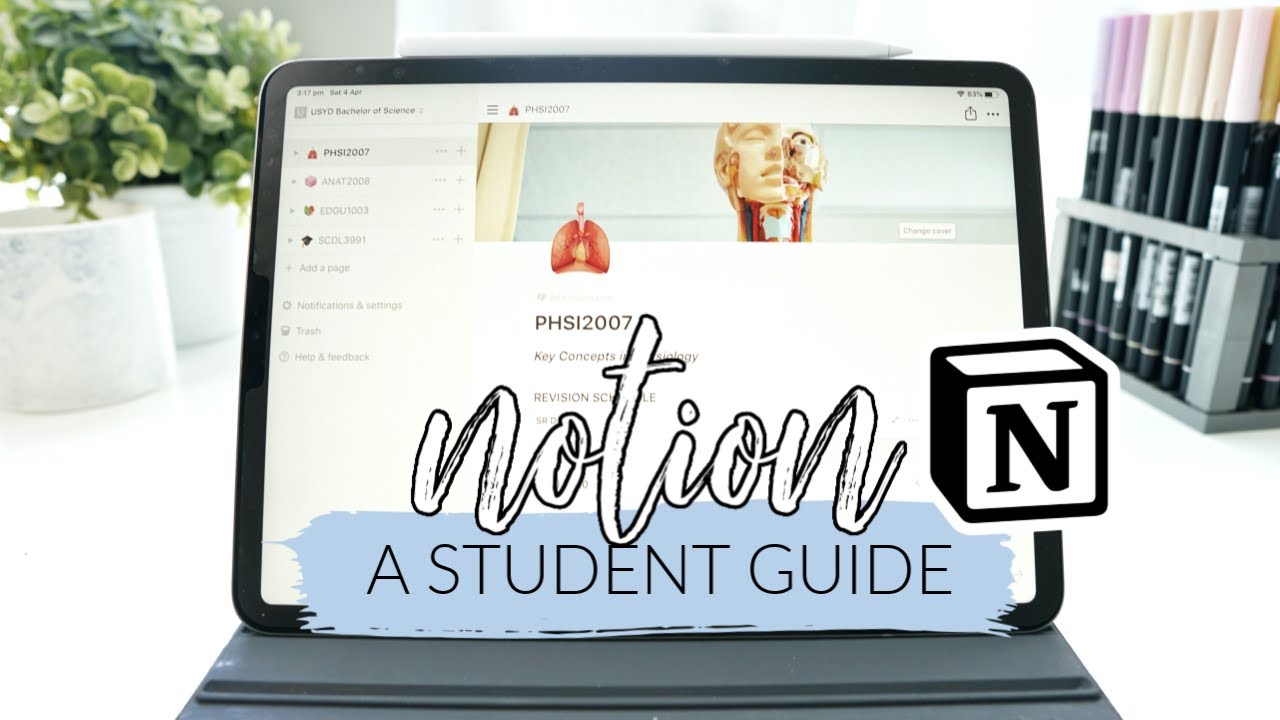
How I use Notion! *as a student* | studycollab: Alicia
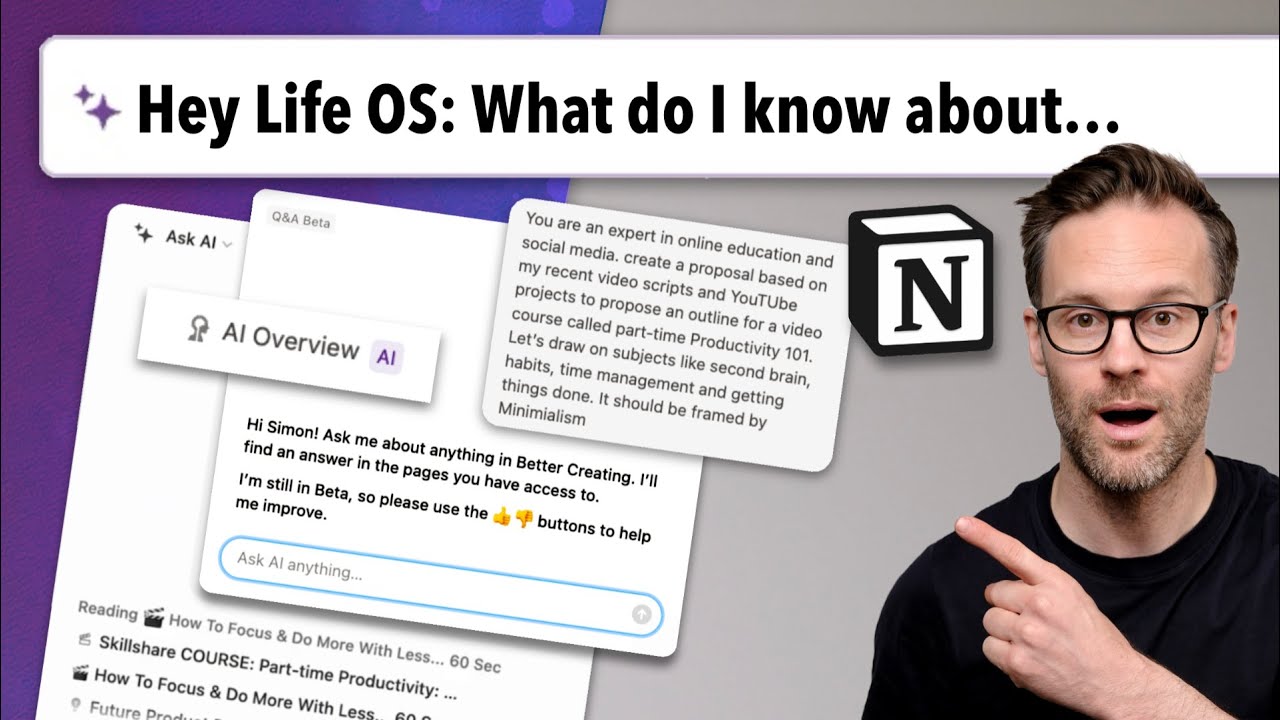
Notion AI Productivity: I was NOT Using Notion Right!

The Most Powerful Productivity App I Use - Notion
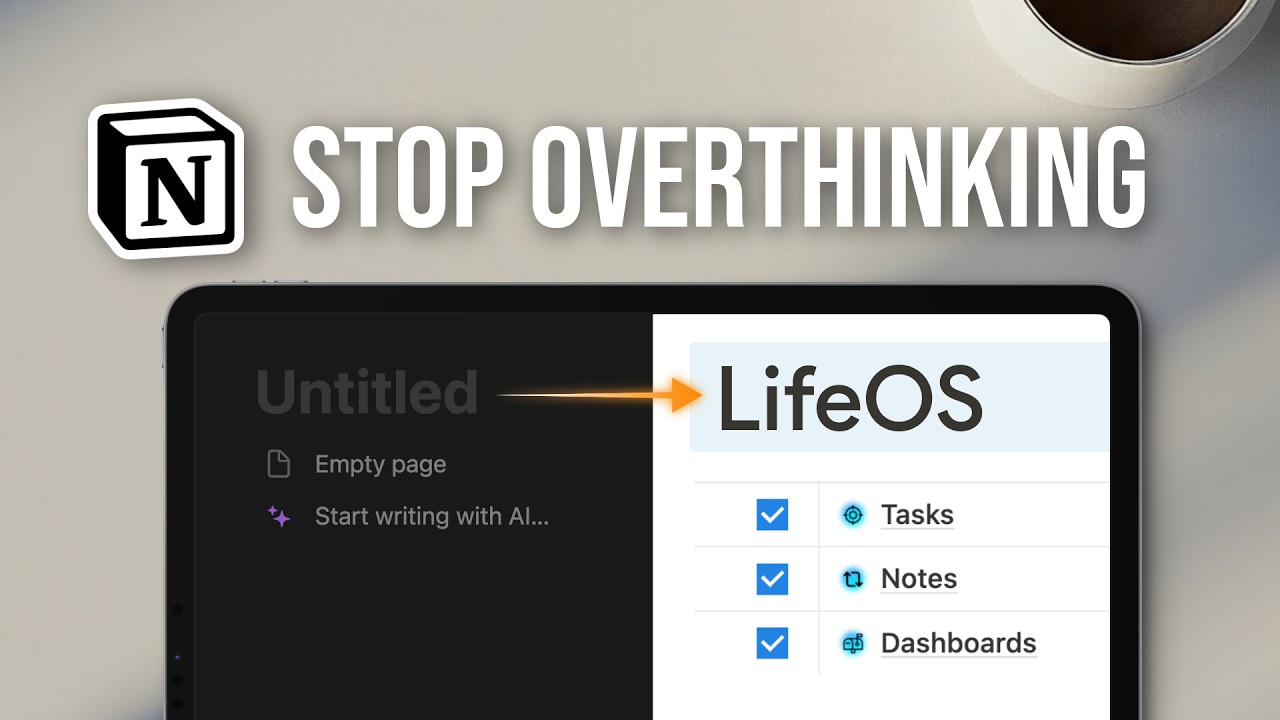
How to Get Started with Notion (without losing your mind)
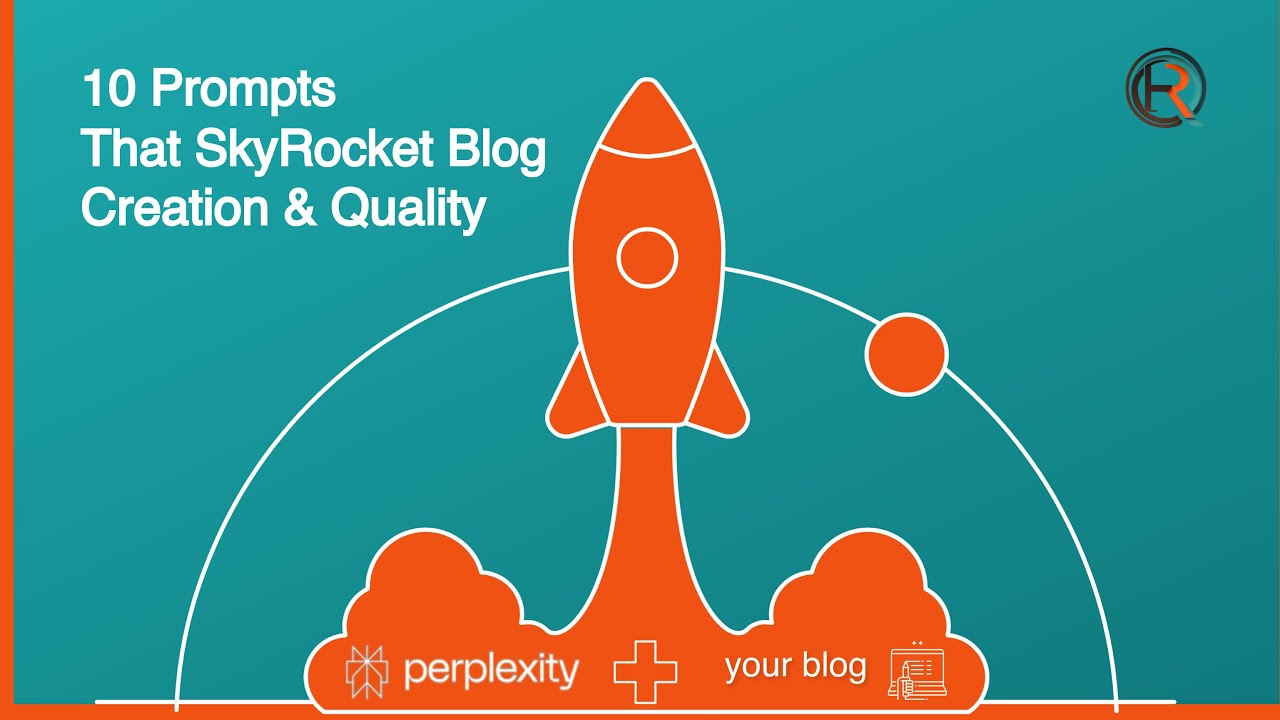
10 Perplexity Prompts To Skyrocket Your Blog Creation & Quality
5.0 / 5 (0 votes)
