How to build and automate your Python ETL pipeline with Airflow | Data pipeline | Python
Summary
TLDRIn this tutorial, you'll learn how to automate an ETL pipeline using Apache Airflow. Building on a previously developed Python ETL pipeline, the video guides you through setting up workflows with Airflow’s Task Flow API. It covers how to extract data from SQL Server, transform it using pandas, and load it into PostgreSQL, while managing dependencies and scheduling tasks. You'll also see how Airflow’s UI aids in monitoring, debugging, and troubleshooting, ensuring efficient data pipeline management. The session culminates in a fully automated, scheduled ETL process, offering a powerful solution for data engineers.
Takeaways
- 😀 Apache Airflow is an open-source workflow management system used to automate ETL pipelines.
- 😀 Airflow organizes workflows using Directed Acyclic Graphs (DAGs), which define task dependencies and execution order.
- 😀 The Task Flow API in Airflow (introduced in version 2.0) allows for better data sharing between tasks, supporting small JSON-serializable objects like dictionaries.
- 😀 Airflow provides an intuitive user interface to schedule, monitor, and troubleshoot data pipelines in real-time.
- 😀 Using Airflow, connections to various databases (like SQL Server and Postgres) can be managed through the UI, enabling dynamic integration in the pipeline.
- 😀 In the script, data is extracted from SQL Server, transformed using pandas, and loaded into Postgres as part of the ETL pipeline.
- 😀 Transformation tasks include cleaning and modifying tables, such as removing unwanted columns, replacing nulls, and renaming columns for consistency.
- 😀 Airflow allows users to group tasks into logical blocks (task groups), making it easier to manage complex workflows.
- 😀 The script demonstrates how to use Airflow to execute transformations and manage dependencies between extract, load, and transformation tasks efficiently.
- 😀 The final output is a clean, transformed data model that is persisted in a staging or final model table, ready for analysis or reporting.
- 😀 Airflow's visualization tools, such as the Directed Acyclic Graph (DAG) view and task logs, make it easy to monitor and debug the ETL pipeline.
Q & A
What is Apache Airflow, and how is it useful for automating ETL pipelines?
-Apache Airflow is an open-source workflow management system that helps automate and manage complex data pipelines. It allows users to create, schedule, monitor, and maintain ETL processes. With Airflow, tasks are organized in Directed Acyclic Graphs (DAGs), and data pipelines can be managed as code, making it easy to visualize dependencies and task execution progress through a user-friendly interface.
What is a DAG, and why is it crucial for working with Apache Airflow?
-A DAG (Directed Acyclic Graph) is the core concept in Apache Airflow. It represents a collection of tasks and their dependencies, defining the order in which they should run. DAGs allow for clear visualization of task dependencies, making it easier to manage and troubleshoot complex workflows. In Airflow, a DAG is defined as a Python script containing the workflow structure.
What is the Task Flow API in Apache Airflow 2.0, and how does it improve the workflow authoring process?
-The Task Flow API, introduced in Airflow 2.0, simplifies the process of creating DAGs by allowing data sharing between tasks in the form of small, JSON-serializable objects like dictionaries. This API reduces boilerplate code by enabling direct task-to-task communication and making DAG authoring cleaner and more intuitive.
Why can’t we share large data frames directly between tasks in Apache Airflow?
-In Apache Airflow, data sharing between tasks is limited to small, JSON-serializable objects (such as dictionaries). This is because Airflow is designed for task orchestration, and large data frames can be inefficient and resource-intensive to manage within the workflow. To share large data, you must serialize it into a compatible format, like JSON, before passing it between tasks.
What are the steps involved in setting up a connection to a database in Apache Airflow?
-To set up a database connection in Apache Airflow, you must first define the connection in the Airflow UI under the 'Admin' panel. Once the connection is created, you reference it in your Python code by using the connection ID. Airflow supports various database types, including SQL Server and PostgreSQL, and allows secure management of connection credentials.
How can we use Apache Airflow’s UI to monitor and troubleshoot data pipelines?
-Apache Airflow provides a user-friendly interface for monitoring and troubleshooting data pipelines. The UI allows users to visualize DAGs, view task dependencies, and track the execution status of each task. Additionally, it offers logs and error messages, which help in debugging and identifying issues in the pipeline.
What is the role of the SQL Alchemy and MS SQL hook in the provided ETL pipeline?
-In the ETL pipeline, SQL Alchemy is used to establish a connection to PostgreSQL, while the MS SQL hook is used to connect to SQL Server. The SQL Alchemy library facilitates the creation of a connection object to PostgreSQL, while the MS SQL hook provides built-in methods to execute SQL queries and retrieve data from SQL Server into a pandas DataFrame.
What transformation operations are performed on the 'dim product' table in the ETL process?
-For the 'dim product' table, several transformation operations are applied: unnecessary language columns (e.g., French and Spanish) are dropped, missing values are replaced with defaults, and large irrelevant columns (such as images) are removed. Additionally, columns with 'English' in their names are renamed for consistency, and the data is cleaned and reshaped for further processing.
What does the final product model in the ETL process represent, and how is it generated?
-The final product model represents the consolidated and transformed product data after the extraction, transformation, and loading stages. It is generated by querying the transformed 'dim product,' 'product subcategory,' and 'product category' tables, resolving any data type mismatches, and merging the tables into a single data frame. This data frame is then saved to the final presentation table, ensuring that the data is clean, normalized, and ready for analysis.
What are task groups in Apache Airflow, and how are they used to organize workflows?
-Task groups in Apache Airflow are used to logically group related tasks within a DAG. They help organize tasks into sub-groups based on their function, making it easier to manage and visualize large workflows. In the provided script, task groups are used to separate the extraction, transformation, and loading tasks, and dependencies are set between them to define the order of execution.
Outlines

Cette section est réservée aux utilisateurs payants. Améliorez votre compte pour accéder à cette section.
Améliorer maintenantMindmap

Cette section est réservée aux utilisateurs payants. Améliorez votre compte pour accéder à cette section.
Améliorer maintenantKeywords

Cette section est réservée aux utilisateurs payants. Améliorez votre compte pour accéder à cette section.
Améliorer maintenantHighlights

Cette section est réservée aux utilisateurs payants. Améliorez votre compte pour accéder à cette section.
Améliorer maintenantTranscripts

Cette section est réservée aux utilisateurs payants. Améliorez votre compte pour accéder à cette section.
Améliorer maintenantVoir Plus de Vidéos Connexes

dbt + Airflow = ❤ ; An open source project that integrates dbt and Airflow
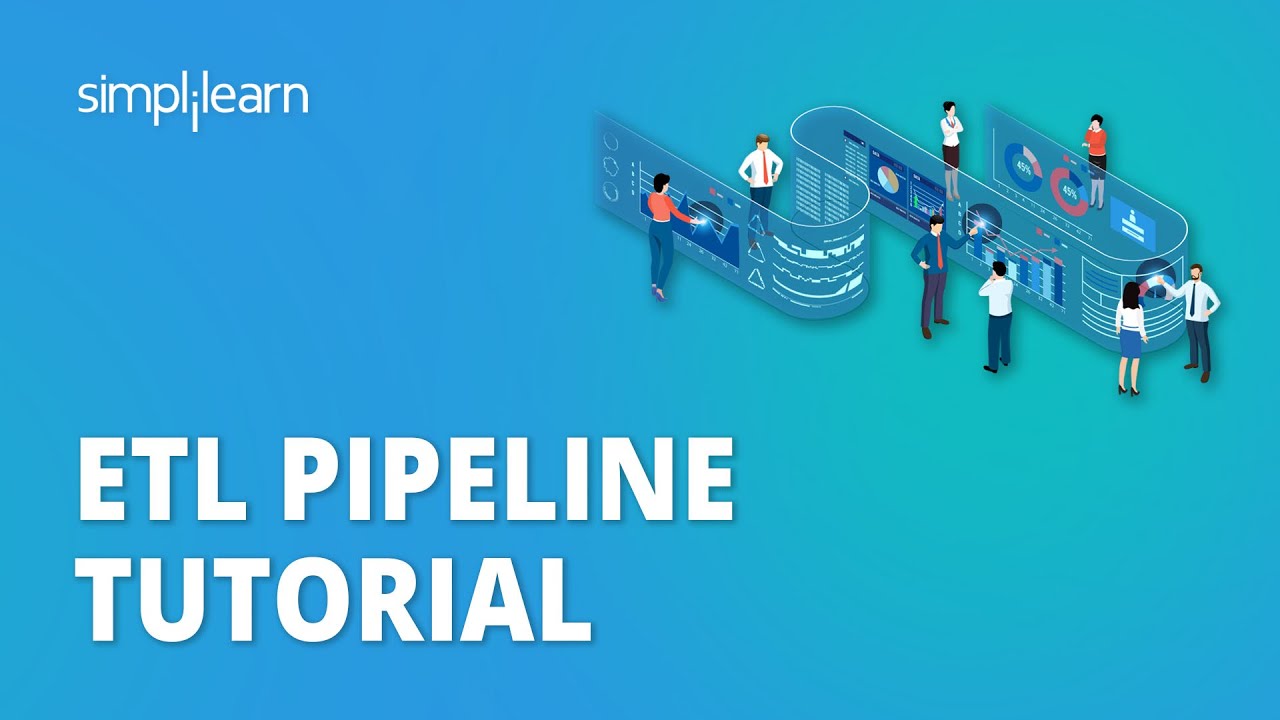
What is ETL Pipeline? | ETL Pipeline Tutorial | How to Build ETL Pipeline | Simplilearn
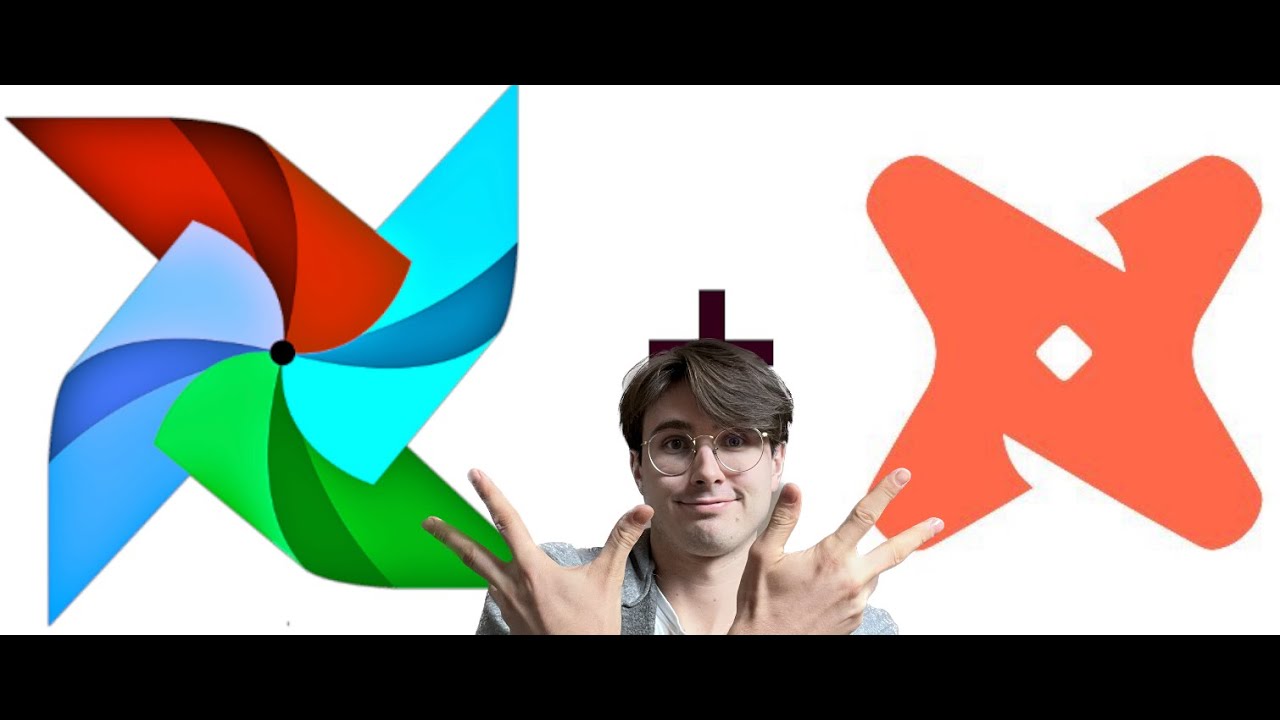
How to Manage DBT Workflows Using Airflow!
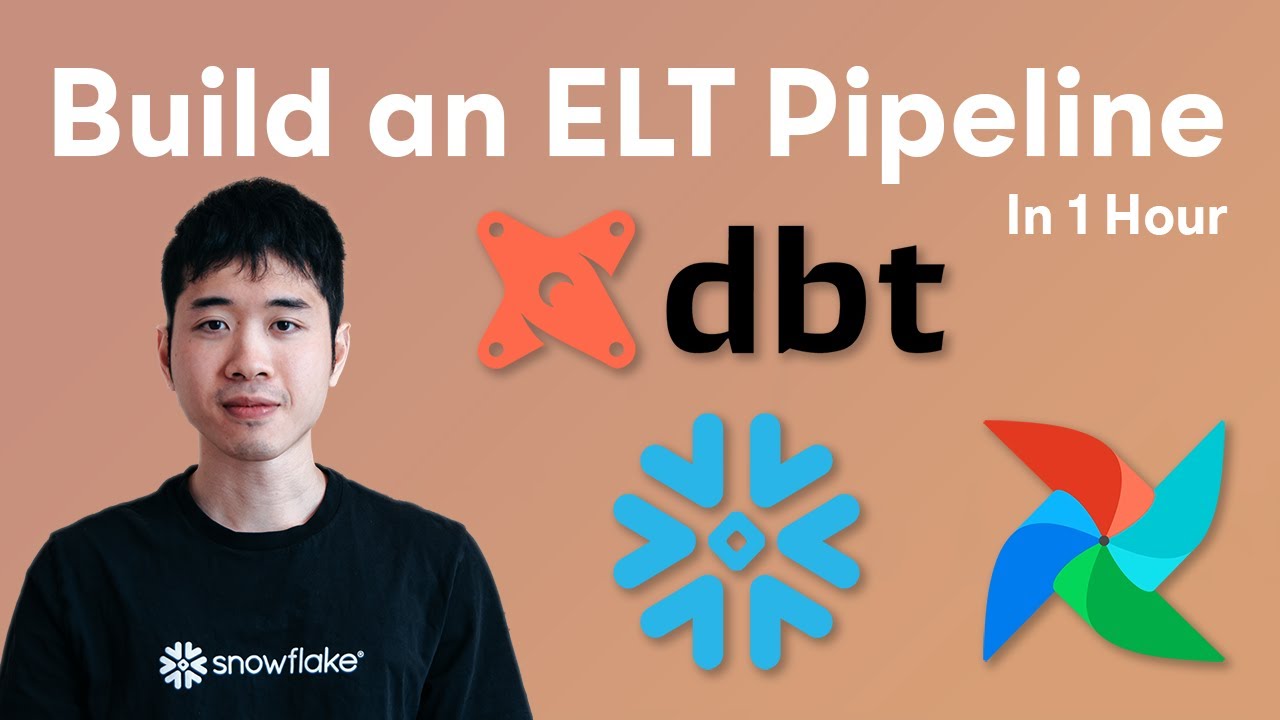
Code along - build an ELT Pipeline in 1 Hour (dbt, Snowflake, Airflow)

Learn Apache Airflow in 10 Minutes | High-Paying Skills for Data Engineers

Dagster Crash Course: develop data assets in under ten minutes
5.0 / 5 (0 votes)
