dbt + Airflow = ❤ ; An open source project that integrates dbt and Airflow
Summary
TLDRThis video explains the integration of DBT with Apache Airflow to automate data pipeline management. By using the `manifest.json` file generated by DBT, the Airflow DAG is automatically created, mapping DBT entities to Airflow tasks while preserving dependencies. Key features include handling task failures, running tasks based on tags, and adding custom tasks outside DBT entities. The tutorial highlights how to manage DBT models, transformations, and tests effectively within Airflow, and provides insight into using the system in production. The project is open-source and customizable for various data warehouses and workflows.
Takeaways
- 😀 DBT's `manifest.json` file contains metadata for all DBT entities and their dependencies, which is used to create corresponding Airflow tasks.
- 😀 The `dbt-airflow` package automatically generates Airflow DAGs by parsing the `manifest.json` and maps each DBT entity to an Airflow task based on dependencies.
- 😀 Airflow allows for task independence, meaning if a task fails, only its downstream tasks are paused, while other tasks continue running.
- 😀 Using DBT with Airflow eliminates the need to rerun the entire pipeline when one task fails, improving efficiency.
- 😀 The `DBTTaskGroup` class in Airflow is used to define task groups for DBT models, including project and profile configurations.
- 😀 The system can handle various execution operators, such as BashOperator or KubernetesPodOperator, based on the chosen infrastructure (e.g., local or Kubernetes).
- 😀 The `extra_tasks` feature in Airflow enables running non-DBT tasks in the workflow, such as triggering ML models after DBT models complete.
- 😀 DBT models can be tagged with specific labels, and tags are used to control which models run based on those labels (e.g., hourly, weekly, or for backfilling).
- 😀 Users can easily switch between different DBT profiles, such as PostgreSQL or BigQuery, by modifying a few configuration files (e.g., Dockerfile and `profiles.yml`).
- 😀 If the `manifest.json` file is not produced (e.g., if DBT run fails), the `dbt-airflow` package will not generate the Airflow tasks, so ensuring DBT runs successfully is crucial.
- 😀 The `dbt-airflow` package is stable and used in production environments for over a year, offering a reliable solution for DBT integration with Airflow.
Q & A
What is the primary purpose of the `DBT-Airflow` package?
-The primary purpose of the `DBT-Airflow` package is to integrate DBT workflows with Apache Airflow. It automates the creation of Airflow tasks based on the DBT project entities (like models, tests, etc.) by parsing the `manifest.json` file produced by DBT, preserving task dependencies and simplifying workflow management.
What role does the `manifest.json` file play in the integration?
-The `manifest.json` file contains metadata about the DBT project, including models, tests, macros, and their dependencies. This file is used by the `DBT-Airflow` package to generate Airflow tasks for each DBT entity while maintaining the correct task dependencies.
How does the Airflow DAG created by the `DBT-Airflow` package handle task failures?
-The Airflow DAG created by the `DBT-Airflow` package is designed to allow tasks to run independently. If one task fails, only the dependent tasks are paused, while the rest of the pipeline continues. This prevents cascading failures and enables more efficient workflow management.
What are the two main operators supported by the `DBT-Airflow` package, and what do they do?
-The `DBT-Airflow` package supports two main operators: the **Bash operator** (default) and the **Kubernetes Pods operator**. The Bash operator executes tasks using bash scripts, while the Kubernetes operator allows tasks to run in a Kubernetes environment, providing more scalable execution in containerized setups.
What is the purpose of the `extra task` feature in the `DBT-Airflow` package?
-The `extra task` feature allows users to add custom tasks outside of the DBT pipeline. For example, users can run Python tasks or trigger other operations (like machine learning models) after specific DBT models have completed. This provides greater flexibility by allowing additional workflows to be integrated seamlessly.
How does the `tags` feature help in task management in Airflow?
-The `tags` feature in Airflow allows users to categorize DBT entities (models, tests, etc.) with specific tags. Tasks can then be selectively triggered based on these tags, enabling users to run specific models at different frequencies or exclude certain models from execution, depending on the workflow requirements.
What configurations are required to set up the `DBT Task Group` in Airflow?
-To set up the `DBT Task Group` in Airflow, three key configurations are needed: the **DBT project configuration**, which defines the location of the DBT project; the **profile configuration**, which specifies the connection details to the data warehouse; and the **Airflow configurations**, which define how tasks will be executed (e.g., using Bash or Kubernetes operators).
What is the significance of the `profile configuration` in the `DBT Task Group`?
-The `profile configuration` specifies the database connection details required for DBT tasks to run. This includes information like the type of data warehouse (e.g., PostgreSQL, BigQuery) and authentication details. It ensures that DBT tasks can properly connect to and interact with the chosen data warehouse.
How can users switch between different environments in the `DBT-Airflow` integration?
-Users can switch between different environments by modifying the **profile configuration** in the DBT project setup. For example, if switching from PostgreSQL to BigQuery, users need to update the DBT profile with the appropriate connection settings for BigQuery and also adjust the Dockerfile if necessary.
What is a key caveat when using the `DBT-Airflow` package?
-A key caveat when using the `DBT-Airflow` package is that the `manifest.json` file must be generated beforehand (e.g., by running `dbt run`). If this file is not available, the package will not be able to generate the required Airflow tasks for DBT entities.
Outlines

This section is available to paid users only. Please upgrade to access this part.
Upgrade NowMindmap

This section is available to paid users only. Please upgrade to access this part.
Upgrade NowKeywords

This section is available to paid users only. Please upgrade to access this part.
Upgrade NowHighlights

This section is available to paid users only. Please upgrade to access this part.
Upgrade NowTranscripts

This section is available to paid users only. Please upgrade to access this part.
Upgrade NowBrowse More Related Video
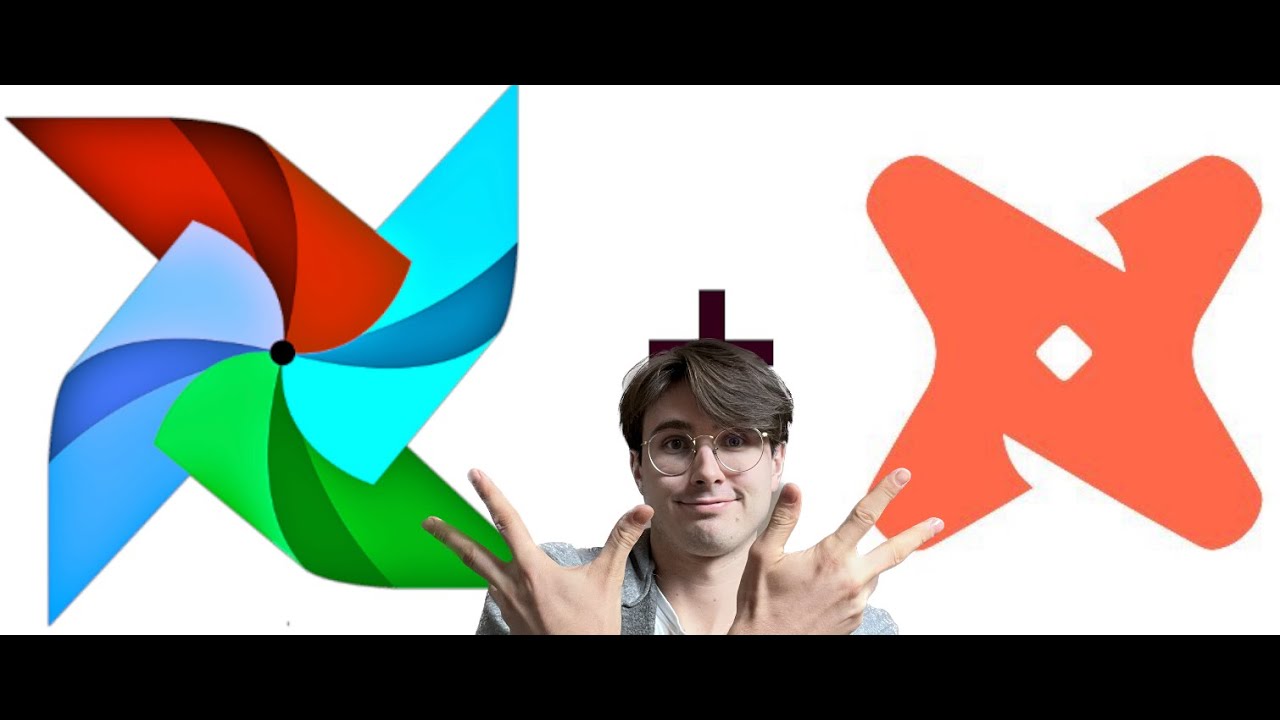
How to Manage DBT Workflows Using Airflow!

How to build and automate your Python ETL pipeline with Airflow | Data pipeline | Python

Airflow with DBT tutorial - The best way!
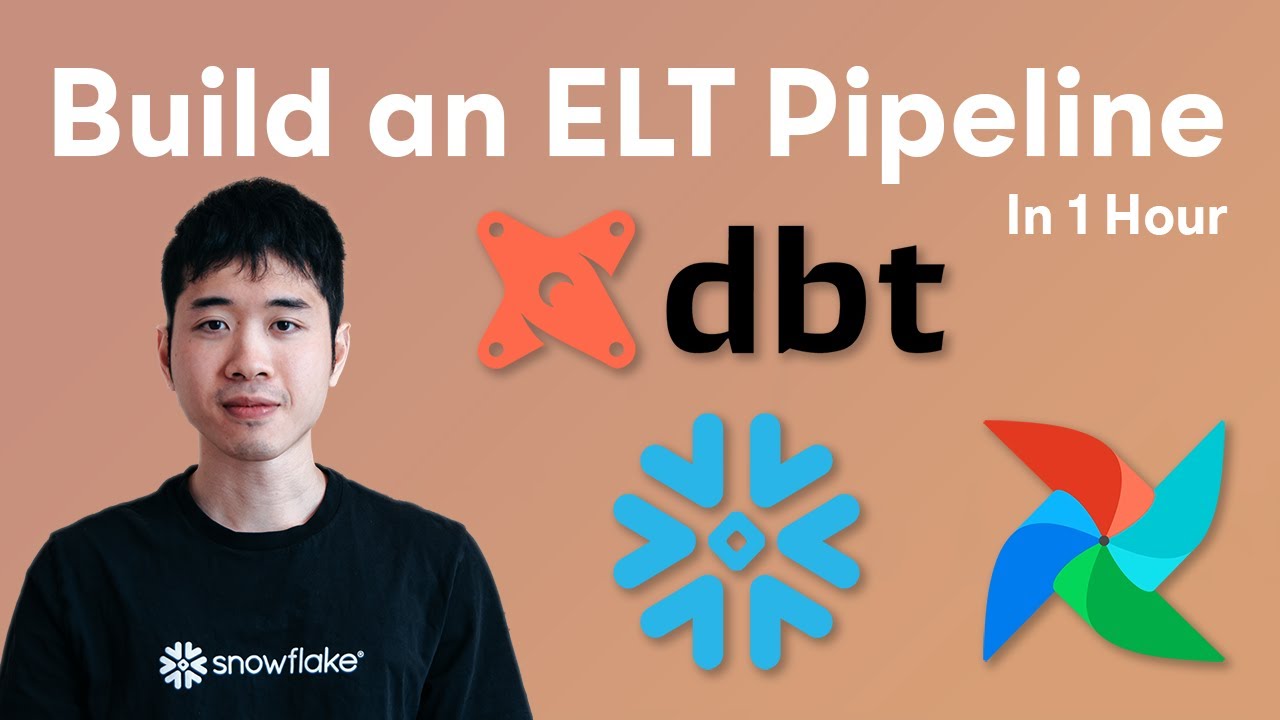
Code along - build an ELT Pipeline in 1 Hour (dbt, Snowflake, Airflow)

How to Create an ELT Pipeline Using Airflow, Snowflake, and dbt!

Apache Airflow vs. Dagster
5.0 / 5 (0 votes)