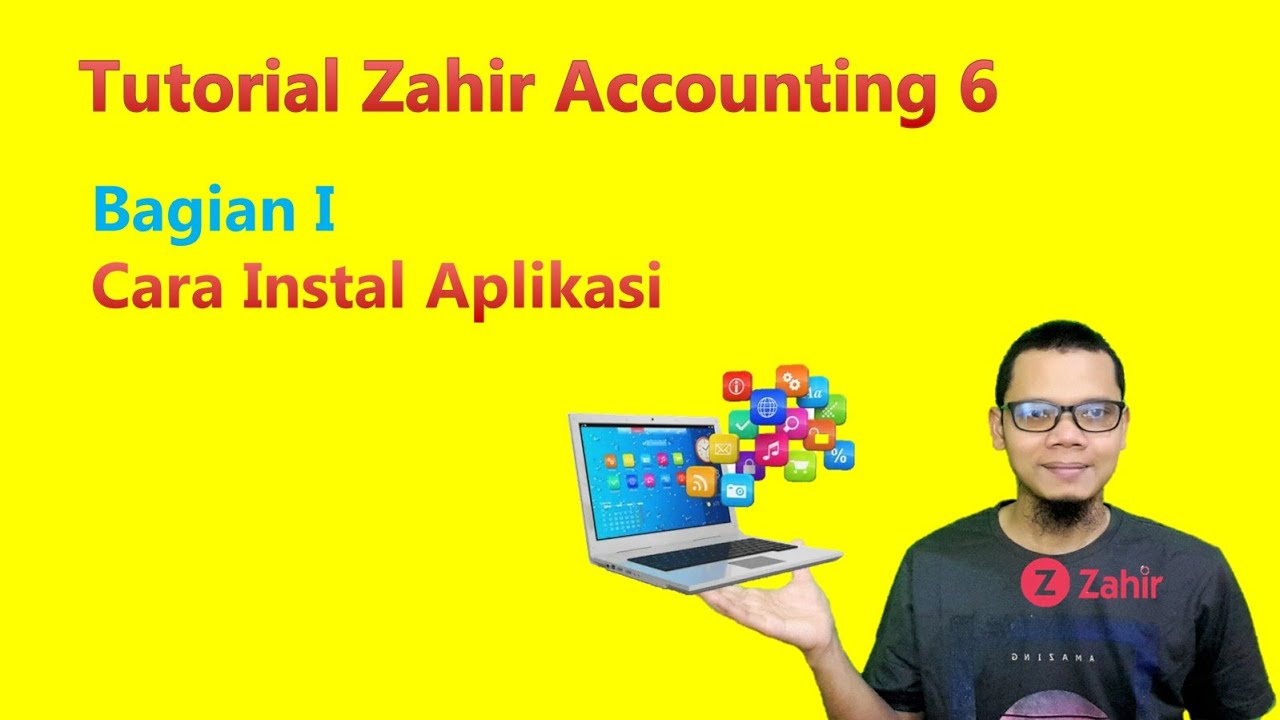Pengenalan Zahir Online - Topic 13 Introduction to Zahir Online
Summary
TLDRIn this video, Agus Maulana introduces the online version of the Zahir accounting application. The tutorial covers key differences between Zahir Online and the desktop version, including cloud-based storage, easier access, and flexible pricing. The video walks through the process of creating a Zahir Online account, setting up a company database, and exploring the key features of the platform. These include customizable dashboards, general ledgers, sales and purchase menus, and various financial reports, all designed for greater flexibility and efficiency compared to the desktop version.
Takeaways
- 😀 Zahir Online is a cloud-based accounting software, providing flexibility and accessibility across devices like desktops and mobiles.
- 😀 The key difference between Zahir Online and Zahir Desktop is that the online version is web-based, with the database stored in the cloud.
- 😀 Zahir Online allows users to access their data from anywhere, eliminating the need for high-spec hardware or local installations.
- 😀 Zahir Online offers flexible pricing models, catering to both small businesses and large enterprises with varying user needs.
- 😀 New users can try Zahir Online for free for one month, after which they need to pay to continue using the service.
- 😀 To create a Zahir Online account, users need to register with their email, set a password, and choose their occupation (e.g., student, entrepreneur).
- 😀 Creating a company and a database in Zahir Online is straightforward, allowing users to set up a company profile and input initial balances.
- 😀 Zahir Online offers customizable dashboards, where users can add widgets to track key performance indicators like sales and expenses.
- 😀 The 'Master Data' menu in Zahir Online allows users to manage company information, accounts, products, and more, with options to customize data fields.
- 😀 The General Ledger and General Journal functions are used to track and manage accounts, including debit, credit, and balance information, with adjustments available for various accounting entries.
- 😀 The Reports section in Zahir Online provides a wide range of financial and inventory reports, with additional features like fixed asset management and employee data tracking.
Q & A
What is the main difference between Zahir Online and Zahir Desktop?
-Zahir Online is a web-based application, while Zahir Desktop is a software installed on your computer. The online version stores data on Zahir's cloud servers, allowing for easier access via any device with an internet connection, unlike the desktop version where the database is stored locally.
How do you create a Zahir Online account?
-To create a Zahir Online account, go to the Zahir Online platform, click 'Sign Up,' enter your email, choose a password, and fill in your personal details such as name, phone number, and occupation. You will be able to start with a free trial for one month.
What are the benefits of using Zahir Online over the desktop version?
-Zahir Online offers greater flexibility, easier access (since it's web-based), and lower costs tailored to company needs. It can be accessed from various devices, including smartphones, and requires less powerful hardware compared to the desktop version.
What happens after the 1-month free trial for Zahir Online?
-After the 1-month free trial, users need to pay to continue using the database. If payment is not made, the database will no longer be accessible.
Can you customize the account settings during the Zahir Online account creation process?
-Yes, you can customize your account settings, such as choosing the language (Indonesian or English), selecting your occupation, and adjusting the company sector. Additionally, you can opt to use the default accounts suggested by Zahir or modify them based on your needs.
How is the creation of a new company database in Zahir Online handled?
-Creating a new company database in Zahir Online involves selecting the company name, sector, and type, followed by customizing the account options (such as using default accounts or creating new ones). You will also be asked to input company details and set up initial balances.
What are the main features available on the Zahir Online dashboard?
-The Zahir Online dashboard provides an overview of business operations, such as daily sales, expenses, and profits. It also allows for customization with widgets like best-selling products and financial charts. This flexibility in customization sets it apart from the desktop version.
How does Zahir Online handle the general ledger and journal entries?
-In Zahir Online, the General Ledger menu allows you to view and manage account lists, general ledger balances, and create general journal entries for adjustments like down payments or prepaid expenses. This feature helps in tracking and adjusting financial data.
What types of reports are available in Zahir Online?
-Zahir Online offers several reports, including financial reports (profit and loss, balance sheet), cash flow, accounts receivable, accounts payable, and product-related reports. It also includes more specialized reports such as lists of employees, customers, suppliers, and fixed assets.
What is the significance of the down payment feature in Zahir Online?
-In Zahir Online, down payments are handled separately from the sales and purchase menus. Instead, they are managed under a special section within the Cash and Bank menu, allowing for more detailed tracking and management of prepayments related to purchases or sales.
Outlines

Cette section est réservée aux utilisateurs payants. Améliorez votre compte pour accéder à cette section.
Améliorer maintenantMindmap

Cette section est réservée aux utilisateurs payants. Améliorez votre compte pour accéder à cette section.
Améliorer maintenantKeywords

Cette section est réservée aux utilisateurs payants. Améliorez votre compte pour accéder à cette section.
Améliorer maintenantHighlights

Cette section est réservée aux utilisateurs payants. Améliorez votre compte pour accéder à cette section.
Améliorer maintenantTranscripts

Cette section est réservée aux utilisateurs payants. Améliorez votre compte pour accéder à cette section.
Améliorer maintenantVoir Plus de Vidéos Connexes
5.0 / 5 (0 votes)