Komputer Akuntansi - Sistem Komputer Akuntansi
Summary
TLDRIn this video, Miss Junior introduces viewers to the concept of computer accounting, explaining how computer systems and software enhance the accounting process. The video covers the basic components of computer systems, including hardware, software, and the user. It also dives into the importance of accounting software such as Microsoft Excel, Mayop, and Zahir Accounting, which help companies manage financial data effectively. Viewers are encouraged to engage with the content through interactive questions, making it both informative and educational. The video concludes with a friendly call to action for likes, comments, and shares.
Takeaways
- 😀 Computer accounting involves using computer systems and software to improve the accounting process.
- 😀 A computer system is a tool used to process, store, and display information through various components.
- 😀 The three main components of a computer system are hardware, software, and brainware (the user).
- 😀 Hardware includes physical devices such as the CPU, monitor, keyboard, and mouse.
- 😀 Software consists of programs and applications that help the computer perform tasks, like operating systems and apps.
- 😀 Brainware refers to the person who operates or uses the computer system.
- 😀 A computer system processes data through input devices, the CPU, output devices, and storage media.
- 😀 The operating system manages the computer’s performance, with examples like Windows, macOS, and Linux.
- 😀 Applications are programs that perform specific tasks, such as Microsoft Excel for accounting and Google Chrome for browsing.
- 😀 Common accounting software includes Microsoft Excel, Mayop, and Zahir Accounting, which are used to manage financial data.
- 😀 The video concludes with a quiz, asking viewers to identify the components of a computer system and examples of accounting software.
Q & A
What is computer accounting?
-Computer accounting refers to the use of computer systems and software specifically designed to facilitate and improve the accounting process.
What is a computer system?
-A computer system is a tool used to process, store, and display information, consisting of multiple components that work together to perform various tasks.
What are the main functions of a computer system?
-The main functions of a computer system include data processing, communication (via the internet, email, or social media), and data storage.
What are the main components of a computer system?
-The main components of a computer system are hardware (physical parts like CPU, monitor, keyboard, and mouse), software (programs and applications), and brainware (the person who operates the computer).
How does hardware work in a computer system?
-Hardware works by receiving input data through devices like a keyboard or mouse, processing the data in the CPU, displaying output results on a monitor, and storing data on storage media like a hard disk.
What is the role of software in a computer system?
-Software includes the operating system (which manages computer performance) and applications (which carry out specific tasks). Examples include Windows, macOS, and applications like Microsoft Office or Google Chrome.
What are some examples of accounting software mentioned in the video?
-The video mentions several accounting software programs, including Microsoft Excel, Mayop, Zahir Accounting, and the latest accounting software designed for efficient and accurate financial management.
What is Microsoft Excel used for in accounting?
-Microsoft Excel is a worksheet application used to process and calculate numerical data, which is commonly used in accounting tasks.
What is the function of Mayop in accounting?
-Mayop is an accounting program used to process accounting data and generate financial reports.
What is Zahir Accounting and where is it developed?
-Zahir Accounting is accounting software developed in Indonesia to assist companies in managing their finances efficiently.
Outlines

This section is available to paid users only. Please upgrade to access this part.
Upgrade NowMindmap

This section is available to paid users only. Please upgrade to access this part.
Upgrade NowKeywords

This section is available to paid users only. Please upgrade to access this part.
Upgrade NowHighlights

This section is available to paid users only. Please upgrade to access this part.
Upgrade NowTranscripts

This section is available to paid users only. Please upgrade to access this part.
Upgrade NowBrowse More Related Video

SOFTWARE AKUNTANSI (GAMBARAN UMUM APLIKASI PENGOLAHAN DATA AKUNTANSI (ABSS))

Accounting Interview questions and answers for Freshers। #upgradingway #interviewquestionandanswer
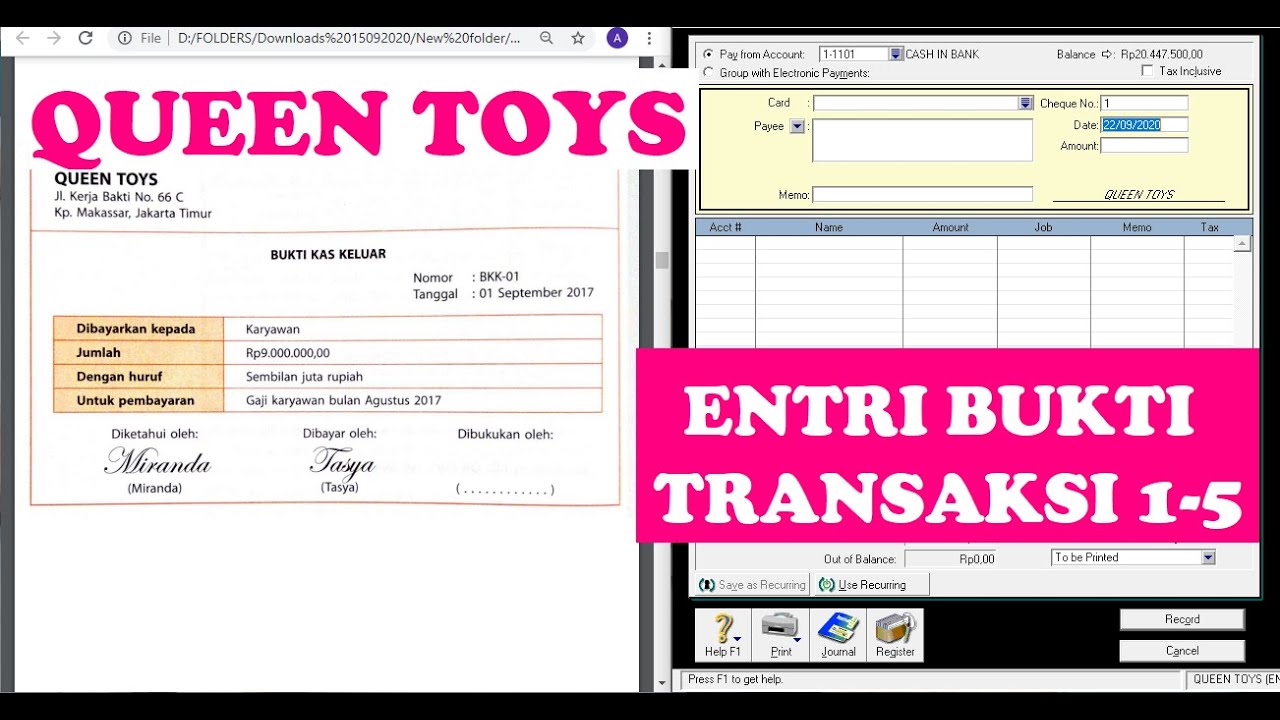
(9-QT) MENGENTRI BUKTI TRANSAKSI 1-5 | MYOB Accounting Plus V18 ED (Queen Toys)

Informatika Kelas 9 - Sistem Komputer

akuntansi dahulu dan akuntansi masa kini
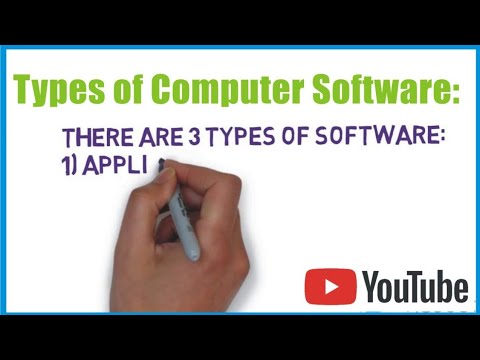
What are the computer softwares and their types, examples and differences?
5.0 / 5 (0 votes)