83. Databricks | Pyspark | Databricks Workflows: Job Scheduling
Summary
TLDRIn this tutorial, the process of creating and scheduling workflows in Databricks is explained. The video demonstrates how to build jobs, define tasks, and establish dependencies between them, similar to popular scheduling tools like Airflow and Azure Data Factory. Viewers learn how to execute tasks serially or in parallel and how to create a job using a Databricks notebook that connects to Azure SQL and Data Lake Storage. The session also covers job clusters, input parameters, notifications, retries, and how to schedule jobs for automated execution.
Takeaways
- 😀 Workflows in Databricks involve automating tasks like running notebooks, Python scripts, or other code at regular intervals.
- 😀 A **task** in Databricks is a single unit of work, such as executing a notebook or script.
- 😀 Tasks can have dependencies, meaning one task can only run after another task completes successfully.
- 😀 You can create multiple tasks within a workflow and set up dependencies between them for sequential execution.
- 😀 Databricks workflows are similar to popular scheduling tools like Apache Airflow and Azure Data Factory, with task dependency management and orchestration.
- 😀 A **job cluster** is dynamically created and terminated based on the job's execution, while an **all-purpose cluster** is manually set up for development.
- 😀 Input parameters can be added to tasks if the notebook or script requires them, allowing for more flexible job execution.
- 😀 You can add dependent libraries to a job cluster, such as Kafka libraries, to meet specific task requirements.
- 😀 Notifications can be set up to alert you about job execution statuses like start, success, or failure.
- 😀 Retry policies can be configured to automatically retry failed tasks a specified number of times.
- 😀 You can schedule jobs using cron syntax, specifying intervals like weekly or daily, or even at custom times (e.g., every Friday at 1 PM).
Q & A
What is the main purpose of workflows in Databricks development?
-The main purpose of workflows in Databricks development is to create jobs and schedule them at regular intervals. This helps automate and manage tasks within data pipelines.
What are tasks in a Databricks workflow?
-Tasks in a Databricks workflow are individual units of work that execute specific business processes, such as running a Databricks notebook, Python script, or other code files.
Can multiple tasks be created within a single Databricks workflow?
-Yes, multiple tasks can be created within a single Databricks workflow, and dependencies can be set between them, ensuring that tasks execute based on the status of previous ones.
What is the difference between a job cluster and an all-purpose cluster in Databricks?
-A job cluster is dynamically created when a task is executed and is terminated once the task is completed. An all-purpose cluster is a manually created cluster used for ongoing development work and can be reused for tasks in workflows.
What happens if a task in a workflow fails?
-If a task in a Databricks workflow fails, the dependent tasks will not be executed, as the workflow respects task dependencies to ensure the correct execution order.
How are dependencies between tasks defined in Databricks workflows?
-Dependencies between tasks are defined by specifying that a task depends on the successful execution of another task. This is done using the 'depends on' feature when creating tasks.
What is the role of input parameters in Databricks workflows?
-Input parameters allow users to pass dynamic values into a Databricks notebook or task. These parameters are useful when the notebook requires specific inputs to execute.
How can you schedule a Databricks workflow?
-A Databricks workflow can be scheduled by selecting the 'Add Schedule' option and configuring the frequency and time, such as running the workflow every Friday at 1 PM or using cron syntax for more complex schedules.
What is the importance of dependent libraries in Databricks workflows?
-Dependent libraries are necessary when a task requires specific external libraries to run, such as Kafka libraries for a streaming application. These can be added to the job cluster during task creation.
How can you monitor the execution of a Databricks workflow?
-The execution of a Databricks workflow can be monitored by viewing the run status, where each task’s progress (running, completed, failed) is displayed. You can also view run logs for detailed insights into task performance.
Outlines

Cette section est réservée aux utilisateurs payants. Améliorez votre compte pour accéder à cette section.
Améliorer maintenantMindmap

Cette section est réservée aux utilisateurs payants. Améliorez votre compte pour accéder à cette section.
Améliorer maintenantKeywords

Cette section est réservée aux utilisateurs payants. Améliorez votre compte pour accéder à cette section.
Améliorer maintenantHighlights

Cette section est réservée aux utilisateurs payants. Améliorez votre compte pour accéder à cette section.
Améliorer maintenantTranscripts

Cette section est réservée aux utilisateurs payants. Améliorez votre compte pour accéder à cette section.
Améliorer maintenantVoir Plus de Vidéos Connexes

Intro To Databricks - What Is Databricks
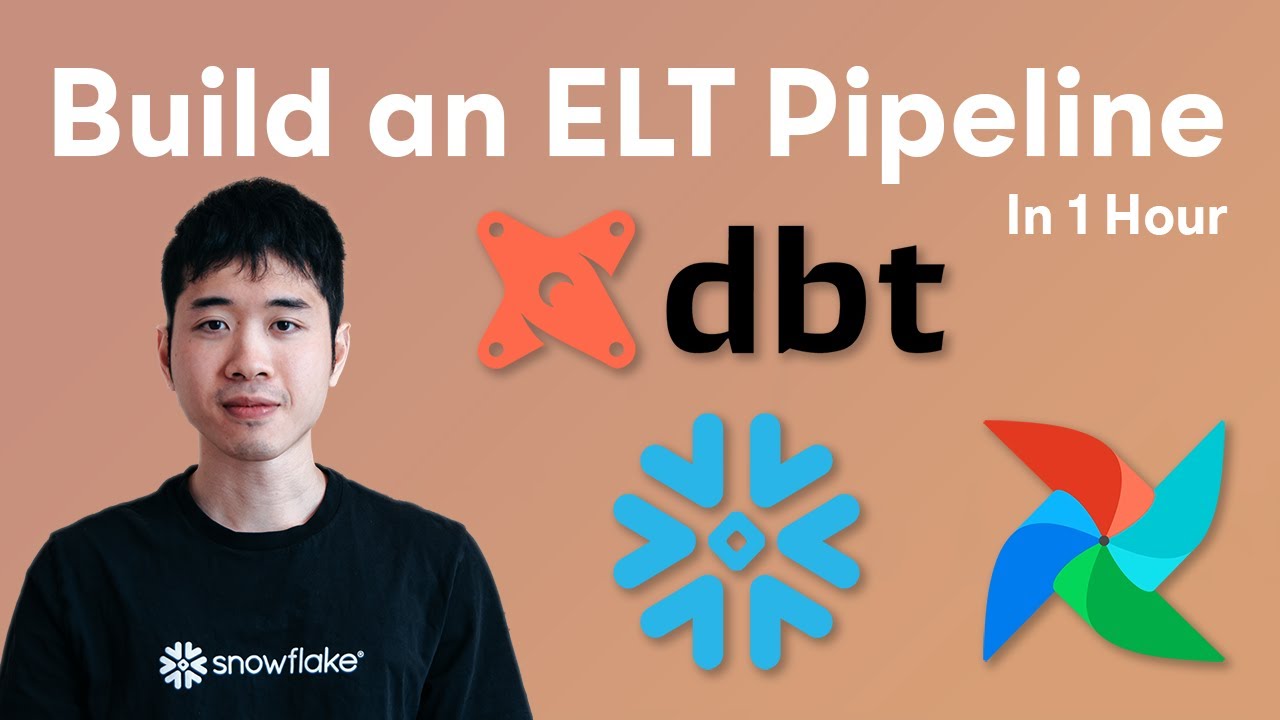
Code along - build an ELT Pipeline in 1 Hour (dbt, Snowflake, Airflow)

#12 First Come First Serve (FCFS) Scheduling Algorithm Explained | Non-Preemptive CPU Scheduling
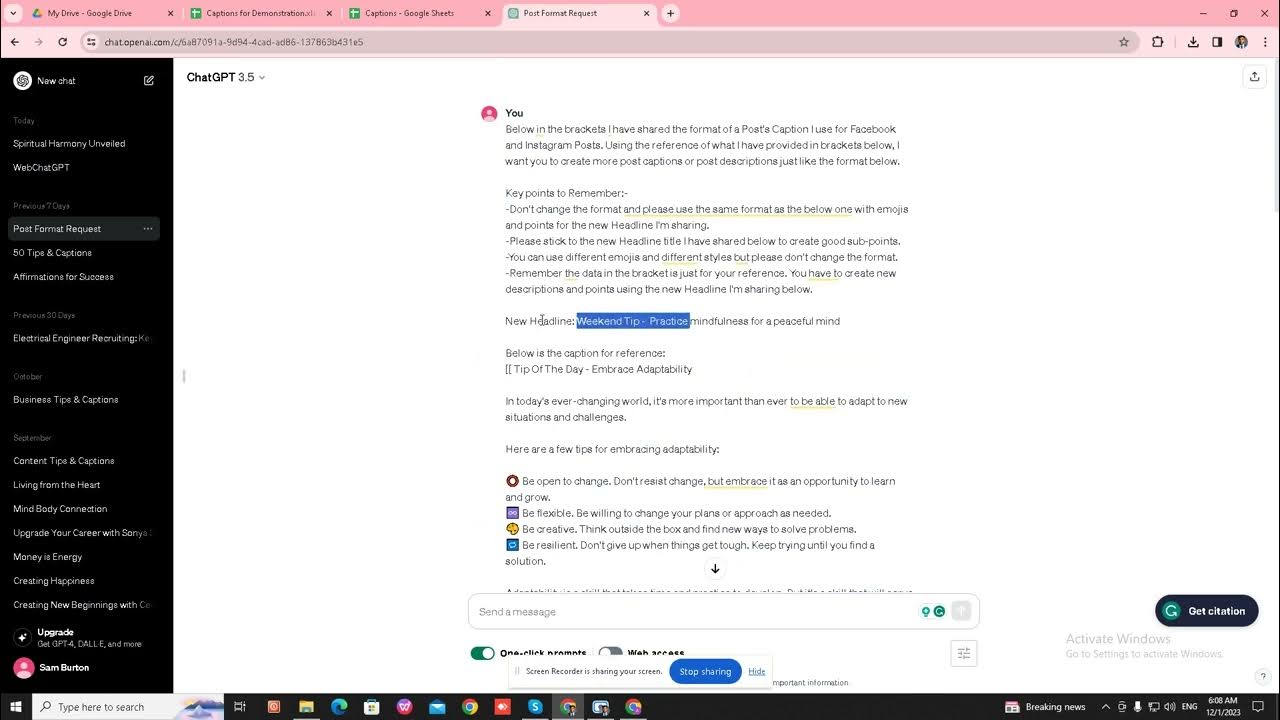
Sub Points using ChatGPT

01 Notebooks y acceso a ADLS

INFORMATIKA X Smt 1 - Bab 4 Sistem Komputer - Algoritma 1 Round Robin Scheduler
5.0 / 5 (0 votes)
