Sub Points using ChatGPT
Summary
TLDRThe video script discusses the process of creating captions for social media posts within a Google Drive environment. It involves opening a spreadsheet with 30-day captions for each month, using these to craft full descriptions for posts. The script details the steps of opening a Chat GBT, editing a post format request, and pasting information into a headline. It also covers saving and submitting the post, then copying and pasting the description to prepare it for scheduling. The process includes tracking the status of each post and scheduling them as previously explained in a prior video.
Takeaways
- 📚 Open the 'Drive' to access the spreadsheet containing captions for posts.
- 🗓️ Assume a 30-day month for the purpose of this example, and use all available captions to create full descriptions.
- 📝 Open the 'Chat GBT' to start the process of creating descriptions without making the descriptions.
- 📋 A demonstration spreadsheet has been prepared, which will be filled with the name of the month for which captions are being created.
- 🔍 Copy the process from the source and paste it into the demonstration spreadsheet to complete the task.
- 📝 Use the 'Post Format Request' to edit the headline and paste the required information into it.
- 💾 Save and submit the changes made to the spreadsheet to prepare the description for an episode.
- 🔄 Copy the prepared description and paste it into the designated area to finalize the episode's caption.
- 📅 Continue this process for all episodes, creating separate descriptions as needed.
- 📝 Track the status of each month's prepared episodes and schedule the posts as previously explained in a previous video.
- ⏰ Use the created captions to schedule the posts at the appropriate time.
Q & A
What is the primary task described in the transcript?
-The primary task is to create captions for posts using a spreadsheet with specific steps and processes.
What is the first step mentioned for creating captions?
-The first step is to go to the 'Drive' and open a spreadsheet containing captions.
How are the captions used in the process?
-The captions are used to create full descriptions for posts based on the data in the spreadsheet.
What is the purpose of opening the 'Chat GBT'?
-The 'Chat GBT' is opened to access the spreadsheet and to make necessary edits for the post descriptions.
What does the term 'Caption For' refer to in the transcript?
-'Caption For' refers to the specific month for which the captions are being created, such as December or January.
What is the significance of the phrase 'I trust the process' in the context of the transcript?
-'It trust the process' signifies confidence in the steps being followed to create the post descriptions.
How is the information from the 'Post Format Request' used?
-The information is used to edit the spreadsheet and paste the required information into the headline section of the post.
What is meant by 'Save and Submit' in the process?
-'Save and Submit' refers to the action of saving the edited spreadsheet and submitting the post descriptions for the episodes.
How are the post descriptions prepared for different episodes?
-The post descriptions are prepared by copying and pasting the relevant information from the spreadsheet for each episode.
What is the final step mentioned for scheduling the posts?
-The final step is to schedule the posts using the time determined by the captions, as explained in a previous video.
How does the status of the posts being prepared get tracked?
-The status of the posts is tracked by noting it in the spreadsheet after the descriptions are ready.
Outlines

This section is available to paid users only. Please upgrade to access this part.
Upgrade NowMindmap

This section is available to paid users only. Please upgrade to access this part.
Upgrade NowKeywords

This section is available to paid users only. Please upgrade to access this part.
Upgrade NowHighlights

This section is available to paid users only. Please upgrade to access this part.
Upgrade NowTranscripts

This section is available to paid users only. Please upgrade to access this part.
Upgrade NowBrowse More Related Video
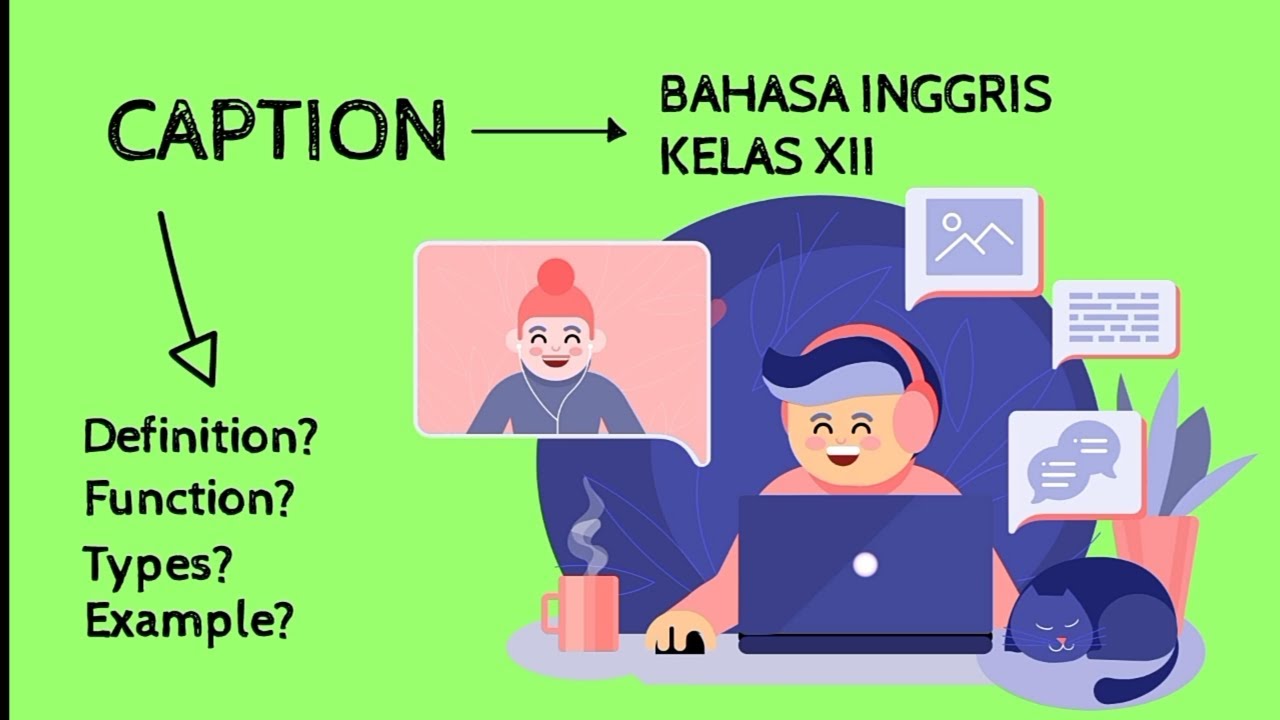
MATERI CAPTION // BAHASA INGGRIS WAJIB KELAS XII

How I Built an Automated Social Media Content Planner (No-code Tutorial)

How to Create AI Automated Social Media Agents

This Social Media AI System Creates Unique Content Daily! (100% Automated)

How I Post to 9 Socials in 1 Click — My Full AI Setup Guide (No Code)

100X Your Instagram Posts Using Canva + Make (NEW)
5.0 / 5 (0 votes)