Adding a top loading bar to NewsMonkey | Complete React Course in Hindi #36
Summary
TLDRIn this video, the speaker demonstrates how to implement a top-loading progress bar in a web application using the 'Riya Top Loading Bar' package. They walk through the setup process, including installation, importing, and configuring the component. Key concepts such as controlling the progress bar’s state, customizing its appearance, and managing progress updates are explained. The video also explores handling progress during content loading and enhancing the user experience with smooth animations. By the end, viewers will understand how to integrate and customize a loading bar for a polished, professional app interface.
Takeaways
- 😀 The speaker has started a new project in April and aims to demonstrate how to use a top-loading bar for applications.
- 😀 The loading bar is designed to show progress, providing a visually appealing look and feel during loading phases.
- 😀 The speaker mentions the importance of loading bars for user satisfaction in modern applications, especially in news or content apps.
- 😀 A step-by-step guide is provided to show how to integrate a top-loading bar using a package called 'Top Loading Bar'.
- 😀 To implement the loading bar, the speaker explains the need to install the package and import required components in the code.
- 😀 There is a discussion about how to control the loading bar's placement and its customization options, such as color and height.
- 😀 The loading bar's progress can be set using a simple method, allowing dynamic updates as the application fetches data.
- 😀 The speaker demonstrates the use of the 'setProgress' method to update the loading bar’s state during content loading.
- 😀 Properties such as progress value, color, and the appearance of the loading bar are customizable to fit the needs of the application.
- 😀 The speaker highlights the usefulness of the loading bar in enhancing the professional look of an app, especially when displaying news or content dynamically.
Q & A
What is the main topic of the video?
-The main topic of the video is how to implement a top-loading progress bar in a React application to enhance user experience.
Why is a top-loading progress bar useful in applications?
-A top-loading progress bar is useful because it provides visual feedback to users, indicating that content is being loaded. This enhances user experience by making the app feel more responsive and dynamic.
What package is recommended for adding the top-loading bar?
-The package mentioned in the video is called 'Riya Top Loading Bar', which is easy to use and install in the application.
How do you set up the top-loading bar in a React project?
-To set up the top-loading bar, you first need to install the 'Riya Top Loading Bar' package, then import it into your React component. After that, you can trigger the loading bar’s progress by updating the state in React using `useState` and `setState`.
What is the role of the `setProgress` method in this tutorial?
-The `setProgress` method is used to control the loading bar's progress. It updates the progress state, which in turn updates the visual progress of the loading bar.
How do you manage the visibility of the loading bar during data fetches?
-To manage visibility, you can set conditions for when the progress bar should be shown or hidden, such as triggering it when data is being fetched and stopping it once the data is loaded.
What are some customizations you can make to the loading bar?
-You can customize the appearance of the loading bar by adjusting its height, width, color, and position. Additionally, you can modify its behavior, such as setting different progress speeds or adding animations.
How does the `useState` hook help in managing the loading bar’s progress?
-The `useState` hook is used to store the progress value of the loading bar. This value is updated using `setState` whenever the progress changes, allowing the bar to visually reflect the current loading state.
What should you do if the loading bar doesn't work as expected?
-If the loading bar doesn't work as expected, you should check for issues like incorrect state management, missing imports, or improper conditions for showing/hiding the bar. Additionally, ensure that the necessary functions are correctly defined and used.
How can you test the progress bar on a mobile device?
-To test the progress bar on a mobile device, you can deploy the application and open it in a mobile browser or emulator. This will allow you to observe how the loading bar behaves on smaller screens and whether it works as intended.
Outlines

Cette section est réservée aux utilisateurs payants. Améliorez votre compte pour accéder à cette section.
Améliorer maintenantMindmap

Cette section est réservée aux utilisateurs payants. Améliorez votre compte pour accéder à cette section.
Améliorer maintenantKeywords

Cette section est réservée aux utilisateurs payants. Améliorez votre compte pour accéder à cette section.
Améliorer maintenantHighlights

Cette section est réservée aux utilisateurs payants. Améliorez votre compte pour accéder à cette section.
Améliorer maintenantTranscripts

Cette section est réservée aux utilisateurs payants. Améliorez votre compte pour accéder à cette section.
Améliorer maintenantVoir Plus de Vidéos Connexes

Trap Exercises Ranked (BEST TO WORST!)

Cara Membuat WebView Di Android Studio | Android Studio Tutorial #java
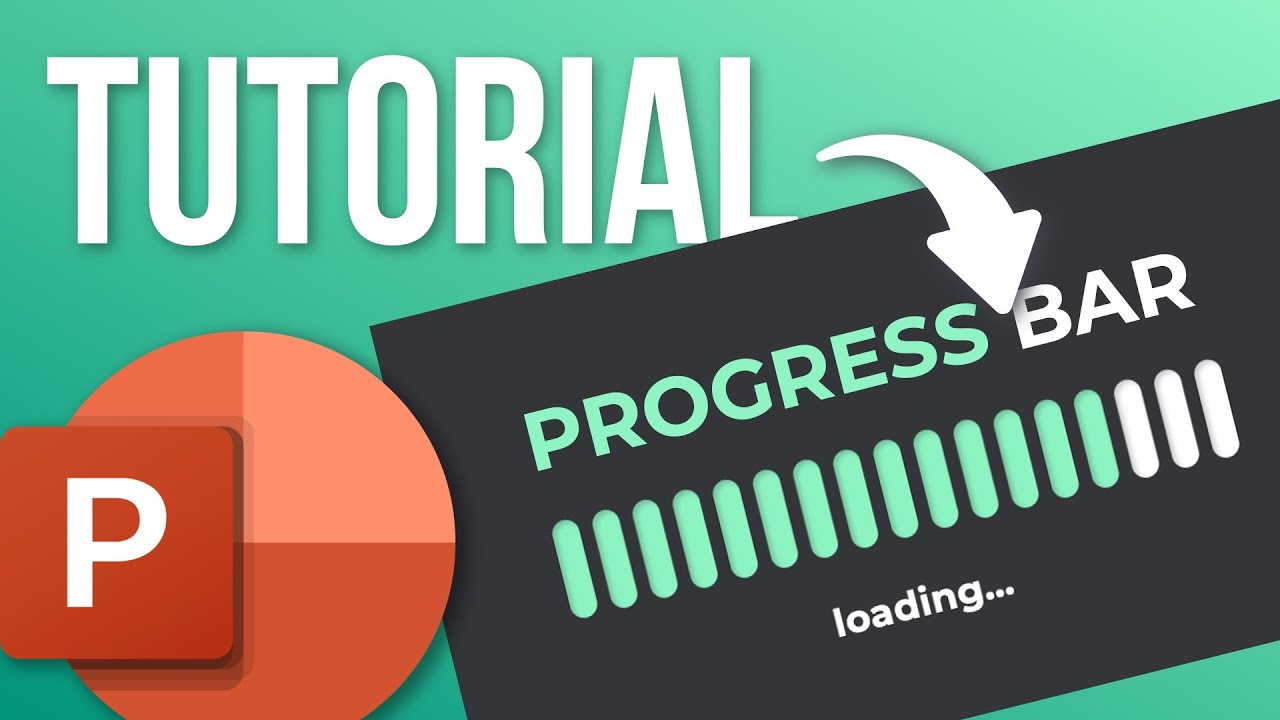
Create a Progress Bar in PowerPoint

Cara Membuat Efek Loading | Microsoft Powerpoint 2019 | Multimedia Interaktif

Haas Certification Video 1.2 - Raw Stock To Finished Part
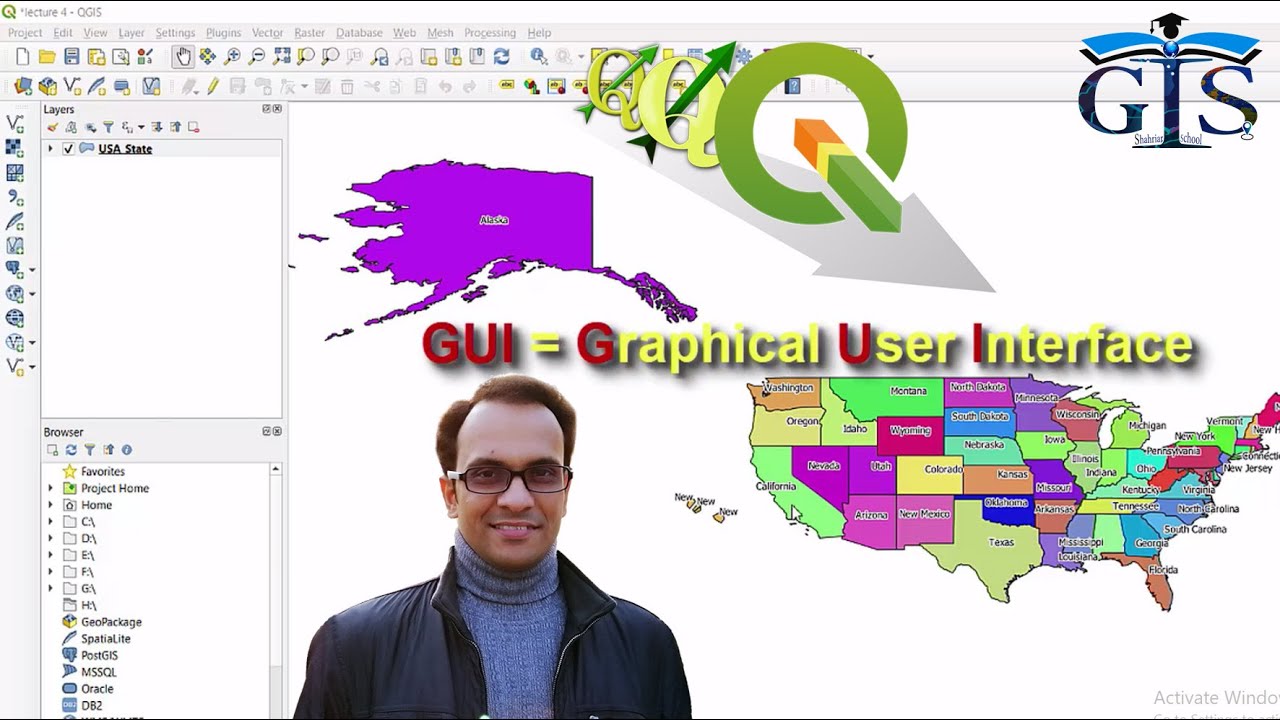
QGIS User Interface Part 1 (Course: QGIS Level 1, Lecture: 7) | Quantum GIS Tutorial | Shahriar |
5.0 / 5 (0 votes)
