E-Invoice Workflow Guide (Rev. 3)
Summary
TLDRThis video guide walks users through the process of creating, submitting, and tracking e-invoices using the Aixo system for Malaysia’s LHDN. It covers registering patient details, submitting invoices either individually or in consolidated form, and handling insurance claims. The guide also explains how to manage corrections through credit or debit notes. The focus is on ensuring compliance with LHDN's invoicing requirements while maintaining an efficient workflow. The video emphasizes accurate data entry and timely submission, with tips on tracking invoice status and printing validated invoices.
Takeaways
- 😀 Clinics must ensure patient information, including NRIC/Passport number, is correctly filled out for proper e-invoice submission.
- 😀 For patients without a TIN, such as minors or foreign employees, invoices can be submitted via a guardian or employer.
- 😀 The 'Submit e-invoice via Guardian/Employer' toggle must be used for patients without a TIN to ensure proper submission.
- 😀 Clinics can generate e-invoices as part of their regular billing workflow, with the 'Submit e-invoice' button appearing once all patient details are correct.
- 😀 Invoices can be submitted individually upon request or as part of a consolidated submission between the 1st and 7th of the following month.
- 😀 For tourists or foreigners without a valid TIN, invoices are submitted in a consolidated batch to comply with LHDN regulations.
- 😀 The 'Submit Consolidated e-invoice' option allows clinics to submit invoices from the previous month by selecting and submitting them all at once.
- 😀 The status of submitted invoices can be tracked using the e-invoice page, with filtering options to locate specific invoices quickly.
- 😀 Once an invoice is validated, it can be printed with an IRBM-generated QR code, which serves as proof of submission and validation.
- 😀 Clinics must update panel or insurance details in Aixo to submit e-invoices for insurance claims, ensuring accurate claims processing.
- 😀 Credit and debit notes must be issued and submitted immediately if any changes are required after invoice validation to remain compliant.
Q & A
What is the main purpose of this video guide?
-The main purpose of this video is to guide users through the process of creating, submitting, and tracking e-invoices using the Aixo system for Malaysia's LHDN My Invoice system, ensuring compliance with LHDN requirements.
How should clinics add patients to the queue for invoice submission?
-Clinics should add patients to the queue as usual, either by selecting an existing patient or registering a new one. It is important to ensure that the patient's details for invoice submission are correctly filled out, especially the tax identification number (TIN).
What specific patient information must be filled out for invoice submission?
-The following patient information must be filled out: name (as per NRIC or passport), ID type (NRIC for locals or passport for foreigners), NRIC number (without dashes), tax identification number (TIN), nationality, date of birth, postal code, and mobile number.
How can clinics submit invoices for patients without a TIN?
-For patients without a TIN, such as minors or foreign employees, clinics can submit invoices via the patient's guardian or employer. This is done by toggling the option to submit the e-invoice via guardian or employer and filling in their relevant details.
What is the process for submitting an e-invoice from the invoice page?
-From the invoice page, clinics can generate and save invoices as part of their normal workflow. If all required patient or guardian/employer details are complete and valid, the 'Submit E Invoice' button will appear. Clinics can submit the invoice immediately or wait for the consolidated submission period (1st to 7th of the following month).
When are consolidated e-invoices submitted and why is this necessary?
-Consolidated e-invoices are submitted between the 1st and 7th of the following month. This is necessary to comply with LHDN's regulations, especially for cases like tourists or foreigners without a valid TIN, whose invoices are submitted later in bulk.
How can clinics track the status of their submitted invoices?
-Clinics can track the status of their invoices from the e-invoice page by using the search bar, date range, or filters. The status column will indicate whether the invoice is accepted, valid, invalid, or rejected based on LHDN's validation.
What should clinics do once an invoice is marked as valid?
-Once an invoice is marked as valid, a copy with the IRBM's QR code will be available for printing. Clinics can access the validated invoice through the invoices page and print it directly.
How can clinics handle panel or insurance claims in the e-invoice system?
-To handle panel or insurance claims, clinics need to set up or update the panel profile by entering the relevant tax identification number and business registration number. Once updated, clinics can compile related panel claims and submit them as part of a posted group cheat.
What should clinics do if an invoice requires corrections after validation?
-If an invoice requires corrections after validation, clinics must issue a credit or debit note. These notes must be submitted individually and immediately to the e-invoice system to maintain compliance.
Outlines

Cette section est réservée aux utilisateurs payants. Améliorez votre compte pour accéder à cette section.
Améliorer maintenantMindmap

Cette section est réservée aux utilisateurs payants. Améliorez votre compte pour accéder à cette section.
Améliorer maintenantKeywords

Cette section est réservée aux utilisateurs payants. Améliorez votre compte pour accéder à cette section.
Améliorer maintenantHighlights

Cette section est réservée aux utilisateurs payants. Améliorez votre compte pour accéder à cette section.
Améliorer maintenantTranscripts

Cette section est réservée aux utilisateurs payants. Améliorez votre compte pour accéder à cette section.
Améliorer maintenantVoir Plus de Vidéos Connexes

MyInvois Portal User Guide (Chapter 3) - Document Issuance

How to register and submit journals
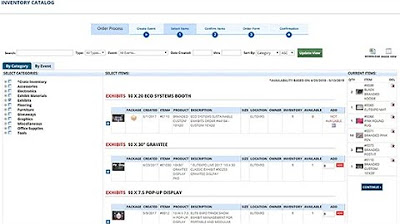
ELITeXPO's Online Asset Management Demo

Registo Fatura de Fornecedores com QRCODE

Tutorial Cara Lapor SPT Masa PPN di Coretax di 2025 Status Nihil, Kurang Bayar/LB & Blling PPN

MyInvois Portal User Guide (Chapter 6) - Document Management
5.0 / 5 (0 votes)
