mengenal operating system, sistem operasi komputer. DARING TIK KELAS 7
Summary
TLDRIn this video, the instructor introduces the concept of an operating system (OS) to a class of 7th graders, explaining its role as the intermediary between users and hardware. The lesson covers various OS examples like Windows, Linux, and macOS, and also discusses the differences between Android and Apple operating systems. The instructor goes on to explain key components like the desktop, icons, taskbar, and the start menu, demonstrating how these elements work in both computers and smartphones. The video concludes with a reminder for students to complete a simple task and avoid excessive phone use.
Takeaways
- 😀 The importance of an operating system (OS) in managing the connection between users and computer hardware.
- 😀 Operating systems like Windows, Linux, and macOS allow devices like computers and phones to function properly.
- 😀 A computer or phone without an OS is like a human body without a soul—it cannot function.
- 😀 Different operating systems exist for various devices: Android for phones and Windows for computers are examples.
- 😀 Operating system versions (e.g., Windows XP, Android 9, macOS) refer to different series, not the OS itself.
- 😀 Just as the body needs a soul to function, a computer requires an operating system to operate.
- 😀 Desktop is the main display when a computer or phone starts, where icons and shortcuts are shown.
- 😀 Icons on the desktop represent files, folders, or applications, making it easy to access them.
- 😀 The taskbar at the bottom of the screen displays active applications and provides quick access to important tools.
- 😀 The Start button is used to open and access applications and programs installed on a computer.
- 😀 Students are encouraged to summarize the lesson and submit it via WhatsApp for attendance and further learning.
Q & A
What is an operating system?
-An operating system (OS) is a fundamental program that acts as an intermediary between the user and the computer hardware. It allows the hardware components such as the CPU, RAM, and hard disk to work together and be controlled by the user.
Can you give an example of operating systems for computers and smartphones?
-Examples of operating systems include Windows and Linux for computers, and Android and iOS (macOS) for smartphones. These OSs control the devices and enable users to interact with them.
How does an operating system relate to the function of a computer or smartphone?
-The operating system is essential for the device to function. Without it, a device like a computer or smartphone cannot operate, as it coordinates the hardware and software to work together. It's like the 'soul' of the device.
What are some versions of the Windows operating system mentioned in the transcript?
-Some versions of Windows mentioned are Windows XP, Windows 7, Windows 8, and Windows 10. These versions are updates or series of the operating system that have different features and improvements.
What is the difference between Android and iOS operating systems?
-Android is an open-source operating system used on various brands of smartphones like Samsung, Lenovo, and Oppo. In contrast, iOS (or macOS) is exclusive to Apple devices, such as iPhones and iPads.
What is the role of the desktop in an operating system?
-The desktop is the main screen of an operating system, where users can see and interact with icons representing files, folders, and applications. It serves as the starting point for navigation in the OS.
What are icons on the desktop?
-Icons are small images that represent files, folders, or applications on the desktop. They allow users to easily access and open these files or programs by double-clicking on them.
What is the taskbar in the Windows operating system?
-The taskbar is a panel typically located at the bottom of the screen in Windows. It shows open applications and provides quick access to commonly used programs. The Start menu and system notifications also appear here.
What does the Start button do in the Windows operating system?
-The Start button is used to open the Start menu, where users can find and launch installed programs and settings. It's a central point for accessing applications in Windows.
What advice did the teacher give at the end of the lesson regarding smartphone usage?
-The teacher advised students to limit their smartphone usage, especially at night. While it's okay to use the phone, they should avoid playing games like Free Fire or PUBG too late, ensuring a balanced time for rest and study.
Outlines

Cette section est réservée aux utilisateurs payants. Améliorez votre compte pour accéder à cette section.
Améliorer maintenantMindmap

Cette section est réservée aux utilisateurs payants. Améliorez votre compte pour accéder à cette section.
Améliorer maintenantKeywords

Cette section est réservée aux utilisateurs payants. Améliorez votre compte pour accéder à cette section.
Améliorer maintenantHighlights

Cette section est réservée aux utilisateurs payants. Améliorez votre compte pour accéder à cette section.
Améliorer maintenantTranscripts

Cette section est réservée aux utilisateurs payants. Améliorez votre compte pour accéder à cette section.
Améliorer maintenantVoir Plus de Vidéos Connexes

Introduction to Operating Systems || Operating System Definition || Goals ||What is Operating System
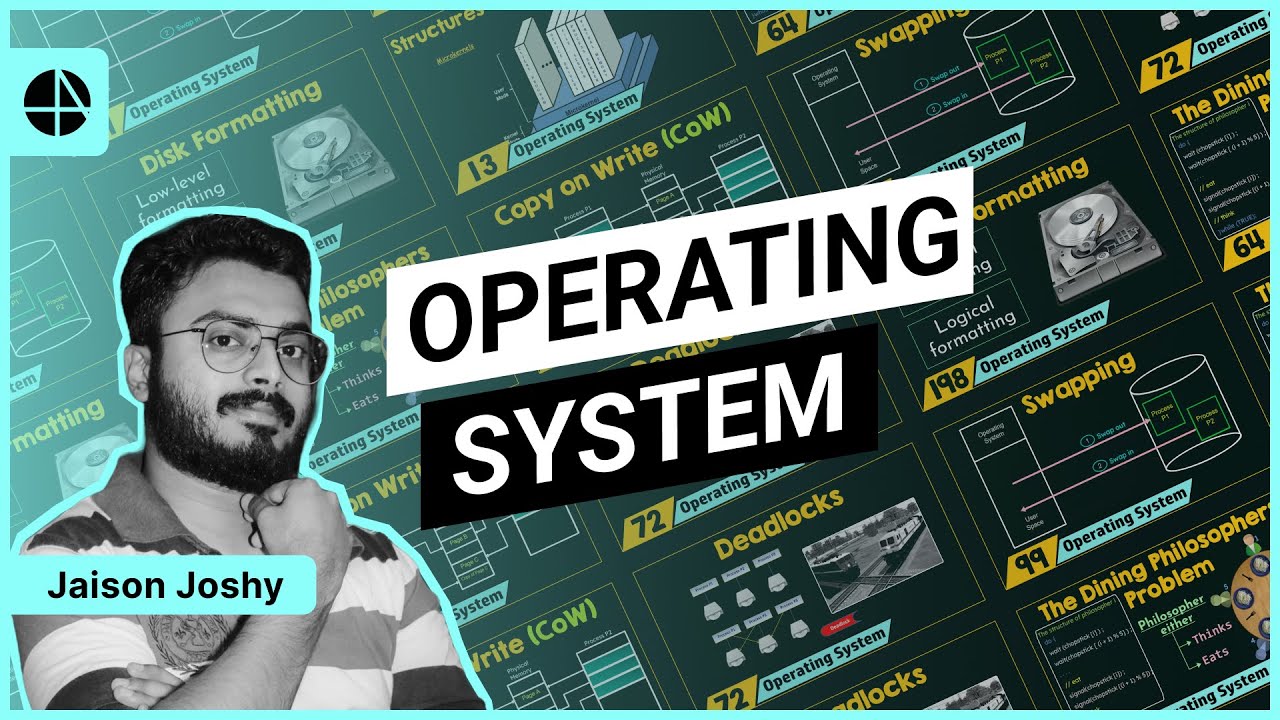
Introduction to Operating Systems

What is a Kernel?
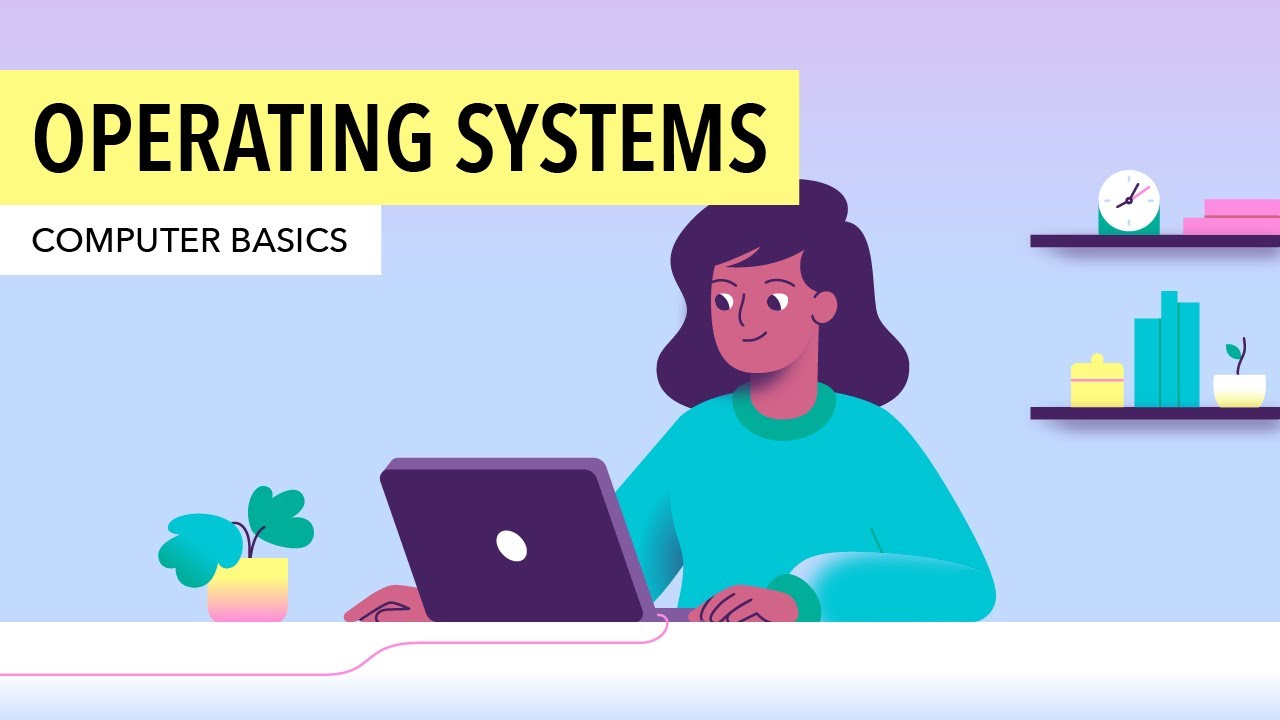
Computer Basics: Understanding Operating Systems

What is an Operating System? Goals & Functions of Operating System | Concept Simplified by Animation

Sistem Operasi atau OS itu apa sih? Penting nggak? Apa aja contohnya? Jenisnya ada berapa?
5.0 / 5 (0 votes)
