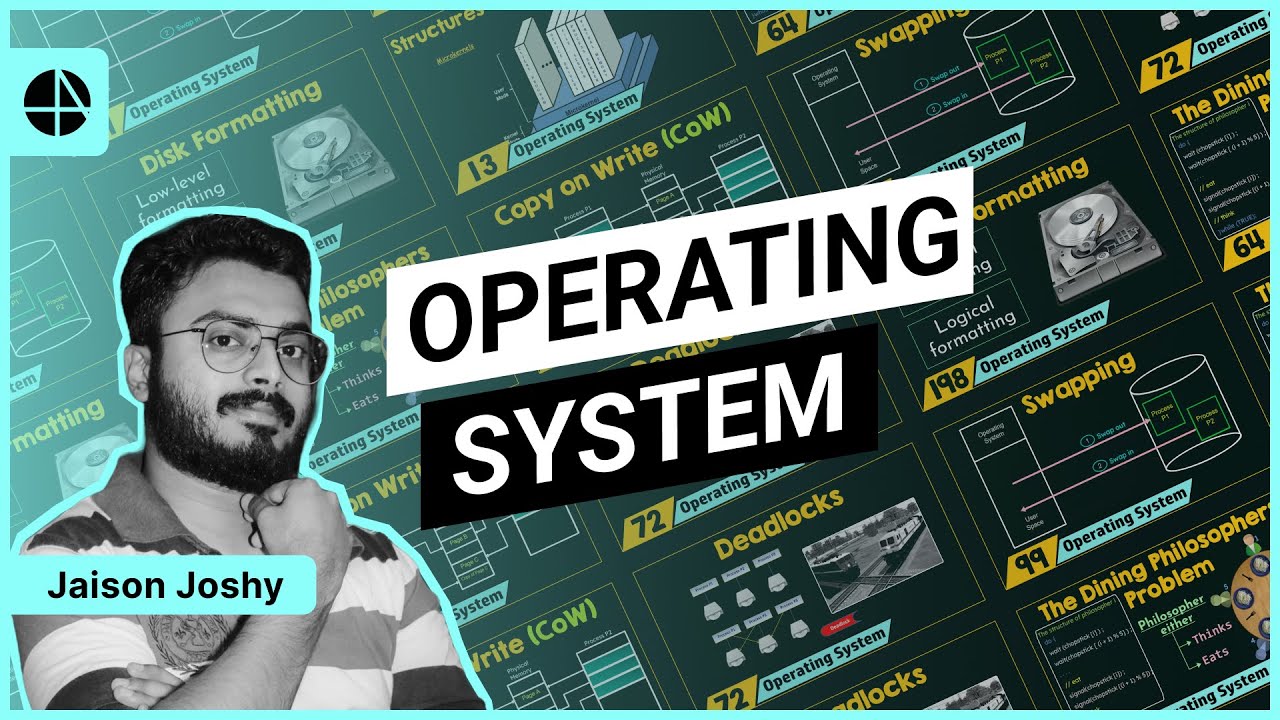Computer Basics: Understanding Operating Systems
Summary
TLDRThis script explores the fundamental role of operating systems (OS) in facilitating communication between users and computers. It explains that computers operate on binary language, and OS acts as an intermediary, allowing interaction with hardware to perform various tasks. The script highlights popular OS like Microsoft Windows and macOS, and their counterparts in mobile devices, iOS and Android. It also advises users to be aware of OS compatibility when downloading applications, as not all apps are universally compatible.
Takeaways
- 💻 The computer speaks in binary language, using ones and zeros.
- 🖥️ An operating system (OS) is essential for human-computer interaction.
- 🔄 The OS and computer hardware together form a complete system that defines the computer's capabilities.
- 🏢 Two common operating systems are Microsoft Windows and macOS.
- 💻 Windows is typically pre-installed on personal computers.
- 🍎 macOS is the operating system used exclusively on new Mac computers.
- 📱 Mobile devices have their own operating systems, such as iOS for Apple devices and Android for Google devices.
- 📲 Mobile operating systems are designed for touch screen interactions.
- 🛠️ Before downloading software, check if it is compatible with your operating system.
- 🔄 Some applications are universal, while others are device-specific.
- 📚 Understanding your operating system helps you know its features and capabilities.
Q & A
What languages do computers use to communicate?
-Computers communicate using a language of ones and zeros, also known as binary code.
Why can't you communicate directly with your computer?
-Humans cannot communicate directly with computers because computers use binary code, which is not understandable by humans.
What is an operating system (OS)?
-An operating system (OS) is a program that allows you to interact with your computer.
How do the operating system and computer hardware work together?
-The operating system and computer hardware form a complete system that determines what your computer can do.
What are two of the most common operating systems for personal computers?
-Two of the most common operating systems for personal computers are Microsoft Windows and macOS.
Which operating system comes pre-loaded on most personal computers?
-Microsoft Windows comes pre-loaded on most personal computers.
Which operating system runs on all new Macs?
-macOS runs on all new Macs.
Do operating systems exist only for desktop and laptop computers?
-No, operating systems also exist for mobile devices.
What are two examples of mobile operating systems?
-Two examples of mobile operating systems are Apple iOS and Google Android.
Why is it important to know your operating system before downloading a new program or application?
-It is important to know your operating system because some applications may not be available for your operating system, and others may work only on certain ones.
Outlines

This section is available to paid users only. Please upgrade to access this part.
Upgrade NowMindmap

This section is available to paid users only. Please upgrade to access this part.
Upgrade NowKeywords

This section is available to paid users only. Please upgrade to access this part.
Upgrade NowHighlights

This section is available to paid users only. Please upgrade to access this part.
Upgrade NowTranscripts

This section is available to paid users only. Please upgrade to access this part.
Upgrade NowBrowse More Related Video
5.0 / 5 (0 votes)