What is an Operating System? Goals & Functions of Operating System | Concept Simplified by Animation
Summary
TLDRThis video from the 'Making IT Simple' channel delves into the world of operating systems (OS), explaining their role as an interface between users and computer hardware. It simplifies the concept by likening an OS to a speed knob on a fan, making complex hardware interactions easy. The video outlines the goals of an OS, emphasizing user-friendliness and efficiency, and explores its key functionalities: process management, memory management, input/output device management, file management, network management, and security management. It's an informative guide for anyone curious about the inner workings of their computer's OS.
Takeaways
- 💻 An operating system (OS) is essential as it acts as an interface between the user and computer hardware, simplifying interactions.
- 🔌 The OS is necessary because directly manipulating hardware with machine language is complex and inefficient.
- 🎛️ Just like a speed knob simplifies controlling a fan, an OS provides an easy way to interact with computer hardware.
- 👤 The primary goal of an OS is to be user-friendly, allowing easy interaction for users, even those without technical expertise.
- 🛠️ Efficiency is key for an OS, which must deliver maximum performance with minimal resource usage, ensuring speed and security.
- 🏗️ Process management is a core function of the OS, deciding which processes run and allocating CPU time.
- 💾 Memory management is crucial as the OS allocates RAM to processes and tracks memory usage and availability.
- 🖨️ The OS handles input/output device management, keeping track of connected devices and their allocation to processes.
- 📁 File management is an OS function that organizes files and directories, maintaining the file system's integrity.
- 🌐 Network management by the OS ensures all devices on a network are connected and managed effectively.
- 🛡️ Security management is vital as the OS controls access and restricts unauthorized activities within the system.
Q & A
What is an operating system and why is it necessary?
-An operating system (OS) is system software that acts as an interface between the user and the computer hardware, controlling the execution of all kinds of programs. It is necessary because interacting directly with hardware using machine language is complex and inefficient. The OS simplifies this interaction, making it easy and efficient.
How does an operating system make the interaction with hardware efficient?
-An operating system makes the interaction with hardware efficient by providing a user-friendly interface, managing processes, memory, input/output devices, file systems, and network connections. It abstracts the complexity of hardware, allowing users to perform tasks without needing to understand the underlying hardware mechanisms.
What are the two main goals of an operating system?
-The two main goals of an operating system are to be user-friendly and efficient. User-friendliness means that the OS is easy to interact with, while efficiency means that it maximizes output with minimum input and uses resources effectively.
Can you explain the process management function of an operating system?
-Process management in an operating system involves allocating and deallocating processes to the processor, determining which process is executed first, and managing the execution time for each process. It ensures that the system's resources are used optimally.
What is memory management and why is it important?
-Memory management is the function of an operating system that deals with the allocation and deallocation of memory to processes, keeping track of memory usage, and ensuring that there is enough memory available for running processes. It is important because it optimizes the use of RAM, preventing memory overflows and crashes.
How does an operating system manage input/output devices?
-An operating system manages input/output devices by keeping track of all connected devices, managing the connection and disconnection of these devices, and allocating devices to processes for a certain amount of time. This ensures that devices are used efficiently and that processes have access to the necessary I/O devices.
What is file management in the context of an operating system?
-File management is the function of an operating system that involves organizing, tracking, and managing files and directories within a file system. It includes maintaining information about file locations, user permissions, and file statuses, ensuring that data is stored and retrieved efficiently.
Why is network management a crucial function of an operating system?
-Network management is crucial because it allows an operating system to manage all network connections and devices, ensuring that data is transmitted securely and efficiently across a network. It also handles tasks like network configuration and security.
What does security management involve in an operating system?
-Security management in an operating system involves controlling access to devices and information, identifying authorized users, and restricting unauthorized access or activities. It helps protect the system from threats like viruses, malware, and data breaches.
How does an operating system's user-friendliness affect its adoption by users?
-An operating system's user-friendliness significantly affects its adoption by users because a system that is easy to interact with and understand will be more appealing to a broader audience. This can lead to increased adoption and a larger user base.
What are some examples of operating systems mentioned in the script?
-The script mentions Windows, Linux, Mac OS, Android, and iOS as examples of operating systems.
Outlines

This section is available to paid users only. Please upgrade to access this part.
Upgrade NowMindmap

This section is available to paid users only. Please upgrade to access this part.
Upgrade NowKeywords

This section is available to paid users only. Please upgrade to access this part.
Upgrade NowHighlights

This section is available to paid users only. Please upgrade to access this part.
Upgrade NowTranscripts

This section is available to paid users only. Please upgrade to access this part.
Upgrade NowBrowse More Related Video

Introduction to Operating Systems || Operating System Definition || Goals ||What is Operating System

Mengenal Sistem Operasi Komputer

Level 1 Software Lesson 6: System software
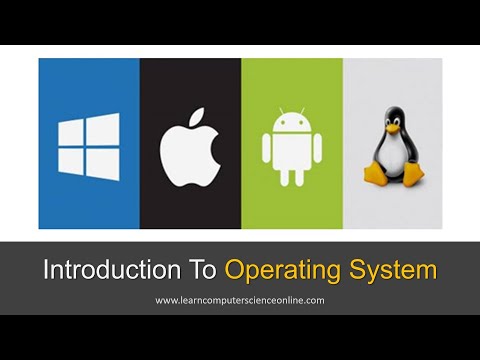
Introduction To Operating System | OS Functions , Features And Types
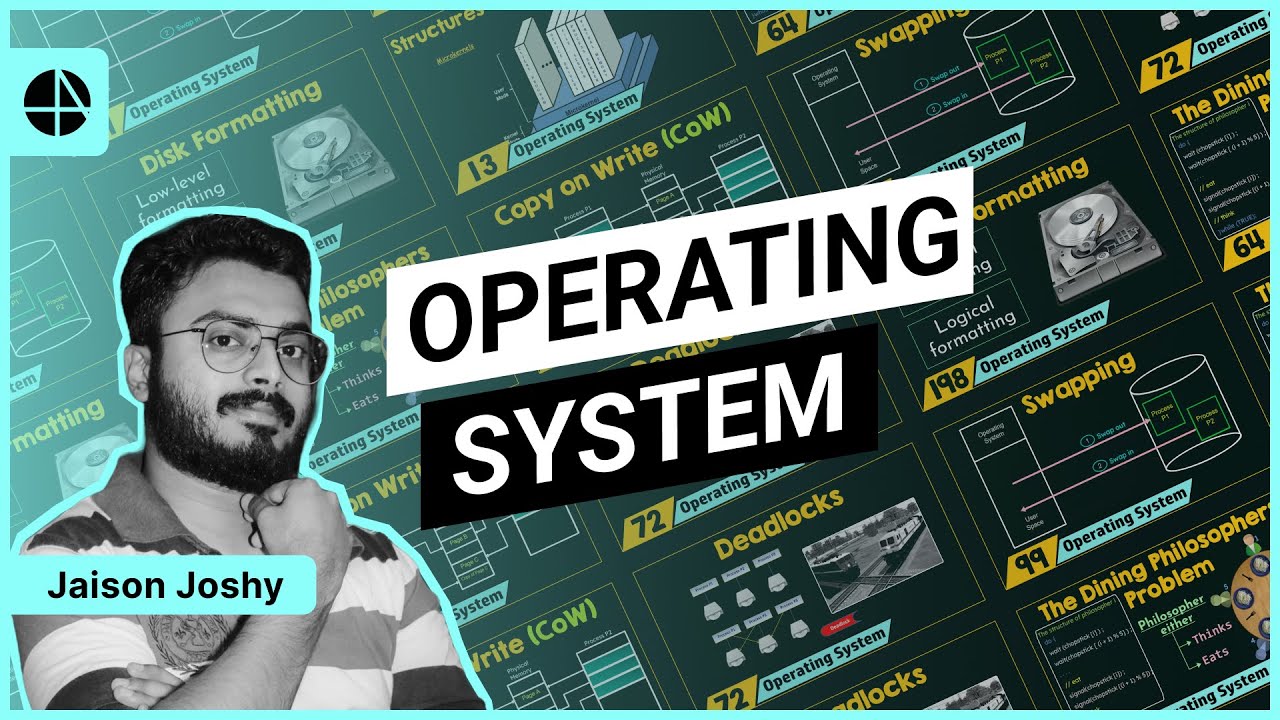
Introduction to Operating Systems

W1 L1 - Introduction to OS
5.0 / 5 (0 votes)