Sistem Operasi atau OS itu apa sih? Penting nggak? Apa aja contohnya? Jenisnya ada berapa?
Summary
TLDRThis video tutorial introduces viewers to the concept of operating systems (OS), explaining the crucial role they play in connecting hardware, software, and users (brainware). The speaker details the difference between hardware (physical components like cameras and keyboards), software (applications like WhatsApp and Instagram), and brainware (users). The video also compares popular operating systems, including Windows, macOS, and Linux, highlighting the open-source nature of Linux as a free alternative. For beginners, Linux Mint is recommended for a smoother transition from proprietary systems. The video emphasizes the importance of understanding open-source systems to reduce reliance on pirated software.
Takeaways
- 😀 An operating system (OS) is essential software that connects hardware, software, and users (brainware).
- 😀 Hardware refers to physical components like webcams, keyboards, touchscreens, and microphones.
- 😀 Software includes applications like WhatsApp, Instagram, and Facebook.
- 😀 Brainware refers to the users who operate the hardware and software.
- 😀 An operating system is needed to run applications and manage hardware efficiently.
- 😀 Examples of popular operating systems include Windows, macOS, and Linux distributions (e.g., Linux Mint, Ubuntu, Debian).
- 😀 Mobile operating systems include Android, iOS, and BlackBerry OS, each designed for specific devices.
- 😀 Users can change or install different operating systems on their computers, allowing flexibility.
- 😀 Dual booting allows users to install multiple operating systems on one computer, with the possibility of using more than two (multiboot).
- 😀 Some operating systems, like Windows and macOS, are paid, while others like Linux are free and open-source, encouraging customization and redistribution.
Q & A
What is the definition of an operating system?
-An operating system is software that acts as a bridge between hardware, software, and users (brainware), enabling communication and operation of devices and applications.
What are examples of hardware mentioned in the script?
-Examples of hardware include devices such as webcams, keyboards, touchpads, microphones, fingerprint sensors, cameras, and touch screens.
What is the role of software in the operating system?
-Software refers to applications that perform tasks on the hardware. Examples of software include apps like WhatsApp, Instagram, and Facebook, which allow users to interact with the system and the hardware.
What does the term 'brandware' refer to in the context of an operating system?
-'Brandware' refers to the users who operate the hardware and software, enabling the interaction between them and the system.
Why is an operating system important?
-An operating system is crucial because it allows applications to run and enables communication with hardware. Without it, users cannot operate their hardware or applications.
What are some examples of operating systems for computers?
-Examples of operating systems for computers include Windows (versions such as XP, 7, 8, 10), macOS for Apple devices, and open-source systems like Linux (Linux Mint, Ubuntu, Debian, Kali Linux).
What are some operating systems used in mobile devices?
-Mobile operating systems include Android, iOS, BlackBerry OS, and Symbian OS.
What is dual-booting, and can it be done with multiple operating systems?
-Dual-booting refers to installing two operating systems on the same computer, allowing users to switch between them. It is also possible to install more than two systems in a process called multi-booting.
What is the difference between paid and free operating systems?
-Paid operating systems, like Windows and macOS, require users to purchase a license to use them. Free or open-source operating systems, such as Linux, are available at no cost and allow users to modify and distribute the software freely.
Why is Linux recommended for beginners transitioning from Windows?
-Linux Mint, in particular, is recommended for beginners because its interface is similar to Windows, with features like a start menu and control panel, making it easier to adapt to for those familiar with Windows.
Outlines

This section is available to paid users only. Please upgrade to access this part.
Upgrade NowMindmap

This section is available to paid users only. Please upgrade to access this part.
Upgrade NowKeywords

This section is available to paid users only. Please upgrade to access this part.
Upgrade NowHighlights

This section is available to paid users only. Please upgrade to access this part.
Upgrade NowTranscripts

This section is available to paid users only. Please upgrade to access this part.
Upgrade NowBrowse More Related Video

Hardware, Software dan Brainware serta Keterkaitannya | INFORMATIKA SMA KELAS 10

Sistem Komputer - Informatika SMK Kelas 10

Introduction to Operating Systems || Operating System Definition || Goals ||What is Operating System
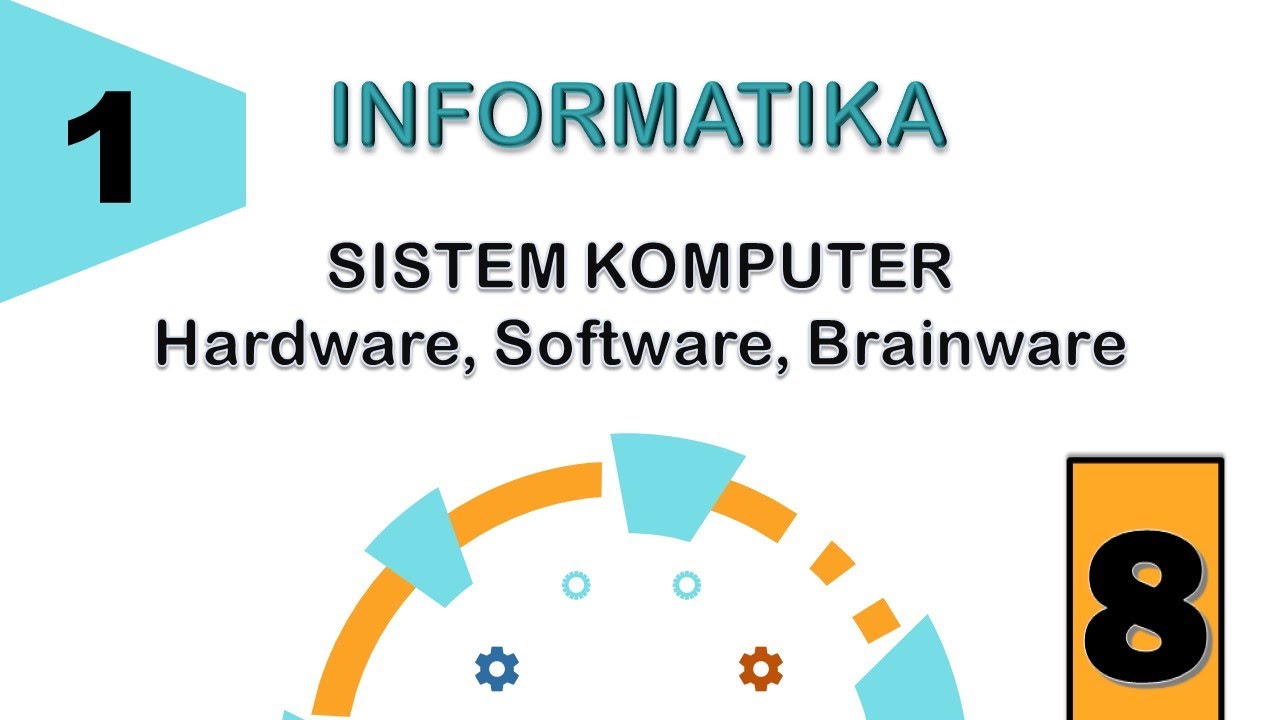
INFORMATIKA KELAS 8 - SISTEM KOMPUTER
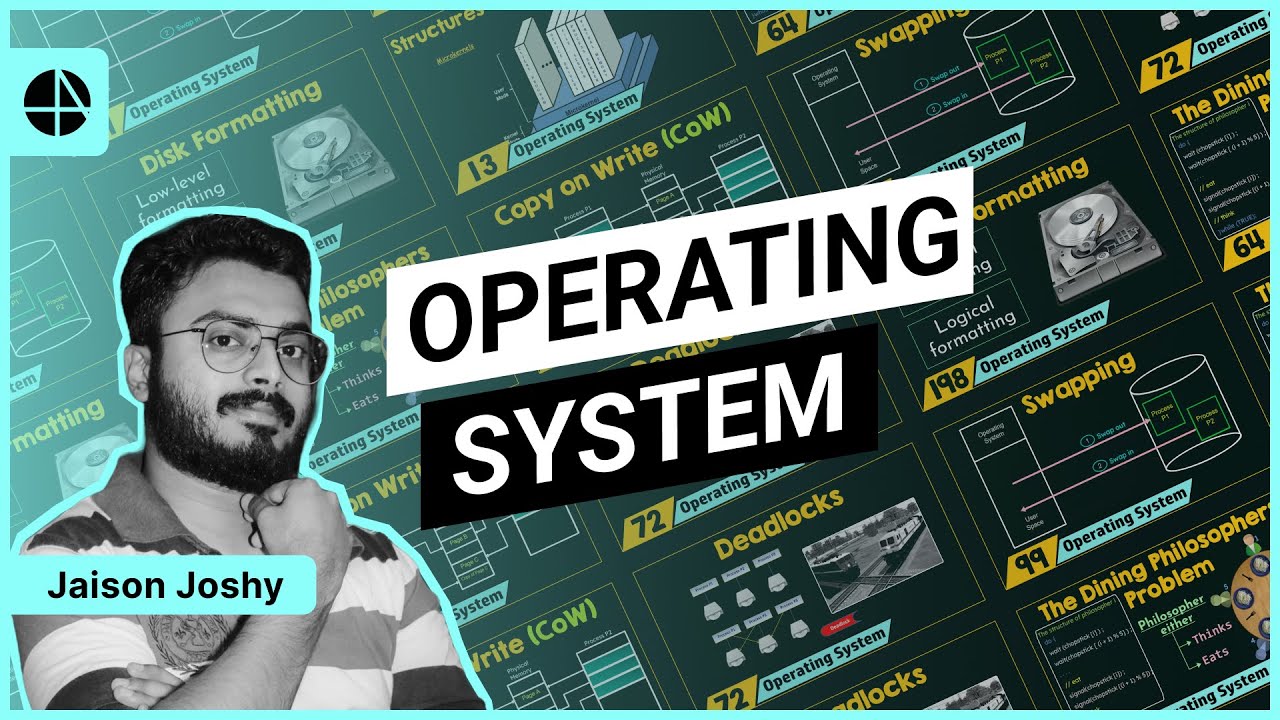
Introduction to Operating Systems
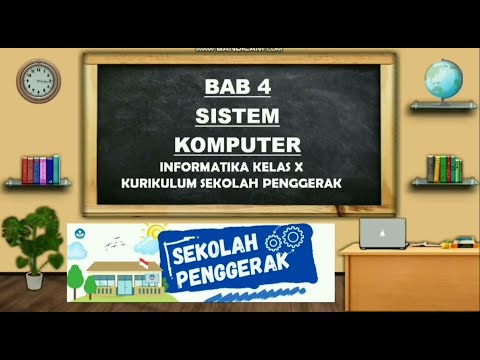
BAB 4 SISTEM KOMPUTER | INFORMATIKA KELAS X KURIKULUM SEKOLAH PENGGERAK
5.0 / 5 (0 votes)