dataLayer.push: What is it? (with examples)
Summary
TLDRThis video explains the critical role of the Data Layer in Google Tag Manager (GTM) and how the 'Data Layer Push' method is used to add data to it. The speaker walks through how data points are temporarily stored in the Data Layer, enabling GTM to send this data to tools like Google Analytics or Google Ads. The tutorial covers practical examples, best practices for using Data Layer Push code, and considerations for when and where to place it in the website's code. The importance of dynamic values and customizing Data Layer Pushes to suit individual site needs is also highlighted.
Takeaways
- 😀 The data layer is a crucial component of Google Tag Manager (GTM) that facilitates event tracking by storing data points temporarily.
- 😀 Data is added to the data layer using the `dataLayer.push()` method, which helps send data to tools like Google Analytics or Google Ads.
- 😀 The data layer push is executed by using JavaScript, where an object containing key-value pairs is passed within the `dataLayer.push()` function.
- 😀 It's important to note that JavaScript is case-sensitive, so the correct syntax (`dataLayer.push()`) must be used for successful execution.
- 😀 A custom event can be triggered using data pushed to the data layer, allowing for more advanced event tracking and automation.
- 😀 Developers should avoid using dataLayer.push() in custom JavaScript variables within GTM, as it may lead to multiple pushes being made.
- 😀 The recommended practice for pushing data is to use `window.dataLayer.push()` to ensure better compatibility and performance.
- 😀 Consistency in quote usage (single vs. double quotes) is key for coding accuracy, even though both types of quotes can be used interchangeably.
- 😀 The placement of the data layer push code affects when the data becomes available: after the container snippet, before the container snippet, or even without an event key.
- 😀 If data is pushed before the GTM container snippet, there’s a risk that the data layer may not be fully initialized, which could lead to missed events.
- 😀 For best practices, developers should initialize the data layer with `window.dataLayer = window.dataLayer || [];` to avoid errors and ensure proper data pushing.
Q & A
What is the data layer in Google Tag Manager and why is it important?
-The data layer in Google Tag Manager is a virtual storage space on the website where various data points are temporarily stored. It allows Google Tag Manager to access and send this data to other tools like Google Analytics or Google Ads, making event tracking possible.
How does the `dataLayer.push` method work?
-The `dataLayer.push` method is used to add data to the data layer. It takes an object with key-value pairs and pushes this data into the data layer, where it can be used by Google Tag Manager to trigger events or pass information to other tools.
What are some common use cases for `dataLayer.push`?
-Common use cases for `dataLayer.push` include tracking user interactions, like clicks or form submissions, sending custom event data like 'login' or 'purchase', and dynamically pushing user-specific data such as user IDs for better personalization and analytics.
What is the best practice when adding `dataLayer.push` code in Google Tag Manager?
-A best practice is to use `window.dataLayer = window.dataLayer || [];` before pushing data. This ensures that if the data layer is already initialized, it continues to use it, and if it’s not initialized, it creates a new empty array, preventing errors or conflicts.
How does the placement of `dataLayer.push` code affect its behavior?
-The placement of `dataLayer.push` code determines when the data is available for GTM to use. If placed after the GTM container snippet, it triggers after the container is loaded. If placed before, the event data is available earlier in the page load process.
Why should developers avoid using `dataLayer.push` in custom JavaScript variables?
-Using `dataLayer.push` in custom JavaScript variables is not recommended because GTM does not guarantee that the JavaScript code will run only once. Multiple executions may result in multiple pushes to the data layer, which can cause issues with event tracking.
What is the difference between static and dynamic data in the context of `dataLayer.push`?
-Static data in `dataLayer.push` refers to hard-coded values that don’t change, such as a fixed user ID. Dynamic data is fetched from the website in real-time, like the actual ID of the current logged-in user. Dynamic values ensure the data layer reflects current user information.
What should happen if the `dataLayer.push` code is placed before the GTM container snippet?
-If `dataLayer.push` is placed before the GTM container snippet, the event data will be pushed before the GTM container loads. This may cause issues if the data layer isn't initialized yet, leading to potential tracking problems unless the correct initialization code is used.
How can developers ensure that the data layer is correctly initialized if the `dataLayer.push` code is placed before the GTM container snippet?
-To ensure correct initialization, developers should include the line `window.dataLayer = window.dataLayer || [];` before pushing any data. This line ensures that the data layer is initialized properly, whether it was already created or needs to be set up.
What does it mean to add custom data before consent initialization, and how does it affect event tracking?
-Adding custom data before consent initialization means pushing data to the data layer before consent management processes occur. In this case, the event will be stored as custom data in the data layer, ensuring it’s available for tracking without waiting for user consent to be recorded.
Outlines

Cette section est réservée aux utilisateurs payants. Améliorez votre compte pour accéder à cette section.
Améliorer maintenantMindmap

Cette section est réservée aux utilisateurs payants. Améliorez votre compte pour accéder à cette section.
Améliorer maintenantKeywords

Cette section est réservée aux utilisateurs payants. Améliorez votre compte pour accéder à cette section.
Améliorer maintenantHighlights

Cette section est réservée aux utilisateurs payants. Améliorez votre compte pour accéder à cette section.
Améliorer maintenantTranscripts

Cette section est réservée aux utilisateurs payants. Améliorez votre compte pour accéder à cette section.
Améliorer maintenantVoir Plus de Vidéos Connexes
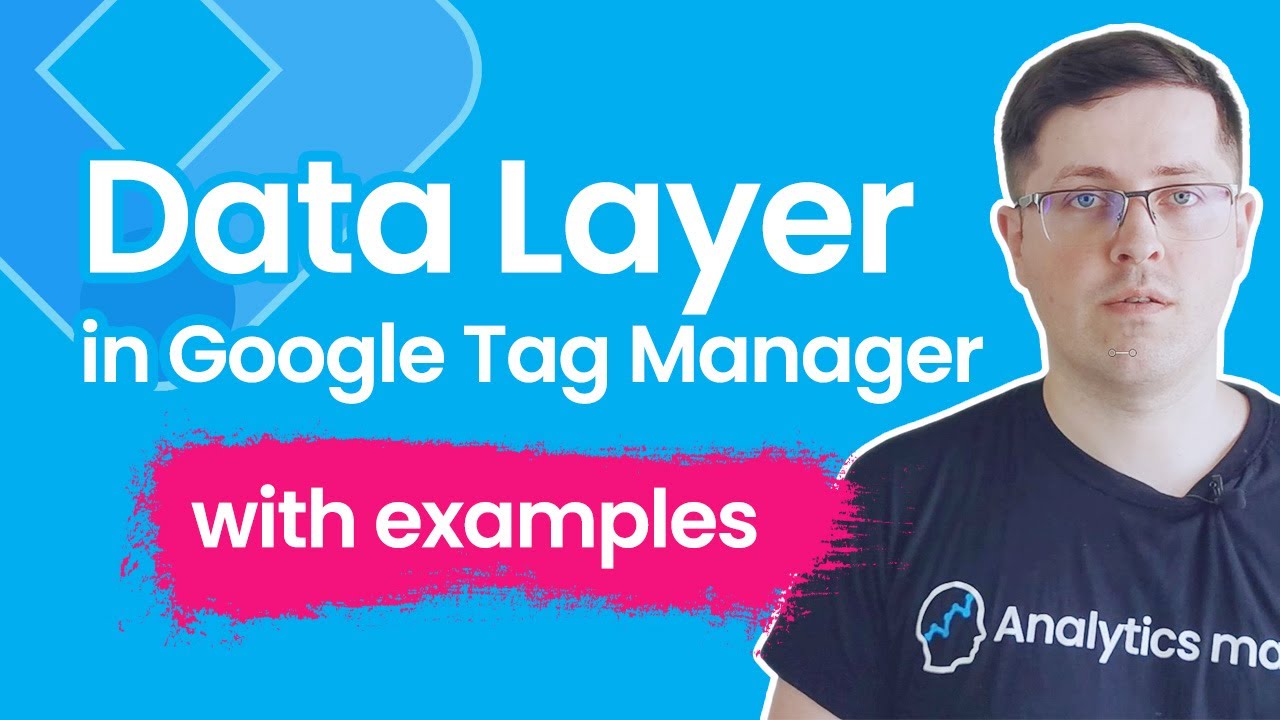
Data Layer in Google Tag Manager || GTM Data Layer Tutorial with examples

How to Set Up GTM Server-Side Tagging (2024)
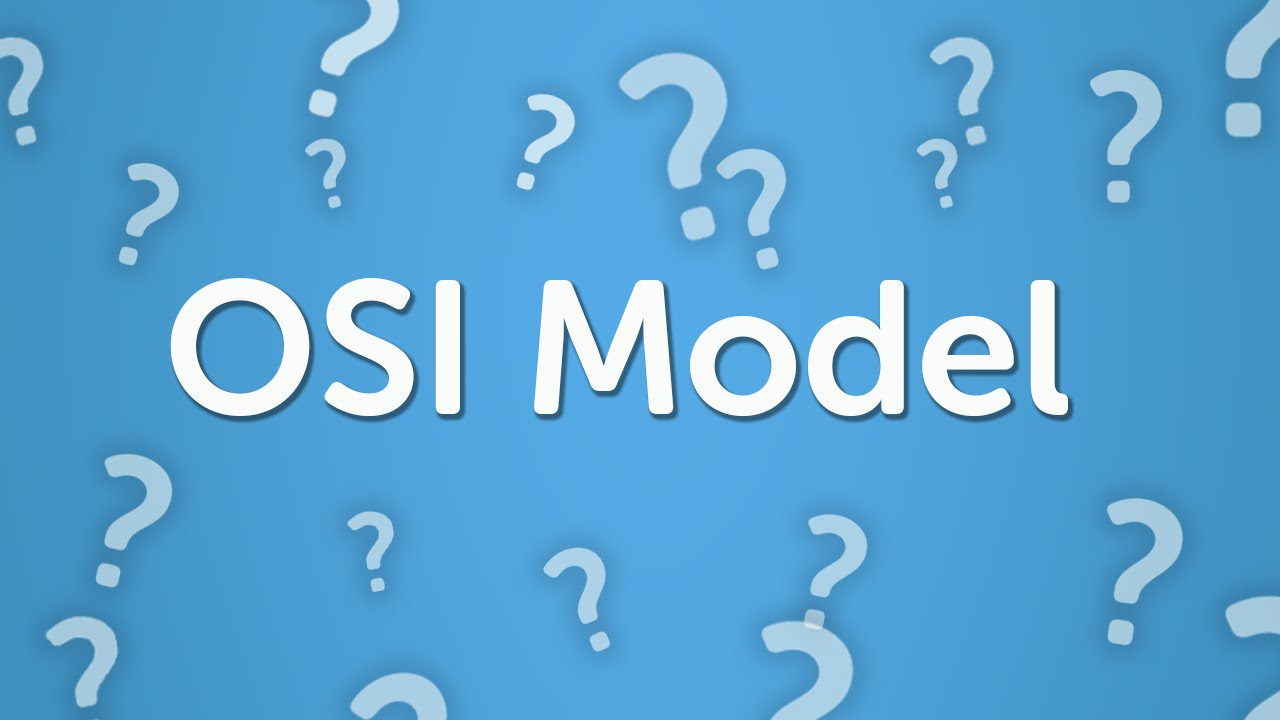
OSI Model Explained | Real World Example

Computer Networking in 100 Seconds

Data Link Layer In OSI Model | Data Link Layer In Computer Networks | Networking Basics |Simplilearn

Networking Fundamentals: OSI 7 - Layer 3 - the network layer - Part 1
5.0 / 5 (0 votes)
