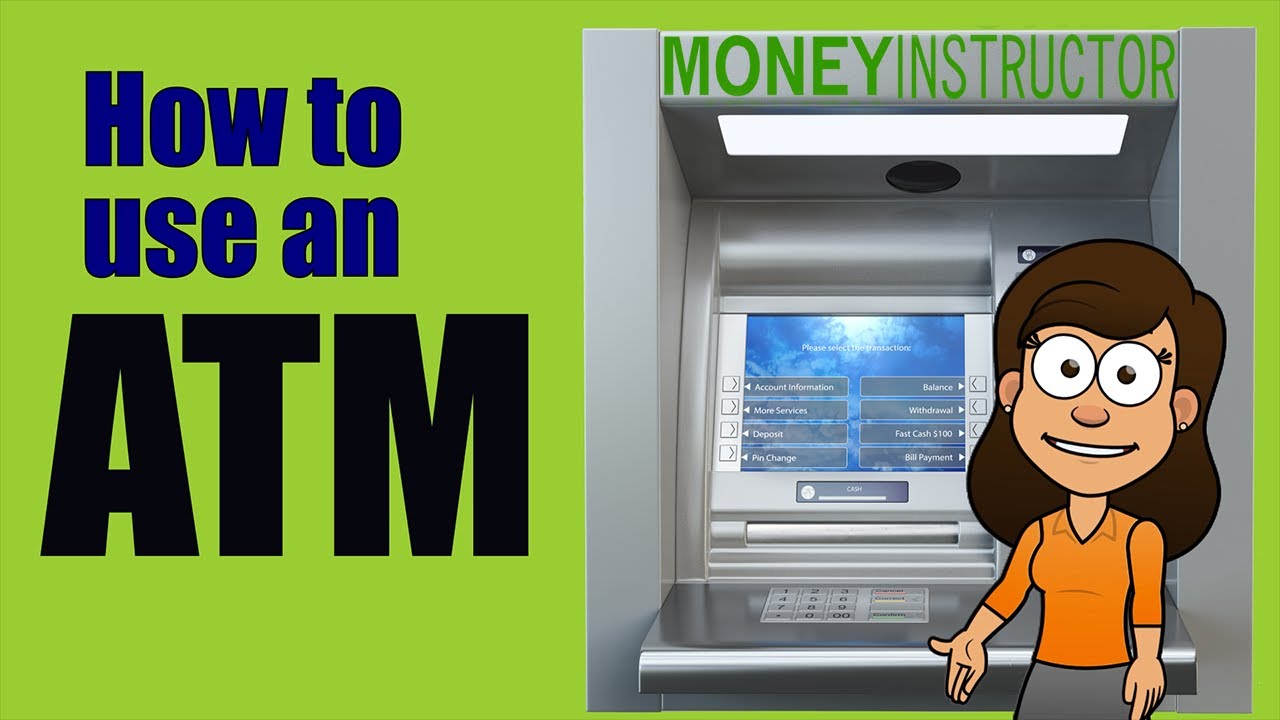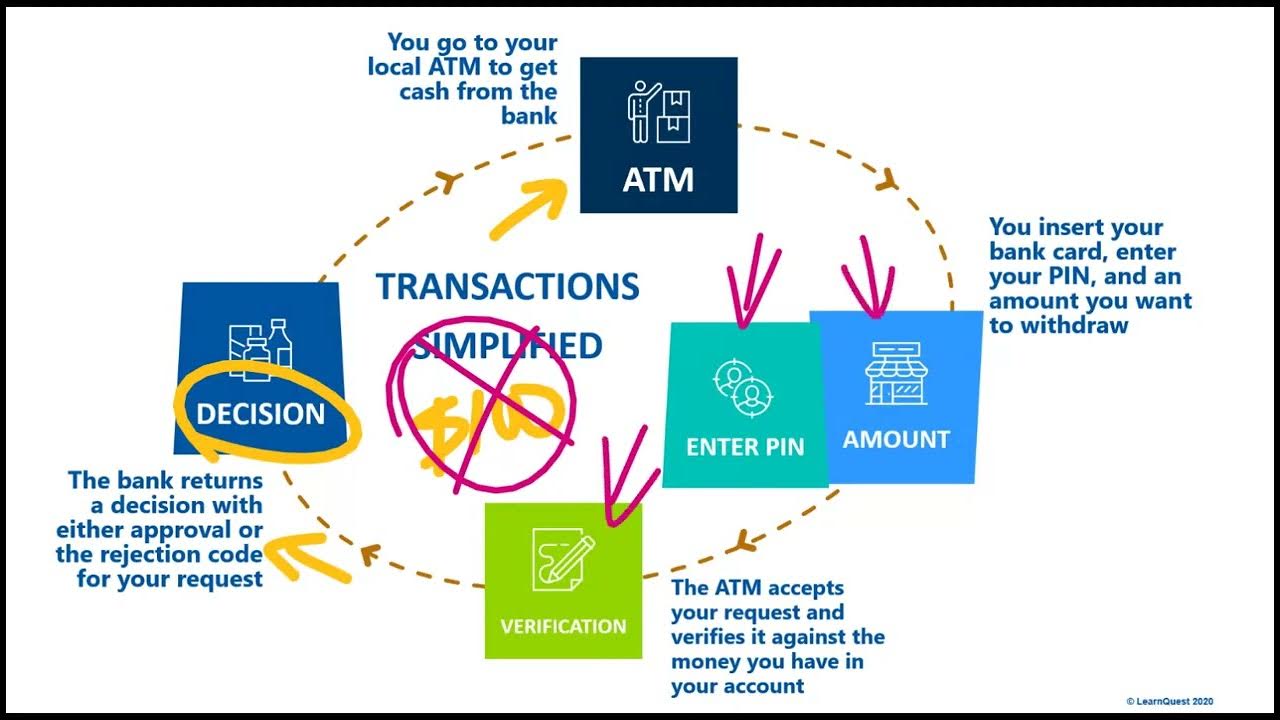Central bank atm pin generate || Central bank atm pin kaise banaye || सेंट्रल बैंक ATM का पिन बनाए
Summary
TLDRThis video tutorial explains how to create a PIN for your Central Bank ATM card step-by-step. It covers everything from visiting a nearby Central Bank ATM, inserting the card, and selecting options on the screen, to entering your phone number and customer CIF number. The process also involves confirming the entered details, receiving an OTP for verification, and finally setting up a PIN. The video is designed to guide users through each step to help them securely generate their ATM PIN.
Takeaways
- 😀 You need to visit a nearby Central Bank ATM to set your ATM PIN.
- 😀 Bring your passbook and ensure your registered phone number is available for the process.
- 😀 Once at the ATM, insert your card and wait for the screen to load.
- 😀 Select 'International' and choose your preferred language (Hindi or English).
- 😀 The option for creating a Green PIN will appear, click on it to proceed.
- 😀 Enter your phone number when prompted; if there's an error, click 'Clear' and re-enter the number.
- 😀 After confirming the phone number, you will need to enter your CIF (Customer Information File) number, which is available in your passbook.
- 😀 Once the CIF number is entered, confirm it and move to the next step.
- 😀 You will receive an OTP on your registered mobile number, which needs to be entered on the ATM screen.
- 😀 After entering the OTP, reinsert your card and wait for the process to continue.
- 😀 The ATM will automatically generate a PIN for you once the process is completed.
Q & A
What is the purpose of the video?
-The purpose of the video is to guide viewers through the process of creating a PIN for their Central Bank ATM card, step by step.
What items do I need to create an ATM PIN for my Central Bank card?
-To create an ATM PIN, you need to bring your passbook and have your registered phone number with you.
Where should I go to create an ATM PIN for my Central Bank card?
-You should go to any nearby Central Bank ATM to create your ATM PIN.
What is the first step once I reach the ATM?
-The first step is to insert your Central Bank ATM card into the machine.
What should I do after inserting the card into the ATM?
-After inserting the card, you need to wait briefly until the ATM displays two options.
What are the language options available when setting up the ATM PIN?
-The ATM gives you the option to select either Hindi or English as the language for the process.
What is the first step to create a PIN at the ATM?
-The first step is to click on the 'Green PIN' option to begin the process of generating your new ATM PIN.
What information is required to proceed with setting up the PIN?
-You will need to enter your registered phone number and your CIF (Customer Information File) number from your passbook.
What happens after entering my phone number and CIF number?
-After entering the required details, you will need to confirm the information and wait for an OTP (One-Time Password) to be sent to your registered mobile number.
What should I do after receiving the OTP on my mobile?
-Once you receive the OTP, you need to enter it into the ATM to verify and continue the process of creating your PIN.
Outlines

Cette section est réservée aux utilisateurs payants. Améliorez votre compte pour accéder à cette section.
Améliorer maintenantMindmap

Cette section est réservée aux utilisateurs payants. Améliorez votre compte pour accéder à cette section.
Améliorer maintenantKeywords

Cette section est réservée aux utilisateurs payants. Améliorez votre compte pour accéder à cette section.
Améliorer maintenantHighlights

Cette section est réservée aux utilisateurs payants. Améliorez votre compte pour accéder à cette section.
Améliorer maintenantTranscripts

Cette section est réservée aux utilisateurs payants. Améliorez votre compte pour accéder à cette section.
Améliorer maintenant5.0 / 5 (0 votes)