procedure text
Summary
TLDRIn this video, the presenter shares a step-by-step guide on how to withdraw money from a BRI ATM in 2024. The process begins with inserting the ATM card and selecting the language. After entering the PIN, users can choose the withdrawal amount or enter a custom amount. Once the transaction is confirmed, the machine dispenses the cash. The video highlights the ease of the procedure, emphasizing waiting for the machine to operate and retrieving the card and receipt. This tutorial aims to empower viewers with practical banking skills.
Takeaways
- 😀 The video demonstrates how to withdraw money from a BRI ATM in 2024.
- 💳 Begin by inserting your ATM card at the top of the machine.
- 📺 Wait for the screen to prompt you for the next step after inserting the card.
- 🇮🇩 Select 'Indonesia' as the language option on the screen.
- 🔑 Enter your ATM PIN to access your account.
- 💰 Choose the amount of money you wish to withdraw from the options available.
- ✏️ If you want to withdraw a different amount, select 'other amount' and input it manually.
- ✅ Confirm the amount you wish to withdraw before proceeding.
- ⏳ Wait for the machine to process your request and dispense the cash.
- 💳 After collecting your cash, remember to retrieve your card from the machine.
Q & A
What is the main topic of the video?
-The video provides a step-by-step guide on how to withdraw money from a BRI ATM in 2024.
What is the first step in the ATM withdrawal process?
-The first step is to insert your ATM card into the machine.
What should you do after inserting the ATM card?
-You should wait for the screen to prompt you to select your language.
Which language do users select in the video?
-The users are instructed to select 'Indonesia' as their preferred language.
What information is required after selecting the language?
-Users need to enter their ATM PIN after selecting the language.
How can users specify the amount of money they wish to withdraw?
-Users can either choose a pre-set amount or select 'jumlah lain' (other amount) to input a custom amount.
What amount does the user choose to withdraw in the video?
-The user chooses to withdraw Rp100,000.
What happens after the amount is confirmed?
-The ATM will process the transaction, and the user will need to wait for the cash to be dispensed.
What should users do after receiving their cash?
-Users should take their cash and the ATM card, which typically is released afterward.
What option does the user select regarding the ATM card at the end?
-The user chooses 'tidak' (no) when prompted about whether to eject the card, allowing it to be released.
Outlines

This section is available to paid users only. Please upgrade to access this part.
Upgrade NowMindmap

This section is available to paid users only. Please upgrade to access this part.
Upgrade NowKeywords

This section is available to paid users only. Please upgrade to access this part.
Upgrade NowHighlights

This section is available to paid users only. Please upgrade to access this part.
Upgrade NowTranscripts

This section is available to paid users only. Please upgrade to access this part.
Upgrade NowBrowse More Related Video
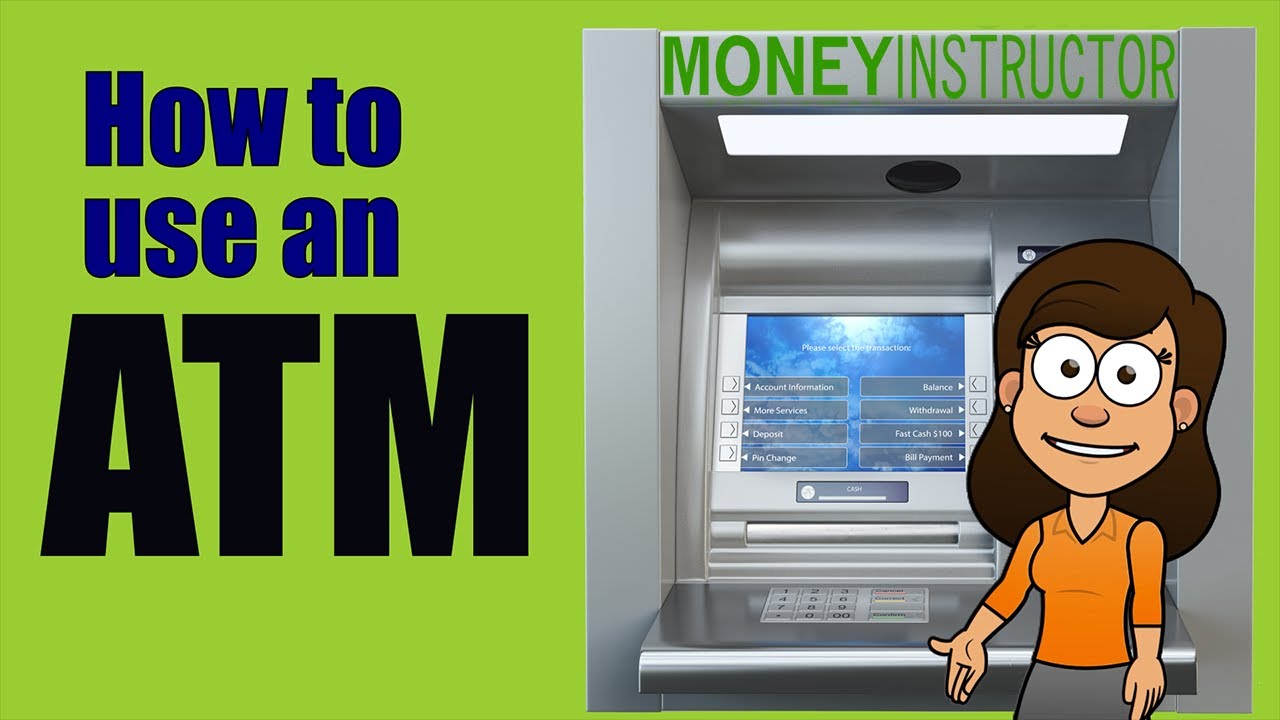
How to Use an ATM | Step-by-Step Guide | Money Instructor

VEJA COMO SACAR DINHEIRO DO CAIXA ELETRÔNICO DO BANCO DO BRASIL ( PASSO A PASSO ) 2024

بدون استثمار 👈 اربح 30 دولار من عملة البيتكوين 2024 كل يوم - اسهل طرق الربح من الانترنت بالهاتف

Central bank atm pin generate || Central bank atm pin kaise banaye || सेंट्रल बैंक ATM का पिन बनाए

How To ACTUALLY Start Copywriting In 2024

Cara Jual Produk Digital Dari 0 Hari Ini Langsung Rilis!
5.0 / 5 (0 votes)