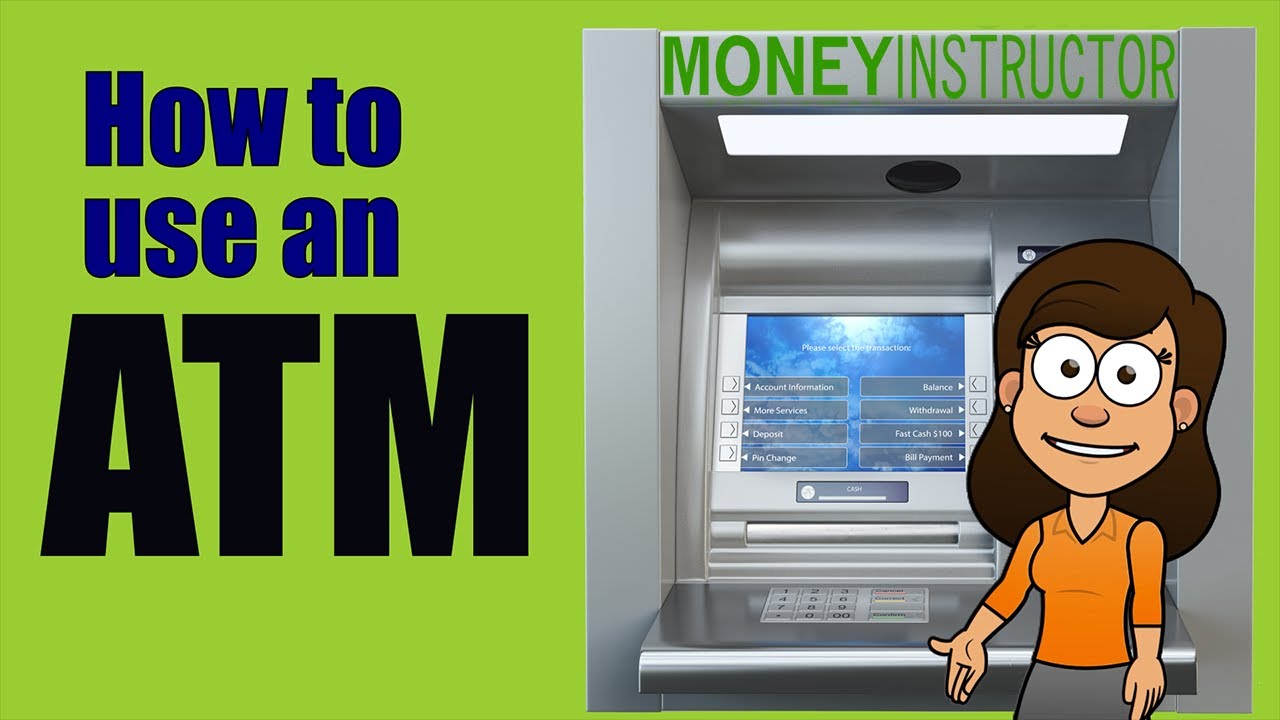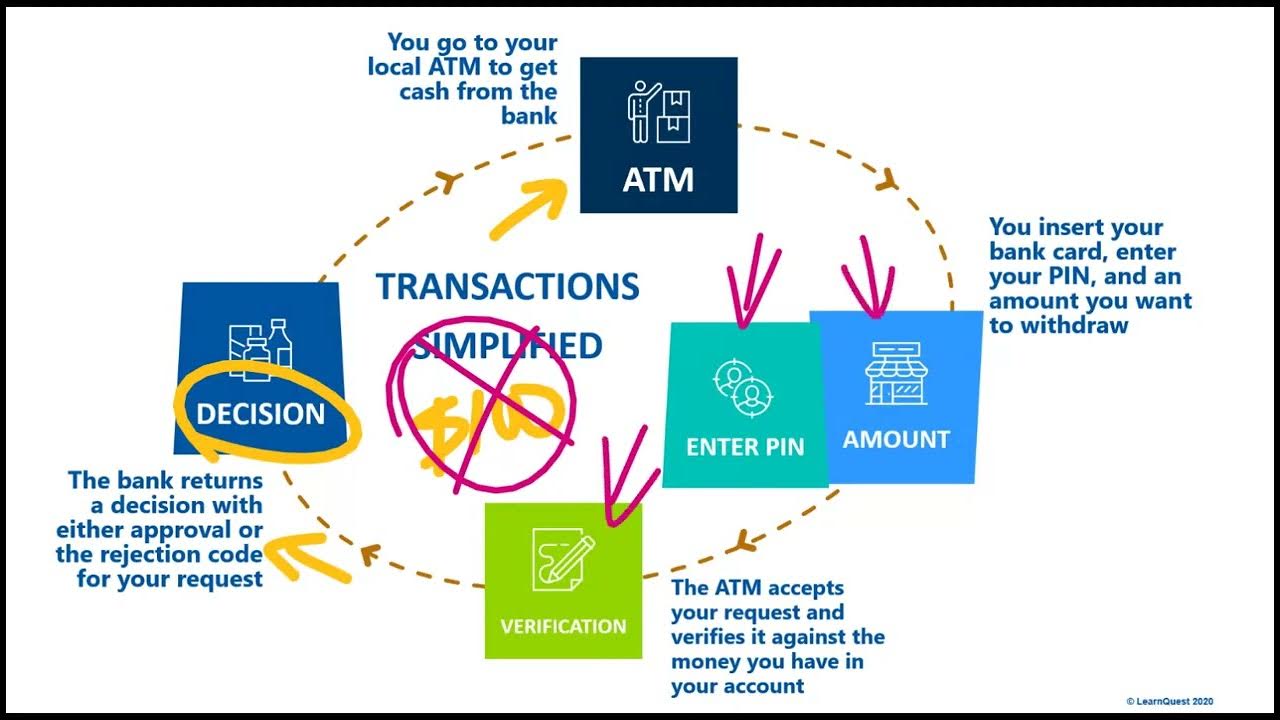ATM Card Activation
Summary
TLDRThe video explains how to activate a card using an ATM. Users need to insert the card, enter their secret PIN, select 'Other', and then choose 'Card Activation'. They must input the four-digit PIN they received, followed by their 10-digit phone number with area code. After confirming, users will be prompted to change their PIN by entering a new one twice. Once the process is complete, the card will be activated.
Takeaways
- 💳 Insert your card at the ATM to start the activation process.
- 🔒 Enter your secret PIN number when prompted.
- 📝 After entering the PIN, select 'Other' and then choose 'Card Activation.'
- 🔢 Enter the four-digit PIN number you received.
- 📞 Provide your 10-digit telephone number including the area code.
- ✅ Press 'Finish' once all details have been entered.
- 🔄 You will then be required to change your PIN.
- 🔐 Enter your new PIN number, and confirm it by entering it again.
- 🎉 Your card is now successfully activated.
- 🎵 Background music and applause are present throughout the process.
Q & A
What is the first step to activate your card at an ATM?
-The first step is to insert your card into the ATM.
What do you need to do after inserting the card?
-After inserting the card, you need to enter your secret number (PIN).
Which option should you select after entering your secret number?
-You should select 'Other' and then choose 'Card Activation.'
What information is required after selecting 'Card Activation'?
-You need to enter the four-digit PIN number you received.
What additional information must you provide after entering your PIN?
-You must enter your 10-digit telephone number, including the area code, that you have provided.
What is the next step after entering your phone number?
-After entering your phone number, you need to press 'Finish.'
What will you be required to do after completing the previous steps?
-You will be required to change your PIN.
How many times do you need to enter your new PIN?
-You need to enter your new PIN twice to confirm it.
What happens once you have successfully entered your new PIN?
-Once you have entered your new PIN, your card will be activated.
What is the overall process described in the script?
-The script describes the steps for activating a card at an ATM, which include inserting the card, entering your PIN, providing your phone number, and setting a new PIN.
Outlines

This section is available to paid users only. Please upgrade to access this part.
Upgrade NowMindmap

This section is available to paid users only. Please upgrade to access this part.
Upgrade NowKeywords

This section is available to paid users only. Please upgrade to access this part.
Upgrade NowHighlights

This section is available to paid users only. Please upgrade to access this part.
Upgrade NowTranscripts

This section is available to paid users only. Please upgrade to access this part.
Upgrade NowBrowse More Related Video
5.0 / 5 (0 votes)