Learn Ollama in 15 Minutes - Run LLM Models Locally for FREE
Summary
TLDRThis video walks viewers through setting up and running the Llama tool, an open-source, free software that lets you manage and run AI models locally on your computer, ensuring privacy and eliminating the need for paid services. It covers installation, running models, and interacting with them via the command line, as well as integrating them with code using the Llama HTTP API. The video also shows how to create custom models and demonstrates practical applications with Python, making it a comprehensive guide for anyone looking to utilize Llama in a more personalized, secure way.
Takeaways
- 😀 Llama is a free, open-source tool that allows you to run Language Models (LMS) locally on your own computer, offering privacy, security, and no subscription fees.
- 😀 To get started with Llama, visit the official website to download the installer for your operating system (Windows, Mac, or Linux).
- 😀 After installation, you can run Llama either through the desktop application or by using a terminal or command prompt to check if it's running correctly.
- 😀 Llama enables you to run models locally, including popular open-source models like Llama 2, and allows you to download models from various repositories such as Huggingface.
- 😀 Running a model is as simple as typing `llama run [model]` in the terminal, and it will download and start the model if it's not already installed.
- 😀 You can run multiple models simultaneously on your machine and switch between them by typing `llama run [model]` for each model.
- 😀 Llama also provides an HTTP server on localhost, allowing you to interact with models programmatically through an API, which can be accessed via tools like Postman or Python code.
- 😀 To trigger the HTTP API, use the `llama serve` command if it's not running by default, which will expose the model's API to your applications.
- 😀 Python can be used to send requests to the Llama API, allowing you to integrate Llama into your software through simple HTTP requests.
- 😀 For a simpler experience with code, you can install the `llama` Python module, which provides an easy-to-use interface for generating responses from models using basic commands.
- 😀 Llama allows you to create custom models by defining parameters in a model file, and you can use this customization feature to create unique models for specific tasks, such as creating a Mario-themed assistant.
- 😀 You can remove custom models from the system using the `llama RME` command, and list all installed models with `llama list`.
Q & A
What is Llama and why is it beneficial to use?
-Llama is a free, open-source tool that allows users to run large language models (LMS) locally on their computers. It provides benefits such as privacy, security, and being cost-effective as you don’t need to pay for hosted services like ChatGPT.
How do you install Llama?
-To install Llama, visit the Llama website, download the version compatible with your operating system (Windows, Mac, or Linux), and follow the installation instructions.
How can you verify if Llama is installed correctly on your system?
-After installing, you can check by running a command in the terminal (e.g., 'llama' in the command prompt or terminal). If you see some output, it means Llama is installed correctly.
What are the different ways to run Llama models?
-You can run Llama models by either opening the desktop application, which runs a backend server, or by using a command prompt or terminal to execute commands like 'llama run [model]'.
What types of models can be run with Llama?
-Llama supports various open-source models, including models from repositories like Huggingface. You can run models like Llama 2, Llama 3.1, Mistral, and others. The choice of model depends on your computer's RAM and storage capabilities.
How do you choose which model to run in Llama?
-You can select a model by running the command 'llama run [model name]'. The Llama GitHub repository and Llama library provide lists of available models, with each model's size and system requirements listed for your consideration.
How do you interact with the Llama model once it’s running?
-Once a model is running, you can interact with it through a terminal window by typing commands. For example, typing a message will prompt the model to respond. You can exit this interaction with the '/by' command.
Can Llama models be accessed and used in code?
-Yes, Llama exposes an HTTP API on localhost, allowing you to interact with models from any programming language that can send HTTP requests, such as Python or JavaScript.
How do you send requests to the Llama HTTP API using Python?
-To send requests to the Llama HTTP API using Python, you can use the 'requests' module to send a POST request with a JSON payload containing your model and prompt. You can stream the model's responses in real-time by enabling the streaming mode.
What is the role of the 'llama serve' command?
-'llama serve' is used to manually start the HTTP API if it isn’t already running. It opens the server on a specific port (e.g., 11,434) and allows you to access the models via HTTP requests.
How can you create and use custom models in Llama?
-You can create custom models in Llama by writing a model file that specifies the base model and any desired settings, like system messages or temperature adjustments. After creating the file, use the command 'llama create [model name] -f [file path]' to create the model. Then you can run the model like any other using 'llama run [model name]'.
How can you remove a model from Llama?
-To remove a model, you can use the command 'llama rme [model name]'. This will delete the specified model from your system.
Outlines

Cette section est réservée aux utilisateurs payants. Améliorez votre compte pour accéder à cette section.
Améliorer maintenantMindmap

Cette section est réservée aux utilisateurs payants. Améliorez votre compte pour accéder à cette section.
Améliorer maintenantKeywords

Cette section est réservée aux utilisateurs payants. Améliorez votre compte pour accéder à cette section.
Améliorer maintenantHighlights

Cette section est réservée aux utilisateurs payants. Améliorez votre compte pour accéder à cette section.
Améliorer maintenantTranscripts

Cette section est réservée aux utilisateurs payants. Améliorez votre compte pour accéder à cette section.
Améliorer maintenantVoir Plus de Vidéos Connexes

Perplexica: How to Install this Free AI Search Engine, Locally?
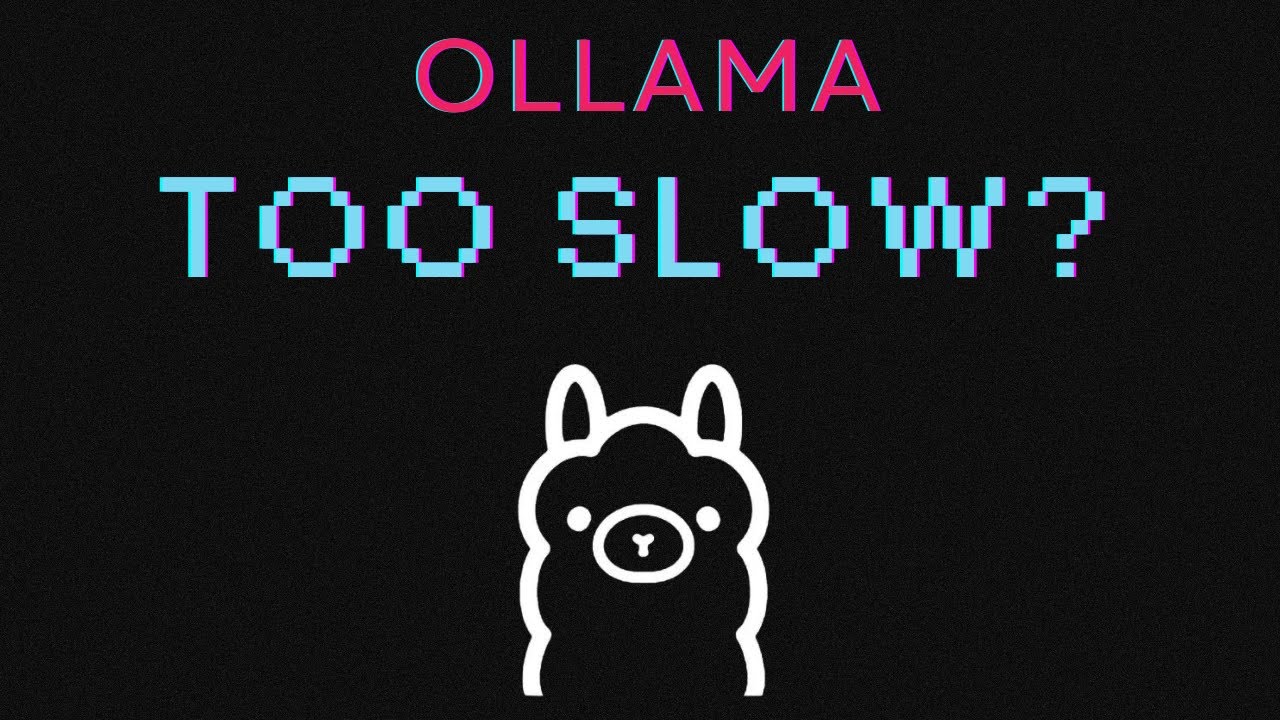
Run Any Local LLM Faster Than Ollama—Here's How
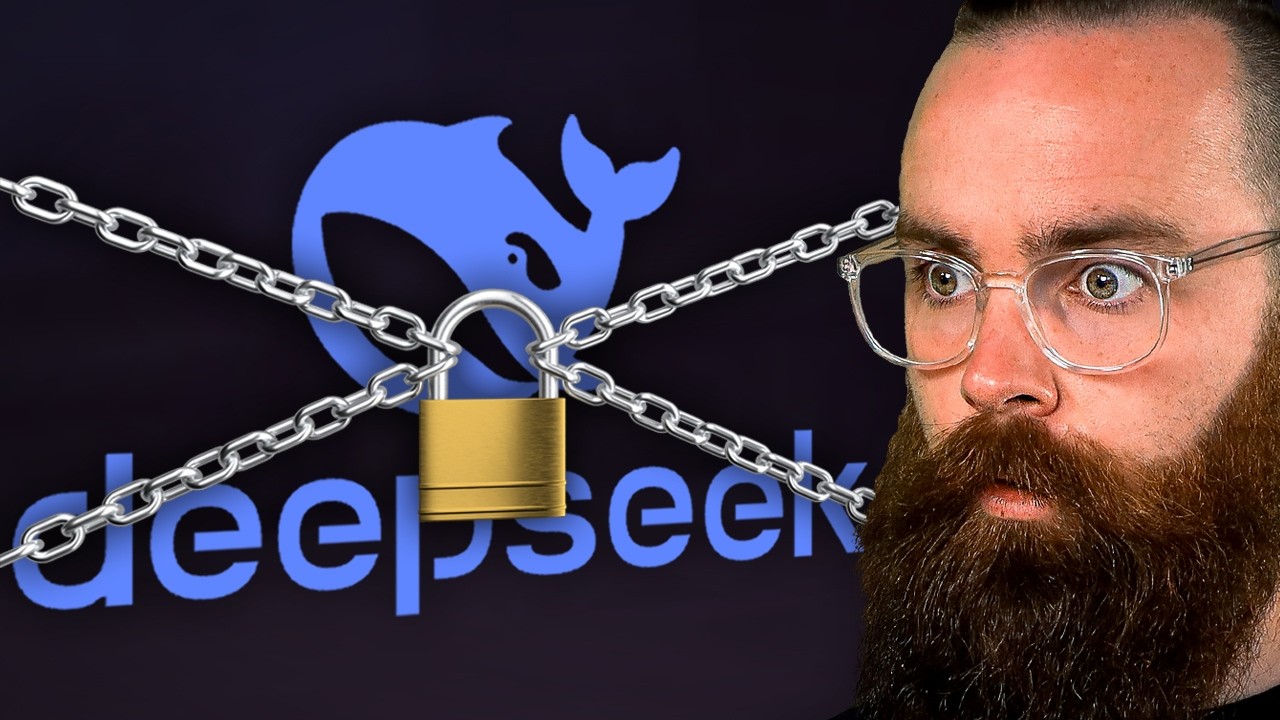
the ONLY way to run Deepseek...

Exo: Run your own AI cluster at home by Mohamed Baioumy

KALIAN HARUS TAU! Tutorial Virtual Machine / Virtualbox LENGKAP - Cara Install , Konfigurasi , Dll.
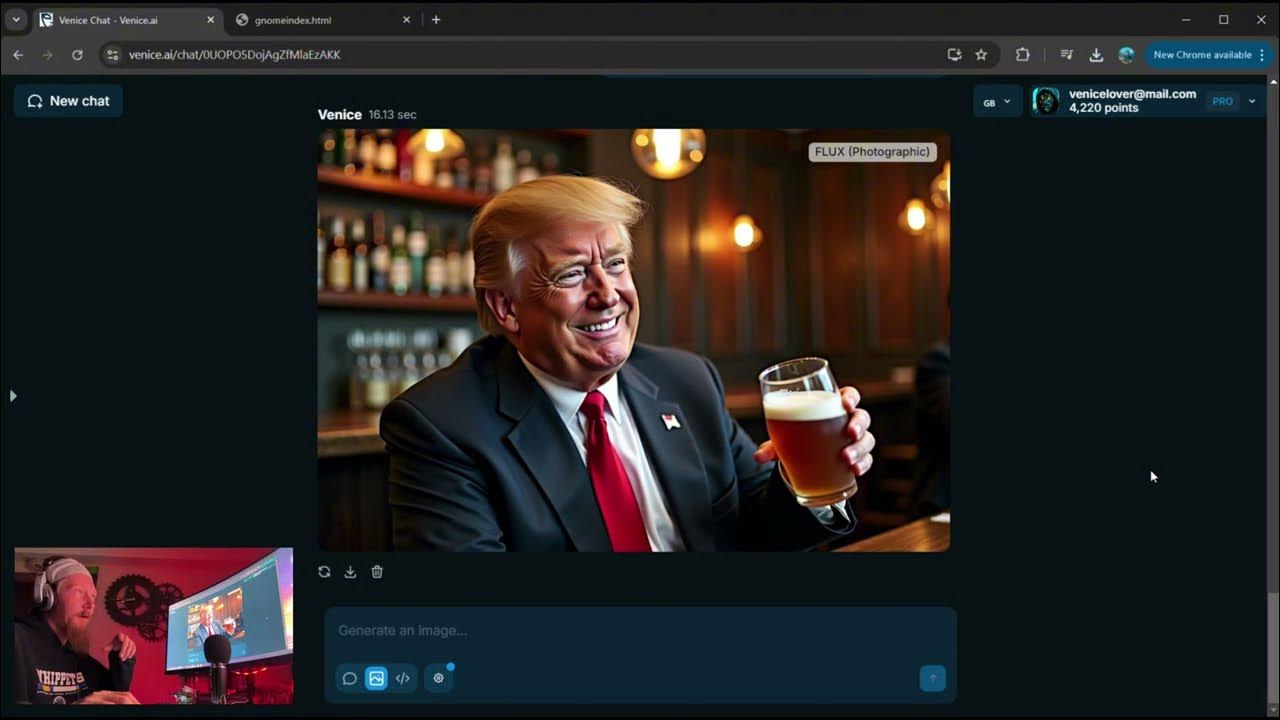
Venice AI Basic Tutorial
5.0 / 5 (0 votes)
