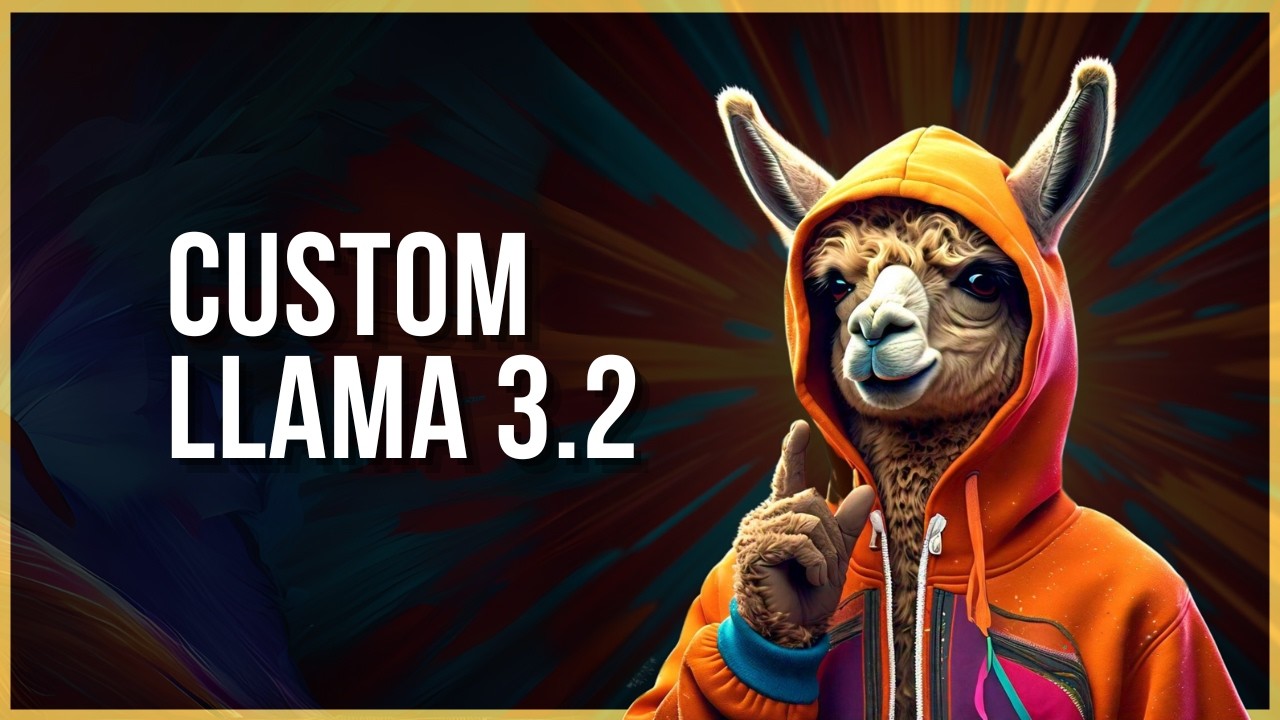the ONLY way to run Deepseek...
Summary
TLDRThis video discusses the safety and practicality of running AI models like Deep Seek and Llama locally on personal hardware. It highlights the privacy benefits of avoiding cloud servers, especially when considering the potential risks of data access in regions with different cybersecurity laws. The video demonstrates how to set up and run AI models locally, using tools like LM Studio for those seeking a user-friendly interface and Docker for users wanting added isolation and security. Viewers are also informed of hardware requirements and performance considerations, ensuring a smooth experience while maintaining data security.
Takeaways
- 😀 Running AI models like Deep Seek R1 locally offers more privacy and control over your data compared to using cloud-based services.
- 😀 By running AI models locally, you avoid the risk of your data being stored and accessed by third-party servers, such as those in China, which may have different cybersecurity laws.
- 😀 Deep Seek R1 has shaken up the AI landscape by outperforming existing models, even with fewer resources, by using clever engineering techniques instead of raw compute power.
- 😀 Deep Seek R1's open-source nature allows users to run it locally, which isn't possible with other models like ChatGPT.
- 😀 Running AI models like Deep Seek R1 locally on your own hardware ensures that your data is not being transmitted over the internet.
- 😀 LM Studio is a user-friendly option for running AI models locally with a graphical interface, making it accessible for users who prefer not to use command-line interfaces (CLI).
- 😀 Llama is another option for running AI models locally, though it requires using the command line. It supports both lightweight and larger models, depending on the hardware.
- 😀 To run AI models effectively, you need adequate hardware, such as powerful GPUs. Larger models, like Deep Seek R1, require high-end hardware for optimal performance.
- 😀 Monitoring network connections with a script can help verify that locally running AI models are not making any external connections and keep your data safe.
- 😀 Docker containers provide an extra layer of security by isolating the AI model from the rest of your operating system, offering better control over what the model can access.
- 😀 Using Docker, you can run AI models in a fully isolated environment, which enhances security, especially if you are concerned about potential vulnerabilities in the model or system.
Q & A
What is the main advantage of running AI models like Deep Seek R1 locally?
-The main advantage is privacy and data security. By running AI models locally, your data stays on your device and isn't sent to external servers, ensuring better control over your information.
Why should you avoid using Deep Seek R1 through its online servers or app?
-Using Deep Seek R1 through its online servers means your data is stored on their servers, which are subject to laws from the country hosting the servers (e.g., China). This exposes your data to potential unwanted access, making it less secure than running it locally.
What makes Deep Seek R1 stand out compared to other AI models?
-Deep Seek R1 outperforms other AI models like ChatGPT, but with fewer resources. It was trained with less computing power, showing that clever engineering, rather than raw compute power, can lead to great performance.
What are some recommended tools for running AI models locally?
-Two excellent tools for running AI models locally are LM Studio (a GUI-based tool suitable for beginners) and Llama AI (a CLI-based tool suitable for more technical users). Both tools allow users to run various AI models on their own hardware.
What hardware is necessary to run AI models locally?
-For small models, even basic hardware like a Raspberry Pi can suffice. However, for larger models like Deep Seek R1 (671B parameters), more powerful hardware is required, such as high-end GPUs (e.g., dual 40-90 GPUs) to handle the computational load.
What is LM Studio, and why is it recommended for beginners?
-LM Studio is a user-friendly tool with a GUI that allows users to easily install and run various AI models locally. It is recommended for beginners because it simplifies the process of working with AI models without needing to use command-line interfaces (CLI).
How do you test whether a local AI model is sending data to external servers?
-You can test this by running a monitoring script (e.g., PowerShell) that checks the network connections of the AI process. If no external connections are made, the model is confirmed to be running entirely locally without transmitting data.
What does the Docker method for running AI models do?
-Docker allows you to run AI models in isolated containers, preventing them from accessing your operating system’s files or network resources. This adds an extra layer of security, ensuring that the AI model can't interfere with your system or reach out to external servers.
What is the benefit of using Docker containers to run AI models?
-Using Docker containers to run AI models ensures greater security by isolating the model from the rest of your operating system. It also allows better control over system resource access, such as limiting the AI model’s privileges and ensuring it only uses the GPU for performance.
Can AI models like Deep Seek R1 be run without an internet connection?
-Yes, AI models like Deep Seek R1 can be run completely offline once they are downloaded to your system. The models do not need an internet connection to operate, ensuring that your data stays local and private.
Outlines

This section is available to paid users only. Please upgrade to access this part.
Upgrade NowMindmap

This section is available to paid users only. Please upgrade to access this part.
Upgrade NowKeywords

This section is available to paid users only. Please upgrade to access this part.
Upgrade NowHighlights

This section is available to paid users only. Please upgrade to access this part.
Upgrade NowTranscripts

This section is available to paid users only. Please upgrade to access this part.
Upgrade NowBrowse More Related Video
5.0 / 5 (0 votes)