CARA SETTING DAN PASANG WIFI ROUTER TP LINK AX1500
Summary
TLDRIn this video, Bayu Prabo introduces the TP-Link AX1500 Wi-Fi 6 router, showcasing its features like a 1.5 GHz Tri-Core CPU and four antennas. He walks viewers through the setup process, including connecting the router to a mobile device, configuring Wi-Fi settings, and testing the internet speed. The router is connected to a 50 Mbps Oxygen internet plan, achieving download speeds of 46 Mbps and upload speeds of 54 Mbps, making it ideal for activities like streaming. The video concludes with a recommendation for users to try out the router's performance.
Takeaways
- 😀 Bayu introduces the AX 1500 router, which supports Wi-Fi 6 and features a 1.5 GHz Tri-Core CPU.
- 😀 The router includes a 12V 1A power adapter and has four antennas for better signal coverage.
- 😀 Bayu demonstrates how to set up the router, starting with connecting to the Wi-Fi network 'tpink c800'.
- 😀 The Wi-Fi password can be found on the back of the router, making it easy to access.
- 😀 To access the router settings, Bayu uses the IP address '192.168.0.1' in the browser.
- 😀 The router setup page requires creating a login ID, which can be freely chosen (admin is not necessary).
- 😀 After logging in, users need to set the correct time zone (UTC +7 for Indonesia).
- 😀 Bayu sets up the Wi-Fi ID (SSID) as 'Kuda Laut Selatan' and creates a custom Wi-Fi password.
- 😀 After configuring the settings, Bayu connects his phone to the newly created Wi-Fi network 'Kuda Laut Selatan'.
- 😀 Bayu tests the internet speed with a Speedtest app, showing a download speed of 46 Mbps and upload speed of 54 Mbps with his 50 Mbps Oxygen internet package.
- 😀 The video concludes with Bayu explaining the usefulness of the AX 1500 router for activities like watching YouTube, and he encourages viewers to try it out.
Q & A
What router model is being tested in the video?
-The router being tested is the AX 1500, which supports Wi-Fi 6.
What is the processor speed and configuration of the AX 1500 router?
-The AX 1500 router features a 1.5 GHz Tri-Core processor.
What is the power adapter rating for the AX 1500 router?
-The power adapter for the AX 1500 router is rated at 12 volts and 1 ampere.
How many antennas does the AX 1500 router have?
-The AX 1500 router is equipped with four antennas.
How do you connect the AX 1500 router to a smartphone?
-To connect, search for the Wi-Fi network named 'tpink c800' on your phone, and enter the password provided on the back of the router.
What is the router's login page IP address?
-The login page for the router can be accessed by typing '192.168.0.1' in the browser.
What are the default login credentials for the router?
-The router does not require specific credentials for login; you can set your own username and password.
What time zone is set on the router during setup?
-The time zone set on the router is UTC+7, which corresponds to Indonesia's time zone.
What Wi-Fi name and password are set during the router setup?
-The Wi-Fi name set is 'Kuda Laut Selatan', and the password is 'byby123'.
How was the internet speed tested with the new router?
-The internet speed was tested using the Speedtest app, with a download speed of 46 Mbps and an upload speed of 54 Mbps on a 50 Mbps plan from the Oxygen provider.
Outlines

Cette section est réservée aux utilisateurs payants. Améliorez votre compte pour accéder à cette section.
Améliorer maintenantMindmap

Cette section est réservée aux utilisateurs payants. Améliorez votre compte pour accéder à cette section.
Améliorer maintenantKeywords

Cette section est réservée aux utilisateurs payants. Améliorez votre compte pour accéder à cette section.
Améliorer maintenantHighlights

Cette section est réservée aux utilisateurs payants. Améliorez votre compte pour accéder à cette section.
Améliorer maintenantTranscripts

Cette section est réservée aux utilisateurs payants. Améliorez votre compte pour accéder à cette section.
Améliorer maintenantVoir Plus de Vidéos Connexes

Mudahnya Instalasi Jaringan Nirkabel (Tanpa Kabel) Menggunakan Router TP-LINK!🌐🔧

Cara Setting TP Link WR840N Pakai Mode Range Extender ( Memperluas Wifi ) - Tutorial Pemula

REVIEW DAN SETUP AWAL ROUTER TP-LINK AX1500 WIFI 6 ARCHER AX12 [PART 1]
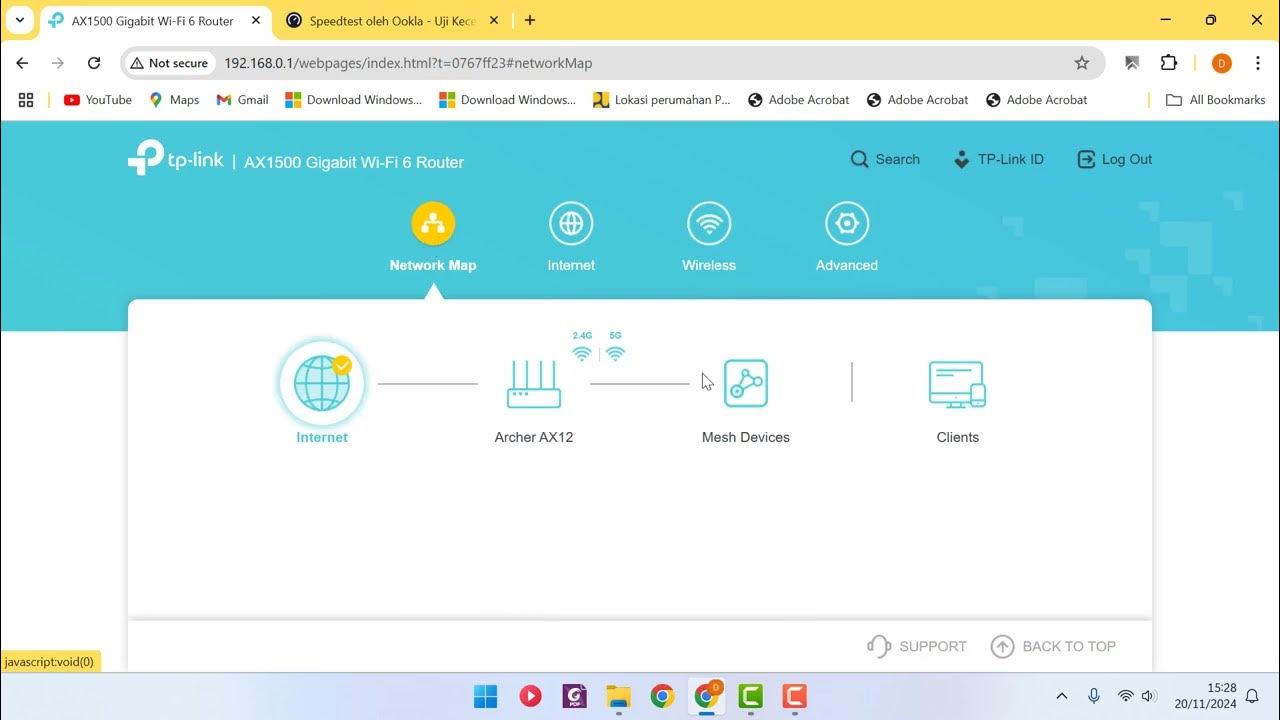
REVIEW DAN SETUP AWAL ROUTER TP LINK AX1500 WIFI 6 ARCHER AX12 [PART 2]
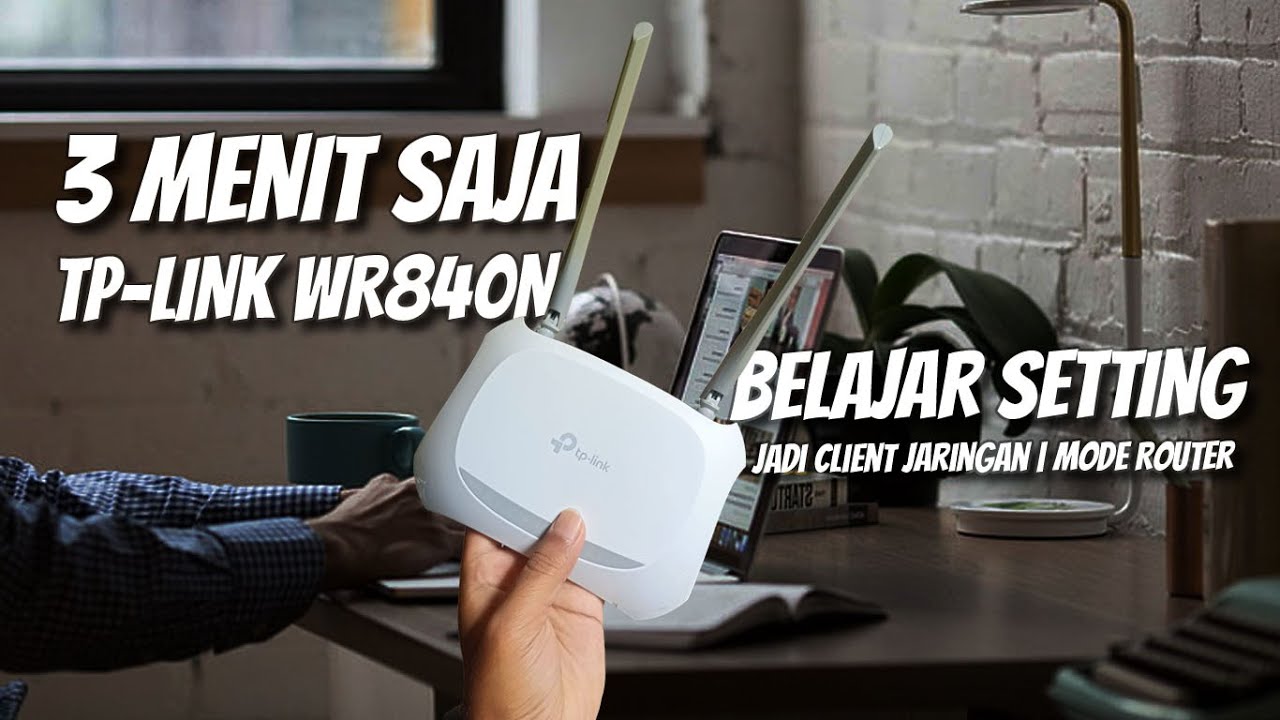
Cara Setting ( Untuk Pemula ) - Router TP Link WR840N Pakai Mode Router ( Jadi Client Jaringan )

OS 5 MELHORES Roteadores WiFi CUSTO-BENEFÍCIO até R$300 em 2024
5.0 / 5 (0 votes)
