032 Introduction to Git Subtrees
Summary
TLDRIn this tutorial, Dan from Git School explains how to work with Git subtrees, focusing on adding external repositories as subtrees in your project. He compares this method to Git submodules and shows how to manage dependencies efficiently, including using the `git subtree add` command and the `squash` option to simplify the commit history. Dan demonstrates how to update or roll back the state of the subtree, showing both the benefits and challenges. The video provides a clear, hands-on guide for managing dependencies in Git projects with practical examples.
Takeaways
- 😀 Git subtrees provide a way to manage external repositories within your project by merging them into a subdirectory while preserving their history.
- 😀 The `git subtree add` command is used to add an external repository as a subdirectory in your current repository, including its entire history.
- 😀 The `--squash` option in `git subtree add` allows you to include only the current state of the external repository, ignoring the intermediate commits for a cleaner history.
- 😀 Subtree history can be updated or rolled back using the `git subtree merge` command, allowing you to change the commit or tag the subtree points to.
- 😀 Git subtrees simplify dependency management compared to Git submodules, as there is no need to track separate repository references or update them manually.
- 😀 Git subtrees allow you to merge external projects under a directory, which can help avoid cluttering your main repository’s history with irrelevant commits.
- 😀 When you push a repository containing a subtree, only the merge commit or squashed state is visible on the remote, not the entire history of the external repository.
- 😀 A subtree merge creates a merge commit that reflects the external project's state at the time of the update, similar to using submodules but with less complexity.
- 😀 The subtree method offers a more streamlined process for integrating and updating dependencies compared to the more complex Git submodule workflow.
- 😀 The video hints at advanced subtree operations like `git subtree split` and `git subtree push`, which can offer more control over how subtrees are managed.
Q & A
What is the main topic of the video?
-The main topic of the video is an introduction to Git subtrees, specifically how to use them to manage dependencies in a project.
How does Git subtree differ from Git submodules?
-Both Git subtree and Git submodules allow you to include external repositories in your project. However, Git subtree merges the external repository directly into your project’s history, while Git submodules keep the external repository separate and reference it from your main project.
What is the 'git subtree add' command used for?
-The 'git subtree add' command is used to bring an external repository into your project, either by adding it as a subdirectory or with a specific commit history, depending on the flags used.
What happens when you run 'git subtree add' without the 'squash' option?
-Without the 'squash' option, Git subtree includes the entire commit history of the added repository, which could result in a cluttered git log with many commits from the external repository.
Why might you want to use the 'squash' option with 'git subtree add'?
-The 'squash' option is useful when you want to include the content of an external repository but do not want to retain its full commit history in your project. This keeps your project’s git history clean and focused on your own changes.
How can you revert to an earlier version of the external repository after using 'git subtree add'?
-You can use the 'git subtree merge' command to update or revert the subtree to a different commit or tag from the external repository, effectively changing the version of the external dependency in your project.
What does the 'git subtree merge' command do?
-The 'git subtree merge' command is used to merge changes from an external repository into your project’s subtree, allowing you to update or revert to a different commit or version of the external repository.
What is a potential issue with the history of a repository after adding a subtree without squashing?
-When you add a subtree without squashing, the entire history of the external repository is merged into your project, which can make the git log difficult to navigate and filled with unnecessary intermediate commits from the external repository.
What is the role of the 'prefix' in the 'git subtree add' command?
-The 'prefix' in the 'git subtree add' command specifies the directory where the external repository will be placed within your project. For example, if you use 'trick' as the prefix, the external repository will be added under a 'trick' directory in your project.
What does it mean that a commit can have multiple root commits when using Git subtrees?
-Git allows a repository to have more than one root commit when merging two repositories, such as when combining the history of your project with that of an external repository using Git subtree. This results in a commit tree with multiple root commits, one for each repository being merged.
Outlines

Cette section est réservée aux utilisateurs payants. Améliorez votre compte pour accéder à cette section.
Améliorer maintenantMindmap

Cette section est réservée aux utilisateurs payants. Améliorez votre compte pour accéder à cette section.
Améliorer maintenantKeywords

Cette section est réservée aux utilisateurs payants. Améliorez votre compte pour accéder à cette section.
Améliorer maintenantHighlights

Cette section est réservée aux utilisateurs payants. Améliorez votre compte pour accéder à cette section.
Améliorer maintenantTranscripts

Cette section est réservée aux utilisateurs payants. Améliorez votre compte pour accéder à cette section.
Améliorer maintenantVoir Plus de Vidéos Connexes

The Power of Git and Github

Menggunakan Git dan Github pada Android Studio

GitHub Como Usar - Tutorial para Iniciantes - Guia Completo e Atualizado

Tutorial Cara Penggunaan Git dan Github (Bahasa Indonesia)
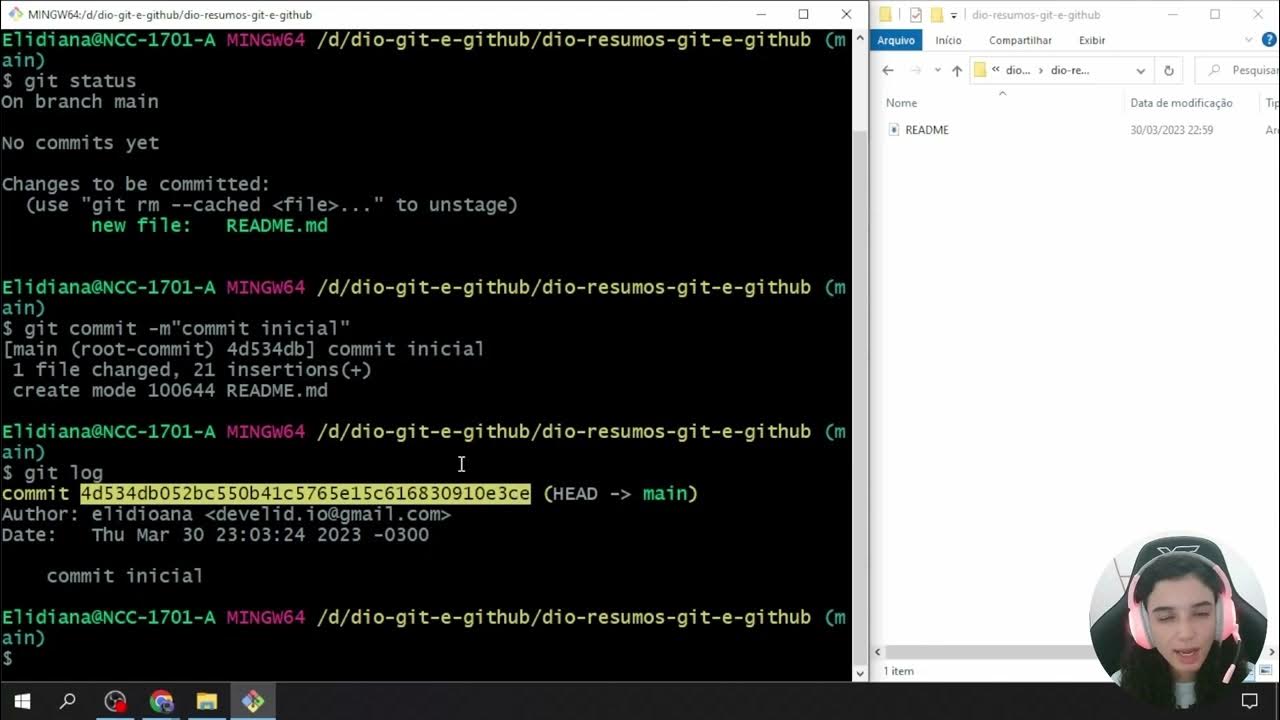
Salvando Alterações no Repositório Local

Master Git Init: Unlock the Secrets of the Hidden .git Folder in 20 Minutes
5.0 / 5 (0 votes)
