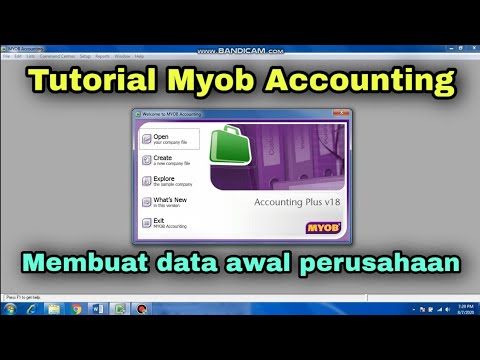CARA MENGATUR LINKED ACCOUNT DI MYOB ACCOUNTING
Summary
TLDRThis instructional video guides users through setting up link accounts in MYOB Accounting. It covers four key areas: banking accounts, sales accounts, purchasing accounts, and payroll accounts. Viewers are taken step-by-step through the process of selecting and linking the appropriate accounts for each category, ensuring smooth and accurate journal entries. The video emphasizes the importance of correctly configuring the link accounts to avoid errors in financial records, providing a clear and practical learning experience for users.
Takeaways
- 😀 Proper setup of 'Link Account' in MYOB Accounting is crucial for accurate automated journal entries.
- 😀 The first step in setting up 'Link Account' is configuring the 'Account and Banking Account', including equity, retained earnings, and bank accounts for electronic payments.
- 😀 Pay close attention to the 'Historical Balancing' account, which ensures balance between debit and credit in the general ledger.
- 😀 For sales accounts, configure receivable accounts and customer receipts to ensure proper tracking of income from sales.
- 😀 Ensure proper setup of accounts for freight income, customer deposits, sales discounts, and late payment charges, though certain accounts might not apply depending on your business needs.
- 😀 In the 'Purchase Account' setup, ensure correct configuration for tracking payable accounts, and use appropriate bank accounts for bill payments.
- 😀 For purchase accounts, be mindful of the freight cost account and ensure it's properly configured, as well as accounts related to supplier deposits and payment discounts.
- 😀 The 'Payroll Account' setup includes configuring accounts for cash payments, electronic payments, and employee-related expenses like wages and upah.
- 😀 During payroll setup, make sure to configure tax-related accounts for proper tracking of tax liabilities such as 'Income Tax Payable'.
- 😀 The video emphasizes the importance of accurate account linking to avoid errors in automated journal entries and ensure financial records are correctly balanced.
Q & A
What is the main purpose of setting up link accounts in MYOB Accounting?
-The main purpose of setting up link accounts in MYOB Accounting is to automate journal entries and ensure accurate financial records by connecting related accounts, such as bank accounts, sales, purchases, and payroll.
What is a 'link account' in MYOB Accounting?
-A link account in MYOB Accounting is an account that is connected to another, allowing for automatic posting of transactions between them. It helps streamline accounting processes like journal entries and ensures data accuracy.
What are the four types of link accounts discussed in the tutorial?
-The four types of link accounts discussed are: 1) Banking Accounts, 2) Sales Accounts, 3) Purchase Accounts, and 4) Payroll Accounts.
Why is it important to set up link accounts correctly?
-Setting up link accounts correctly is important because if the link accounts are wrong, it can cause errors in journal entries, leading to inaccurate financial records and reports.
What account is used for tracking receivables in MYOB Accounting?
-The account used for tracking receivables is the 'Accounts Receivable' account, which tracks outstanding customer debts.
What is the purpose of the 'Retained Earnings' equity account?
-The 'Retained Earnings' equity account is used to store the profits accumulated over time, which have not been distributed to shareholders. It is an important part of the equity section of financial statements.
Which account is used for electronic payment clearing in MYOB Accounting?
-The 'Electronic Clearing Account' is used to track electronic payment transactions in MYOB Accounting.
What does the 'Accounts Payable' account track in MYOB Accounting?
-The 'Accounts Payable' account tracks outstanding debts to suppliers or vendors, recording amounts owed for goods or services received.
In the sales account setup, why was the 'Freight Income' account left empty?
-The 'Freight Income' account was left empty because there was no relevant 'Freight Income' account listed in the system, so it was not used.
How do you handle deposit payments from customers in MYOB Accounting?
-Deposit payments from customers are handled by selecting a 'Customer Deposit' account. If no specific account is created for this, it can be left unlinked or adjusted based on business needs.
Outlines

Cette section est réservée aux utilisateurs payants. Améliorez votre compte pour accéder à cette section.
Améliorer maintenantMindmap

Cette section est réservée aux utilisateurs payants. Améliorez votre compte pour accéder à cette section.
Améliorer maintenantKeywords

Cette section est réservée aux utilisateurs payants. Améliorez votre compte pour accéder à cette section.
Améliorer maintenantHighlights

Cette section est réservée aux utilisateurs payants. Améliorez votre compte pour accéder à cette section.
Améliorer maintenantTranscripts

Cette section est réservée aux utilisateurs payants. Améliorez votre compte pour accéder à cette section.
Améliorer maintenant5.0 / 5 (0 votes)