Tutorial Efiling 2022: Cara Lapor Pajak SPT Tahunan Secara Online Penghasilan Dibawah Rp 60 Juta
Summary
TLDRThis video tutorial provides a step-by-step guide on how to file the annual tax return (SPT) for individuals with an income below 60 million Rupiah in Indonesia. The process is explained using the online platform, where viewers learn to log in, input their income details, and complete the necessary forms. The tutorial covers how to enter personal information, calculate taxable income, and submit the report via email or mobile. By the end of the video, users are shown how to download and save the proof of submission, ensuring a successful tax filing process.
Takeaways
- 😀 The tutorial explains how to report annual taxes (SPT) for individuals earning below 60 million IDR.
- 😀 To begin, open Google Chrome and visit the official DJP Online website (djp online.ac.id).
- 😀 Log in using your NPWP (Taxpayer Identification Number) and password, followed by entering the security code.
- 😀 After logging in, click on 'Create SPT' to start your tax report submission.
- 😀 Select the option indicating that your earnings are below 60 million IDR and proceed with SPT form 1770 SS.
- 😀 Choose the correct tax year (2021) and ensure you select 'Normal' as the reporting type.
- 😀 Enter your gross income, as listed in the tax office print-out, and input any deductions applicable to your situation.
- 😀 In the 'Non-taxable Income' section, select your marital status and the number of dependents you have.
- 😀 After reviewing your input, click the 'Next' button to continue with the process.
- 😀 Once the report is complete, you can choose to receive a verification code via email or SMS, and then submit the SPT.
- 😀 After submission, check your email for a confirmation message with a link to your submission proof, which can be saved or printed.
Q & A
What is the main topic of the tutorial in the video?
-The main topic of the tutorial is how to file the annual tax return (SPT) for income under 60 million Rupiah.
What is the first step to start the tax filing process?
-The first step is to open Google Chrome and go to the website dcb.online.ac.id.
What information do you need to log in to the tax portal?
-You need to enter your NPWP (taxpayer identification number), password, and security code to log in.
After logging in, what is the next step in the tax filing process?
-After logging in, you click on the 'Create SPT' button.
What is the significance of selecting 'income less than 60 million Rupiah' in the tax filing process?
-Selecting this option will lead to the completion of the SPT 1770 SS form, which is specifically for individuals with income under 60 million Rupiah.
What information do you need to enter after selecting the tax form?
-You need to input your gross income, the deductions, and the tax-exempt income details from the printout provided by the tax office.
How do you fill in the personal information section of the tax form?
-In the personal information section, you specify your marital status, the number of dependents, and other relevant details. The tax-exempt income section is updated accordingly.
What happens after completing the income and personal details sections?
-After completing these sections, you proceed by clicking the 'Next' button until you reach the verification step.
How is the tax return submitted?
-The tax return is submitted by selecting the preferred method to receive a verification code (via email or phone number), copying the code from your email, and entering it into the portal before clicking the 'Submit SPT' button.
What should you do after successfully submitting the tax return?
-After submitting, you can check the status of your submission and access the proof of submission. You can either print it directly or save it as a PDF for your records.
Outlines

Cette section est réservée aux utilisateurs payants. Améliorez votre compte pour accéder à cette section.
Améliorer maintenantMindmap

Cette section est réservée aux utilisateurs payants. Améliorez votre compte pour accéder à cette section.
Améliorer maintenantKeywords

Cette section est réservée aux utilisateurs payants. Améliorez votre compte pour accéder à cette section.
Améliorer maintenantHighlights

Cette section est réservée aux utilisateurs payants. Améliorez votre compte pour accéder à cette section.
Améliorer maintenantTranscripts

Cette section est réservée aux utilisateurs payants. Améliorez votre compte pour accéder à cette section.
Améliorer maintenantVoir Plus de Vidéos Connexes
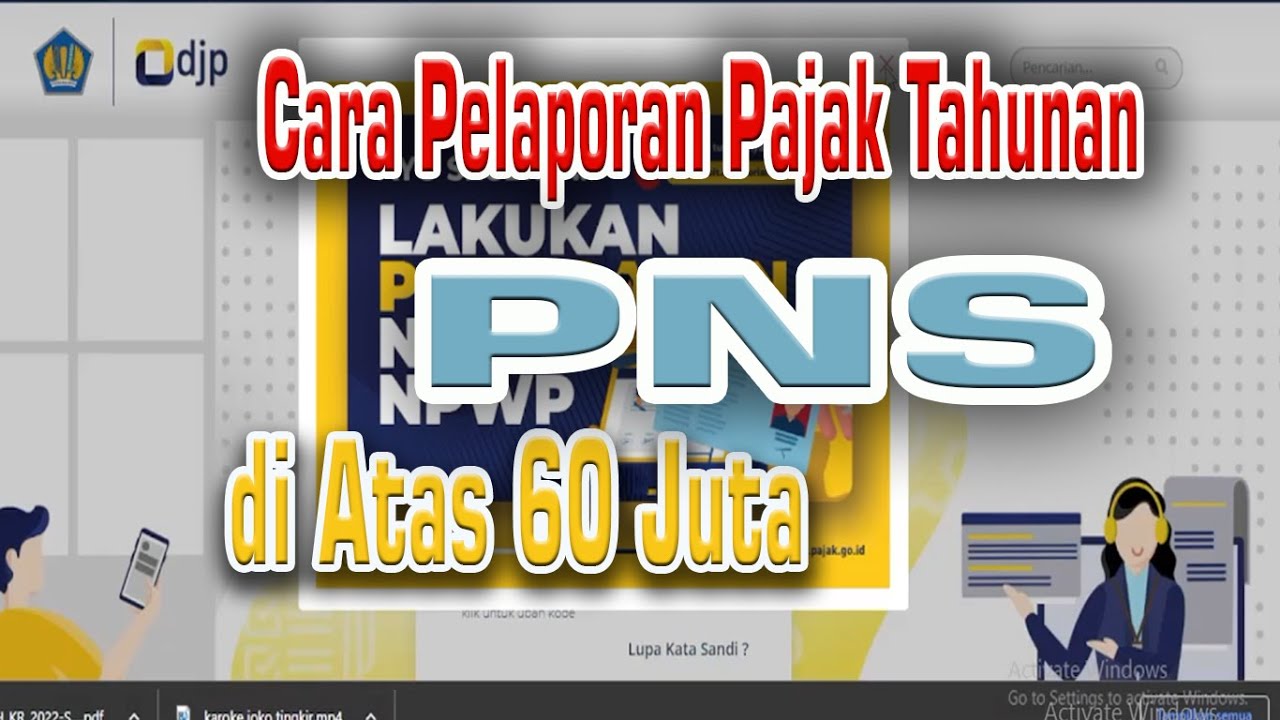
Cara Pelaporan (SPT) Pajak Tahunan PNS diatas 60 juta tahun 2023
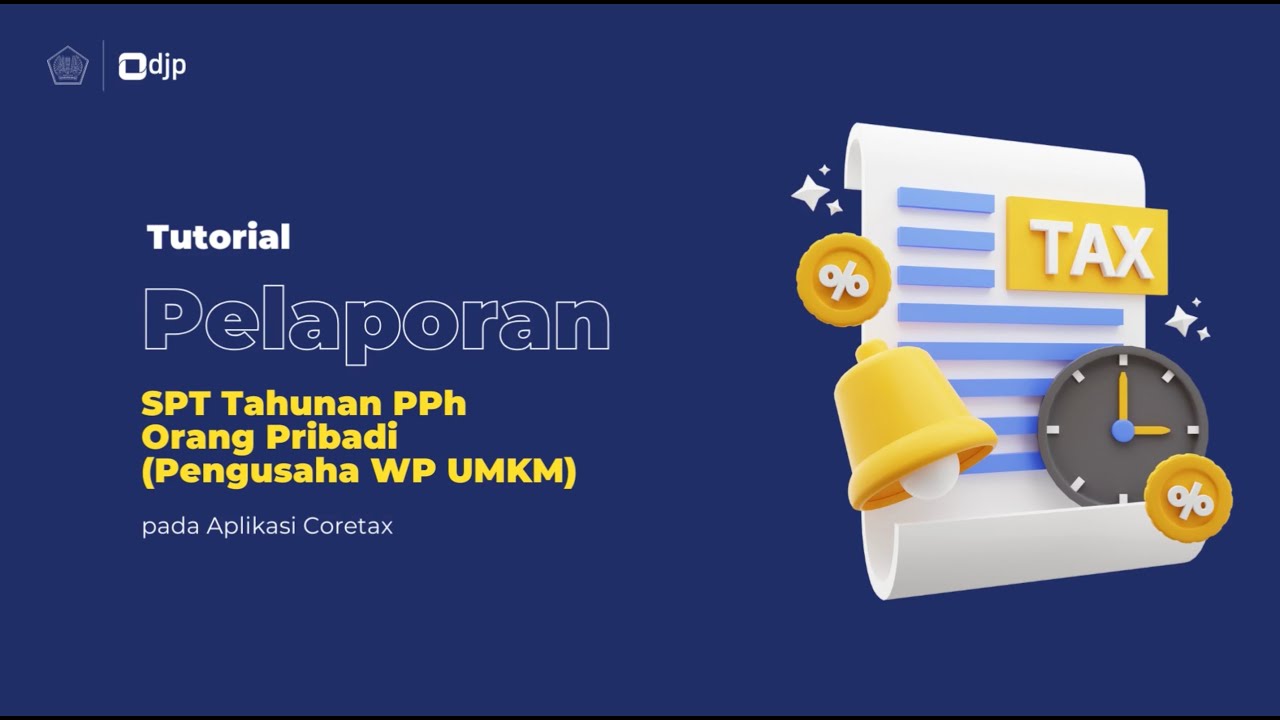
Cara Lapor SPT Tahunan PPh Orang Pribadi Pengusaha UMKM | Tutorial Lengkap

Badan Tidak Ada Kegiatan Usaha, Bagaimana Cara Lapor SPT Tahunannya?

CARA LAPOR SPT TAHUNAN CORETAX TERBARU || LAPOR PAJAK UMKM OMZET DIBAWAH 500 JUTA
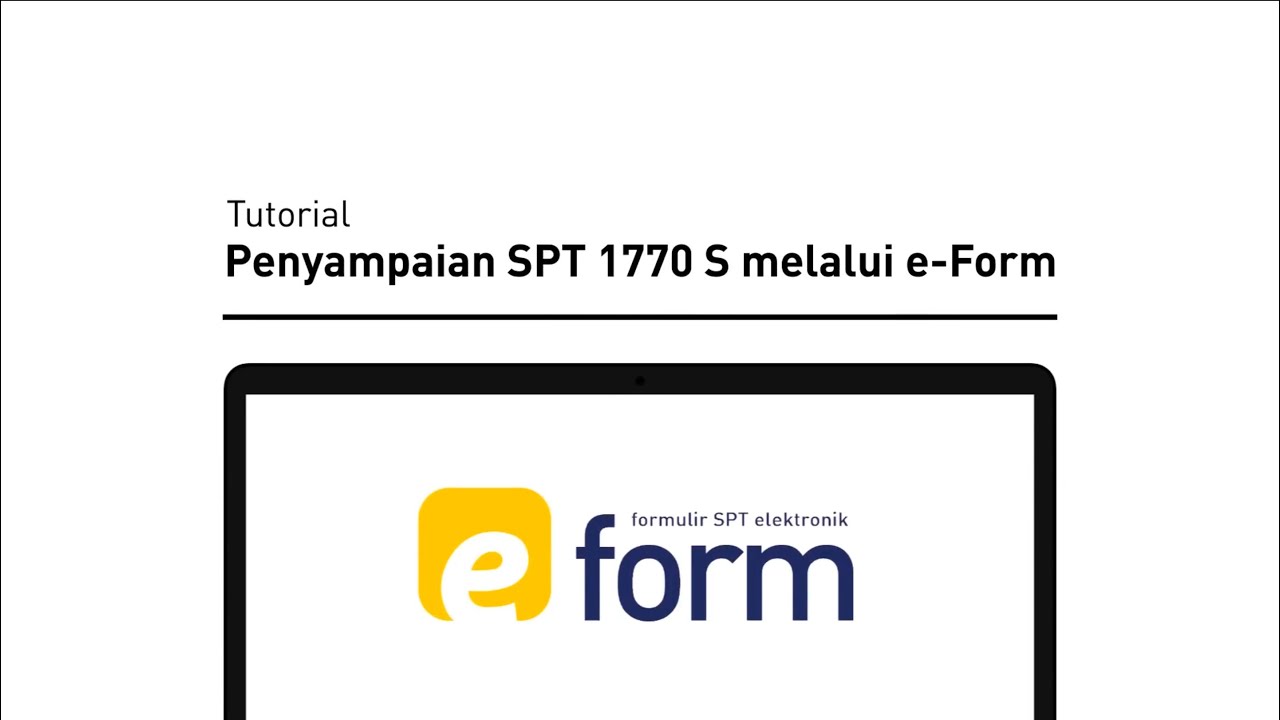
Tutorial Pelaporan SPT Tahunan 1770S | Bagi WP Orang Pribadi dengan e-Form
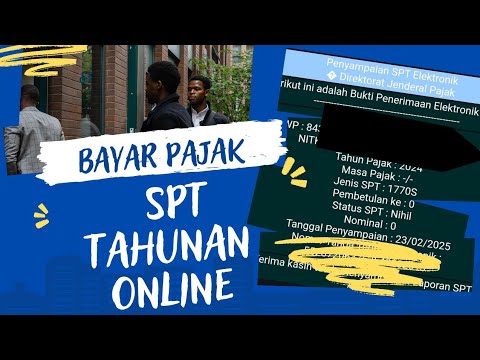
Cara Lapor Spt Online Tahun 2025
5.0 / 5 (0 votes)
