Tutorial Pelaporan SPT Tahunan 1770S | Bagi WP Orang Pribadi dengan e-Form
Summary
TLDRThis tutorial provides a step-by-step guide for Indonesian employees earning above IDR 60 million annually on how to file their annual tax returns using the e-Filing system. It covers essential steps like preparing the necessary documents (tax deduction slips), accessing the official tax website, and navigating through the e-form to fill out personal and financial details. The video walks users through sections for income, assets, liabilities, and family details, ensuring they understand how to correctly report their taxes, claim refunds, and submit their forms online, with tips on troubleshooting and additional resources available for assistance.
Takeaways
- 😀 Access the official tax website, www.pajak.go.id, to start the tax filing process.
- 😀 Ensure that you have your **Bukti Potong** (tax certificate) from your employer before beginning.
- 😀 Log in with your **NPWP** (Taxpayer Identification Number), password, and security code to access the dashboard.
- 😀 Click on the **Lapor** tab and choose **eForm SPT Tahunan Orang Pribadi (Form 1770S)** for personal income tax submission.
- 😀 Fill in your tax year and select your SPT status (Normal or Correction if applicable).
- 😀 Download the e-form, and the system will automatically calculate the PPh (income tax) based on your income data.
- 😀 Input asset details in **Section B**, adjusting for any changes from the previous year.
- 😀 Report any outstanding debts in **Section C**, making sure to update based on year-end data.
- 😀 Update family details in **Section D** based on your tax status at the start of the tax year.
- 😀 For any non-final income (e.g., royalties, rental income), enter it in the appropriate sections.
- 😀 If you have an overpayment of tax, select **restitution** for a refund. Complete all required attachments and submit the form.
Q & A
What is the first thing you need to prepare for filing the tax report with Form 1770S?
-The first thing you need to prepare is the 'Bukti Potong' (tax slip) received from the company you work for.
What device should you use to file the tax report online?
-You can use either a laptop or a computer that is connected to the internet to file your tax report.
Where do you go to file your tax report online?
-You need to visit the official tax website at www.pajak.go.id to file your tax report.
What is required to log in to the tax website?
-To log in, you need to enter your 'Nomor Pokok Wajib Pajak' (Taxpayer Identification Number), password, and the security code.
What should you do if the Adobe Reader is not installed on your device?
-If Adobe Reader is not installed, you will need to download and install Adobe PDF Reader.
How do you begin the process of filing Form 1770S on the tax website?
-After logging in, you need to click on the 'Lapor' tab and then select 'eForm SPT Tahunan Orang Pribadi' to start filing Form 1770S.
What is the first section to complete in the Form 1770S eForm?
-The first section requires you to fill in the year of the tax, your SPT status (Normal or Correction), and other basic information.
What data is required in the 'Lampiran A' section of the form?
-In 'Lampiran A', you need to fill in the final income data as per the tax slip you received, including gross income and the tax due (PPH).
What should you do if the asset data shown in the form is incorrect or incomplete?
-If the asset data from the previous year is incorrect or incomplete, you should adjust it. You can also add new asset data by clicking 'Tambah' and filling in the details.
How do you proceed if your tax payment results in an overpayment or underpayment?
-If there is an underpayment, you need to enter the payment date for the remaining tax due. If there is an overpayment, select the 'Restitusi' (refund) option to receive a tax refund.
Outlines

This section is available to paid users only. Please upgrade to access this part.
Upgrade NowMindmap

This section is available to paid users only. Please upgrade to access this part.
Upgrade NowKeywords

This section is available to paid users only. Please upgrade to access this part.
Upgrade NowHighlights

This section is available to paid users only. Please upgrade to access this part.
Upgrade NowTranscripts

This section is available to paid users only. Please upgrade to access this part.
Upgrade NowBrowse More Related Video

Tutorial Pengisian SPT 1770 S Melalui e-Filing
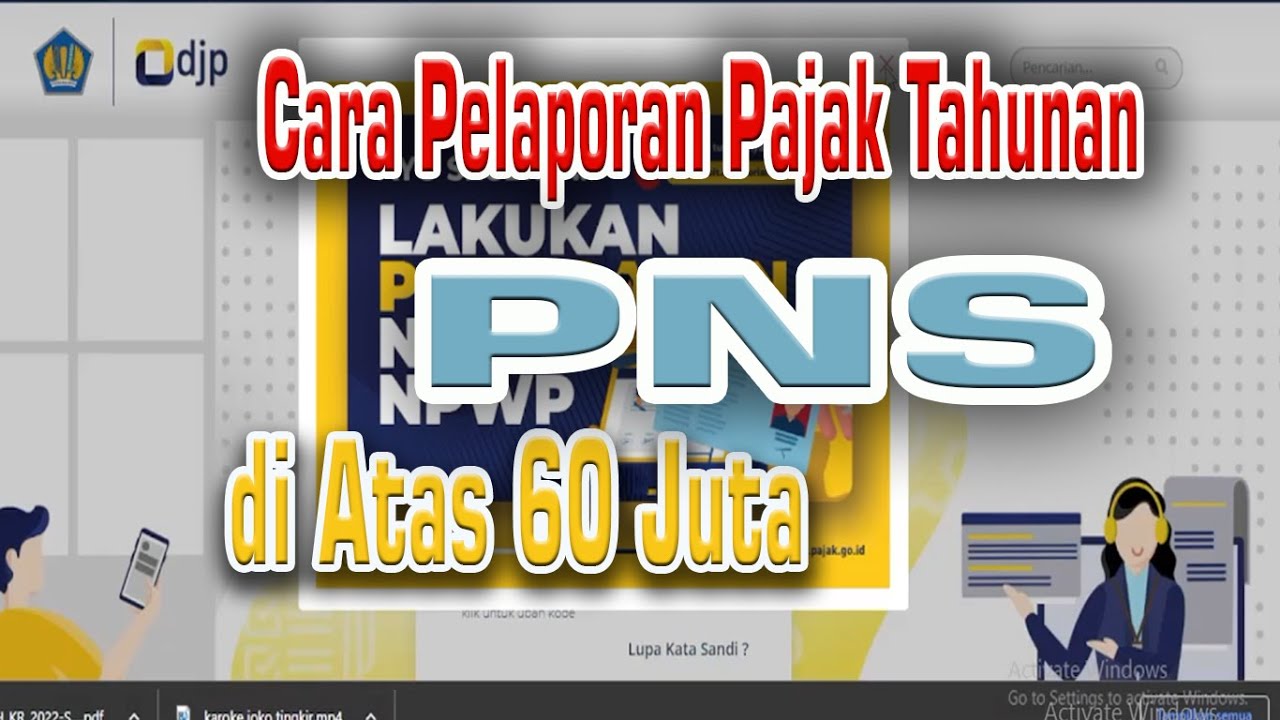
Cara Pelaporan (SPT) Pajak Tahunan PNS diatas 60 juta tahun 2023

Tutorial Efiling 2022: Cara Lapor Pajak SPT Tahunan Secara Online Penghasilan Dibawah Rp 60 Juta
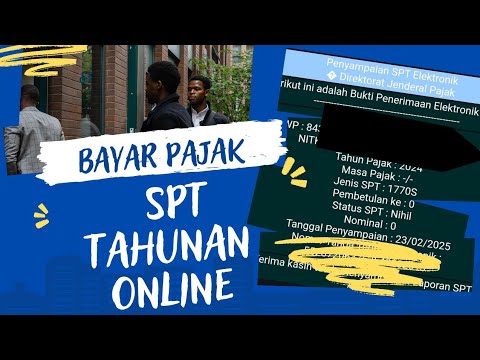
Cara Lapor Spt Online Tahun 2025

CARA LAPOR SPT TAHUNAN CORETAX TERBARU || LAPOR PAJAK UMKM OMZET DIBAWAH 500 JUTA
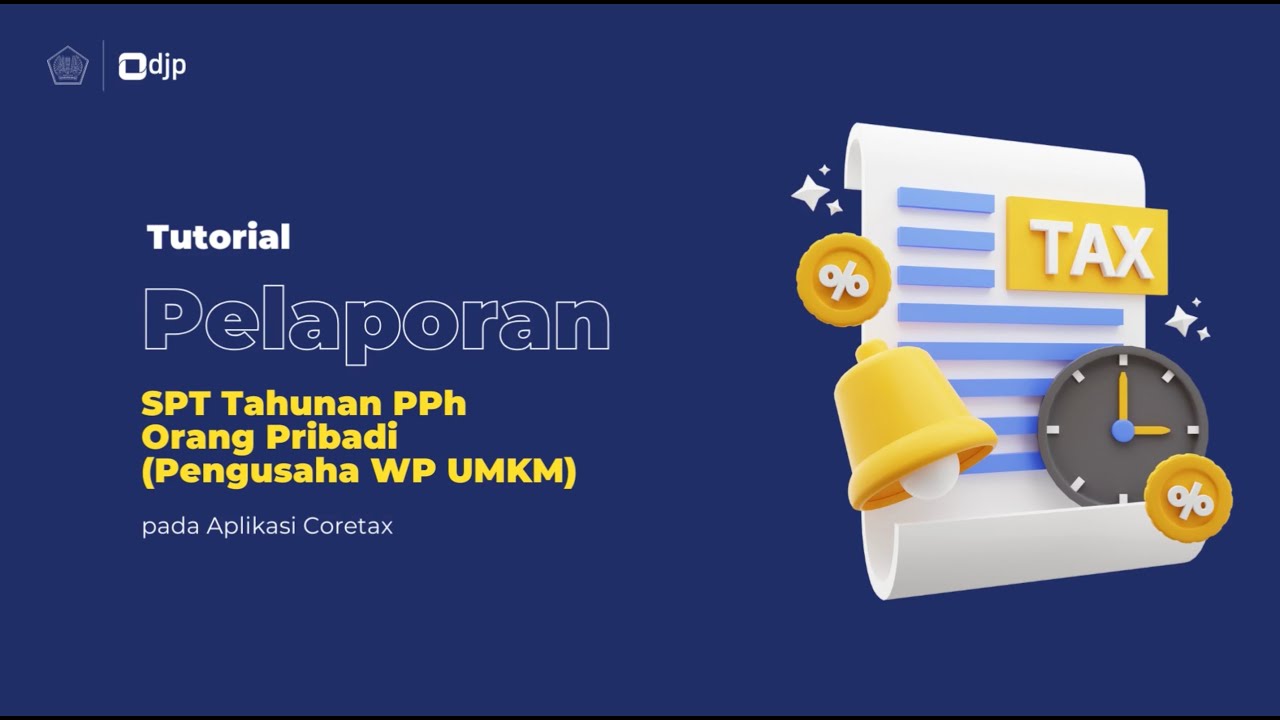
Cara Lapor SPT Tahunan PPh Orang Pribadi Pengusaha UMKM | Tutorial Lengkap
5.0 / 5 (0 votes)