rpl
Summary
TLDRThe video script outlines the process of using an educational website tailored for teachers. Users can sign up as students, with the teacher serving as the admin. The teacher can create and manage classes, assign subjects, and add students. After logging in, students view their dashboard, where they can access their class and materials once assigned by the teacher. The teacher is also responsible for adding questions for assessments. The platform provides a personalized experience for teachers to manage their classroom activities, including creating tests, monitoring progress, and managing class assignments.
Takeaways
- 😀 Students need to register and create an account to log in to the website, with their teacher being the admin of the platform.
- 😀 The teacher, as the admin, can create and manage multiple classes, where they can assign subjects and other details.
- 😀 A newly registered student won’t have any subjects or classes until the teacher assigns them.
- 😀 Teachers have the ability to create new classes, including selecting the subject and category of the class (e.g., Ecosystem under Biology).
- 😀 Once a class is created, the teacher can add students to the class, which is necessary before the class can start.
- 😀 A class must be assigned a subject by the teacher, and students can’t join unless the teacher invites them.
- 😀 After the teacher adds students, the students can view their assigned classes and subjects in their dashboard.
- 😀 A student’s progress is tracked in the system, showing whether they have started or completed the class and any test results.
- 😀 Teachers can create tests, add questions, and edit or delete them, allowing for personalized assignments.
- 😀 Students only have one opportunity to answer each question during a test, and once completed, they cannot revisit previous questions.
- 😀 The platform allows the teacher to manage all aspects of the class, including student registration, progress tracking, and test management.
Q & A
What is the main function of the web platform described in the script?
-The main function of the web platform is to allow teachers to manage classes, assign subjects, and administer tests while students can sign up, enroll in classes, and take tests.
How does a student sign up on the platform?
-A student can sign up by entering their email and creating a password, after which they will be directed to a dashboard.
What role does the teacher play in the platform?
-The teacher serves as the administrator of the platform, managing classes, assigning subjects, and adding students to their classes.
Can students take tests without being enrolled in a class?
-No, students must first be enrolled in a class by the teacher before they can take any tests.
What happens when a student completes a test?
-Once a student completes a test, they cannot go back to previous questions, and they will only have one chance to answer each question.
How are students added to a class?
-Students are added to a class by the teacher. If the student is not yet registered, they must sign up first before being added to a class.
What is the purpose of the 'Manage' feature for classes?
-The 'Manage' feature allows teachers to organize and manage classes, including adding students, tracking progress, and adding new questions or materials.
What happens when a student does not pass a test?
-If a student does not pass the test, they are marked as 'not passed,' and their results are displayed accordingly.
Can a teacher create multiple classes?
-Yes, a teacher can create multiple classes and manage each one individually, including assigning subjects and adding students.
What happens when a new class is created?
-When a new class is created, the teacher can assign a name, category, and icon for the class, and then invite students to join.
Outlines

Cette section est réservée aux utilisateurs payants. Améliorez votre compte pour accéder à cette section.
Améliorer maintenantMindmap

Cette section est réservée aux utilisateurs payants. Améliorez votre compte pour accéder à cette section.
Améliorer maintenantKeywords

Cette section est réservée aux utilisateurs payants. Améliorez votre compte pour accéder à cette section.
Améliorer maintenantHighlights

Cette section est réservée aux utilisateurs payants. Améliorez votre compte pour accéder à cette section.
Améliorer maintenantTranscripts

Cette section est réservée aux utilisateurs payants. Améliorez votre compte pour accéder à cette section.
Améliorer maintenantVoir Plus de Vidéos Connexes

¿Y CÓMO ELABORAMOS EL PIAR? GENERALIDADES Y EJEMPLO

Asesmen Sumatif Melalui Diferensiasi Produk
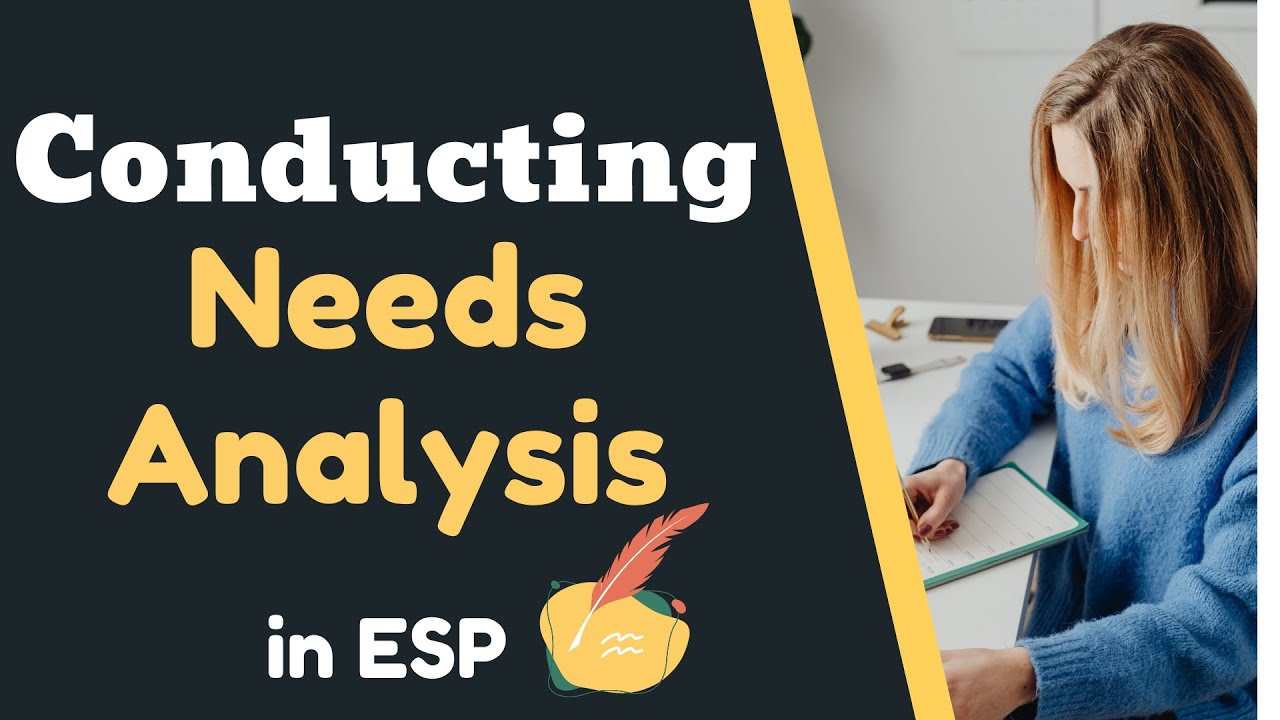
Conducting Needs Analysis in ESP

Tema Projek Gaya Hidup Berkelanjutan || Projek Penguatan Profil Pelajar Pancasila
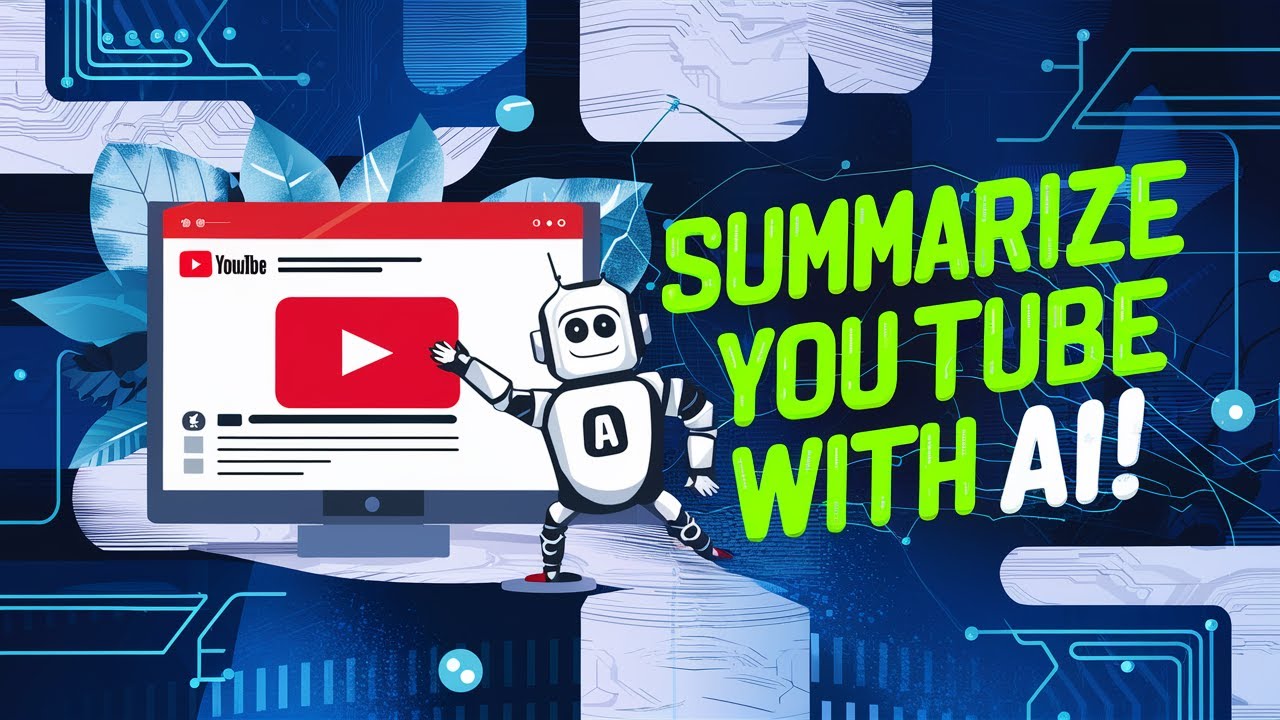
تلخيص فيديوهات اليوتيوب بضغطة زر عبر الذكاء الاصطناعي AI

Teaching Elementary School Students to Be Effective Writers-- pt. 4
5.0 / 5 (0 votes)
