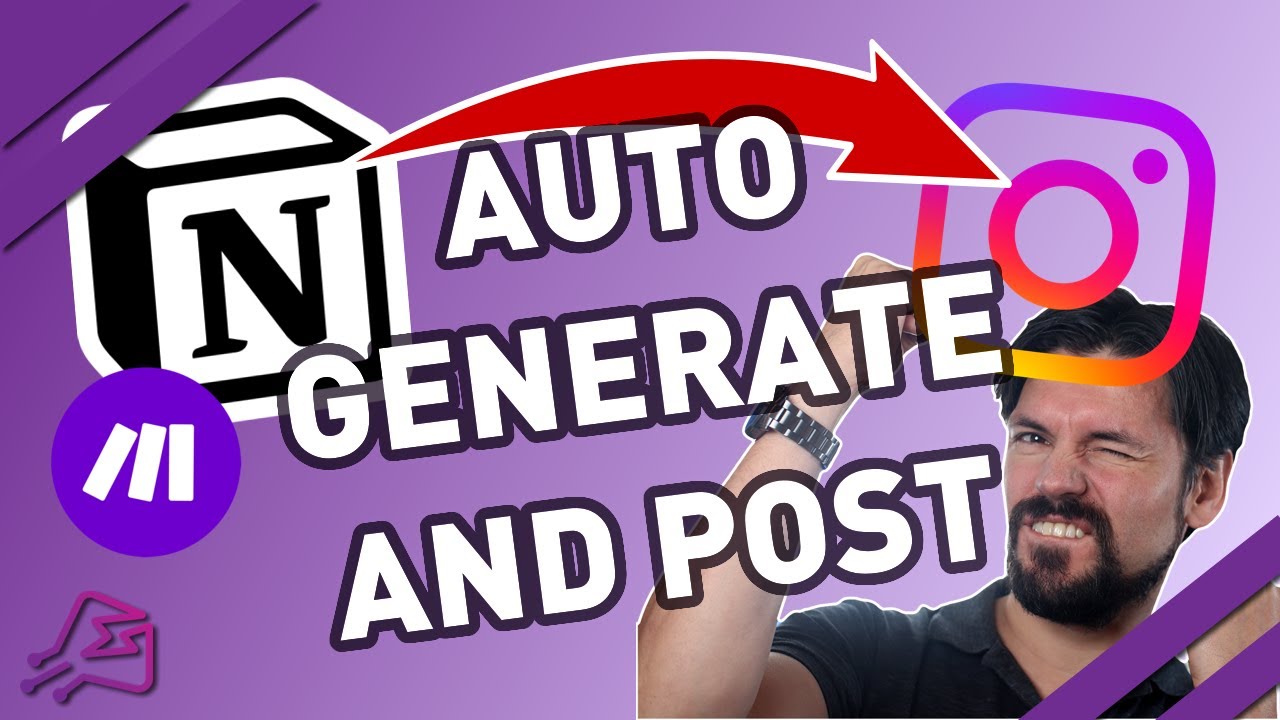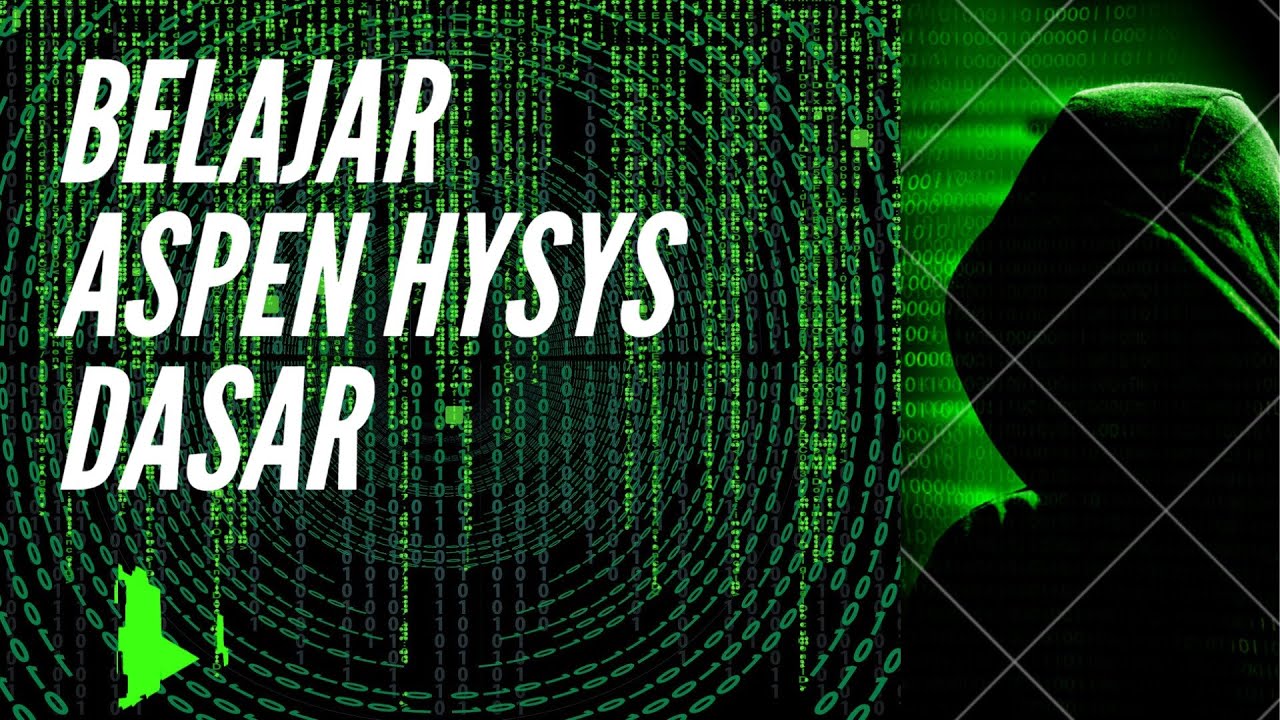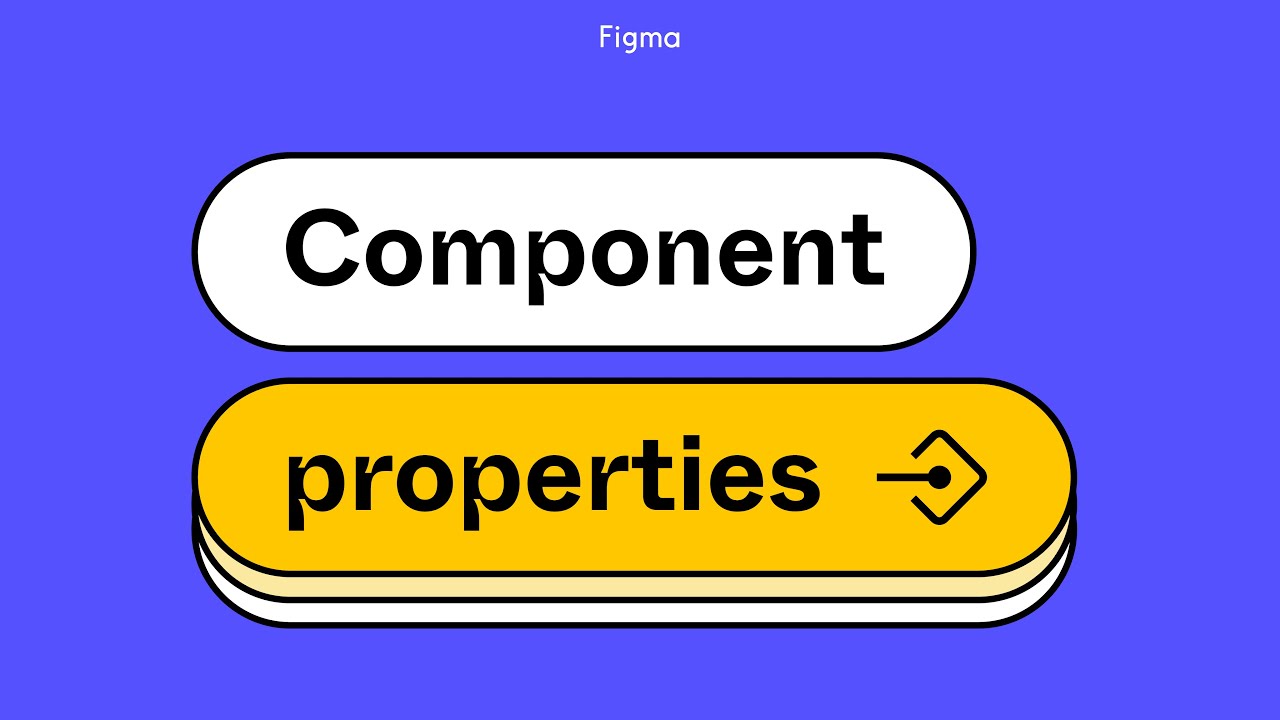MySep workflow new build vessels
Summary
TLDRThis video showcases a streamlined workflow for designing a new build separator in a SEP stream. It begins with importing data directly from a process simulator and utilizes the auto science function to assist in vessel design. Carryover values are then sent back to the simulator to enhance simulation accuracy. The video demonstrates using the autosize tool to evaluate different configurations and adjust the initial design as needed. It highlights the importance of sending calculated carryover and pressure drop data back to the process simulation for a more representative model. Finally, it shows how to generate a vessel data sheet quickly, saving time and providing technical benefits. The video concludes by inviting viewers to learn more about the capabilities of MY SEP through their website or email.
Takeaways
- 📈 The video demonstrates a workflow for designing a new build separator in an SEP stream.
- 🔄 Data is imported directly from a process simulator to facilitate the design process.
- 🔧 The 'auto science' function in SEP assists in the design by providing carryover values.
- 🔄 These carryover values are sent back to the process simulator to improve simulation accuracy.
- 📋 A process data sheet is generated to import process data for the design.
- 🔗 SEP can communicate with five leading simulators for seamless integration.
- 🔍 The 'autosize' tool is used to quickly obtain an initial vessel size and compare up to three configurations.
- 📏 The configuration with the 'vein pack' is selected for further evaluation in this example.
- 🛠 The initial design provided by the 'autosize' tool can be reviewed and adjusted as needed.
- ✅ The carryover rate is assumed to be acceptable and is sent back to the process simulation for more realistic modeling.
- 📊 The simulation recalculates with the new carryover values, affecting downstream system parameters.
- 📑 A vessel data sheet can be generated quickly, including design data and layout drawings.
- 🚀 The video highlights the time-saving and technical benefits of using SEP for separation vessel design.
Q & A
What is the primary purpose of the video?
-The video demonstrates a typical workflow for designing a new build separator in a SEP stream, using various tools and functions to streamline the process.
How is process data imported into the SEP tool?
-Process data is imported directly from a process simulator into the SEP tool.
What function assists in the design of the vessel carryover?
-The auto science function within the SEP tool assists in the design of the vessel carryover.
Why is it important to send carryover values back to the process simulator?
-Sending carryover values back to the process simulator makes the simulation more representative of real-world conditions and helps in accurately predicting downstream system impacts.
How many configurations can be evaluated simultaneously using the autosize tool?
-The autosize tool can evaluate up to three configurations side-by-side.
What are the factors considered when comparing different configurations using the autosize tool?
-Factors considered include vessel size, vessel inside diameter, and the weight for each configuration.
How does the SEP tool help in reviewing and adjusting the initial design?
-The SEP tool allows users to review the performance of the vessel and adjust the initial design as needed, based on factors such as carryover rate and vessel pressure drop.
What is assumed for vessel performance in simulations by default?
-By default, vessel performance in simulations is typically assumed to be 100%, meaning zero carryover.
How does carryover from a vessel affect the downstream system?
-Carryover from a vessel can affect the downstream system by impacting factors such as liquid load to downstream vessels, heat exchanger duty, and hydrocarbon dew points.
What is the final deliverable provided after the design process in the video?
-The final deliverable is a vessel data sheet, which includes design data as well as the vessel and internals layout drawing.
What additional resources are available for those interested in learning more about the SEP tool?
-For more information about the benefits and capabilities of the SEP tool, one can visit the company's website or email them directly.
Outlines

Cette section est réservée aux utilisateurs payants. Améliorez votre compte pour accéder à cette section.
Améliorer maintenantMindmap

Cette section est réservée aux utilisateurs payants. Améliorez votre compte pour accéder à cette section.
Améliorer maintenantKeywords

Cette section est réservée aux utilisateurs payants. Améliorez votre compte pour accéder à cette section.
Améliorer maintenantHighlights

Cette section est réservée aux utilisateurs payants. Améliorez votre compte pour accéder à cette section.
Améliorer maintenantTranscripts

Cette section est réservée aux utilisateurs payants. Améliorez votre compte pour accéder à cette section.
Améliorer maintenantVoir Plus de Vidéos Connexes
5.0 / 5 (0 votes)