How to generate and post Instagram images from Notion with Make.com
Summary
TLDRThis video tutorial showcases the automation of content creation for Instagram using make.com and Notion. The creator discusses their process, from setting up a wish list to designing and posting images, all from a single source of truth in Notion. They demonstrate how to generate images with HTML and CSS, post them to social media, and update Notion to reflect the published content, aiming for a streamlined workflow with minimal manual intervention.
Takeaways
- 😀 The speaker is automating their content creation process using make.com to generate Instagram images from Notion.
- 🔄 The goal is to streamline content creation for platforms like YouTube, Twitter, LinkedIn, and Instagram from a single source of truth, Notion.
- 🚀 The process involves automating the creation of social media posts, including images and text, to reduce manual work.
- 📅 The speaker emphasizes the importance of scheduling posts to go live at specific times without the need for daily intervention.
- 🎨 The automation includes generating images with branding and text, which are then posted to social media platforms.
- 📝 Notion is used to track and manage the entire content creation and posting process, including the status of each post.
- 🌐 The speaker mentions using a Netlify site to make images publicly accessible for the automation process.
- 💡 The script provided in the video description can be modified to customize the look of the Instagram posts with personal branding.
- 🛠️ The process involves basic HTML and CSS to create the image layouts, which are then converted into images for posting.
- 🔑 The speaker suggests starting with a simple automation and gradually making it more complex, similar to how they built their current setup.
- 👍 The video includes a live demo of the process, showing how a new Instagram post is created and posted in real-time.
Q & A
What is the main purpose of the video?
-The main purpose of the video is to demonstrate how to use make.com to automate the creation and posting of Instagram images from Notion.
Why does the speaker prefer using Notion as the single source of truth for content creation?
-The speaker prefers using Notion because they already keep track of their whole process in there, and it feels like a natural fit for automating content creation.
What is the speaker's goal regarding the automation of posting on social media platforms?
-The speaker's goal is to have all content creation happening straight from one spot, eliminate manual work, and automate the posting process for platforms like Instagram, LinkedIn, and Twitter.
What is the free limit on image generation per month on make.com according to the speaker?
-The free limit on image generation on make.com is up to 50 images per month.
How does the speaker plan to handle the situation if the free limit of 50 images per month is exceeded?
-If the free limit is exceeded, the speaker would probably pay for the additional images, but for now, it's sufficient for their use case.
What is the speaker's content calendar like in Notion, and how does it help in the automation process?
-The content calendar in Notion shows different icons for different types of posts like tweets, LinkedIn, and Instagram posts, along with a small picture of the photo attached and a status indicating whether it's published or ready to publish. It helps in visualizing and organizing the automation process.
What is the 'wish list' the speaker starts with when beginning a new process, and why is it important?
-The 'wish list' is a list of desired outcomes or features for the new process. It's important because it helps identify the problems that need to be solved and sets clear goals for the automation process.
What data does the speaker mention as necessary to be in Notion to automate the rest of the process?
-The necessary data includes the type of post (e.g., tweet, Instagram post, LinkedIn post), publish day, image, image text, social text, and a URL if needed.
How does the speaker describe the process of generating images for Instagram posts using make.com?
-The speaker describes using HTML and CSS to create a layered image, stacking different elements like background, central image, overlay, and text, and then converting this into an image using make.com.
What is the significance of the 'published by make' checkmark in Notion, and how does it affect the automation process?
-The 'published by make' checkmark in Notion signifies that the post has been successfully published through the automation process. It helps in filtering and ignoring items that have already been processed, preventing duplicate posts.
How does the speaker ensure that the generated images are available for use in social media posts?
-The speaker ensures availability by hosting the images on a platform like Netlify or an Ocean page and making the image URL publicly accessible for use in social media posts.
What advice does the speaker give for those who are new to using make.com for automation?
-The speaker advises starting with something simple and gradually making it more complex over time, similar to how they built their automation process by adding to it incrementally.
Outlines

This section is available to paid users only. Please upgrade to access this part.
Upgrade NowMindmap

This section is available to paid users only. Please upgrade to access this part.
Upgrade NowKeywords

This section is available to paid users only. Please upgrade to access this part.
Upgrade NowHighlights

This section is available to paid users only. Please upgrade to access this part.
Upgrade NowTranscripts

This section is available to paid users only. Please upgrade to access this part.
Upgrade NowBrowse More Related Video

100X Your Instagram Posts Using Canva + Make (NEW)

Make 1,000 Reels in 14 Mins with this AI Automation!
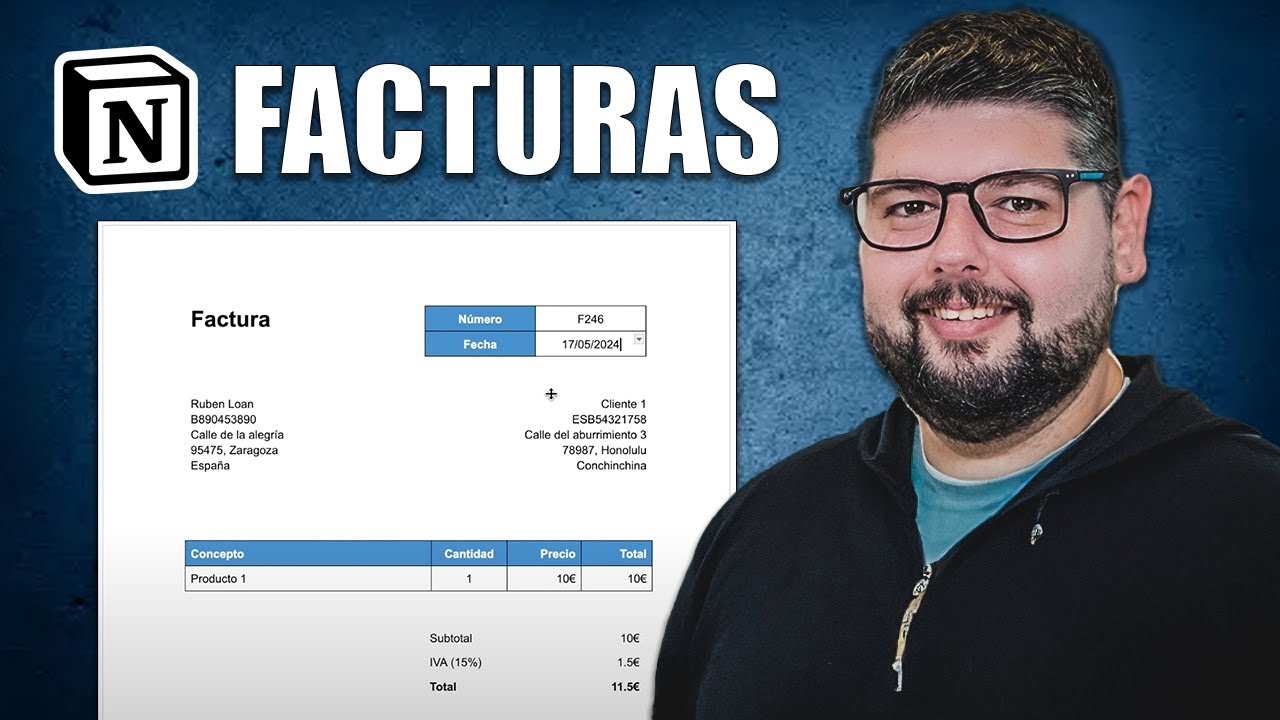
Cómo crear facturas automáticas con Notion y Make
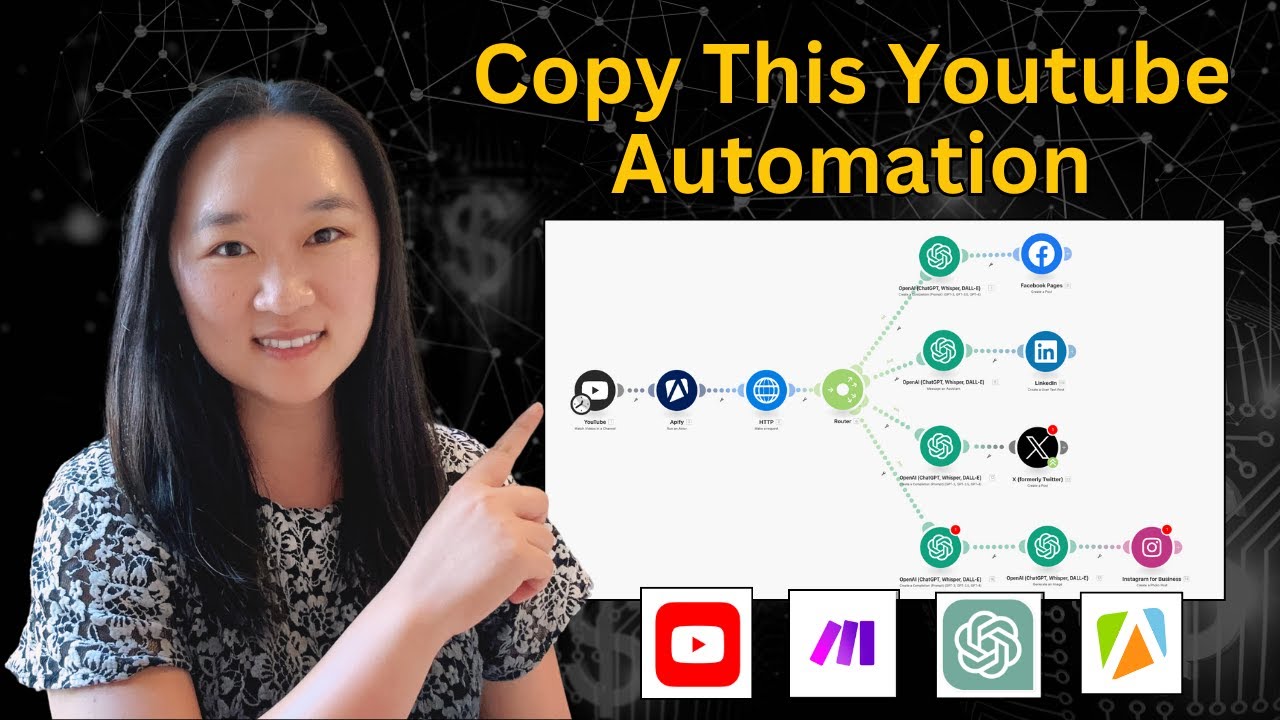
THIS AI Automation Lets You Repurpose Youtube Videos Into Social Media Posts!

Truco: Extensión de Make para Google sheets

Pinterest Affiliate Marketing: $2,150/Day For Beginners (2024 Make Money Online)
5.0 / 5 (0 votes)