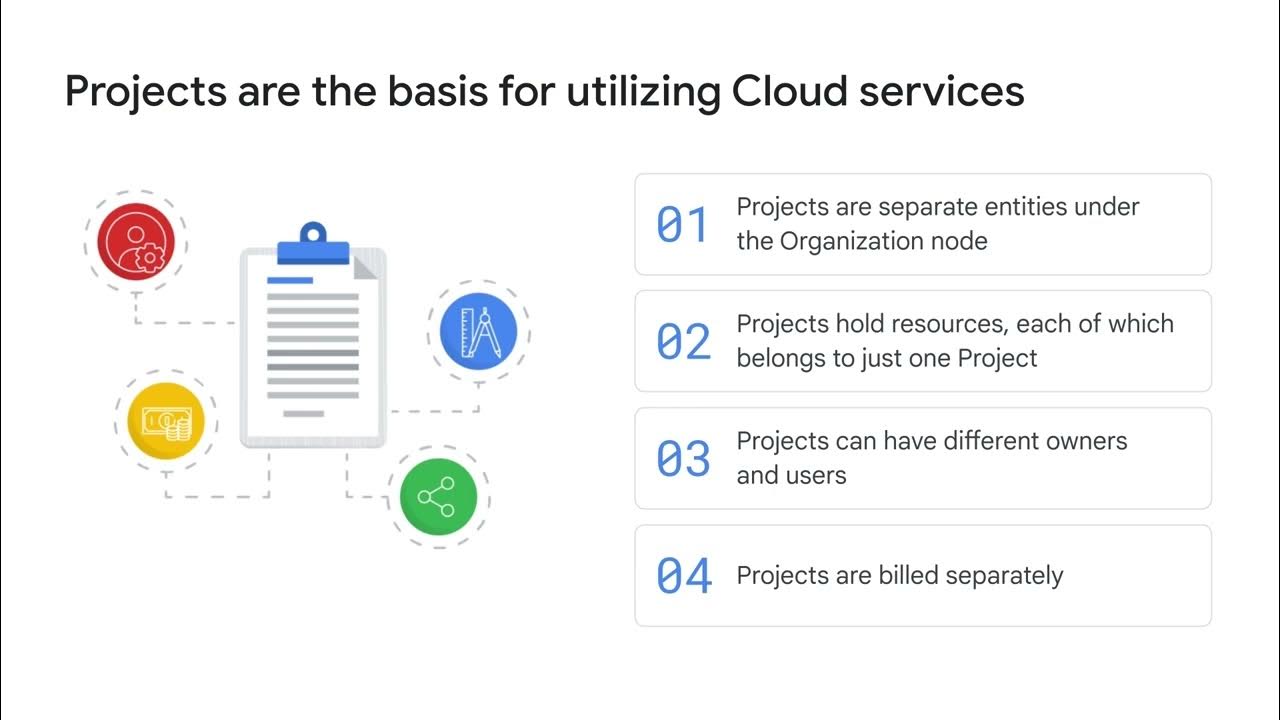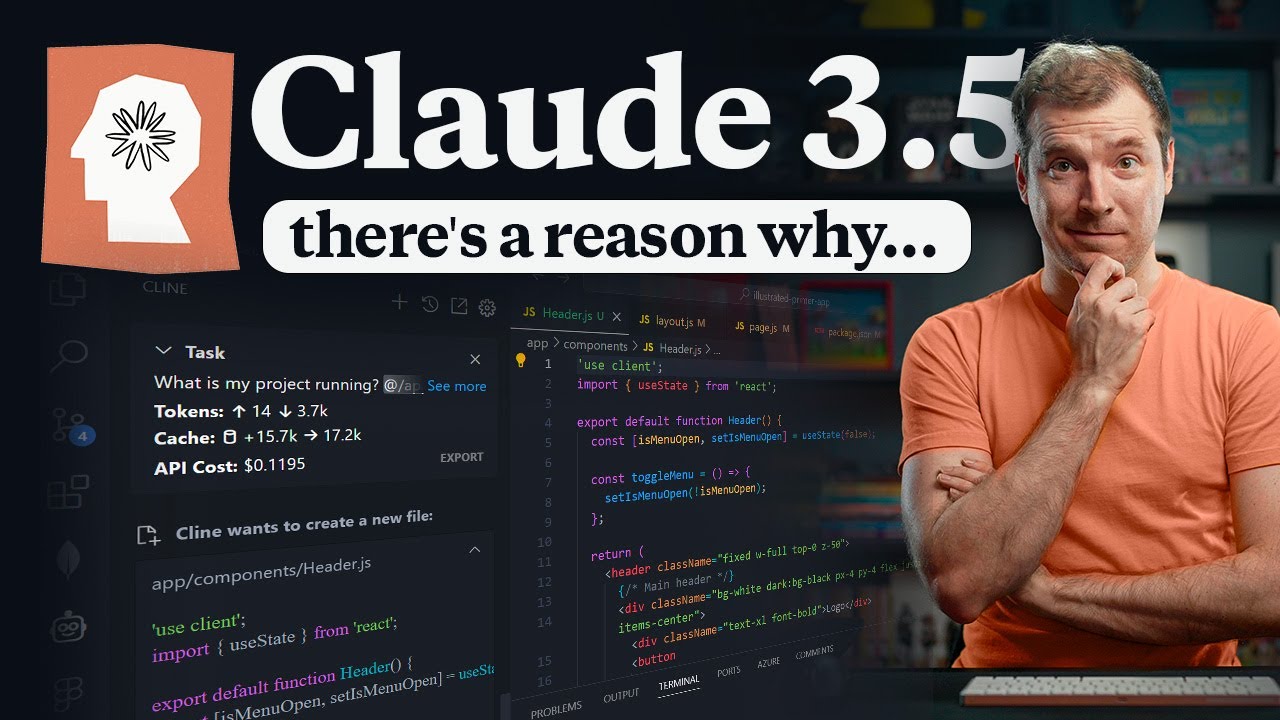NEW Claude Projects Full Guide! (Amazing Results)
Summary
TLDRClaude’s new 'projects' feature revolutionizes AI workflows by allowing users to organize, collaborate, and analyze large sets of data within structured projects. With a 200,000 token context window, users can upload knowledge like PDFs and transcripts, streamlining analysis. The custom instructions feature automates output formatting, saving time and enhancing efficiency. Drake Srat demonstrates its power by using it to analyze live call transcripts for his AI automations course, showing how the tool helps stay on track with goals and improve workflows. This feature is perfect for professionals looking to optimize their AI-based projects.
Takeaways
- 😀 Claude's new projects feature allows users to organize chat threads into projects, bringing together knowledge and collaboration in one centralized space.
- 😀 Each project offers a 200,000 token context window, equivalent to a 500-page book, enabling Claude to process large amounts of data for improved problem-solving.
- 😀 Users can upload internal knowledge (like style guides, codebases, and past work) to Claude, allowing it to provide expert assistance tailored to specific tasks.
- 😀 Custom instructions enable users to define how Claude responds, specifying tone, writing style, format, and even the role Claude should adopt, saving time on repetitive tasks.
- 😀 Team collaboration is enhanced through the ability to invite members to projects, share snapshots of key conversations, and track progress towards goals.
- 😀 Claude's project feature is particularly useful for analyzing live call transcripts, ensuring that calls are on track with goals by automatically grading and offering insights.
- 😀 By uploading transcripts and applying custom instructions, users can streamline their workflow, avoiding the need to input repetitive prompts for each task.
- 😀 Custom instructions can be set for various professions or roles, such as a 'transcript analyst,' to guide Claude in providing specific feedback based on user-defined criteria.
- 😀 The new project feature allows users to work on both large-scale, long-term goals as well as smaller, task-focused projects, making it versatile for different needs.
- 😀 Users can upload PDFs or other documents into a project, with Claude automatically referencing this content when responding, creating an efficient system for ongoing tasks.
- 😀 The integration of goals-based analysis and feedback (e.g., grading call performance and providing improvement suggestions) helps teams stay aligned and track progress towards objectives.
Q & A
What is the main feature introduced in the video?
-The main feature introduced is Claude's new 'projects' feature, which allows users to organize conversations, upload internal knowledge, set custom instructions, and collaborate with team members to improve workflow.
How does Claude's 'projects' feature help users organize their work?
-The 'projects' feature enables users to create organized project folders, upload knowledge (such as PDFs or documents), and use a large context window to manage and track their goals more effectively within those projects.
What is the context window size in Claude projects, and why is it important?
-Each project in Claude includes a context window of 200,000 tokens, equivalent to about 500 pages of content. This large context allows Claude to process and reference extensive internal knowledge when generating responses.
How do custom instructions in Claude improve user experience?
-Custom instructions allow users to define how Claude should respond to specific tasks. By setting parameters such as tone, format, and structure, users can ensure consistent and efficient outputs without re-entering lengthy prompts each time.
What example does Drake provide for using Claude's projects feature?
-Drake demonstrates the use of Claude's projects feature by creating a project for analyzing the transcripts of live calls about AI automations. He uploads a PDF of goals for the calls and uses custom instructions to streamline the analysis process.
What are the benefits of uploading internal knowledge to Claude's projects?
-Uploading internal knowledge, like style guides, code bases, or past work, allows Claude to generate more relevant and informed responses by grounding its outputs in the specific context provided, improving problem-solving efficiency.
What role do custom instructions play in analyzing call transcripts?
-Custom instructions define how Claude should analyze call transcripts. For instance, users can specify a grading scale, suggest improvements, or outline the structure of feedback, which helps Claude provide tailored insights based on the uploaded transcripts.
How does Claude's collaboration feature enhance team workflows?
-Claude's collaboration feature allows team members to share conversations and insights from their projects, helping everyone stay informed and aligned. Team members can contribute to shared projects and track progress, making it easier to collaborate on tasks.
How does the custom instruction system work in practice?
-The custom instruction system allows users to set up a professional role for Claude, define the objective, and specify the tone, format, and output structure for responses. This minimizes the need for repeated prompts and ensures that Claude's outputs are consistent with the user's preferences.
What is the significance of using AI jokes in the response output?
-Including an AI joke at the end of a response, as demonstrated in the video, adds a personalized and conversational touch to the interaction. It helps maintain a lighthearted tone while making the system feel more engaging and human-like.
Outlines

Cette section est réservée aux utilisateurs payants. Améliorez votre compte pour accéder à cette section.
Améliorer maintenantMindmap

Cette section est réservée aux utilisateurs payants. Améliorez votre compte pour accéder à cette section.
Améliorer maintenantKeywords

Cette section est réservée aux utilisateurs payants. Améliorez votre compte pour accéder à cette section.
Améliorer maintenantHighlights

Cette section est réservée aux utilisateurs payants. Améliorez votre compte pour accéder à cette section.
Améliorer maintenantTranscripts

Cette section est réservée aux utilisateurs payants. Améliorez votre compte pour accéder à cette section.
Améliorer maintenantVoir Plus de Vidéos Connexes
5.0 / 5 (0 votes)