HOW TO INCREASE FPS IN CS2 (BOOST FPS IN CS2 2024)
Summary
TLDRIn this video, the creator shares a proven method for boosting FPS in CS2, a topic that's currently trending. Despite having a powerful PC, they experienced FPS drops to 100-120, which caused discomfort during gameplay. The video reveals a simple yet effective technique, involving downloading an older version of Steam, to improve FPS performance. After running an FPS benchmark, the creator achieves a substantial increase, reaching up to 380 FPS. The video concludes with a call to action, encouraging viewers to share their FPS improvements in the comments.
Takeaways
- 😀 The topic of boosting FPS in CS2 is currently very popular among players.
- 😀 Many YouTube videos on this subject provide ineffective tips, often mixed with advertisements.
- 😀 The creator introduces a method used by professional PC tuners to boost FPS in CS2.
- 😀 The method is especially helpful for players experiencing FPS dips during intense firefights.
- 😀 The creator's PC is powerful, but FPS drops from 200 to 100-120, making the game uncomfortable.
- 😀 The solution involves downloading an older version of Steam to improve FPS performance.
- 😀 The creator provides a link for downloading the older Steam version in the video description or comments.
- 😀 After installing the older Steam version, users must log in with their account credentials and guard code.
- 😀 The creator runs an FPS benchmark to compare average FPS before and after the optimization method.
- 😀 After applying the method, the creator's FPS reaches up to 380, offering a significant performance boost.
- 😀 Viewers are encouraged to share their own FPS improvements in the comments, indicating the effectiveness of the method.
Q & A
What is the main issue the speaker addresses in the video?
-The speaker addresses the issue of FPS (frames per second) drops in CS2, which can make the game uncomfortable, especially during intense moments like firefights.
Why do most FPS-boosting tips found on YouTube not work for the speaker?
-Most FPS-boosting tips found on YouTube are either ineffective, filled with irrelevant advice, or overshadowed by case advertisements, according to the speaker.
What is the first step in the FPS-boosting method the speaker shares?
-The first step is to download an older version of Steam. A link to the download will be provided in the video description or comments.
Why does the speaker recommend downloading an older version of Steam?
-The older version of Steam is recommended because it can potentially boost FPS in CS2 by optimizing the way the game is handled, as suggested by professional PC tuners.
What should viewers do after downloading the older version of Steam?
-After downloading the older version of Steam, viewers need to run the installation, let Steam update, and then log in with their account credentials.
How does the speaker measure FPS before and after applying the method?
-The speaker runs an FPS benchmark within CS2 to compare the FPS before and after applying the method, checking for improvements.
What is the average FPS after using the recommended method?
-After using the method, the speaker's average FPS increased to around 380, a significant improvement from the previous dips between 100-120 FPS.
Can viewers still lower their graphics settings to improve FPS?
-Yes, viewers can lower their graphics settings to improve FPS, but the speaker’s method already provided a significant boost without needing to do so.
What does the speaker encourage viewers to do if they experience an FPS improvement?
-The speaker encourages viewers to share their before-and-after FPS results in the comments to help others see the effectiveness of the method.
How does the speaker conclude the video?
-The speaker concludes the video by thanking viewers for watching and encouraging them to comment with their FPS results and stay tuned for future videos.
Outlines

Cette section est réservée aux utilisateurs payants. Améliorez votre compte pour accéder à cette section.
Améliorer maintenantMindmap

Cette section est réservée aux utilisateurs payants. Améliorez votre compte pour accéder à cette section.
Améliorer maintenantKeywords

Cette section est réservée aux utilisateurs payants. Améliorez votre compte pour accéder à cette section.
Améliorer maintenantHighlights

Cette section est réservée aux utilisateurs payants. Améliorez votre compte pour accéder à cette section.
Améliorer maintenantTranscripts

Cette section est réservée aux utilisateurs payants. Améliorez votre compte pour accéder à cette section.
Améliorer maintenantVoir Plus de Vidéos Connexes

Best CS2 Settings for FPS, Visibility and Quality | CS2 Video Settings Benchmark

NEW & EASY SECRET GOOGLE Copy & Paste Faceless Viral Video Method: Earn US$900 A Day

How To Find VIRAL Products For TikTok Shop ($12,000/day)
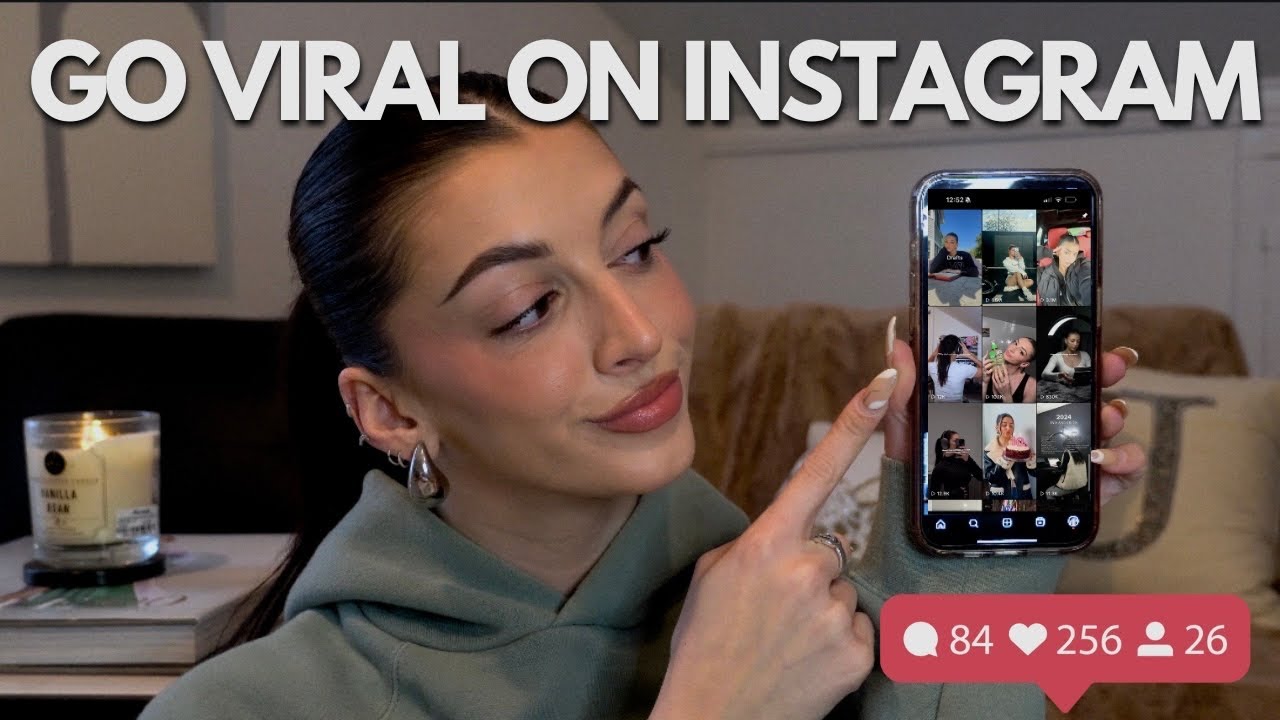
HOW I WENT VIRAL ON INSTAGRAM | Tips to gain 15,000 Followers in a Week!

FPS Boost disabling fullscreen optimization?

Trik Gila‼️Cara Cepat Dapat 1000 Subscriber, Asli No Hoax
5.0 / 5 (0 votes)
