Half Wave Unctrolled Rectifier with C filter Matlab Simulink
Summary
TLDRThis video demonstrates the simulation of an uncontrolled half-wave rectifier circuit with a capacitor filter using MATLAB Simulink. The process involves setting up components like an AC voltage source, diode, capacitor, and resistor to convert AC to DC. The capacitor helps reduce voltage ripple, smoothing the output. The video explains the functionality of each component, how the waveforms behave during simulation, and how the capacitor impacts the output voltage by reducing the peak-to-peak ripple. Viewers will gain insight into the role of filters in rectifier circuits and the simulation process in MATLAB Simulink.
Takeaways
- 😀 The primary application of a rectifier circuit is to convert AC voltage input into DC voltage output.
- 😀 The video demonstrates the simulation of a halfway uncontrolled rectifier circuit with a capacitor filter using MATLAB Simulink.
- 😀 The purpose of the capacitor in the circuit is to reduce variations in the output voltage and make it closer to a steady DC.
- 😀 MATLAB Simulink can be used to build the circuit either by the library browser or by typing the element's name.
- 😀 Components needed for the rectifier circuit include an AC voltage source, diode, capacitor, resistor, and measurement instruments.
- 😀 The capacitor in the rectifier circuit functions as a filter to smooth out the fluctuations in the output voltage.
- 😀 To simulate the circuit, the peak amplitude of the AC voltage source is set to 120V (square root of 2).
- 😀 A 500-ohm resistor is added to the circuit to represent an external load, allowing for current measurement through the diode.
- 😀 A scope with three input measurement ports is used to visualize the input voltage, output voltage, and diode current waveforms.
- 😀 By increasing the filter capacitor, the output voltage ripple (the variation between the maximum and minimum output voltage) is reduced.
- 😀 The video concludes with a demonstration of how the capacitor affects the waveform, reducing the peak-to-peak ripple voltage as the capacitor size increases.
Q & A
What is the primary purpose of using a rectifier circuit in this simulation?
-The primary purpose of using a rectifier circuit is to convert an AC voltage input into a DC voltage output.
Why is a capacitor used in the rectifier circuit?
-The capacitor is used to reduce variations in the output voltage and make it more similar to DC by filtering out the ripple.
How do you add a diode to the circuit in MATLAB Simulink?
-You can add a diode by either using the Library Browser or right-clicking on the canvas, typing the name of the component, and selecting the diode from the 'Specialized Technology' section under 'Power Electronics.'
What is the significance of the capacitor's value in the circuit, and how is it set?
-The capacitor's value is set to 100 mF to act as a filter. In Simulink, you can set this by selecting the capacitor, double-clicking to open its properties, and entering '100mF' for the value.
How can you change the orientation of components like the capacitor and resistor in Simulink?
-To rotate components like the capacitor or resistor, select the element, then press 'Ctrl + R' to rotate it.
What does the resistor in the rectifier circuit represent?
-The resistor represents an external load that is connected in series with the capacitor and diode to simulate the behavior of the circuit under load conditions.
How is the input voltage source configured in this simulation?
-The input voltage source is configured by setting the peak amplitude voltage to 120 V (sqrt(2)), keeping other settings as default in Simulink.
What is the purpose of adding voltage and current measurement blocks in the circuit?
-Voltage and current measurement blocks are added to measure the input voltage, output voltage, and the current flowing through the diode, allowing for waveform analysis.
Why is the Power GUI block necessary in this Simulink simulation?
-The Power GUI block is necessary because it enables the simulation of power systems elements, ensuring proper simulation and control of the power system components.
How can you analyze the waveforms in the simulation?
-You can analyze the waveforms by connecting the measurement ports to a scope block and adjusting the number of input ports to display the waveforms for the input voltage, output voltage, and diode current.
What is the significance of the peak-to-peak ripple voltage in the output?
-The peak-to-peak ripple voltage represents the variation between the maximum and minimum output voltage. It indicates how much the output voltage fluctuates, and it can be reduced by increasing the filter capacitor.
Outlines

Cette section est réservée aux utilisateurs payants. Améliorez votre compte pour accéder à cette section.
Améliorer maintenantMindmap

Cette section est réservée aux utilisateurs payants. Améliorez votre compte pour accéder à cette section.
Améliorer maintenantKeywords

Cette section est réservée aux utilisateurs payants. Améliorez votre compte pour accéder à cette section.
Améliorer maintenantHighlights

Cette section est réservée aux utilisateurs payants. Améliorez votre compte pour accéder à cette section.
Améliorer maintenantTranscripts

Cette section est réservée aux utilisateurs payants. Améliorez votre compte pour accéder à cette section.
Améliorer maintenantVoir Plus de Vidéos Connexes

MODUL1 PENYEARAH 1PHASE (HALF WAVE DAN FULL WAVE) MENGGUNAKAN SIMULINK MATLAB

Half-Wave vs Full-Wave Rectifiers - Electronics Basics 19
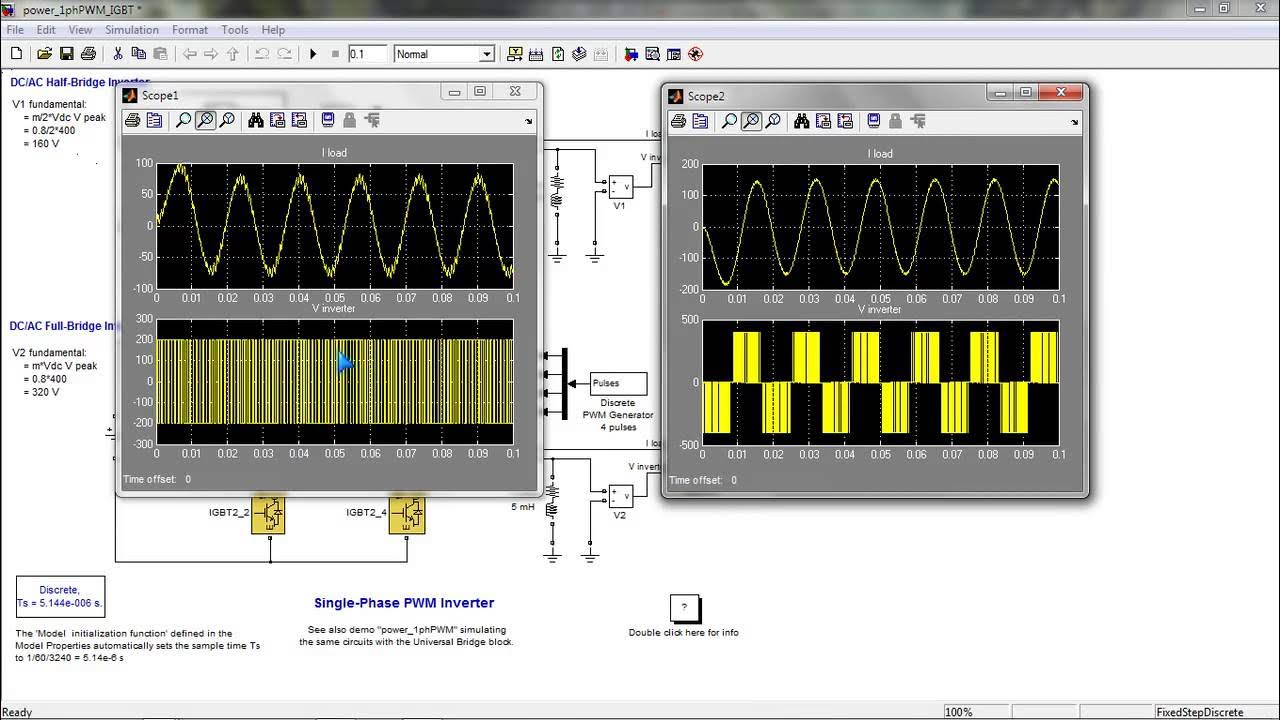
Inverter_simulink

Tutorial Penyearah Setengah Gelombang menggunakan Multisim

Eletrônica de Potência 1: (A.05) Retificador Monofásico Não Controlado de Meia Onda - Carga R
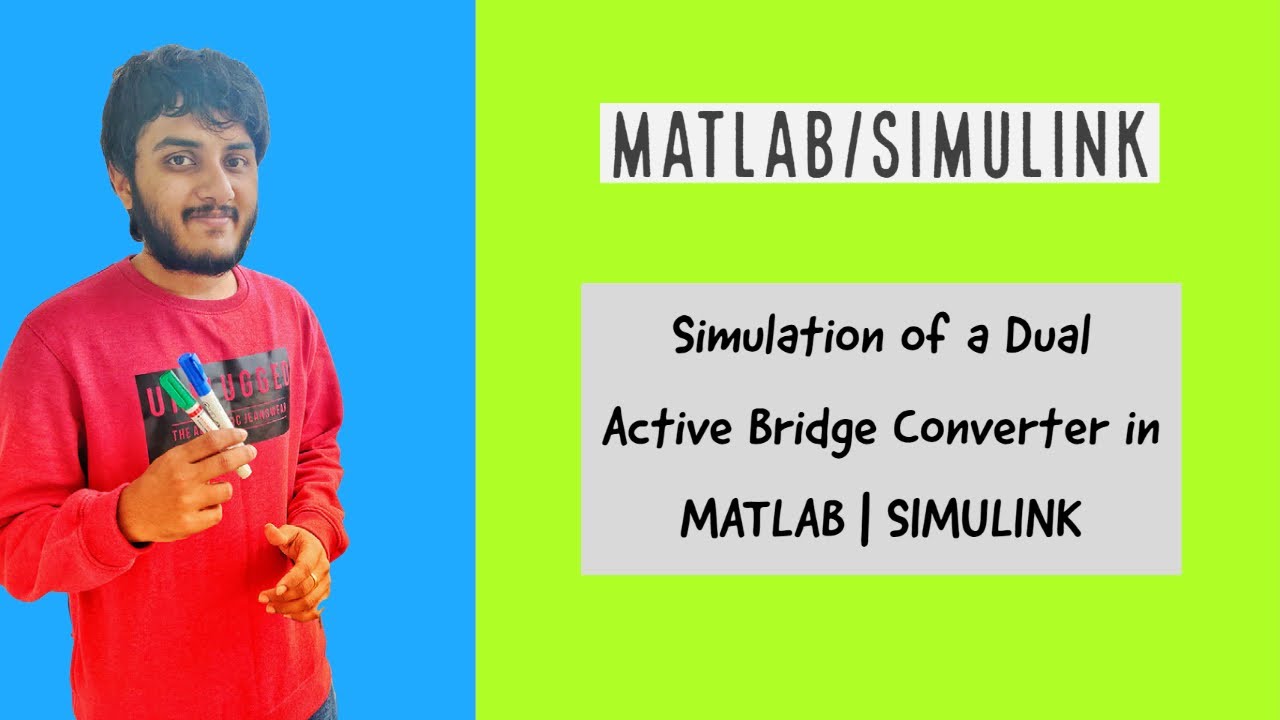
Simulation of a Dual Active Bridge Converter in MATLAB | SIMULINK
5.0 / 5 (0 votes)
