Coin Flip Tutorial
Summary
TLDRThis tutorial guides users through creating a simple coin-flip app using App Inventor. The app uses a button to trigger a random coin flip, with the result displayed as one of two images: heads or tails. Key concepts covered include setting up the user interface, programming random number generation, and updating the image based on the coin flip result. The tutorial also encourages exploring improvements, such as addressing potential randomness biases and adding features like counting results or statistical analysis.
Takeaways
- 😀 The app is designed to simulate a coin flip using App Inventor.
- 😀 The user interface consists of a simple button and an image component to display heads or tails.
- 😀 The image for the coin starts as the heads image and changes to tails or heads based on the coin flip.
- 😀 The app uses a random integer generator block to simulate the coin flip, assigning a value of 1 (heads) or 2 (tails).
- 😀 The button click event triggers the coin flip and updates the image based on the random number generated.
- 😀 The app uses an 'if-then' block to check if the value of the coin variable is 1 or 2, determining which image to display.
- 😀 The layout is adjusted to center the components and set the screen orientation to portrait mode.
- 😀 The app uses App Inventor’s random integer block, which generates a number between 1 and 2 to simulate randomness.
- 😀 There is a discussion about the randomness of App Inventor’s random number generator, raising questions about the fairness of the coin flips.
- 😀 Future lessons are proposed to improve the app, such as adding a counter or visual effects to enhance the coin-flipping experience.
Q & A
What is the purpose of the 'coin' variable in the app?
-The 'coin' variable is used to represent the current state of the coin flip. It is initially set to 1 (for heads) and can be randomly changed to 2 (for tails), determining which image to display.
How is randomness achieved in the app for the coin flip?
-Randomness is achieved using the 'random integer from 1 to 2' block, which generates a value of either 1 or 2, simulating the result of a coin flip.
What does the 'if-then' block do in this app?
-The 'if-then' block checks the value of the 'coin' variable. If it equals 1, the heads image is displayed; if it equals 2, the tails image is displayed.
How does the app ensure the layout is user-friendly?
-The layout is set to portrait mode, and all components (button and image) are horizontally centered on the screen for a balanced and visually appealing design.
Why is the heads image set as the default in the app?
-The heads image is set as the default because the 'coin' variable is initially set to 1, which corresponds to heads. Once the button is clicked, the image will change based on the random result.
What role does the button play in the app's functionality?
-The button is used to trigger the coin flip action. When clicked, it generates a random number (1 or 2) to determine whether the heads or tails image is displayed.
How does the app simulate a coin flip visually?
-The app simulates a coin flip by changing the displayed image based on the value of the 'coin' variable. If the value is 1, the heads image is shown; if it is 2, the tails image is displayed.
What might cause a user to see a streak of heads or tails in the app?
-A streak of heads or tails could happen by chance due to the randomness of the random integer function. While this is expected in random processes, the app could potentially be improved with more advanced random number algorithms if needed.
What improvements could be made to the app to enhance the user experience?
-Possible improvements include adding animations or sound effects to simulate the coin flip more realistically, tracking the number of heads and tails flips, or displaying a history of previous flips.
What is the significance of using the 'random integer from 1 to 2' block in this app?
-The 'random integer from 1 to 2' block is crucial for generating a random outcome of heads or tails. It mimics the randomness of flipping a real coin, where only two outcomes are possible.
Outlines

Cette section est réservée aux utilisateurs payants. Améliorez votre compte pour accéder à cette section.
Améliorer maintenantMindmap

Cette section est réservée aux utilisateurs payants. Améliorez votre compte pour accéder à cette section.
Améliorer maintenantKeywords

Cette section est réservée aux utilisateurs payants. Améliorez votre compte pour accéder à cette section.
Améliorer maintenantHighlights

Cette section est réservée aux utilisateurs payants. Améliorez votre compte pour accéder à cette section.
Améliorer maintenantTranscripts

Cette section est réservée aux utilisateurs payants. Améliorez votre compte pour accéder à cette section.
Améliorer maintenantVoir Plus de Vidéos Connexes

Cara membuat aplikasi sederhana di MIT App Inventor
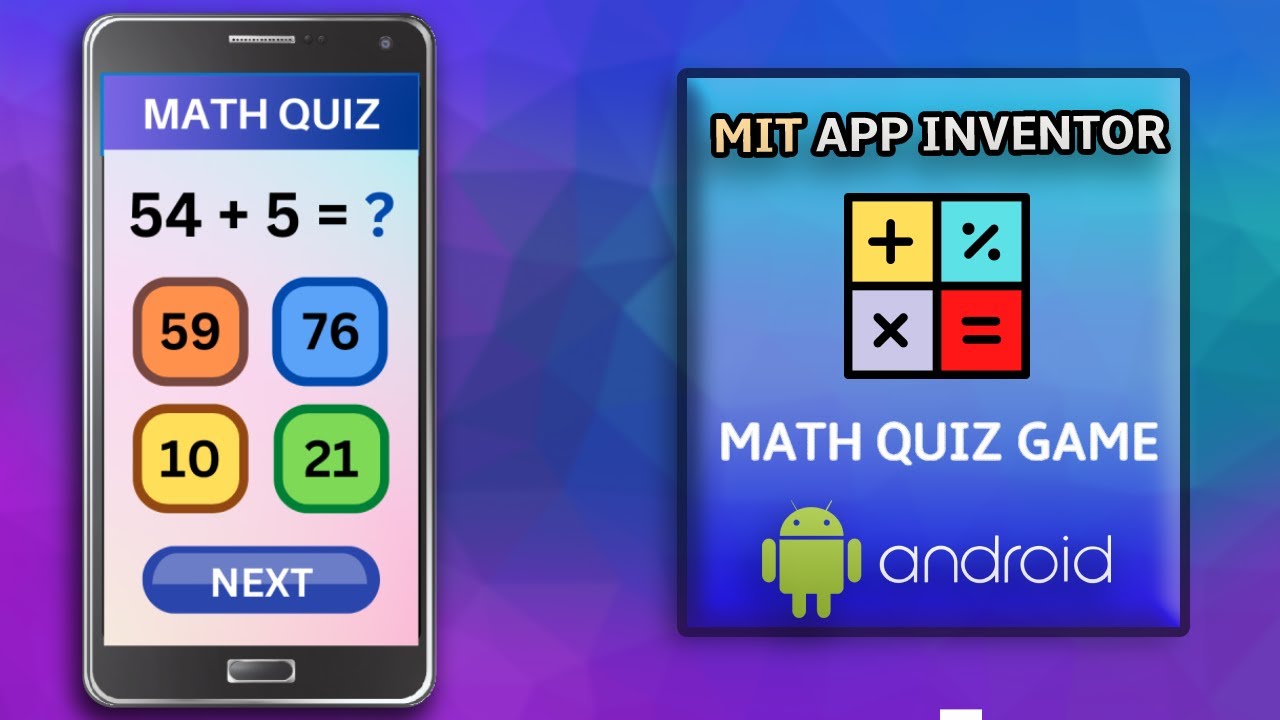
Create a Math Quiz App in MIT App Inventor 2 || Quiz Mobile App || MIT App Inventor Educational App

Tutorial Cepat Membuat Aplikasi Translator, menggunakan MIT App Inventor.
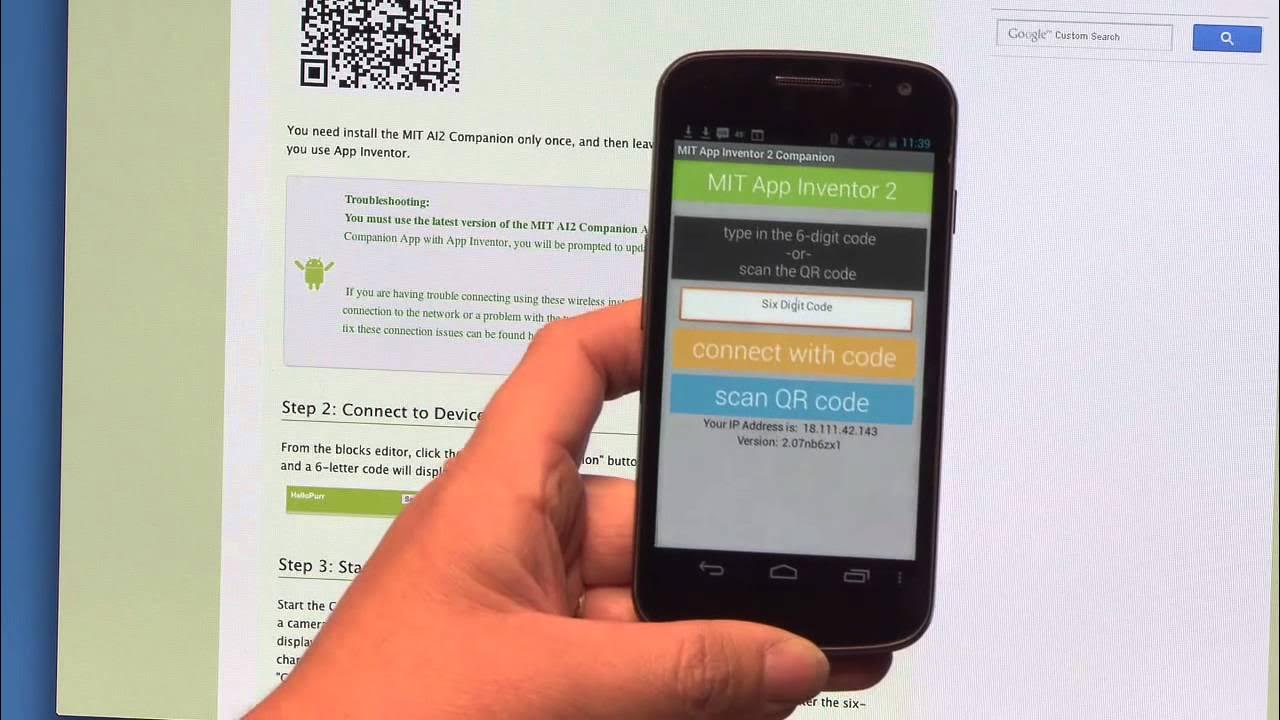
Talk To Me (part 1), MIT App Inventor Tutorial #1
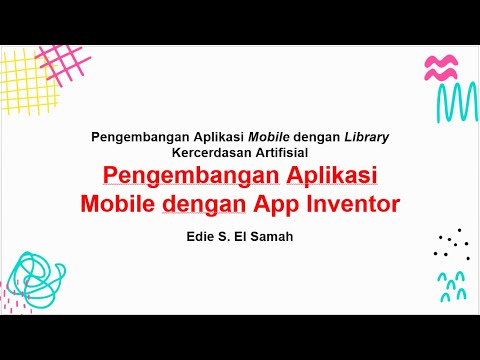
Pengembangan Aplikasi Mobile dengan Library Kercerdasan Artifisial - Informatika Kelas XI

MIT AI App Inventor SpeechBoard Informatika Kelas XI Bab 5 #mitai #inventor #ai
5.0 / 5 (0 votes)
