Make a JavaScript Drum Kit in Vanilla JS! #JavaScript30 1/30
Summary
TLDRIn this tutorial, we build a fun JavaScript drum kit that plays sounds and triggers animations when corresponding keys are pressed. By listening for keydown events and using data attributes, we link each key to an audio element and apply a CSS animation. The animation makes the button slightly scale up and adds a yellow border when activated. We explore key events, how to play audio, and use CSS transitions for a smooth visual effect. Additionally, we use the 'transitionend' event to remove the animation after it completes, ensuring everything syncs perfectly.
Takeaways
- 😀 JavaScript drum kit: The script explains how to create a fun interactive drum kit where pressing keys triggers sound and an animation on the screen.
- 🎶 Using key events: The drum kit listens for the 'keydown' event on the window object to detect when a user presses a key.
- 🎧 Key code mapping: Each key press is mapped to a specific sound using the key code, which is a unique number associated with each key on the keyboard.
- 🎨 CSS animations: The drum kit button scales up and changes color when pressed, applying the 'playing' class to trigger animations defined in the CSS.
- 🔑 Data attributes: The script uses custom data attributes like 'data-key' to link audio elements and buttons for easier manipulation.
- 🎚 Audio playback control: To avoid issues with multiple rapid key presses, the script ensures the audio is reset (rewound) before playing again, allowing for continuous sound playback.
- ⏳ Handling transition end: The animation class is removed after the transition ends, ensuring the animation completes smoothly and doesn't stay stuck on the key button.
- 🚀 Event listener optimization: Instead of hard-coding event listeners for each key, the script uses a single listener on the 'window' object to handle all keypresses.
- 🎧 Audio elements: Audio elements are selected dynamically using JavaScript and the 'data-key' attribute to play corresponding sounds.
- 🖥 Error handling: If no corresponding audio element is found for a key press, the function stops early, preventing errors from occurring in the script.
Q & A
What is the purpose of the JavaScript drum kit exercise described in the transcript?
-The purpose of the JavaScript drum kit exercise is to create an interactive drum kit using JavaScript. When a corresponding key is pressed on the keyboard, it plays a sound and triggers a short animation on the key element, making it visually pop with a scale effect and a yellow border.
What is the role of the 'data-key' attribute in the HTML elements?
-The 'data-key' attribute is used to link each key on the drum kit to a specific sound and key code. It allows the JavaScript to identify which sound and animation should be triggered when a particular key on the keyboard is pressed.
Why are 'data attributes' used in this project, and how do they work?
-Data attributes are used to store extra information on HTML elements that is not part of the standard attributes. In this project, the 'data-key' attribute links each key element to its respective sound and key code. This allows the JavaScript to select the correct audio element and trigger the appropriate sound and animation when a key is pressed.
How does the script determine which key was pressed on the keyboard?
-The script listens for a 'keydown' event and retrieves the key code associated with the key pressed. It then uses this key code to select the corresponding audio element (via the 'data-key' attribute) and trigger the appropriate sound.
What issue does the script address when playing audio for repeated key presses?
-The issue addressed is that when a key is pressed repeatedly, the audio might not play again because the audio element is already playing. The solution is to reset the audio's 'currentTime' to 0, allowing the audio to play from the beginning each time the key is pressed.
How does the animation for the key element work in this drum kit?
-The animation is triggered by adding a 'playing' class to the key element when the key is pressed. This class scales the key up, changes its border color, and adds a box shadow, creating a subtle visual effect. The animation is controlled by CSS transitions.
What is the purpose of the 'transitionend' event in this project?
-The 'transitionend' event is used to detect when the animation (like the scaling of the key) has completed. After the animation finishes, the 'playing' class is removed from the key element, ensuring that the animation is not repeated until the next key press.
Why is using the 'transitionend' event preferable over using a timeout?
-Using the 'transitionend' event is preferable because it automatically syncs with the actual duration of the CSS transition. This avoids the potential issue of mismatched timings when using a timeout, especially if the CSS transition duration changes during the design process.
What is the significance of the 'querySelector' method in the script?
-The 'querySelector' method is used to select specific elements from the DOM. In this case, it is used to select the audio element with the matching 'data-key' attribute and the corresponding key element for the animation. This allows the script to target and manipulate specific elements based on user input.
How does the script handle cases where no audio element exists for a pressed key?
-The script checks if the audio element associated with the pressed key exists. If no audio element is found, it returns early from the function, preventing any errors or unnecessary actions.
Outlines

Cette section est réservée aux utilisateurs payants. Améliorez votre compte pour accéder à cette section.
Améliorer maintenantMindmap

Cette section est réservée aux utilisateurs payants. Améliorez votre compte pour accéder à cette section.
Améliorer maintenantKeywords

Cette section est réservée aux utilisateurs payants. Améliorez votre compte pour accéder à cette section.
Améliorer maintenantHighlights

Cette section est réservée aux utilisateurs payants. Améliorez votre compte pour accéder à cette section.
Améliorer maintenantTranscripts

Cette section est réservée aux utilisateurs payants. Améliorez votre compte pour accéder à cette section.
Améliorer maintenantVoir Plus de Vidéos Connexes

PRAKTIKA LINTAS BIDANG INFORMATIKA KELAS 7 (MEMBUAT APLIKASI PIANO DENGAN SCRATCH)

How to Make Collectible Items in Scratch | Tutorial
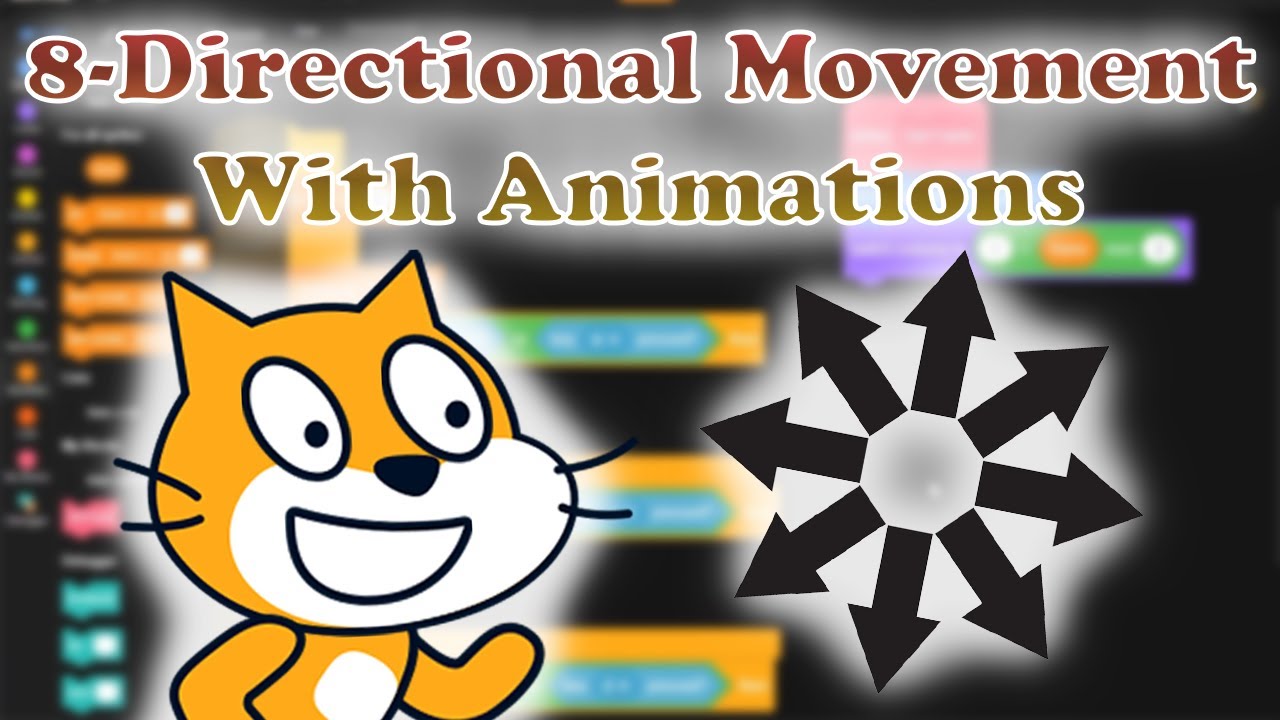
How To Make An 8-Directional Movement System With Animations! | Scratch Tutorials

The 2025 FL Studio Drums Tutorial

Cakewalk by BandLab Tutorial (Part 4) – Virtual Instruments for MIDI

Tutorial Membuat Kuis Interaktif Simple Dan Mudah di Powerpoint | Game powerpoint | FREE TEMPLATE
5.0 / 5 (0 votes)
