🌟 Get Free Lifetime Windows RDP – No Credit Card Needed!
Summary
TLDRIn this tutorial, the presenter demonstrates how to set up a free server on Windows using GitHub Actions and License Manager software. The process involves downloading necessary software, creating a GitHub repository, and generating credentials to remotely access the server. Key steps include adjusting server resolution for optimal display, testing internet speed, and using multiple GitHub accounts to avoid account suspensions. With a focus on ease of use and accessibility, this method provides an efficient, low-cost solution for hosting or running projects, ideal for both beginners and experienced users.
Takeaways
- 😀 The video discusses how to set up a free server using GitHub and the software 'License Manager'.
- 😀 License Manager is available for multiple platforms (Android, iOS, Windows, Linux, macOS), but the Windows version has a paid Pro option.
- 😀 It's recommended to create a secondary or fake GitHub account to avoid getting banned while setting up the free server.
- 😀 The video shows how to use GitHub Actions to deploy a server with specific configurations, including 12 GB RAM and a Windows-based ARDP server.
- 😀 Users should copy the provided server configuration code directly without modification for it to work properly.
- 😀 The setup involves downloading the necessary files, creating a GitHub repository, and running a specific workflow to deploy the server.
- 😀 Once the server is set up, License Manager will provide an ID and password to connect to the server via the manager software.
- 😀 When using the server, ensure that you do not close the connection window, as it can lead to the server shutting down.
- 😀 Speed tests show that the internet connection for the free server is fast, with download speeds of up to 3 GB/s and excellent upload speeds.
- 😀 The server can be used for various tasks, including scanning, computing, or general work, and is suitable for many technical projects, though it requires a stable VPN connection for optimal performance.
Q & A
What is the primary objective of the video?
-The primary objective of the video is to teach viewers how to set up a free server using GitHub and Lice Manager for remote desktop access, with a focus on both Linux and Windows platforms.
Why is it important to use a secondary GitHub account when setting up the server?
-Using a secondary GitHub account helps avoid the risk of getting banned, as GitHub accounts can be flagged or banned if they are used excessively or for projects that violate their terms of service.
What software is used in this video to connect to the server?
-The video demonstrates using Lice Manager software to connect to the free server. This software supports multiple platforms, including Windows, Android, iOS, and Linux.
What are the minimum system specifications for the server setup in this tutorial?
-The server setup in the tutorial includes 12GB of RAM and a Windows operating system. However, it also mentions that Lice Manager can be used on different platforms, including Linux and macOS.
How does the server performance compare based on the internet speed test mentioned in the video?
-The server's internet performance is highlighted as excellent, with download speeds reaching up to 3GB per second and upload speeds of 1GB per second, indicating that it can handle high-speed internet activities efficiently.
What is the importance of 'Lice Manager ID' in this tutorial?
-The 'Lice Manager ID' is crucial for connecting to the server remotely. Users are instructed to copy and paste this ID along with the random password provided during the server setup to establish a connection via Lice Manager.
Why should the Lice Manager connection window not be closed after the server is running?
-The connection window should not be closed, as it maintains the connection to the server. Closing it would stop the server, causing it to go offline and disrupt any ongoing processes.
What are the main challenges when setting up this server?
-Challenges include dealing with potential GitHub account bans, troubleshooting code errors during the setup process, and waiting for the installation process to complete, as it can take several minutes.
What type of tasks can the free server be used for once it is set up?
-Once the server is set up, it can be used for a variety of tasks such as scripting, scanning, remote desktop activities, and possibly running some light workloads like remote work, depending on the server's specifications.
How does the video address international viewers, and what community support is emphasized?
-The video acknowledges that international viewers, particularly those outside of Iran, tend to engage more actively with the content, providing support through likes, comments, and subscriptions. The video encourages the creation of content that appeals to this broader audience.
Outlines

Cette section est réservée aux utilisateurs payants. Améliorez votre compte pour accéder à cette section.
Améliorer maintenantMindmap

Cette section est réservée aux utilisateurs payants. Améliorez votre compte pour accéder à cette section.
Améliorer maintenantKeywords

Cette section est réservée aux utilisateurs payants. Améliorez votre compte pour accéder à cette section.
Améliorer maintenantHighlights

Cette section est réservée aux utilisateurs payants. Améliorez votre compte pour accéder à cette section.
Améliorer maintenantTranscripts

Cette section est réservée aux utilisateurs payants. Améliorez votre compte pour accéder à cette section.
Améliorer maintenantVoir Plus de Vidéos Connexes
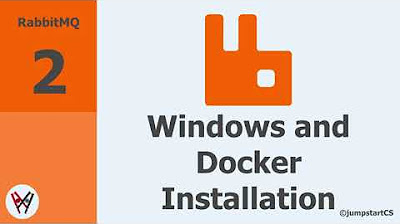
RabbitMQ- Tutorial 2 - Windows and Docker Installation
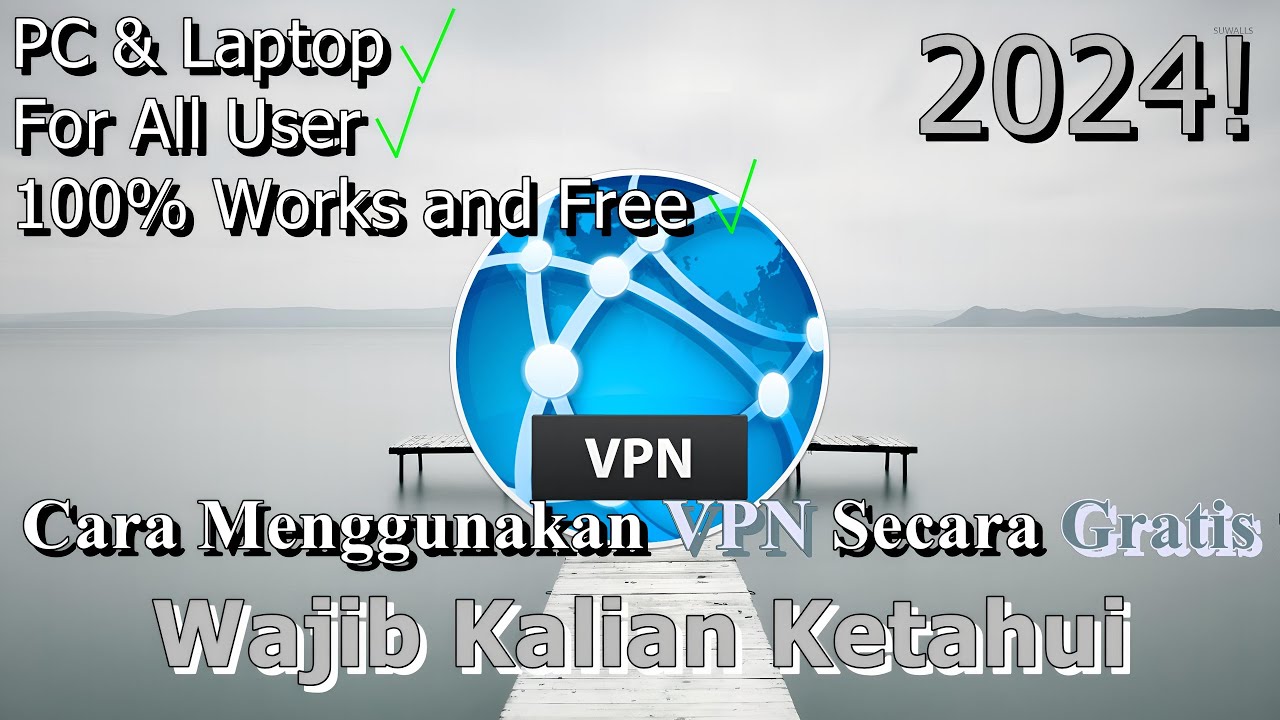
🔧Cara Menggunakan VPN Secara Gratis Pada PC & Laptop ✅ Wajib Kalian Ketahui | 2024! (Updated)

Cara Membuat FTP Server di Windows 11 - Lengkap !!
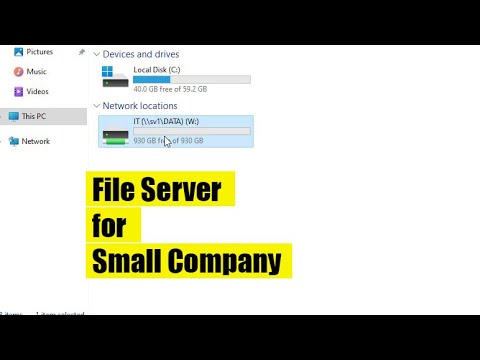
How to create a File server for a small company

How to Set Up GTM Server-Side Tagging (2024)

Cara Download dan Install Xampp di Windows 10 Dengan Mudah
5.0 / 5 (0 votes)
