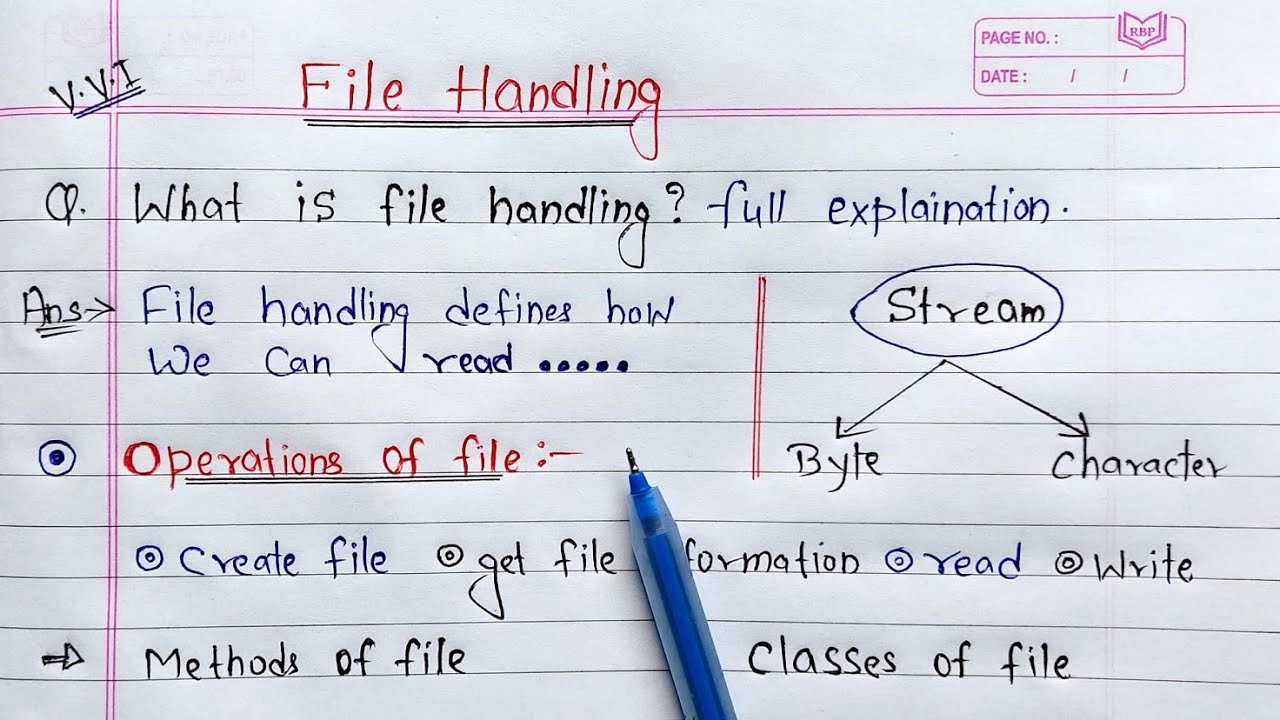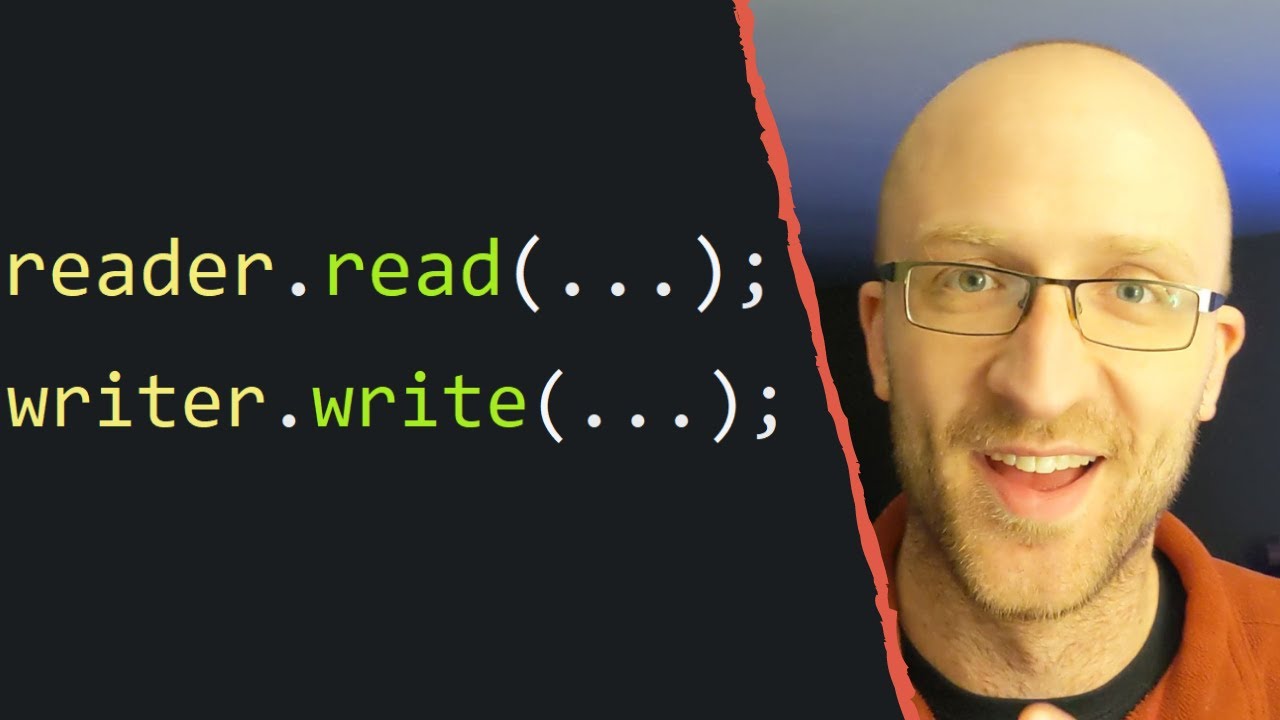Belajar Python [Dasar] - 64 - Read external file - Open dan With
Summary
TLDRThis tutorial teaches how to handle external files in Python, covering how to read and write data to files, as well as checking if a file is readable or writable. Key techniques such as reading a file line-by-line, handling file content as a list, and managing file closing with the `with` statement are demonstrated. The video also emphasizes best practices, such as using `with` for automatic file closure, to simplify file handling and avoid common errors. The session is a beginner-friendly guide to file management in Python.
Takeaways
- 😀 Always use the appropriate file mode when opening a file in Python (e.g., 'r' for read, 'w' for write).
- 😀 Use `read()` to load the entire file, `readline()` for line-by-line reading, and `readlines()` to get a list of all lines.
- 😀 Always ensure that files are closed after use to prevent memory issues or data loss.
- 😀 If you're working with files in a loop, use the `with` statement for cleaner, automatic file closing.
- 😀 The `with` statement helps manage files better by ensuring the file is closed when the block of code finishes executing.
- 😀 You can use `file.readable()` and `file.writable()` to check if a file can be read or written to, respectively.
- 😀 Writing to a file with mode `w` will overwrite any existing content in the file.
- 😀 Always test file operations and handle exceptions to avoid errors that could crash your program.
- 😀 Python provides a simple way to handle file paths and data using `.txt` files as a database or storage.
- 😀 The script demonstrates reading files as a database, including accessing specific lines or content.
- 😀 Remember that when writing to a file in `w` mode, the file’s existing contents will be erased before new data is written.
Q & A
What is the purpose of the Python script demonstrated in the tutorial?
-The Python script demonstrates how to read from and write to external text files using Python. It covers different file handling methods such as `read()`, `readline()`, `readlines()`, and how to handle file operations safely using `with` to ensure proper file closure.
What is the significance of using `open()` in Python?
-The `open()` function in Python is used to open a file in a specified mode (such as 'r' for read, 'w' for write, or 'a' for append). This is the first step before performing any file operations like reading or writing.
How do you read the entire contents of a file in Python?
-To read the entire contents of a file, use the `read()` method. For example: `content = file.read()`. This reads the full file content into a single string.
What does the `readline()` method do, and how is it different from `read()`?
-The `readline()` method reads one line at a time from the file, whereas `read()` reads the entire content in one go. `readline()` is useful when you need to process a file line by line.
What is the advantage of using the `with` keyword when working with files in Python?
-Using the `with` keyword ensures that the file is automatically closed when the block of code is executed, even if an error occurs. This is more efficient and cleaner than manually calling `file.close()`.
What are the different file modes available when using the `open()` function?
-Common file modes include 'r' (read), 'w' (write), 'a' (append), 'rb' (read binary), and 'wb' (write binary). Each mode specifies the type of operation and access allowed on the file.
Why is it important to close a file after opening it?
-Closing a file is important to free up system resources and to ensure that any changes made to the file are saved. If a file is not closed, it may lead to data loss or memory leaks.
How can you check if a file has been closed in Python?
-You can check if a file has been closed by accessing the `closed` attribute of the file object. For example: `print(file.closed)` will return `True` if the file is closed.
What happens if you try to read from a file after it has been closed?
-If you try to read from a file after it has been closed, Python will raise an `ValueError` indicating that the file is no longer accessible for reading or writing.
What is the role of the `try` and `except` blocks in file handling?
-The `try` and `except` blocks are used for error handling. They allow you to catch and handle exceptions, such as when a file does not exist, preventing your program from crashing.
Outlines

Cette section est réservée aux utilisateurs payants. Améliorez votre compte pour accéder à cette section.
Améliorer maintenantMindmap

Cette section est réservée aux utilisateurs payants. Améliorez votre compte pour accéder à cette section.
Améliorer maintenantKeywords

Cette section est réservée aux utilisateurs payants. Améliorez votre compte pour accéder à cette section.
Améliorer maintenantHighlights

Cette section est réservée aux utilisateurs payants. Améliorez votre compte pour accéder à cette section.
Améliorer maintenantTranscripts

Cette section est réservée aux utilisateurs payants. Améliorez votre compte pour accéder à cette section.
Améliorer maintenant5.0 / 5 (0 votes)