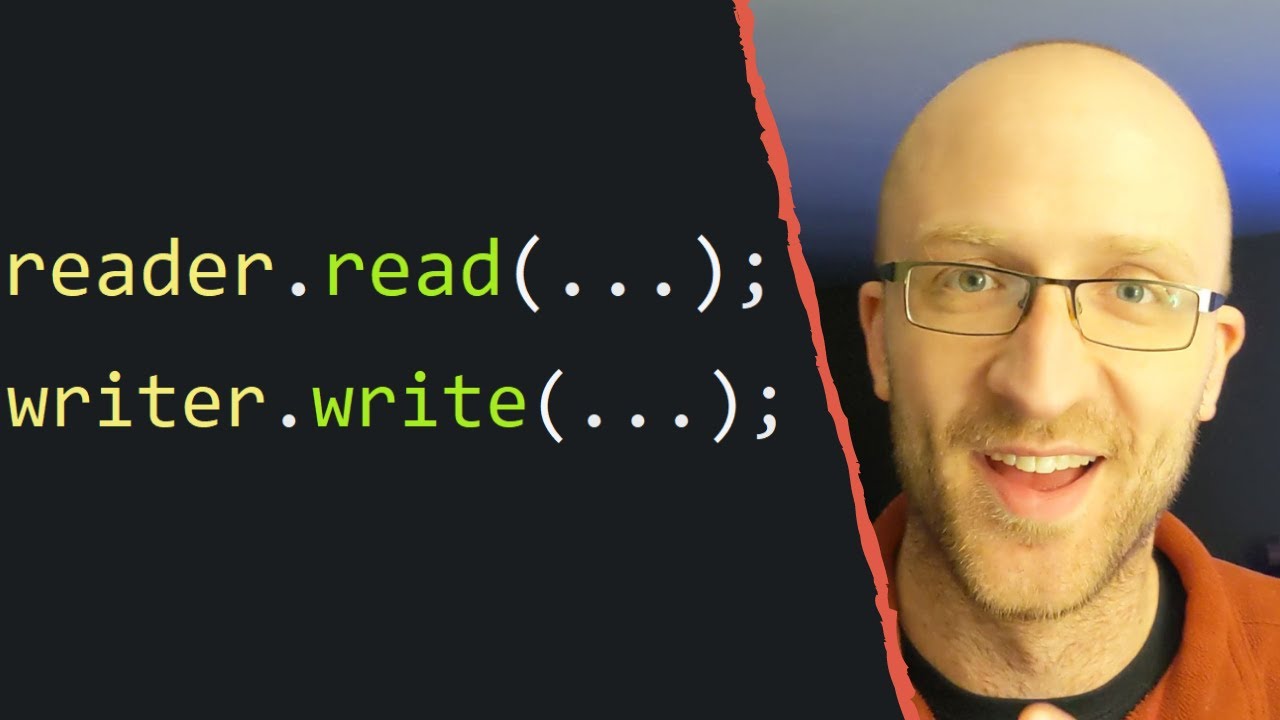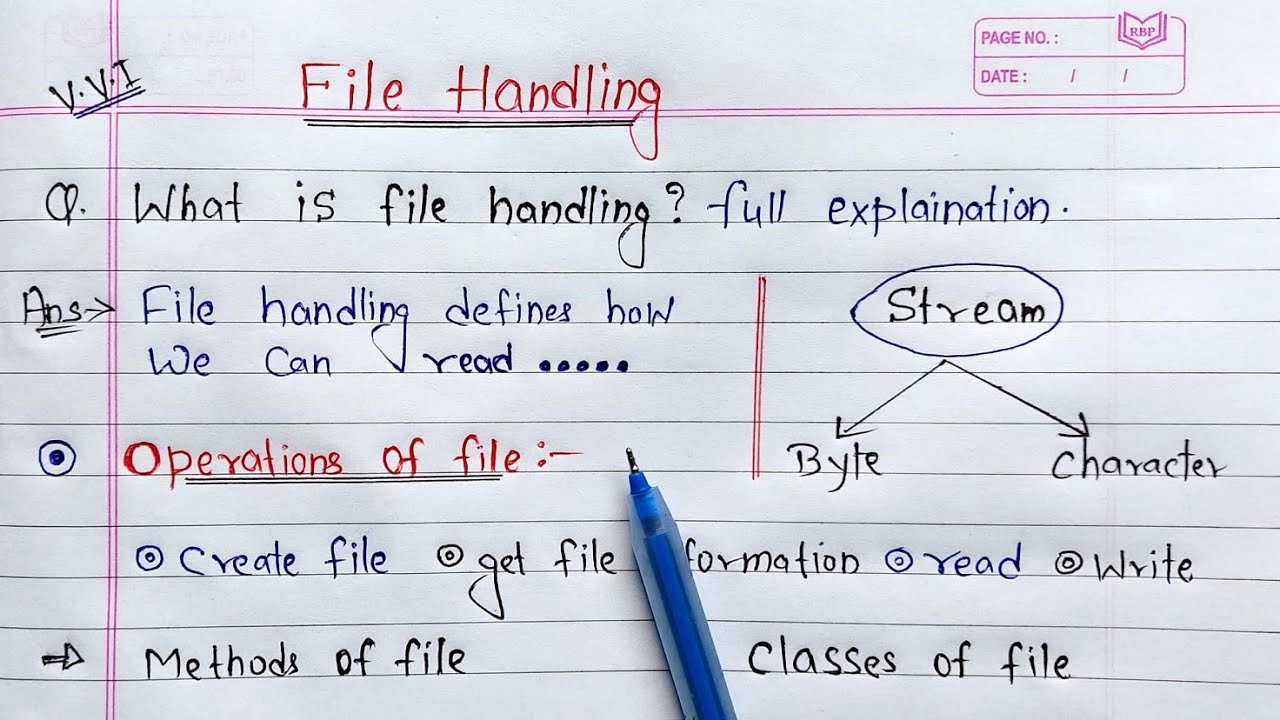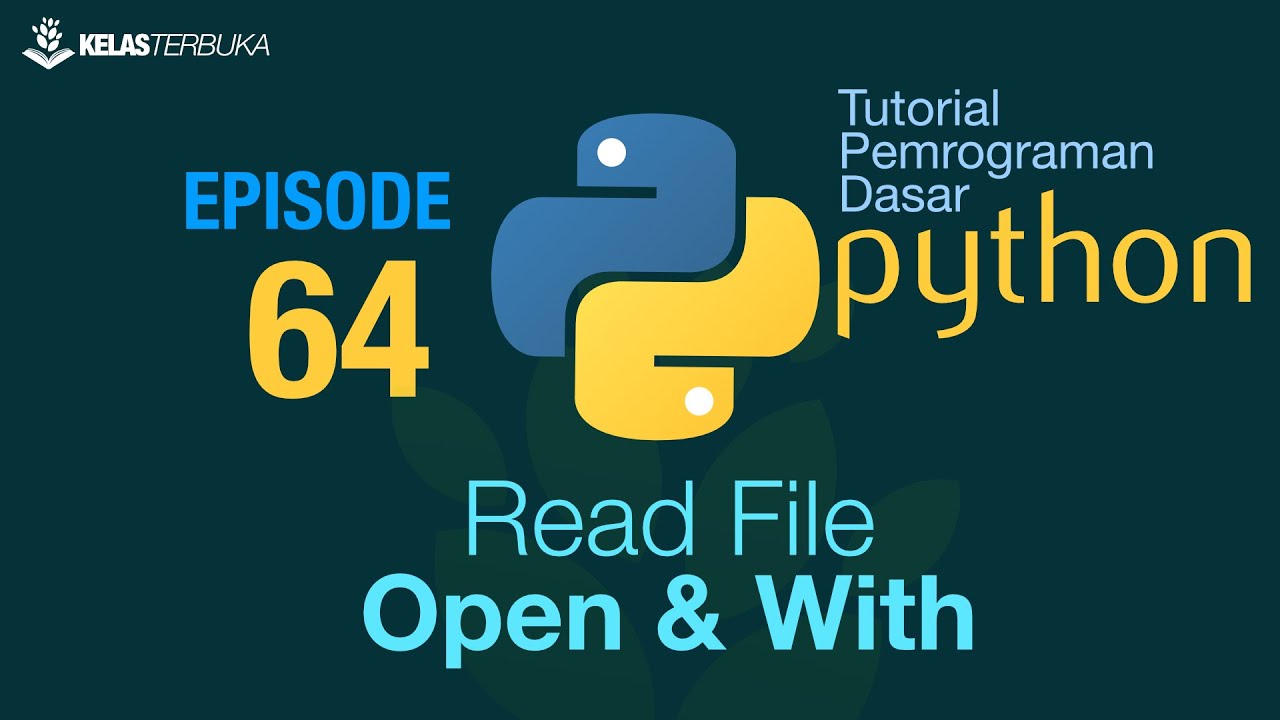C++ File Handling | Learn Coding
Summary
TLDRThis video tutorial covers C++ file handling in depth, including how to create, open, read, write, delete, and copy files. It explains the concept of file handling as a process for permanently storing data to files instead of just using RAM. The tutorial guides users through creating a file, writing data into it, reading data back, and managing file operations like deletion and copying. It also touches on error handling, conditions for creating files, and advanced tasks such as renaming files. The video aims to give a comprehensive understanding of file management in C++ with practical code examples.
Takeaways
- 😀 File handling in C++ allows for permanent storage of data by interacting with external files.
- 😀 Files can be created, opened, written to, read from, copied, and deleted using C++ programming.
- 😀 The `ofstream` object is used to create and write data to a file, while `ifstream` is used to read data from a file.
- 😀 To write to a file, you can use the `<<` operator to send data to the file, just like printing to the console.
- 😀 Reading from a file in C++ involves using a loop with the `getline()` function to fetch and print the content.
- 😀 File operations require specifying the correct file path, especially when creating or opening files on specific directories like the desktop.
- 😀 After performing any file operation, it is essential to close the file using the `close()` method to ensure data is properly written and the file is released.
- 😀 C++ allows copying data from one file to another by reading from the source file and writing to the destination file.
- 😀 The `remove()` function is used to delete a file, and it returns 0 if the file is successfully deleted.
- 😀 Exception handling (like using `try-catch`) should be applied to handle errors that might occur during file operations, such as when a file is missing or inaccessible.
- 😀 Homework tasks include practicing file handling with conditional checks, error handling, and file renaming operations in C++.
Please replace the link and try again.
Outlines

This section is available to paid users only. Please upgrade to access this part.
Upgrade NowMindmap

This section is available to paid users only. Please upgrade to access this part.
Upgrade NowKeywords

This section is available to paid users only. Please upgrade to access this part.
Upgrade NowHighlights

This section is available to paid users only. Please upgrade to access this part.
Upgrade NowTranscripts

This section is available to paid users only. Please upgrade to access this part.
Upgrade NowBrowse More Related Video
5.0 / 5 (0 votes)