Computer Software
Summary
TLDRThis lecture provides a comprehensive overview of computer software, highlighting its importance in the modern computing ecosystem. It covers the three main types of software: system software (e.g., operating systems, device drivers), programming software (e.g., IDEs for developers), and application software (e.g., productivity tools like Word, Excel, and multimedia software). The video also discusses cloud-based applications, portable software, and the increasing need for antivirus protection against malicious software. Additionally, it touches on emerging trends in mobile apps and web-based services, emphasizing the evolving role of software in both personal and professional settings.
Takeaways
- 😀 Software is a set of instructions telling the computer what to do; without it, a computer is useless, just like a vehicle without fuel.
- 😀 The main categories of computer software are system software, programming software, and application software, each serving different functions.
- 😀 System software includes operating systems, device drivers, and utilities that help manage hardware and maintain resources.
- 😀 Programming software is used by developers to create new software and includes integrated development environments (IDEs) like Microsoft Visual Studio and Eclipse.
- 😀 Application software is used by end-users to fulfill specific tasks, such as web browsing, gaming, or document creation.
- 😀 Productivity software includes word processors, spreadsheet software, and presentation tools, with popular examples being Microsoft Office and LibreOffice.
- 😀 Cloud-based productivity tools like Google Drive and Microsoft Office 365 offer benefits like collaboration and version control but may lack some desktop features.
- 😀 Web applications are accessible through web browsers and do not require installation, offering low-cost or free services supported by ads.
- 😀 Portable software can be stored on a USB drive and used on public computers without installation, offering convenience and privacy.
- 😀 Malware (malicious software) includes viruses, spyware, and other harmful programs that can damage data, misuse computer resources, or steal private information.
- 😀 Antivirus software is essential for detecting, preventing, and removing malware, and should be regularly updated to handle new threats.
Q & A
What is computer software and why is it important?
-Computer software is a set of instructions telling a computer what to do. It is intangible and necessary for the functionality of a computer, as hardware alone is useless without software.
What is the relationship between hardware, software, and users in a computer system?
-In a computer system, hardware forms the foundation, users interact with the system, and software functions as the intermediary, enabling users to control and interact with hardware to perform tasks.
What are the three main types of computer software?
-The three main types of computer software are system software, programming software, and application software.
What does system software do?
-System software manages computer resources, including the operating system that controls the hardware, device drivers for hardware interaction, and utilities that maintain computer resources, such as file management.
What is an Integrated Development Environment (IDE) and what is its purpose?
-An IDE is a software used by programmers to create new software. It helps translate human-readable code into machine code and provides tools for designing and developing software.
How is application software different from system software?
-Application software is used directly by users to fulfill specific tasks like productivity, gaming, or multimedia, while system software manages and controls the computer's hardware and resources.
Can you give examples of productivity software and their functions?
-Examples of productivity software include Microsoft Word (for document preparation), Microsoft Excel (for spreadsheets), and Microsoft PowerPoint (for presentations). These tools help users create documents, manage data, and create presentations.
What is the purpose of a Portable Document Format (PDF)?
-The PDF is designed for document distribution, ensuring that files maintain their formatting regardless of the system. It is typically used for printing and sharing documents, and most productivity software can create PDFs.
What is the benefit of cloud-based productivity software?
-Cloud-based productivity software provides lower-cost, accessible tools that allow for collaboration and sharing without the issue of file format compatibility, as data is stored on the cloud and can be accessed from any device with an internet connection.
What are web applications and how are they different from traditional desktop software?
-Web applications are accessible through web browsers and do not require installation on a computer. They perform most of their functions on the server side and typically require less computing power on the client side compared to traditional desktop software.
What types of malicious software exist and how do they impact users?
-Malicious software (malware) includes viruses, trojans, and spyware. These programs run without the user's consent, causing harm such as data deletion, system resource misuse, or stealing personal information.
How can users protect their systems from malware?
-Users can protect their systems by using antivirus software, which detects, prevents, and removes malware. It is important to update antivirus definitions regularly to combat new threats.
Outlines

Cette section est réservée aux utilisateurs payants. Améliorez votre compte pour accéder à cette section.
Améliorer maintenantMindmap

Cette section est réservée aux utilisateurs payants. Améliorez votre compte pour accéder à cette section.
Améliorer maintenantKeywords

Cette section est réservée aux utilisateurs payants. Améliorez votre compte pour accéder à cette section.
Améliorer maintenantHighlights

Cette section est réservée aux utilisateurs payants. Améliorez votre compte pour accéder à cette section.
Améliorer maintenantTranscripts

Cette section est réservée aux utilisateurs payants. Améliorez votre compte pour accéder à cette section.
Améliorer maintenantVoir Plus de Vidéos Connexes

Pengantar Rekayasa Perangkat Lunak (Software Engineering)

Classification of Computer Networks
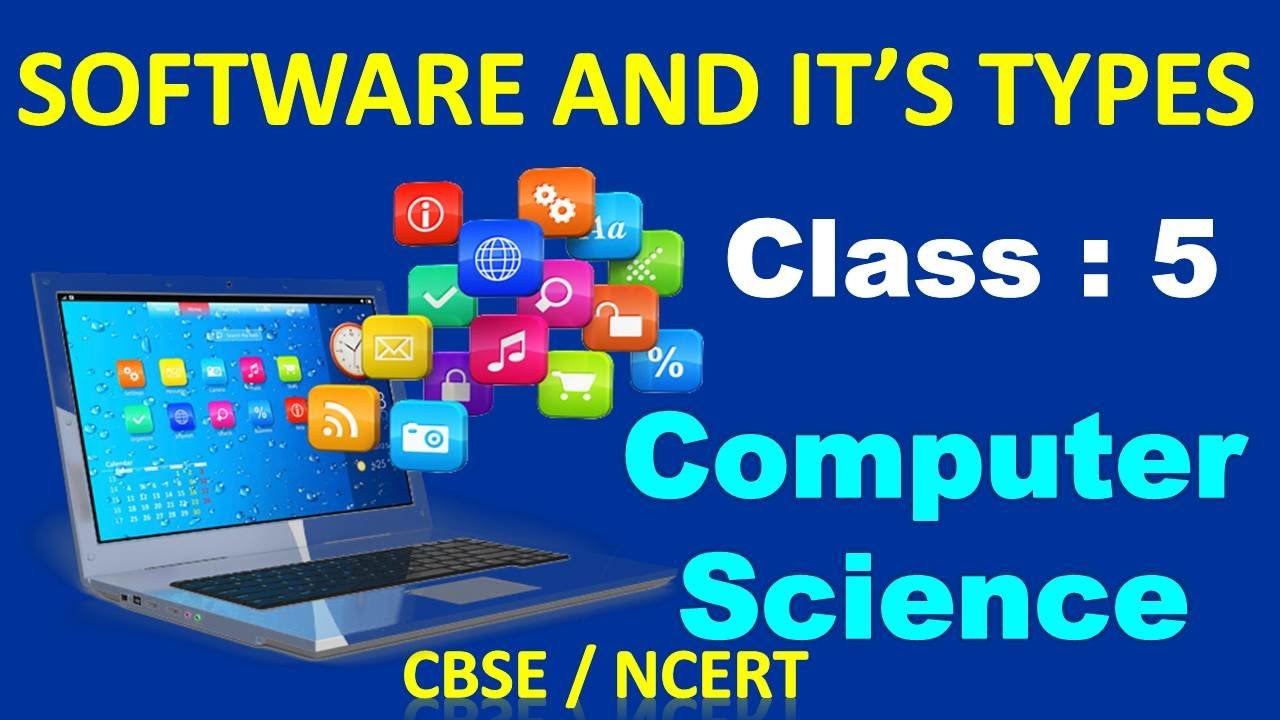
Software and It's Types | Class - 5 Computer | CBSE/ CAIE Computer | Types of Software
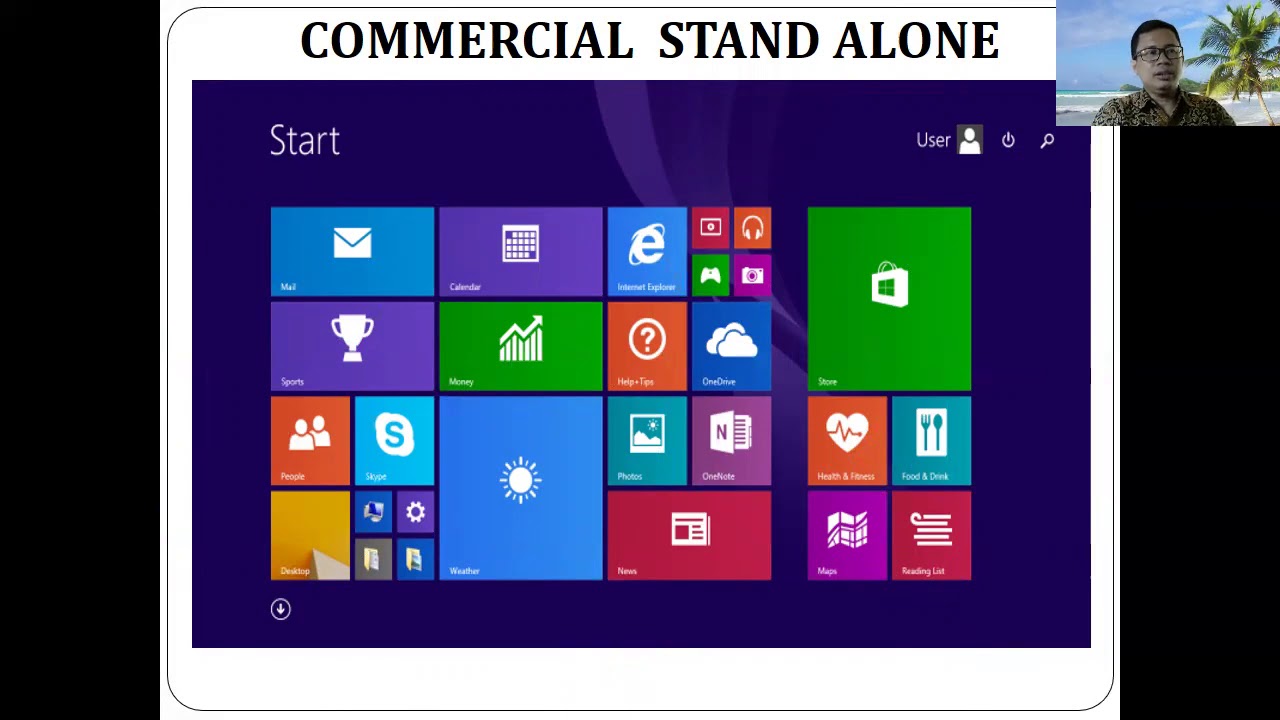
Konsep Dasar Sistem Operasi

Digital Literacy Topic 2 Introduction to computer Hardware Input Devices, Keyboard Basics Urdu H

1.1 - Arquitetura de Computadores - Introdução
5.0 / 5 (0 votes)
