22. OCR A Level (H046-H446) SLR5 - 1.2 Utilities
Summary
TLDRThe video explores utility system software, which is vital for maintaining computer efficiency and security alongside the operating system. It covers key types, including file repair utilities, backup software, compression utilities, defragmentation tools, and anti-malware programs. Each type serves a specific function, such as recovering damaged files, safeguarding important data, reducing file sizes for quicker access, organizing disk space, and protecting against malware threats. Understanding these utilities is essential for optimal computer performance and protection.
Takeaways
- 🖥️ Utility software is essential for maintaining computer performance and security.
- 🔧 It functions alongside the operating system, providing tools for file and application management.
- 🚗 Think of utility software as maintenance for a car; it's necessary to keep the system running smoothly.
- 🗂️ File repair utilities help restore corrupt or damaged files to their original state.
- 💾 Backup software is crucial for safeguarding important data, offering full and incremental backup options.
- 📦 Compression utilities reduce file sizes, facilitating faster downloads and saving disk space.
- 🔄 Defragmentation utilities reorganize files on hard drives for improved access speed, though they're unnecessary for SSDs.
- 🛡️ Anti-malware software protects computers from various threats like viruses and spyware.
- 📅 Backup processes can be automated or done manually, with options for different media types.
- 🔍 Understanding these utility software categories is vital for maintaining computer safety and functionality.
Q & A
What is utility system software?
-Utility system software is a category of system software designed to help manage, maintain, and protect a computer, often functioning alongside the operating system.
How is utility software similar to a car's MOT or service?
-Utility software is akin to a car's MOT or service because it helps maintain the computer's performance and safety, ensuring it runs efficiently, just as regular maintenance keeps a car in good condition.
What are some common types of utility software?
-Common types of utility software include file repair tools, backup software, compression utilities, defragmentation utilities, and anti-malware programs.
What is the purpose of file repair utility software?
-File repair utility software aims to correct corrupted or damaged files and restore them to their original working state.
Why is backup software essential?
-Backup software is essential for protecting critical data, ensuring that important files and personal information, such as photos, are not lost due to system failures or accidental deletions.
What are the differences between full and incremental backups?
-A full backup copies all selected files in their current state, while an incremental backup only copies files that have changed since the last backup, making it faster after the initial full backup.
How do compression utilities work?
-Compression utilities reduce the size of files for easier storage and faster downloads by removing redundant data, which can be restored when the file is decompressed.
What is the function of defragmentation utilities?
-Defragmentation utilities reorganize fragmented files on a hard disk, improving file access speed by consolidating data and optimizing storage space.
Why shouldn't solid-state drives be defragmented?
-Solid-state drives should not be defragmented because they have no moving parts and can access data quickly. Defragmenting them can reduce their lifespan.
What role does anti-malware utility software play?
-Anti-malware utility software protects computers from various forms of malware, including viruses and spyware, and is typically built into modern operating systems.
Outlines

Cette section est réservée aux utilisateurs payants. Améliorez votre compte pour accéder à cette section.
Améliorer maintenantMindmap

Cette section est réservée aux utilisateurs payants. Améliorez votre compte pour accéder à cette section.
Améliorer maintenantKeywords

Cette section est réservée aux utilisateurs payants. Améliorez votre compte pour accéder à cette section.
Améliorer maintenantHighlights

Cette section est réservée aux utilisateurs payants. Améliorez votre compte pour accéder à cette section.
Améliorer maintenantTranscripts

Cette section est réservée aux utilisateurs payants. Améliorez votre compte pour accéder à cette section.
Améliorer maintenantVoir Plus de Vidéos Connexes

AS & A Level Computer Science (9618) - Chapter 8: System Software
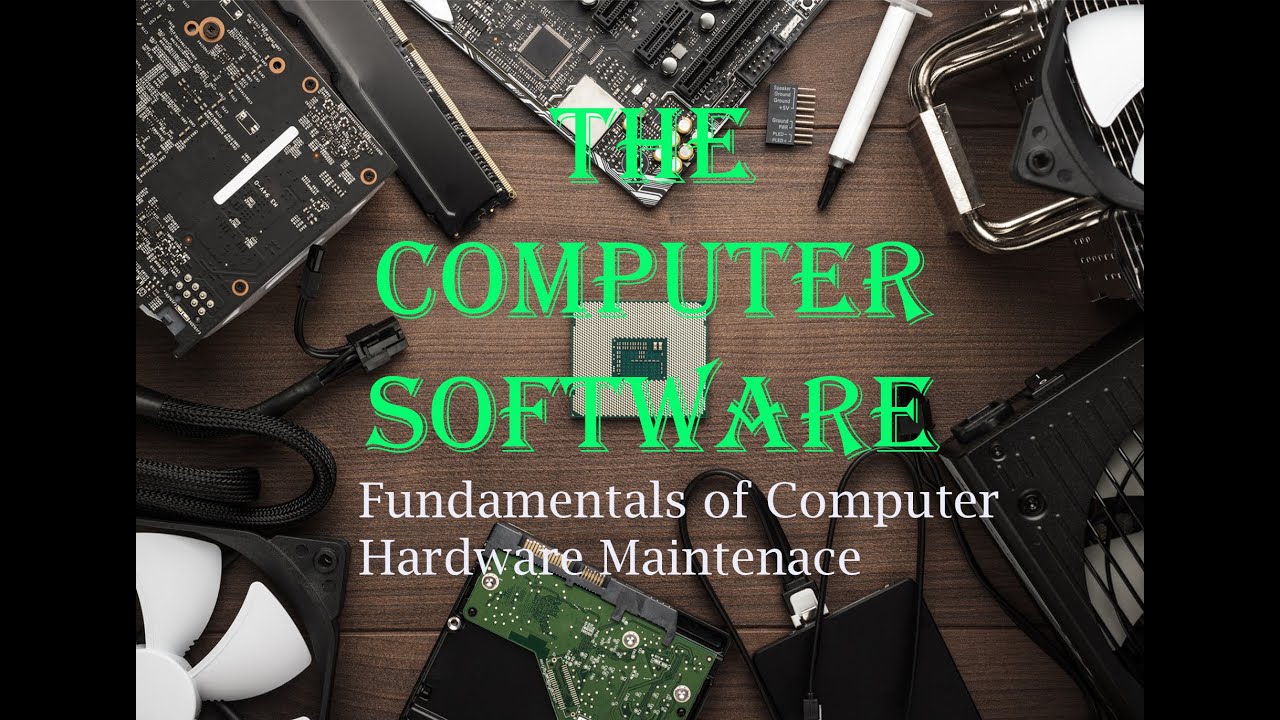
3. Computer Software - Fundamentals of Computer Hardware Maintenance

38. OCR GCSE (J277) 1.5 The purpose of operating systems

What is OS - Animation

What is Software? full explanation | Types of Computer Software

TYPES OF SOFTWARE || APPLICATION SOFTWARE || SYSTEM SOFTWARE || UTILITY SOFTWARE || COMPUTER BASICS
5.0 / 5 (0 votes)
