TYPES OF SOFTWARE || APPLICATION SOFTWARE || SYSTEM SOFTWARE || UTILITY SOFTWARE || COMPUTER BASICS
Summary
TLDRThis educational video script delves into the realm of computer software, distinguishing between application and system software. Application software, such as MS Word and Excel, aids in specific tasks like document creation and data organization. System software, including operating systems like Windows, macOS, and Linux, serves as the foundation for running applications, providing an interface between the user and hardware. Utility software, such as antivirus and backup tools, further enhances computer performance and maintenance. The script concludes with a quiz to reinforce learning, encouraging viewers to subscribe for weekly educational content.
Takeaways
- 💻 Computer software is a set of instructions that guide computer hardware on how to perform tasks.
- 📝 There are two main types of software: application software and system software.
- 📑 Application software includes programs like word processors, databases, spreadsheets, presentations, and internet browsers, which help users perform specific tasks.
- 🗂️ Database software is used to store data and perform operations on it, examples include Oracle and MS Access.
- 📊 Spreadsheet software like Microsoft Excel helps in organizing data, performing calculations, and presenting data in visual formats like charts and graphs.
- 🎞️ Presentation software, such as Microsoft PowerPoint, is used to display information in a slide format.
- 🌐 Internet browsers allow users to access the internet, with examples like Google Chrome, Firefox, and Safari.
- 🖥️ System software controls computer hardware and provides a platform for running application software.
- 🔄 Operating systems are a type of system software that act as an interface between the user and the computer system.
- 🏢 Microsoft Windows, created by Bill Gates, is a popular operating system for desktop and laptop computers.
- 🍎 Mac OS, developed by Apple, is used on Macintosh computers and was created by Steve Jobs and Steve Wozniak.
- 🐧 Linux is a free operating system developed by Linus Torvalds, which can be downloaded from the internet.
- 📱 Mobile operating systems include Android, used for mobile phones and tablets, and iOS, used on iPhone and iPad.
- 🛠️ Utility software is used for analyzing, configuring, optimizing, and maintaining the computer, with examples like anti-virus, backup, disk compression tools, and file managers.
Q & A
What is the primary role of computer software?
-Computer software provides a set of instructions that guide the computer hardware, telling it what to do, when to do it, and how to perform tasks, essentially giving life to the computer.
How is computer software categorized?
-Computer software is categorized into two main types: application software and system software.
What are some examples of application software?
-Examples of application software include word processing software like MS Word, database software like Oracle and MS Access, spreadsheet software like Microsoft Excel, presentation software like Microsoft PowerPoint, and internet browsers like Google Chrome, Firefox, and Safari.
What is the purpose of system software?
-System software controls the computer hardware and provides a platform for running application software.
What is an operating system and why is it important?
-An operating system is a type of system software that acts as an interface between the user and the computer system, managing the computer's resources and allowing other software to run.
Who created Microsoft Windows and what is its significance?
-Microsoft Windows was created by Microsoft, founded by Bill Gates. It is significant as it is a very popular operating system for desktop and laptop computers.
What is the relationship between Mac OS and Apple, and who founded Apple?
-Mac OS is an operating system created by Apple for its Macintosh computers. Apple was founded by Steve Jobs and Steve Wozniak.
What is Linux and who developed it?
-Linux is a free operating system that can be downloaded from the internet. It was developed by Linus Torvalds.
What are the two main operating systems for mobile devices?
-The two main operating systems for mobile devices are Android and Apple iOS.
What is utility software and what is its purpose?
-Utility software is used to analyze, configure, optimize, and maintain the computer. Examples include anti-virus software, backup software, disk compression tools, and file managers.
What is the role of spreadsheet software like Microsoft Excel?
-Spreadsheet software like Microsoft Excel is used to organize data in rows and columns, perform calculations, and present data in charts and graphs.
How does the script summarize the main points about computer software?
-The script summarizes that computer software guides computer hardware, is divided into application and system software, with application software aiding in specific tasks and system software controlling the hardware and providing a platform for running applications.
Outlines

This section is available to paid users only. Please upgrade to access this part.
Upgrade NowMindmap

This section is available to paid users only. Please upgrade to access this part.
Upgrade NowKeywords

This section is available to paid users only. Please upgrade to access this part.
Upgrade NowHighlights

This section is available to paid users only. Please upgrade to access this part.
Upgrade NowTranscripts

This section is available to paid users only. Please upgrade to access this part.
Upgrade NowBrowse More Related Video

ICT IGCSE Chapter 1 - Types and components of computer systems - Part 1

1-3 What is Software Engineering

AS & A Level Computer Science (9618) - Chapter 8: System Software

What is Computer? full Explanation | Introduction to Computer in Hindi
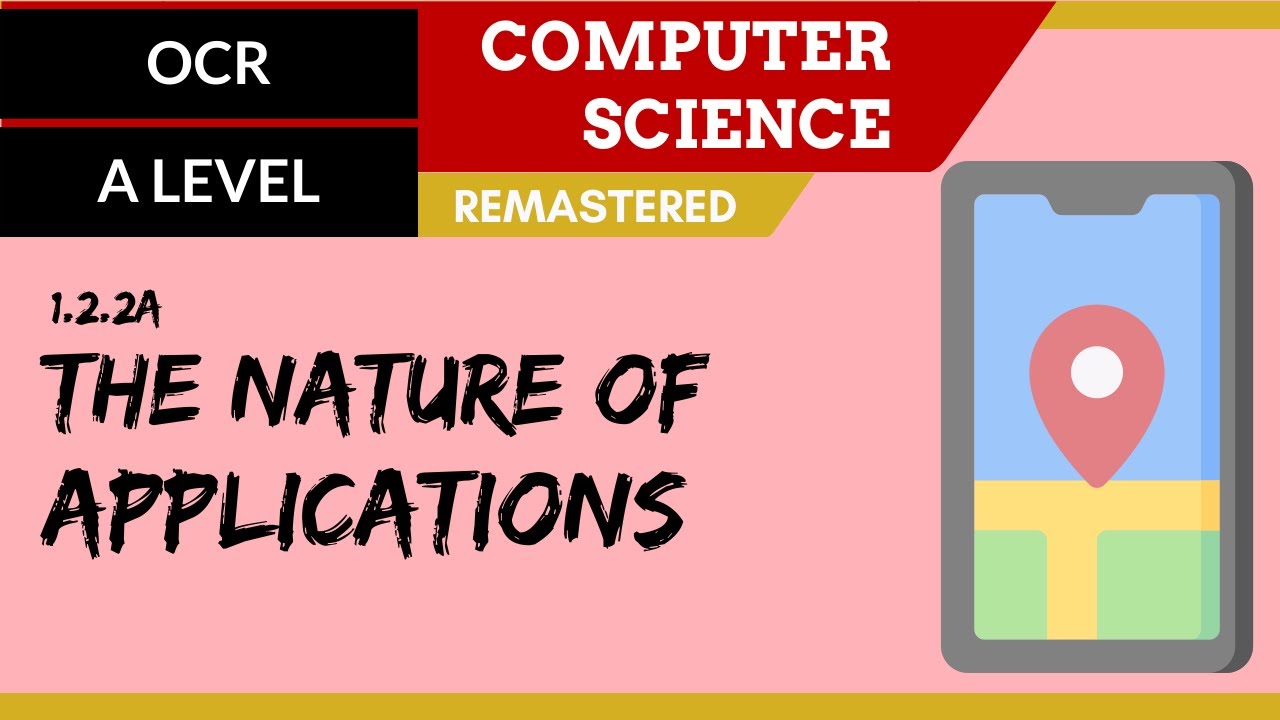
21. OCR A Level (H046-H446) SLR5 - 1.2 The nature of applications

Differences between System Software and Application Software
5.0 / 5 (0 votes)