38. OCR GCSE (J277) 1.5 The purpose of operating systems
Summary
TLDRThis video explores the role and functionality of system software in a computer system, emphasizing the interaction between users, application software, and the operating system (OS). It covers key aspects like the OS's role in managing memory, file storage, and peripheral devices, as well as its utility software for system maintenance. The video also compares different user interfaces, including graphical (GUI), command-line (CLI), menu-driven, and natural language interfaces, explaining how each offers unique advantages depending on the user’s needs and technical expertise.
Takeaways
- 😀 The operating system (OS) serves as an interface between the user and the hardware of a computer system.
- 😀 OS allows users to interact with hardware through application software such as word processors, spreadsheets, and graphics programs.
- 😀 The user interacts with application software via a graphical user interface (GUI), which includes elements like windows, icons, menus, and pointers.
- 😀 There are two main types of system software: operating systems (OS) and utility software.
- 😀 Utility software helps maintain the computer system, including tools for encryption, compression, and defragmentation.
- 😀 The OS manages memory allocation, including virtual memory, to ensure that programs run efficiently without crashing.
- 😀 File storage management is another key function of the OS, ensuring that files are saved and loaded correctly when needed.
- 😀 Device drivers are required to allow the OS to communicate with peripheral hardware devices, translating commands into a language the hardware understands.
- 😀 Command-line interfaces (CLI) are text-based and more efficient than GUI, making them suitable for advanced users and automated tasks.
- 😀 Natural language interfaces, like Siri, Alexa, and Google Assistant, allow users to interact with systems using spoken language, with increasing accuracy over time.
Q & A
What is the purpose of system software in a computer system?
-The purpose of system software is to provide the interface between the user and the hardware, enabling users to interact with the computer system through application software.
What role does the operating system play in relation to application software?
-The operating system provides a platform on which application software can run. It also provides its own user interface in addition to the one offered by the application software.
What are utility programs, and how do they contribute to the functioning of a computer?
-Utility programs, such as encryption software, compression software, and defragmentation software, help maintain the computer system by performing specific tasks that improve its performance or security.
What is virtual memory, and how does it relate to operating systems?
-Virtual memory is a memory management technique that allows the operating system to use hard drive space as an extension of RAM, allowing programs to run even when there is not enough physical memory available.
What is the operating system's role in managing file storage?
-The operating system manages the file storage by determining where files are stored and how they can be retrieved, ensuring that the data is saved and accessible even after the system is powered off.
What is a device driver, and why is it necessary?
-A device driver is software that translates the operating system's instructions into a language that the hardware can understand. It is essential for ensuring that peripheral hardware functions correctly with the computer.
What is the difference between a graphical user interface (GUI) and a command line interface (CLI)?
-A GUI is a visual, interactive interface that uses windows, icons, menus, and pointers, making it user-friendly and ideal for beginners. In contrast, a CLI is text-based, more efficient for advanced users, and requires specific commands for operation.
What is a WIMP interface, and how is it used?
-A WIMP interface refers to a graphical user interface that utilizes windows, icons, menus, and pointers to allow users to interact with the computer. It is commonly used with devices that support mouse and touch input.
Why might an advanced user prefer a command line interface over a GUI?
-An advanced user may prefer a CLI because it is more efficient, less resource-heavy, and allows for quicker execution of tasks, particularly when automating processes through scripts.
What is a natural language interface, and how is it different from other interfaces?
-A natural language interface allows users to interact with the computer using spoken or written language in a conversational manner. Unlike traditional interfaces, it can understand commands in natural language, like asking Siri or Alexa questions.
Outlines

This section is available to paid users only. Please upgrade to access this part.
Upgrade NowMindmap

This section is available to paid users only. Please upgrade to access this part.
Upgrade NowKeywords

This section is available to paid users only. Please upgrade to access this part.
Upgrade NowHighlights

This section is available to paid users only. Please upgrade to access this part.
Upgrade NowTranscripts

This section is available to paid users only. Please upgrade to access this part.
Upgrade NowBrowse More Related Video

Introduction to Operating Systems || Operating System Definition || Goals ||What is Operating System
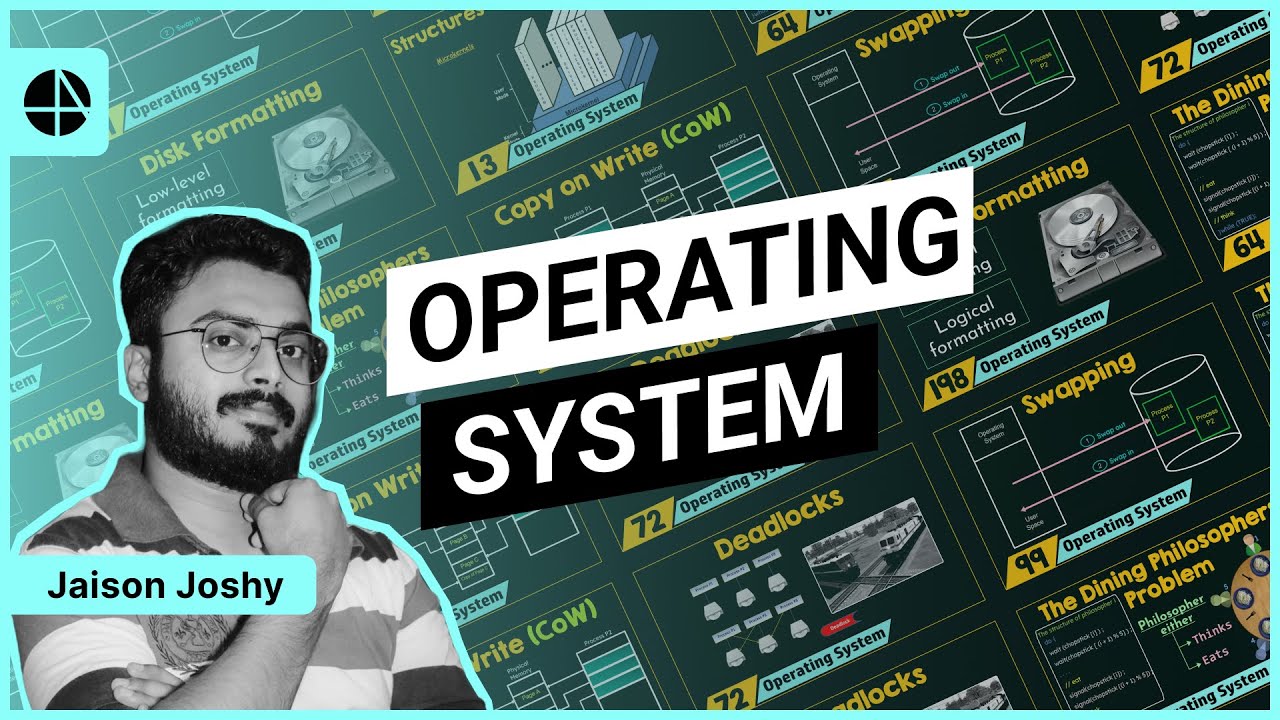
Introduction to Operating Systems

AS & A Level Computer Science (9618) - Chapter 8: System Software
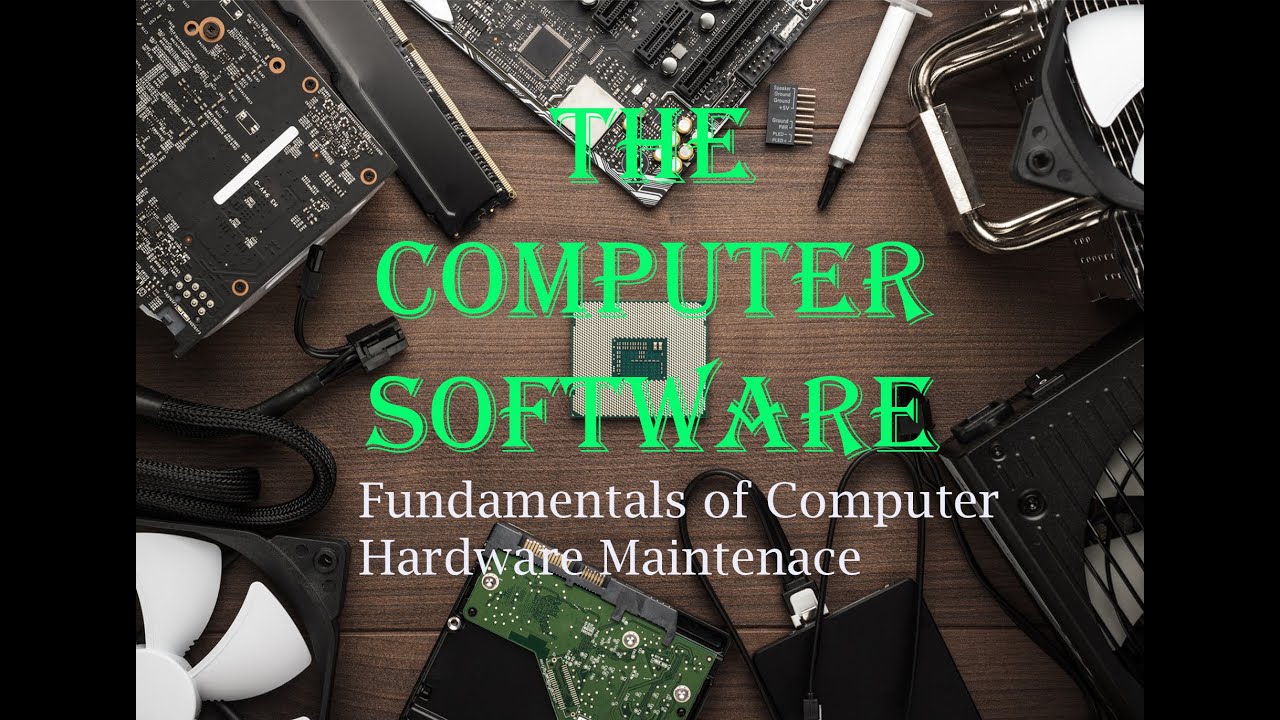
3. Computer Software - Fundamentals of Computer Hardware Maintenance

Level 1 Software Lesson 6: System software

How Computer Works ? Complete Beginners Guide.
5.0 / 5 (0 votes)