GIT para programadores INICIANTES | Introdução e fundamentos ( O que são GIT e GITHUB? )
Summary
TLDRIn this engaging video, the host introduces Git, emphasizing its importance for programmers of all levels. The video covers the basics of version control, explaining how Git helps manage project changes, facilitates teamwork, and maintains a historical record of modifications. Key commands like 'git clone', 'git status', 'git add', and 'git commit' are highlighted, along with best practices for effective versioning. The host encourages viewers to explore resources for practical learning, ultimately inviting them to share their experiences with Git and its applications in their projects.
Takeaways
- 😀 Understanding Git is essential for anyone in programming, whether you're a front-end or back-end developer.
- 🛠️ Version control systems, like Git, help manage changes to your codebase, enabling collaboration among team members.
- 📧 Using traditional file-sharing methods (like email or cloud storage) can lead to version conflicts, whereas Git tracks changes and versions more effectively.
- 🕰️ Each time you save changes in Git, you're creating a new version of your project, allowing you to revert to previous states easily.
- 🔄 Git allows you to work on projects independently without overwriting others' changes, providing a structured way to manage code.
- 🌐 You can create both public and private repositories on platforms like GitHub and Bitbucket, allowing you to collaborate on open-source projects or keep your work private.
- 📚 Learning Git commands is crucial; for example, commands like 'git clone' and 'git commit' help manage your project efficiently.
- ✨ Using branches in Git allows you to develop features or fixes independently, merging them back into the main project once they're completed.
- 🔍 Code reviews are facilitated by Git, where team members can review each other's changes, enhancing code quality and collaboration.
- 📖 Resources, such as free online courses, can help you gain a practical understanding of Git and its commands, improving your skills in version control.
Q & A
What is Git?
-Git is a version control system that helps manage changes to your code over time, allowing multiple developers to collaborate on projects without conflicts.
Why is version control important?
-Version control is important because it tracks changes in your code, enabling you to revert to previous versions if necessary, which is especially useful in collaborative environments.
What are repositories in Git?
-A repository is a storage space for your project files. It can be public, allowing anyone to access it, or private, restricting access to specific users.
What is the difference between Git and GitHub?
-Git is the version control system, while GitHub is a platform for hosting Git repositories, allowing users to share and collaborate on projects.
What command is used to create a copy of a remote repository?
-The command 'git clone' is used to create a local copy of a remote repository on your machine.
How do you stage changes in Git?
-You stage changes using the command 'git add', which prepares the changes for the next commit.
What does 'git commit' do?
-The 'git commit' command saves your staged changes to the repository with a descriptive message, creating a new version of the project.
What is the purpose of branching in Git?
-Branching allows developers to work on new features independently without affecting the main codebase, enabling experimentation and development in isolation.
What is a pull request?
-A pull request is a request to merge changes from one branch into another, allowing for code review and feedback from other developers before integrating changes.
What command is used to update your local project with changes from the remote repository?
-The command 'git pull' is used to fetch and integrate changes from the remote repository into your local project.
Outlines

Cette section est réservée aux utilisateurs payants. Améliorez votre compte pour accéder à cette section.
Améliorer maintenantMindmap

Cette section est réservée aux utilisateurs payants. Améliorez votre compte pour accéder à cette section.
Améliorer maintenantKeywords

Cette section est réservée aux utilisateurs payants. Améliorez votre compte pour accéder à cette section.
Améliorer maintenantHighlights

Cette section est réservée aux utilisateurs payants. Améliorez votre compte pour accéder à cette section.
Améliorer maintenantTranscripts

Cette section est réservée aux utilisateurs payants. Améliorez votre compte pour accéder à cette section.
Améliorer maintenantVoir Plus de Vidéos Connexes

Git Tutorial For Dummies
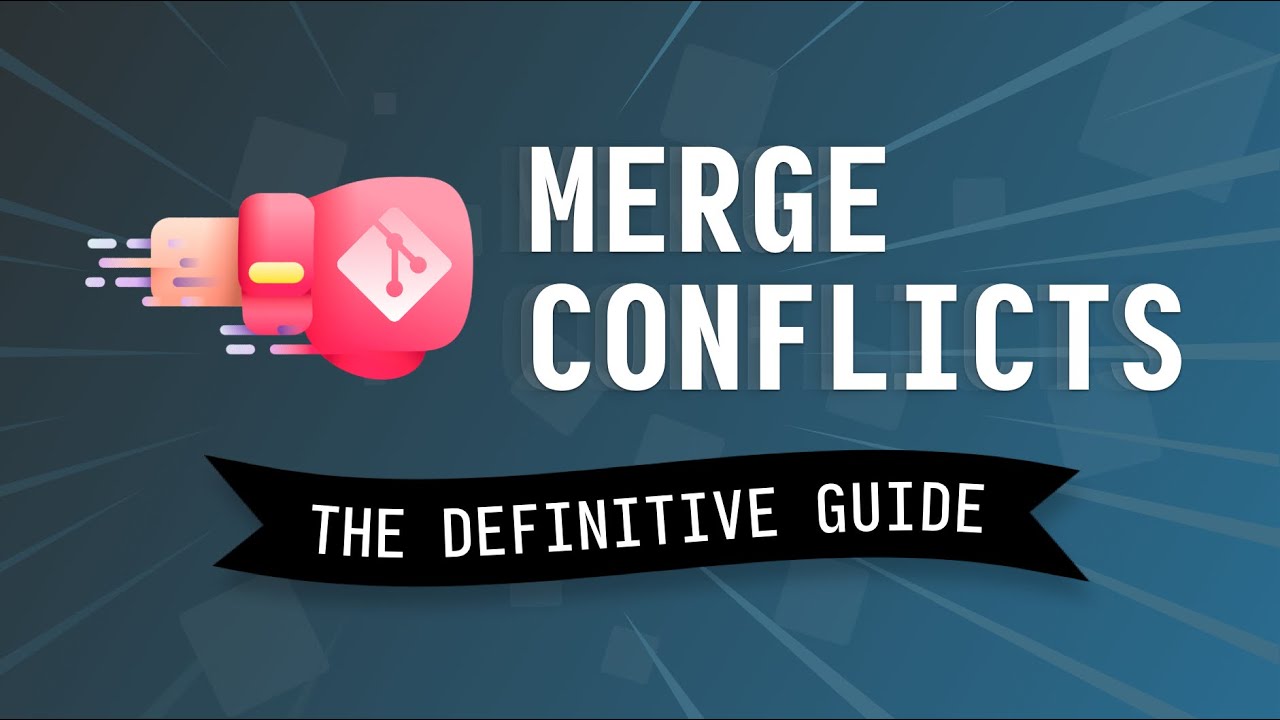
Resolve Git MERGE CONFLICTS: The Definitive Guide
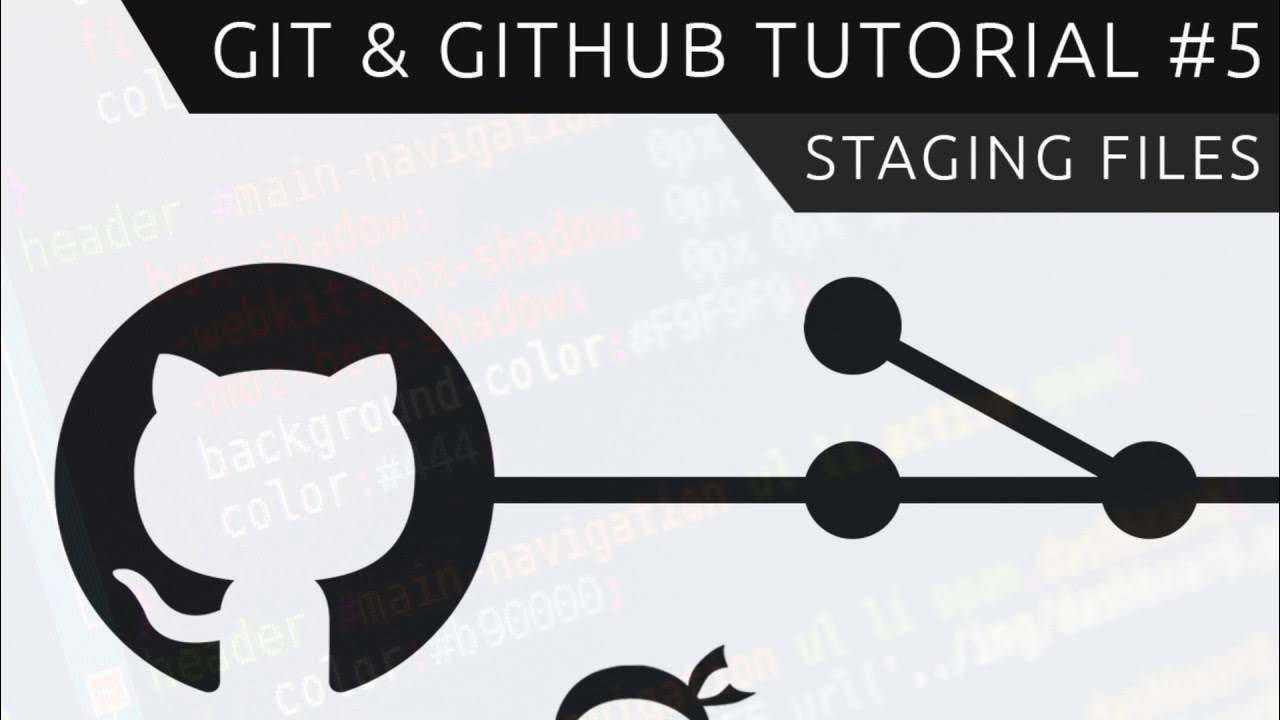
Git & GitHub Tutorial for Beginners #5 - Staging files

how to edit video in inshot apps/inshot se video editing kaise karte hai/how to use inshot apps

Master Git Init: Unlock the Secrets of the Hidden .git Folder in 20 Minutes

How To Use Handphone
5.0 / 5 (0 votes)
