Cara Setting VLAN di Mikrotik dan Menjadikan Router Mikrotik Sebagai Switch
Summary
TLDRIn this video, Dedy Irawan guides viewers through the process of configuring a MikroTik router to function as a switch. He presents a practical scenario involving two routerboards, emphasizing cost-effective solutions for network setup. The tutorial covers essential steps such as creating VLANs, enabling DHCP for automatic IP assignment, and setting up a bridge for efficient traffic management. Dedy also demonstrates testing connectivity to ensure successful configuration, inviting questions and directing viewers to his blog for further details. This informative session is ideal for those looking to enhance their networking skills.
Takeaways
- 😀 The video is presented by Dedy Irawan on the Dodiventuraz channel, focusing on configuring MikroTik routers as switches.
- 🔧 Viewers are encouraged to subscribe to the channel and activate notifications for updates on networking tutorials.
- 🌐 The tutorial aims to help those who need a switch but do not want to purchase one by repurposing an unused router board.
- 📊 The setup includes two router boards: one as the main MikroTik router connected to the internet and the other configured as a switch.
- 💻 The tutorial outlines creating VLANs (Virtual Local Area Networks) with IDs 10 and 20 to segment network traffic.
- 🔌 Viewers learn how to configure IP addresses and DHCP servers for each VLAN to automate IP address assignments.
- 🛠️ Basic setup steps include enabling DHCP client and setting up internet connectivity on the main router.
- 🔄 The second MikroTik router is configured to support trunking and access ports for VLANs 10 and 20.
- 📡 Key features include using the switch chip on MikroTik to efficiently manage Layer 2 traffic without overloading the CPU.
- 💬 The presenter encourages viewers to ask questions in the comments and refers them to his blog for detailed articles on networking.
Q & A
What is the main topic of Dedy Irawan's video?
-The main topic is how to configure a MikroTik router as a switch and create VLANs.
What equipment is being utilized in the configuration process?
-The configuration process involves two MikroTik routerboards.
Why does the presenter want to configure a router as a switch?
-The presenter wants to avoid the cost of purchasing a new switch by repurposing an unused router.
What is the purpose of VLANs in this configuration?
-VLANs are used to segment the network into different broadcast domains, allowing for better traffic management and organization.
What are the specific VLAN IDs mentioned in the video?
-The specific VLAN IDs mentioned are 10 and 20.
How does the presenter ensure that clients receive IP addresses automatically?
-The presenter enables a DHCP server for each VLAN to provide IP addresses automatically to clients.
What is the significance of configuring the router's basic setup?
-The basic setup is important to ensure the router can connect to the internet and function correctly as a gateway.
What configuration steps are involved in setting up the switch functionality?
-Steps include creating a bridge, adding interfaces to the bridge, and configuring switch settings for VLANs.
What troubleshooting steps does the presenter take to verify the configuration?
-The presenter tests connectivity by pinging the gateway and external addresses like Google to confirm that clients are receiving the correct IPs.
Where can viewers find more detailed information about the configuration process?
-Viewers can find more detailed information on the presenter’s blog, tutorial jaringan.com, where the configuration steps are explained in detail.
Outlines

Cette section est réservée aux utilisateurs payants. Améliorez votre compte pour accéder à cette section.
Améliorer maintenantMindmap

Cette section est réservée aux utilisateurs payants. Améliorez votre compte pour accéder à cette section.
Améliorer maintenantKeywords

Cette section est réservée aux utilisateurs payants. Améliorez votre compte pour accéder à cette section.
Améliorer maintenantHighlights

Cette section est réservée aux utilisateurs payants. Améliorez votre compte pour accéder à cette section.
Améliorer maintenantTranscripts

Cette section est réservée aux utilisateurs payants. Améliorez votre compte pour accéder à cette section.
Améliorer maintenantVoir Plus de Vidéos Connexes

Rancang Bangun Jaringan Berbasis Kabel dan Nirkabel dengan VLAN dan Routing (UKK 2023 Paket 2) TKJ
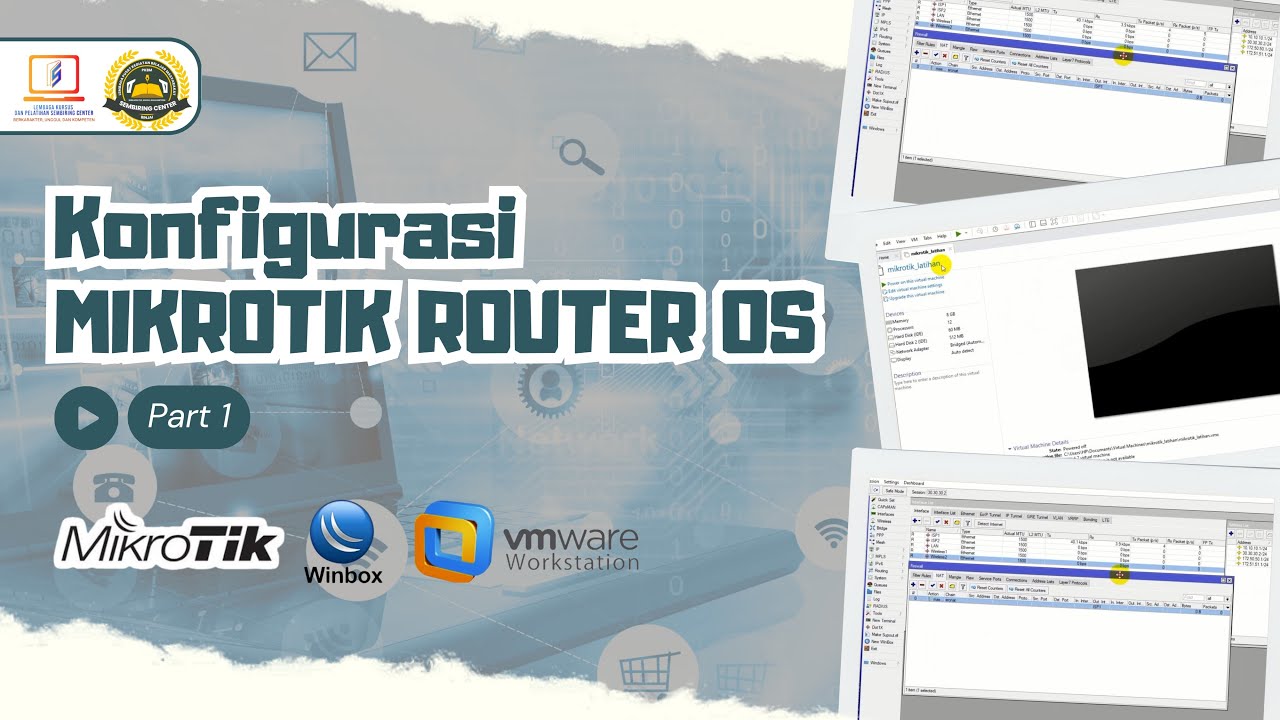
CARA SETTING / KONFIGURASI DASAR MIKROTIK - MIKROTIK TUTORIAL [IND SUB] - Part 1
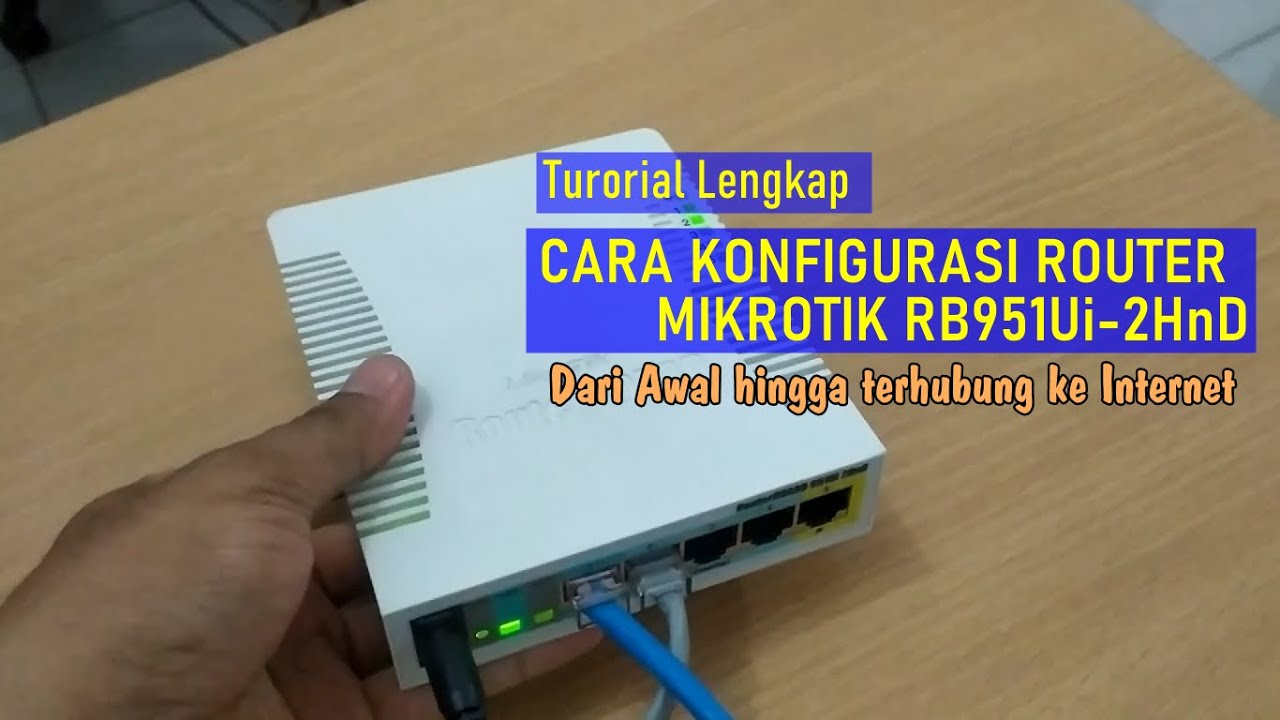
PANDUAN LENGKAP - CARA SETTING ROUTER MIKROTIK RB951Ui-2HnD DARI AWAL HINGGA TERHUBUNG KE INTERNET
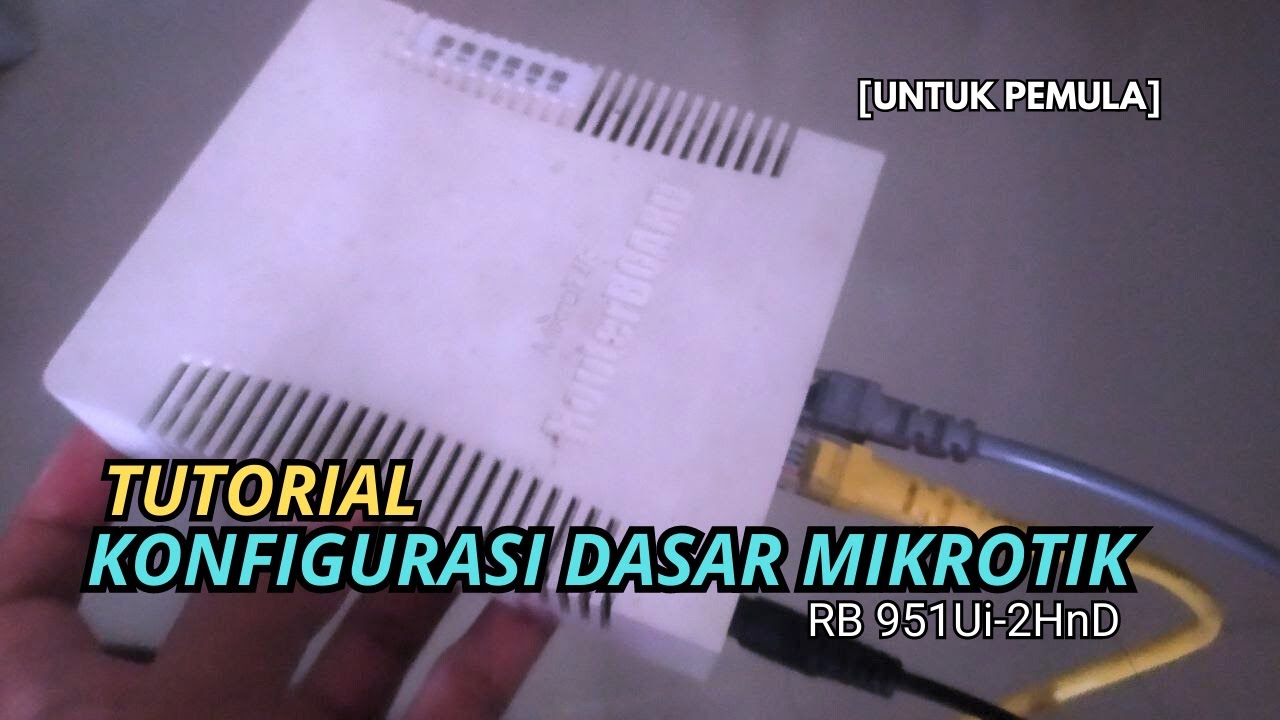
KONFIGURASI DASAR MIKROTIK (UNTUK PEMULA)

How to setup Mikrotik to access the Internet
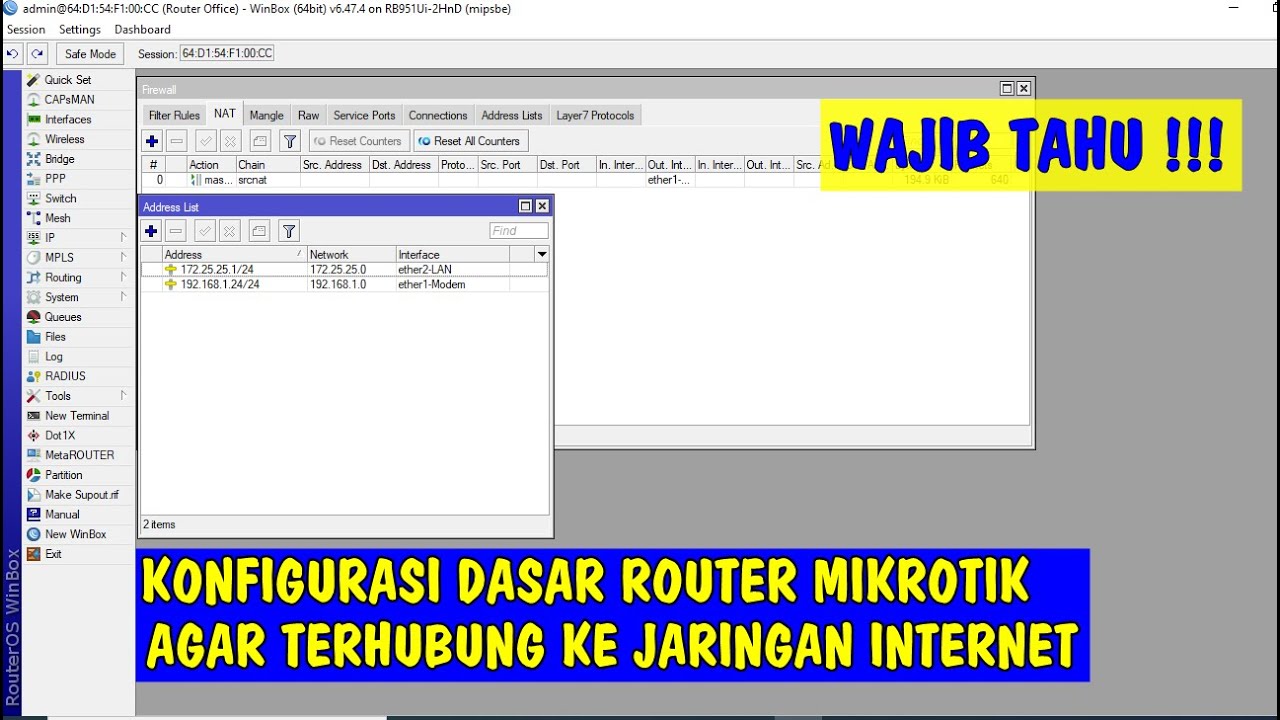
Konfigurasi Dasar Router Mikrotik agar terhubung ke Jaringan Internet
5.0 / 5 (0 votes)
