Tableau Tutorial for Beginners in 20 Minutes | Complete Tableau Training for Beginners | Simplilearn
Summary
TLDRThis video tutorial introduces users to Tableau through practical exercises using a sample Superstore dataset. It demonstrates how to import data, create relationships through joins, and generate insightful reports. The first exercise focuses on analyzing profit by state and understanding order returns. The second exercise delves into creating calculated fields to establish KPIs like average sales per customer and sales goals. Visualizations, such as bullet graphs, highlight the performance of states, categorizing them as 'Emerging' or 'Developing' based on customer counts. This session equips learners with foundational Tableau skills for effective data analysis.
Takeaways
- 😀 Tableau allows users to import data from Excel files, such as the Superstore dataset with orders, people, and returns worksheets.
- 📊 Establishing relationships between datasets is crucial for analyzing data effectively in Tableau.
- 🔗 An inner join connects the Orders and People tables based on the 'Region' field, linking orders to salespersons.
- 📋 A left join between the Returns and Orders tables includes all orders, showing only returned orders and nulls for non-returns.
- 💰 Users can analyze profit by state and identify the highest profit-generating states using Tableau's sorting features.
- 🔍 The distinct count of orders placed and returned is vital for understanding customer behavior and order performance.
- ✨ Creating calculated fields allows users to derive new metrics, such as average sales per customer and sales goals.
- 🚀 States with more than 100 customers are identified using a set, enhancing targeted analysis in reporting.
- 📈 Visualizations, like bullet graphs, help depict sales performance against goals, indicating whether states are meeting their targets.
- ✅ The session emphasizes practical skills in data analysis, reporting, and visualization within Tableau, essential for effective decision-making.
Q & A
What is the first step in learning Tableau according to the script?
-The first step is to import a sample dataset, specifically the Superstore Excel file that contains three worksheets: Orders, People, and Returns.
What type of join is created between the Orders and People tables?
-An inner join is created between the Orders and People tables using the common field 'Region'. This ensures that only orders corresponding to a region with a salesperson are included.
How does a left join differ from an inner join in this context?
-A left join includes all records from the Orders table and only those records from the Returns table that match, while non-matching records from Returns will show null values. In contrast, an inner join only includes records that have matching values in both tables.
What does the analysis in Sheet1 focus on?
-Sheet1 focuses on analyzing profit by state and sorting it from highest to lowest. It also examines the number of orders placed and returned by state.
What calculated field is created to assess average sales per customer?
-The calculated field 'Average Sales per Customer' is created using the aggregated function AVG to determine the average sales value for each customer.
What logic is used to set the sales goals for states with over 100 customers?
-For states with over 100 customers, the sales goal is set to 1.3 times the total sales; otherwise, it is set to 100% of the average sales per customer.
What is the significance of the 'Emerging or Developing State' calculated field?
-This calculated field categorizes states as 'Developing' if they have a distinct count of customers greater than or equal to 100; otherwise, they are labeled as 'Emerging'. This helps in identifying states that are growing versus those that need attention.
How are the calculated fields used in the reporting phase?
-The calculated fields are used to visualize the sales goals and actual sales per state in a bullet graph, allowing for easy comparison of performance against targets.
What feature is suggested for sorting the final report?
-The report can be sorted by either the count of customers or by sales goals to prioritize the display of states based on specific metrics.
What is the overall goal of the exercises demonstrated in the video?
-The overall goal is to demonstrate how to analyze sales data effectively in Tableau by creating relationships between data sources, performing joins, calculating key performance indicators (KPIs), and generating insightful reports.
Outlines

Cette section est réservée aux utilisateurs payants. Améliorez votre compte pour accéder à cette section.
Améliorer maintenantMindmap

Cette section est réservée aux utilisateurs payants. Améliorez votre compte pour accéder à cette section.
Améliorer maintenantKeywords

Cette section est réservée aux utilisateurs payants. Améliorez votre compte pour accéder à cette section.
Améliorer maintenantHighlights

Cette section est réservée aux utilisateurs payants. Améliorez votre compte pour accéder à cette section.
Améliorer maintenantTranscripts

Cette section est réservée aux utilisateurs payants. Améliorez votre compte pour accéder à cette section.
Améliorer maintenantVoir Plus de Vidéos Connexes
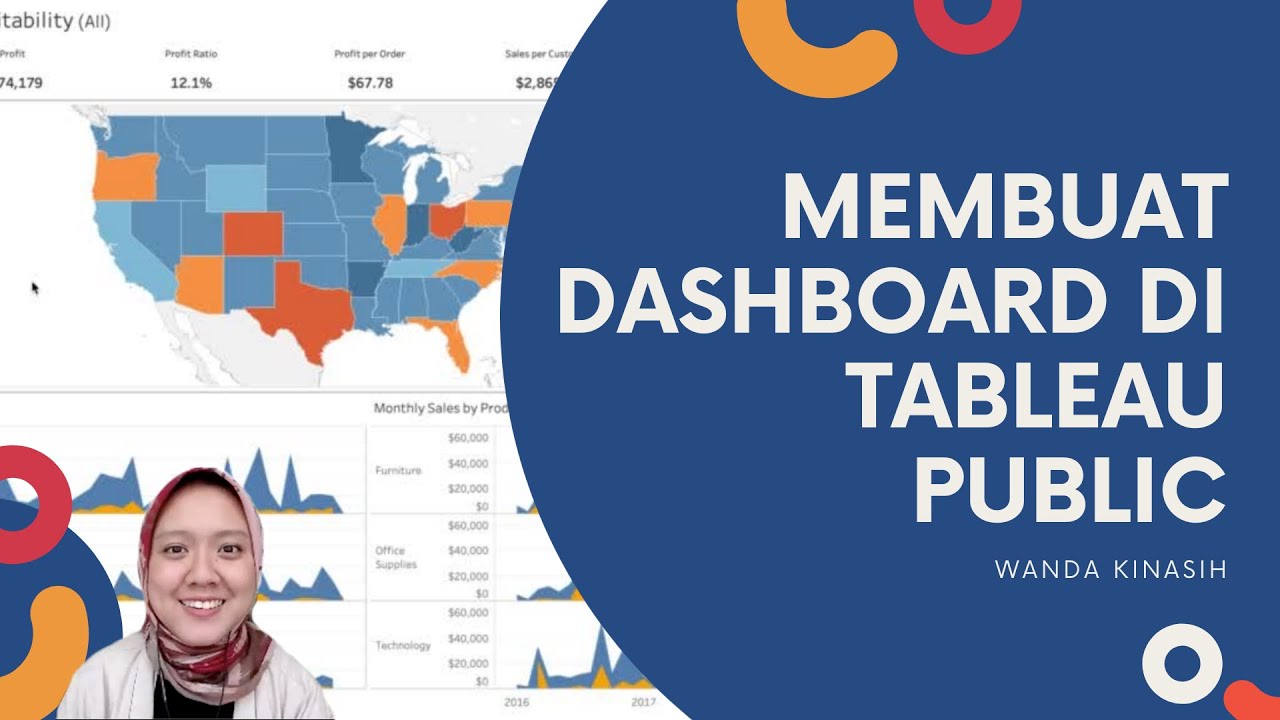
Tableau Dashboard Tutorial dalam 12 Menit | Bahasa Indonesia
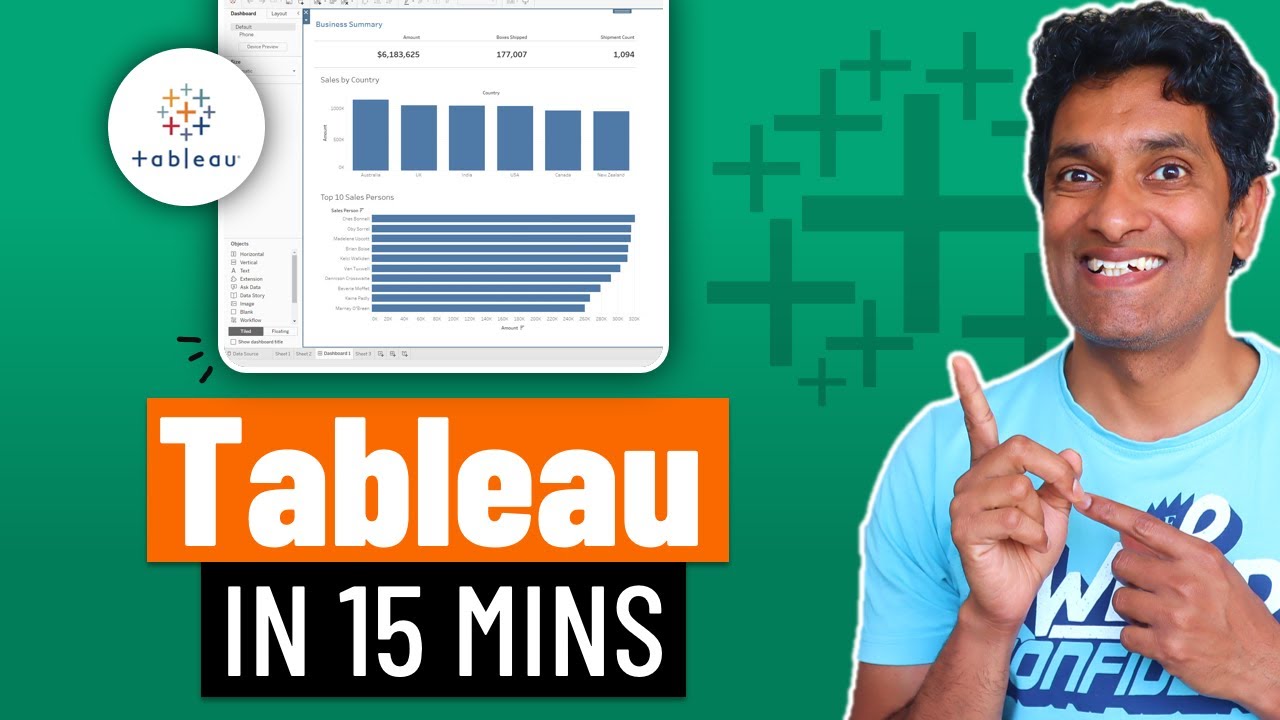
Learn Tableau in 15 minutes and create your first report (FREE Sample Files)

Getting Started With Using Maps In Tableau | Tableau Maps For Beginners | Data Deep Dive

Menentukan Jangkauan, Simpangan Rata-Rata, Variansi (Ragam), Simpangan Baku dan Koefisiens Variansi
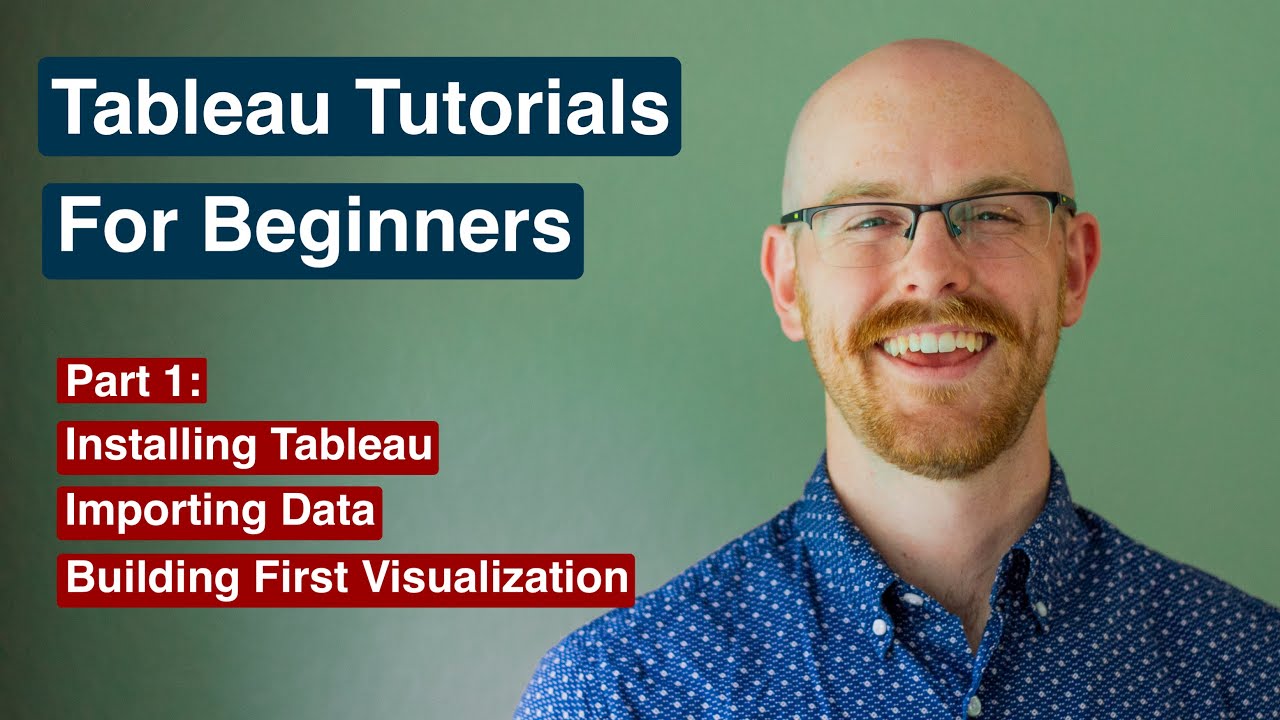
How to Install Tableau and Create First Visualization | Tableau Tutorials for Beginners

Excel Regression Analysis through the Toolpak
5.0 / 5 (0 votes)
