Cara mudah menggunakan Mendeley
Summary
TLDRIn this tutorial, viewers learn how to effectively use Mendeley, a reference management software, for organizing and citing academic resources. The video guides users through the installation and registration process, showcasing the user interface and features such as creating folders for project organization. It demonstrates how to add research articles, manually edit reference details, and seamlessly insert citations into Microsoft Word. The tutorial emphasizes Mendeley’s ability to automatically generate bibliographies, streamlining the writing process. Overall, it serves as a comprehensive introduction for anyone looking to enhance their research workflow with Mendeley.
Takeaways
- 😀 Mendeley is a reference management software that simplifies creating bibliographies and managing citations.
- 📚 It helps users organize their references efficiently, providing strong search and filtering capabilities.
- 💻 Users need to download and install Mendeley Desktop to begin using the software.
- ✉️ Registration requires an email address, first name, last name, and password to create an account.
- 🗂️ Creating folders in Mendeley helps keep articles organized by topics or chapters.
- 🔍 Users can add articles to Mendeley by downloading them and then importing the PDF files into the software.
- ✏️ Article details, including title, authors, and publication year, can be manually edited if Mendeley does not capture them correctly.
- 📝 Mendeley integrates with Microsoft Word, allowing for easy citation insertion directly from the reference library.
- 📖 Users can insert citations in their Word documents and generate a bibliography automatically without needing to click again.
- 🔗 Links for downloading Mendeley will be provided in the video description for easy access.
Q & A
What is Mendeley and what is its primary function?
-Mendeley is a reference management software that helps users collect, organize, and manage bibliographic information for their research.
What are the benefits of using Mendeley?
-The benefits of using Mendeley include ease of reference management, powerful search and filtering capabilities, and time savings during the writing process.
How does a new user register for Mendeley?
-New users can register by entering their email address, first name, last name, and password on the Mendeley registration page.
What should a user do after installing Mendeley?
-After installing Mendeley, the user should log in with their account details or register for a new account if they haven't done so yet.
How can users keep their articles organized in Mendeley?
-Users can create folders in Mendeley (e.g., for different chapters or topics) to organize their articles and avoid confusion.
What steps are involved in adding articles to Mendeley?
-To add articles, users should download the PDF from sources like Google Scholar, then use the 'Add' function in Mendeley to import the downloaded articles.
What should a user do if the imported article lacks complete information?
-If an imported article has missing information, users can manually edit the details within Mendeley to ensure accuracy.
How does one insert citations from Mendeley into Microsoft Word?
-To insert citations, users should navigate to the 'References' menu in Word, select 'Insert Citation', and choose the desired article from Mendeley's library.
What happens to the bibliography when new articles are added in Mendeley?
-Mendeley automatically updates the bibliography in Microsoft Word whenever new articles are cited, without needing to click 'Insert Bibliography' again.
What additional resources does the tutorial provide for Mendeley users?
-The tutorial mentions that a download link for Mendeley will be provided in the video description, allowing users to download and install the software easily.
Outlines

Cette section est réservée aux utilisateurs payants. Améliorez votre compte pour accéder à cette section.
Améliorer maintenantMindmap

Cette section est réservée aux utilisateurs payants. Améliorez votre compte pour accéder à cette section.
Améliorer maintenantKeywords

Cette section est réservée aux utilisateurs payants. Améliorez votre compte pour accéder à cette section.
Améliorer maintenantHighlights

Cette section est réservée aux utilisateurs payants. Améliorez votre compte pour accéder à cette section.
Améliorer maintenantTranscripts

Cette section est réservée aux utilisateurs payants. Améliorez votre compte pour accéder à cette section.
Améliorer maintenantVoir Plus de Vidéos Connexes
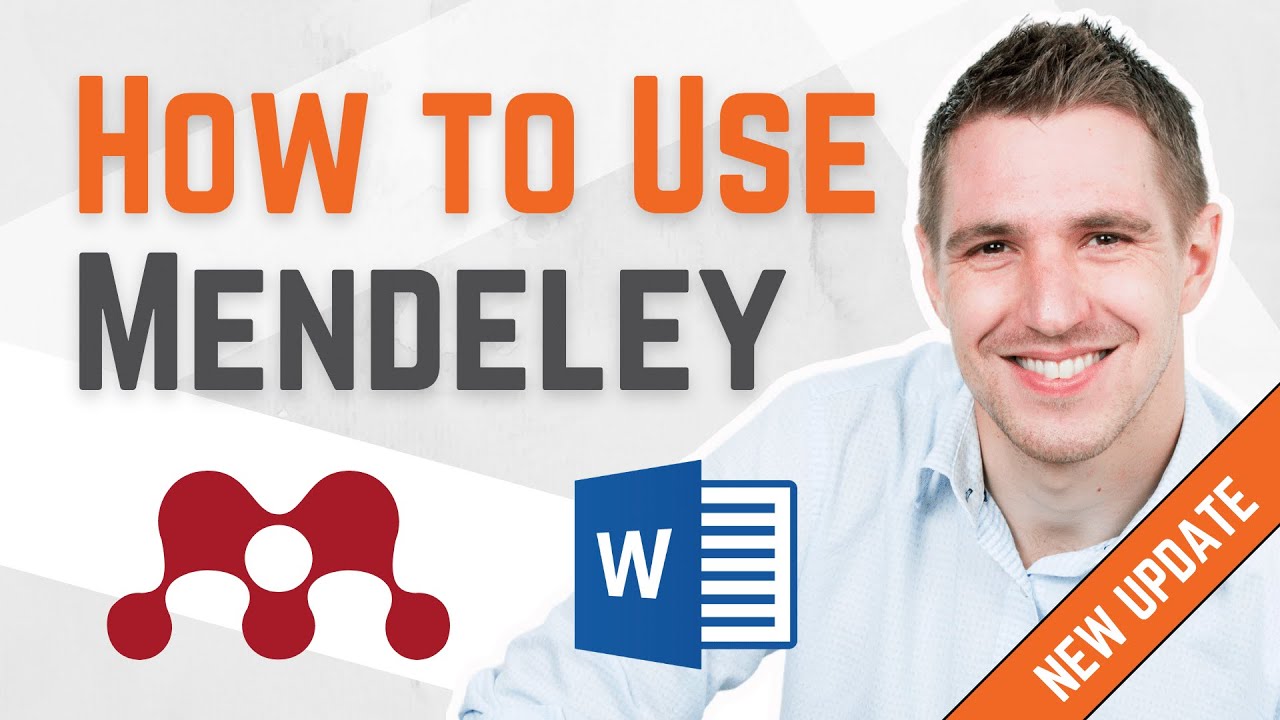
How To Use Mendeley 2024 (Including Web Importer & Cite) - Full Tutorial With Examples
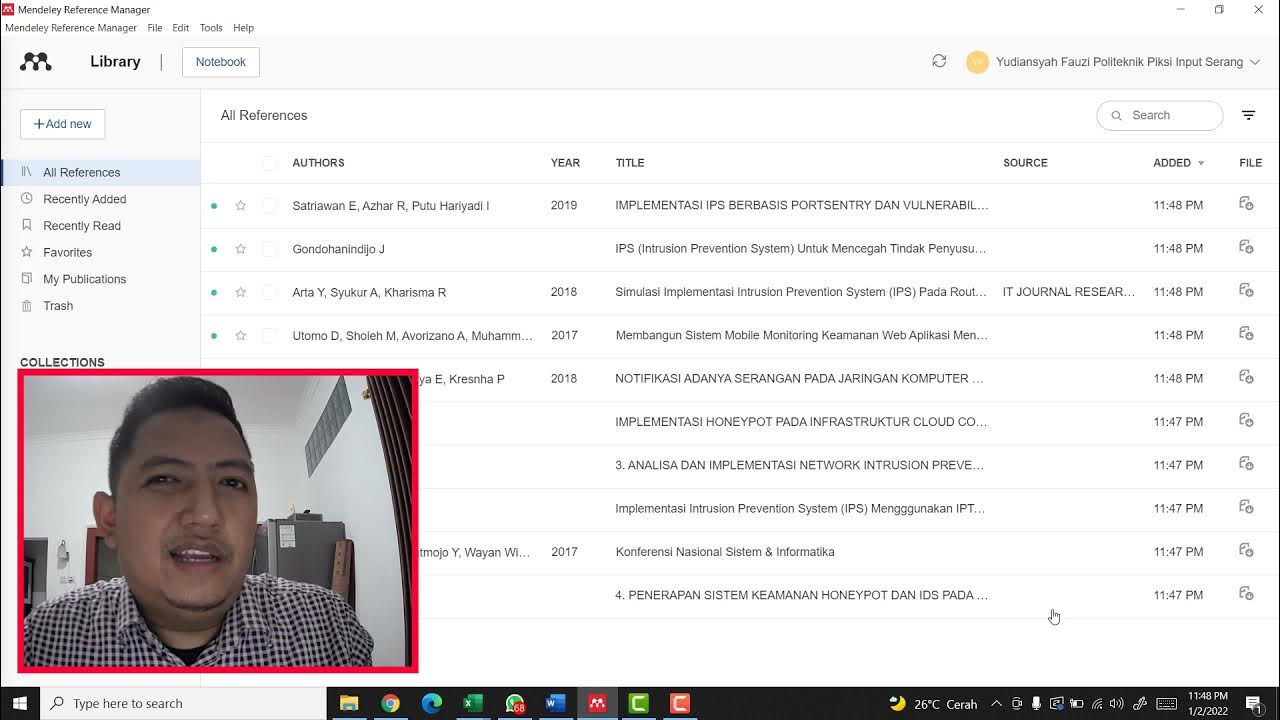
MENDELEY UNTUK MEMBUAT REFERENSI DI MICROSOFT WORD

Tutorial Mendeley : Pengertian Mendeley ? Apa itu Mendeley, Fungsi Mendeley dan Kegunaan Mendeley ?

Materi Referensi

TUTORIAL TERMUDAH MENGGUNAKAN MENDELEY DI MICROSOFT WORD
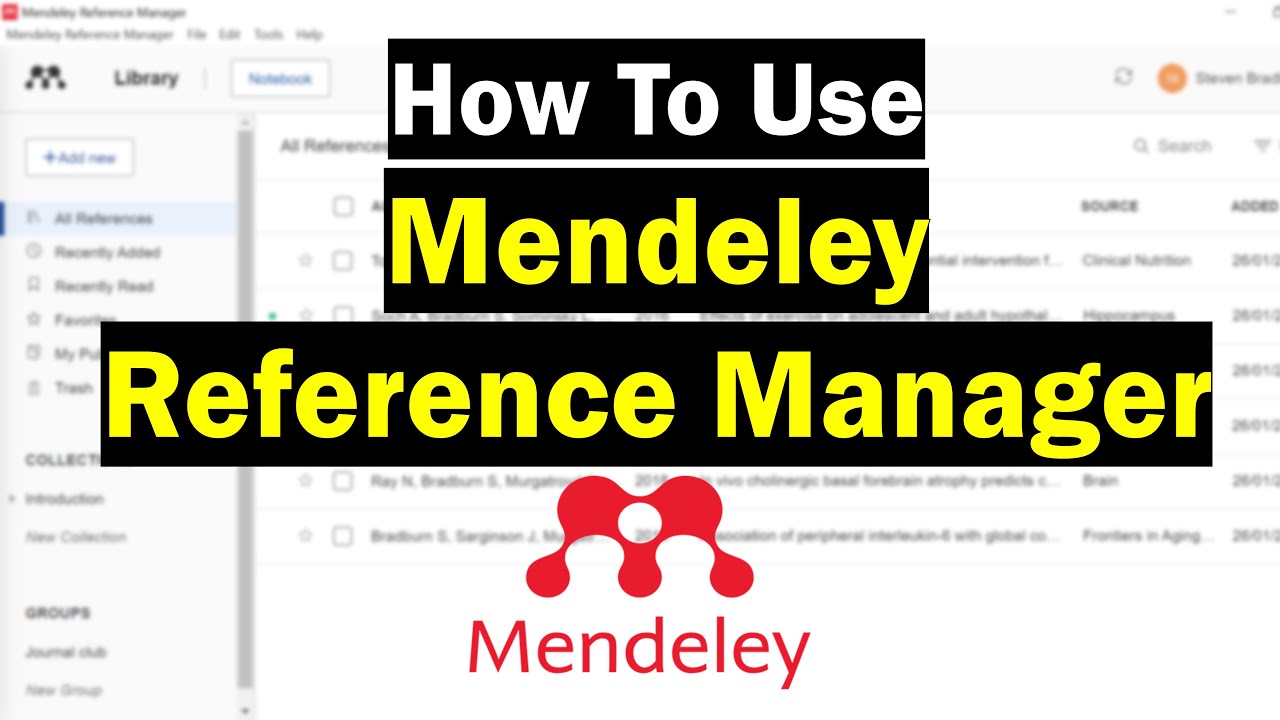
How To Use Mendeley Reference Manager (Complete Beginner's Guide)
5.0 / 5 (0 votes)
