MENDELEY UNTUK MEMBUAT REFERENSI DI MICROSOFT WORD
Summary
TLDRThis tutorial demonstrates how to use Mendeley, a reference management tool, integrated with Microsoft Word to simplify the process of inserting citations and creating bibliographies. The presenter explains how to install Mendeley, connect it with Word, and manage references effectively, including troubleshooting common issues. The video also covers both manual and automatic methods for adding references, searching for articles online, and organizing citation data. Finally, the tutorial emphasizes the importance of using Mendeley to ensure accurate, up-to-date, and easily manageable references for academic writing.
Takeaways
- 😀 Mendeley is a reference management software that integrates with Microsoft Word to simplify citation and bibliography creation.
- 😀 The integration between Mendeley and Microsoft Word allows easy management of references directly from within Word.
- 😀 To start using Mendeley, you need to download and install the software from mendeley.com and log in with a Microsoft account.
- 😀 Mendeley is most useful for students and researchers, offering a more streamlined approach to managing references compared to manual methods.
- 😀 The first step after installing Mendeley is to integrate it with Microsoft Word by installing the Mendeley plugin from the 'Tools' menu in Word.
- 😀 Once Mendeley is integrated with Word, a 'References' menu will appear where citations and bibliographies can be easily inserted into documents.
- 😀 You can add references to Mendeley manually by uploading downloaded journal articles or other resources from your computer.
- 😀 Mendeley also supports online reference searching, where you can find and import references directly from academic databases into your library.
- 😀 The process for adding references from the Mendeley library to Word involves simply selecting a citation style (e.g., APA, Chicago) and inserting the citation with just a few clicks.
- 😀 Mendeley automatically generates a bibliography based on the citations inserted into the document, which can be easily formatted and customized to match different styles.
- 😀 The software supports handling different file types and can automatically fetch missing details like publication year, authors, and source links to ensure accurate referencing.
Q & A
What is Mendeley and how does it integrate with Microsoft Word?
-Mendeley is a reference manager software that helps users manage and share research papers, discover research data, and collaborate online. It integrates with Microsoft Word to streamline the process of inserting references and generating bibliographies, allowing users to easily cite sources and manage their academic writing.
What steps are involved in integrating Mendeley with Microsoft Word?
-To integrate Mendeley with Microsoft Word, users need to install the Mendeley Desktop application, log in with a Microsoft account, and then install the Mendeley plugin for Word by selecting the 'Install Mendeley as a Microsoft Word plugin' option in the 'Tools' menu. After integration, the Mendeley tools appear in the Word ribbon.
How can users add references to Mendeley?
-Users can add references to Mendeley manually by downloading journals or papers from the internet and importing them into the Mendeley Desktop application. They can do this by selecting 'Add New File' and choosing the downloaded files from their computer.
What are the challenges of manually adding references in Mendeley?
-One challenge of manually adding references in Mendeley is that the metadata for some references may be incomplete or incorrect, especially when downloading from unreliable sources. This can lead to missing or inaccurate information such as author names, publication years, or journal titles.
How does Mendeley help in finding and citing relevant research articles?
-Mendeley allows users to search for research articles directly within the application by using the 'Search for Articles Online' feature. Users can search by keywords, filter results based on publication year, and even sort by citation counts to find the most relevant articles.
What is the importance of logging into Mendeley with a Microsoft account?
-Logging into Mendeley with a Microsoft account ensures seamless integration between Mendeley and Microsoft Word. It allows users to sync their references across devices and enables features like inserting citations and generating bibliographies directly within Word.
What are the options for downloading research articles in Mendeley?
-Users can download research articles either manually from external websites or directly from Mendeley’s search feature. For articles that are not available for download through Mendeley, users can often access them through open access repositories or by downloading them from the publisher's website.
How can users resolve issues with missing or incomplete citation information in Mendeley?
-To resolve issues with missing or incomplete citation information in Mendeley, users can manually edit the metadata for each reference or download the full-text PDFs from trusted sources. If a reference is incomplete, it is important to check and update fields such as the author's name, publication year, and journal title.
How does Mendeley generate a bibliography in Microsoft Word?
-Once the user has inserted all necessary citations in Microsoft Word using Mendeley, generating a bibliography is simple. Users just need to click on 'Insert Bibliography' from the Mendeley toolbar in Word. Mendeley will automatically compile all the references used in the document and format them according to the selected citation style (e.g., APA, Chicago).
What citation styles are available in Mendeley for generating references?
-Mendeley supports various citation styles, including popular ones like APA (American Psychological Association), Chicago, and others. Users can select their preferred citation style in the Mendeley toolbar within Microsoft Word, and Mendeley will automatically format the references accordingly.
Outlines

This section is available to paid users only. Please upgrade to access this part.
Upgrade NowMindmap

This section is available to paid users only. Please upgrade to access this part.
Upgrade NowKeywords

This section is available to paid users only. Please upgrade to access this part.
Upgrade NowHighlights

This section is available to paid users only. Please upgrade to access this part.
Upgrade NowTranscripts

This section is available to paid users only. Please upgrade to access this part.
Upgrade NowBrowse More Related Video

TUTORIAL TERMUDAH MENGGUNAKAN MENDELEY DI MICROSOFT WORD

Como instalar e usar o Mendeley

Cara mudah menggunakan Mendeley
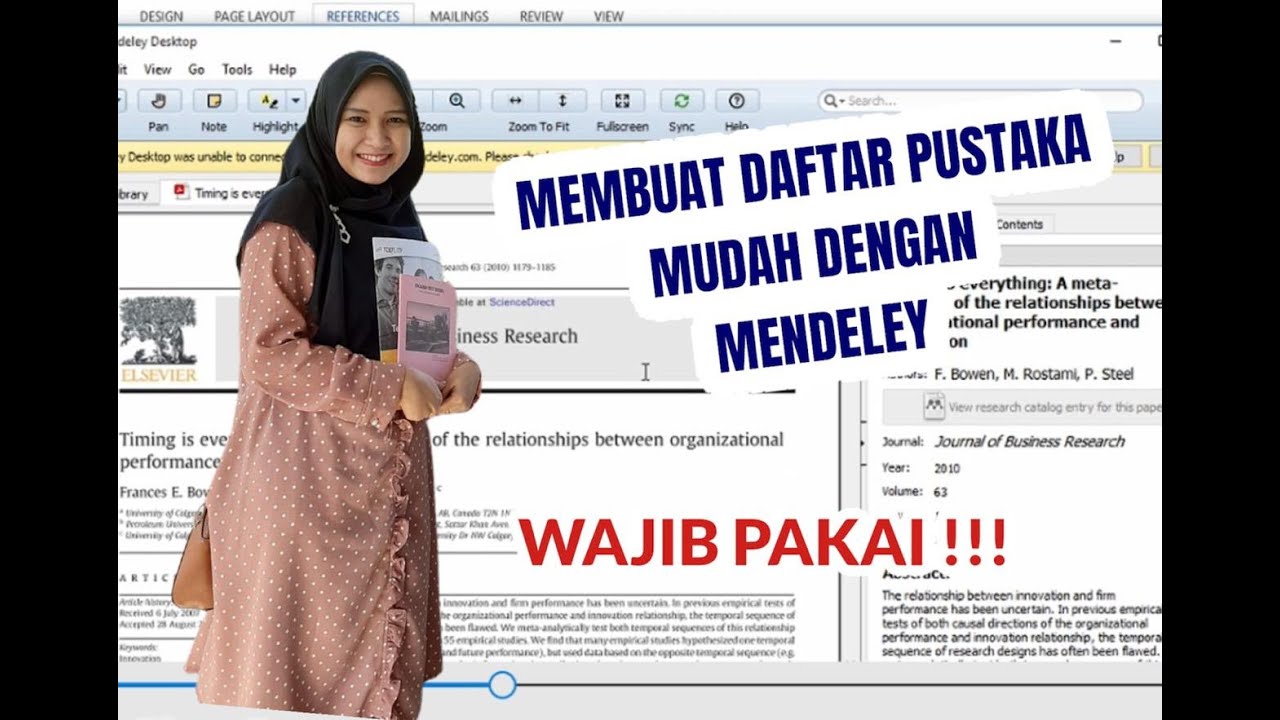
CARA MENSITASI ARTIKEL JURNAL DENGAN APLIKASI MENDELEY !

Tutorial Mendeley : Pengertian Mendeley ? Apa itu Mendeley, Fungsi Mendeley dan Kegunaan Mendeley ?

Tutorial Menggunakan Mendeley Desktop atau Mendeley Lama
5.0 / 5 (0 votes)