🔴 Lebih Mudah! Cara Uji Validitas dan Reliabilitas Dengan Excel | Uji Validitas dan Reliabilitas
Summary
TLDRIn this video, the host from the Revolusi Skill channel explains how to conduct validity and reliability tests using Microsoft Excel, comparing the results with SPSS. The tutorial covers defining the correlation using the CORREL function, determining R table values, and employing the IF function for validity assessment. It also includes steps for calculating variance and reliability with appropriate formulas. The host demonstrates the process in both Excel and SPSS, confirming that the results are consistent across both platforms, providing viewers with valuable insights into data analysis techniques.
Takeaways
- 😀 Validity and reliability testing are essential for ensuring accurate data analysis in research.
- 📊 Microsoft Excel is a useful tool for conducting validity tests before using SPSS.
- 🔍 Validity refers to the accuracy of measurements, while reliability indicates their consistency over time.
- 📈 To test validity in Excel, use the CORREL function to calculate correlation coefficients.
- 📅 Lock cell references in Excel to prevent errors when dragging formulas across cells.
- 📉 An R-value greater than the critical R-table value indicates that the statement is valid.
- 📊 For reliability testing in Excel, calculate variances and apply a reliability formula.
- 🛠️ SPSS can also be used for validity and reliability testing, providing comparable results.
- ✅ Ensure results from Excel and SPSS align to validate your findings.
- 💬 Engage with the audience by inviting questions and encouraging comments for further discussion.
Q & A
What is the main topic of the video?
-The main topic of the video is how to calculate validity and reliability tests using Microsoft Excel.
Why does the presenter prefer using Excel for these tests?
-The presenter prefers using Excel because it allows for a more organized presentation of results before copying them to SPSS, making the process more efficient.
What indicates that a statement is valid in the validity test?
-A statement is considered valid if the calculated R value is greater than the critical R value from the table.
What is the threshold for reliability according to the script?
-A statement is considered reliable if the reliability score is greater than 0.60.
How many respondents and items are used in the example provided?
-The example uses 30 respondents and 9 items.
What formula is used to calculate the correlation in Excel?
-The formula used in Excel to calculate the correlation is =CORREL().
What is the significance of locking cell references in Excel?
-Locking cell references is important to prevent the values from shifting when dragging the formula across cells, ensuring accurate calculations.
How is the decision regarding the validity of statements made in the example?
-The validity is determined using an IF formula that compares the calculated correlation to the critical R value, stating whether each item is valid or not.
What software is compared with Excel for conducting validity and reliability tests?
-SPSS is the software compared with Excel in conducting validity and reliability tests.
What was the final reliability score obtained in the example, and what does it indicate?
-The final reliability score obtained was 0.71, indicating that the statements are reliable since it is greater than the threshold of 0.60.
Outlines

Cette section est réservée aux utilisateurs payants. Améliorez votre compte pour accéder à cette section.
Améliorer maintenantMindmap

Cette section est réservée aux utilisateurs payants. Améliorez votre compte pour accéder à cette section.
Améliorer maintenantKeywords

Cette section est réservée aux utilisateurs payants. Améliorez votre compte pour accéder à cette section.
Améliorer maintenantHighlights

Cette section est réservée aux utilisateurs payants. Améliorez votre compte pour accéder à cette section.
Améliorer maintenantTranscripts

Cette section est réservée aux utilisateurs payants. Améliorez votre compte pour accéder à cette section.
Améliorer maintenantVoir Plus de Vidéos Connexes

CARA MENGUJI VALIDITAS DAN RELIABILITAS SEBUAH DATA
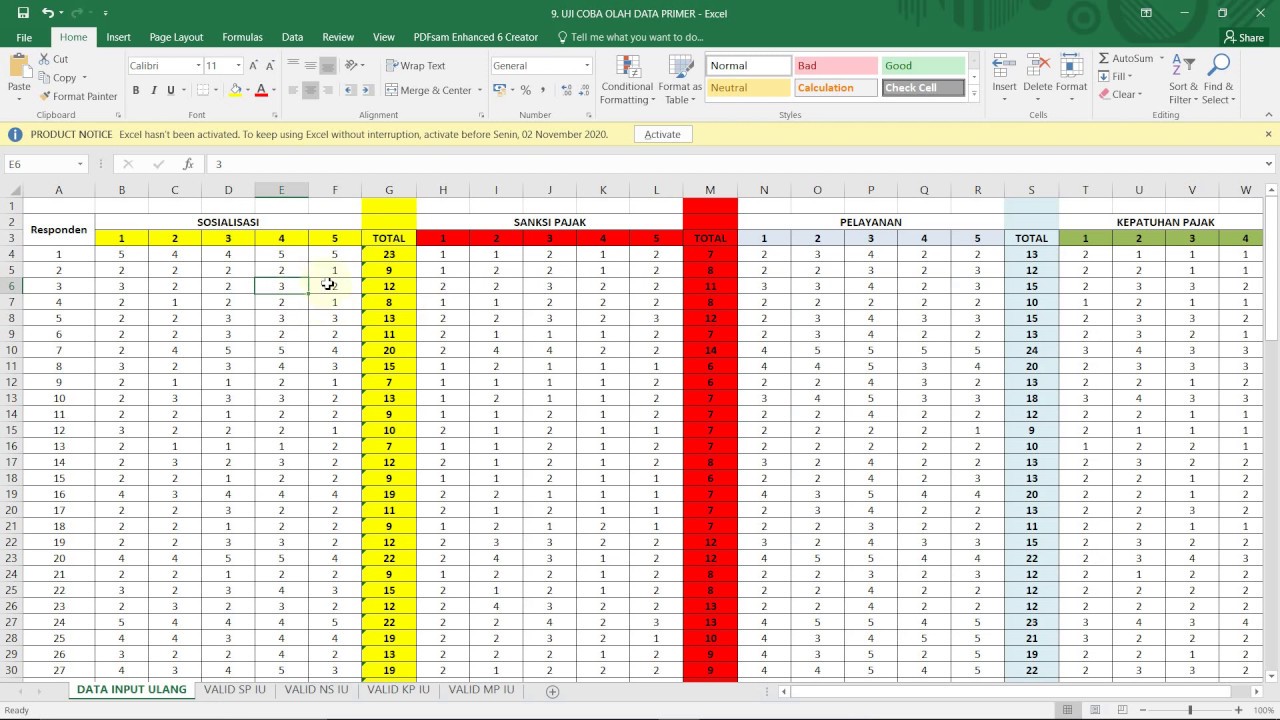
BELAJAR UJI VALIDITAS DAN RELIABILITAS DATA PRIMER DENGAN SPSS (Bagian 1)
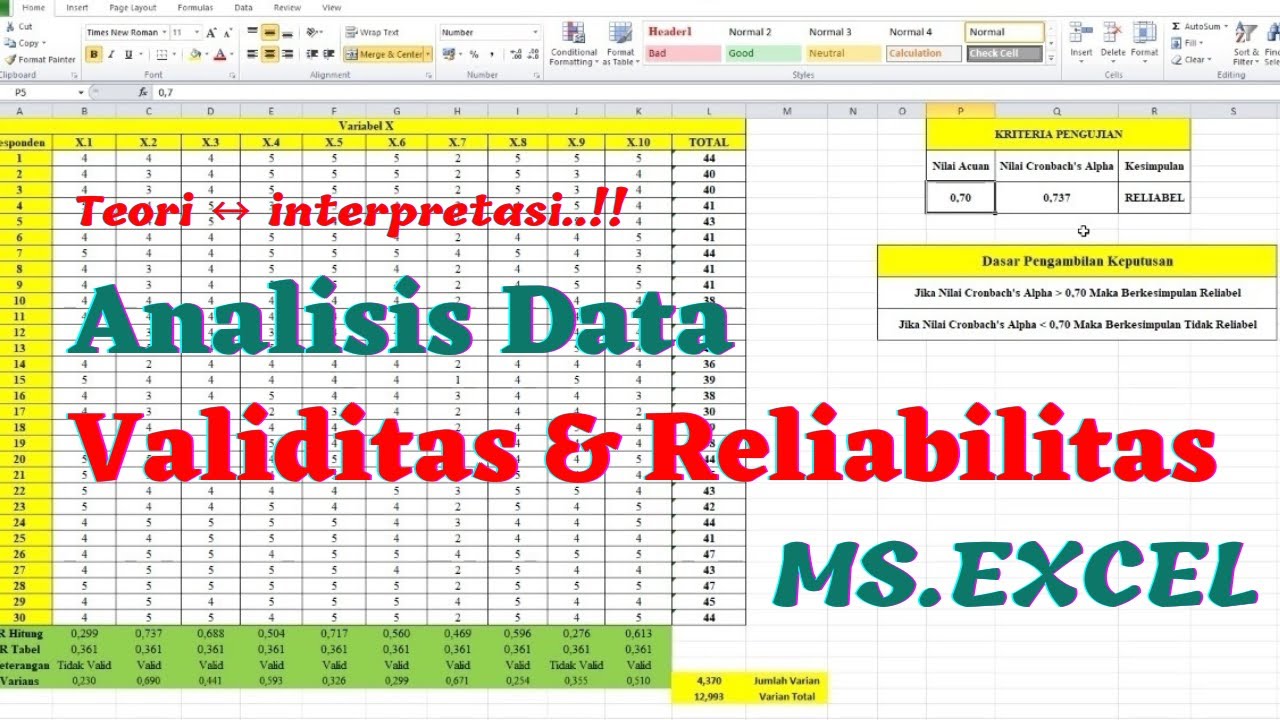
Uji Validitas dan Reliabilitas dengan EXCEL - Uji Validitas Pearson Correlation

Dongeng tentang uji validitas Cara uji validitas spss 23, cara baca output

5 MENIT PAHAM UJI VALIDITAS DAN RELIABILITAS ! SIAP DITANYA PENGUJI | #StudyWithTika
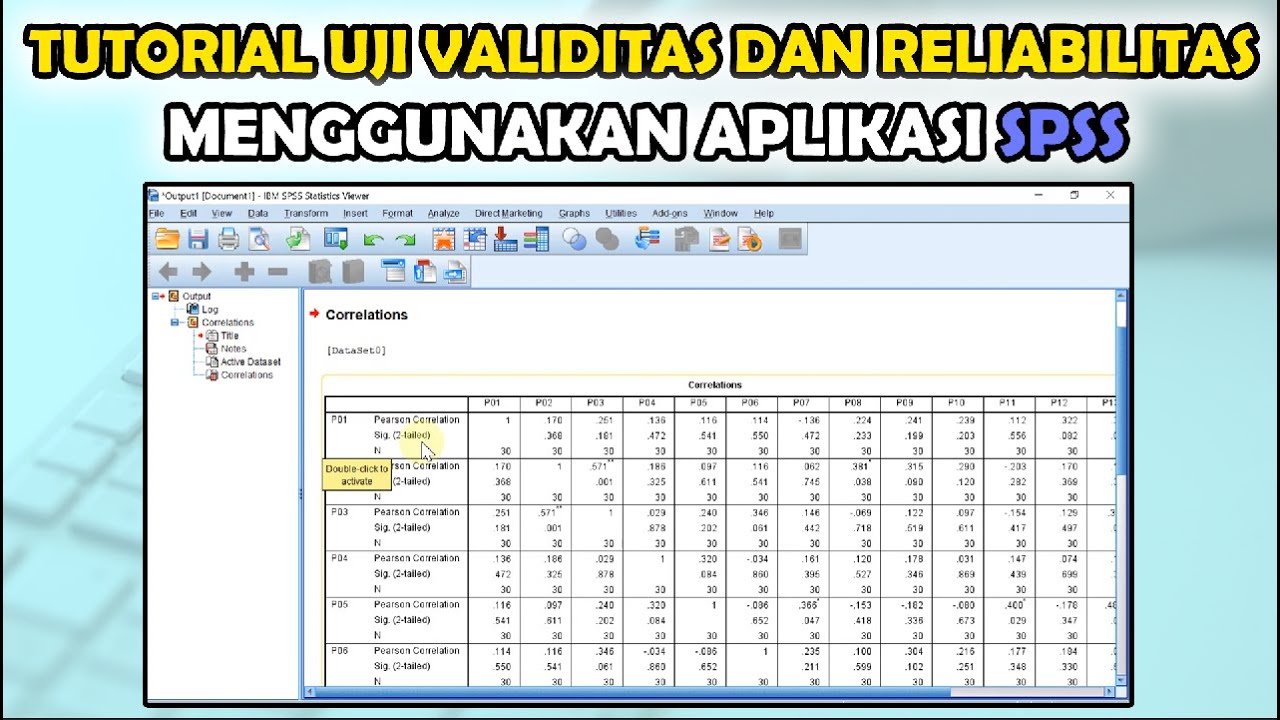
Cara Uji Validitas dan Reliabilitas Kuesioner Menggunakan Aplikasi SPSS | Tutorial SPSS
5.0 / 5 (0 votes)
