BELAJAR UJI VALIDITAS DAN RELIABILITAS DATA PRIMER DENGAN SPSS (Bagian 1)
Summary
TLDRThis video script provides a step-by-step guide to performing validity and reliability testing using SPSS for a dataset derived from a questionnaire. It explains how to prepare and input data into SPSS, conduct validity tests through correlation and significance analysis, and perform reliability analysis using Cronbach’s alpha. The script highlights essential steps such as creating total scores for variables, using Likert scales, and interpreting results to assess the quality of data, ensuring both validity and reliability for accurate research outcomes.
Takeaways
- 😀 Ensure data is properly input into SPSS by converting from Excel, especially when data includes merged cells or other formatting issues.
- 😀 Start by calculating the total score for each variable before performing validity tests in SPSS.
- 😀 Always check if your SPSS data aligns with the number of respondents (62 in this case) before analyzing results.
- 😀 Validity testing in SPSS can be done by analyzing significance (p-value < 0.05) and comparing Pearson correlation (r-hitung) values with the r-table critical value.
- 😀 When performing validity tests, ensure that SPSS settings are correct, such as unchecking unnecessary options like bootstrap in the analysis dialog.
- 😀 SPSS's Bivariate Correlation function is used for validity testing, moving both individual item scores and total scores into the analysis.
- 😀 For validity, use the Pearson correlation method to check if the correlation coefficient is higher than the critical value from the r-table for the given sample size.
- 😀 For reliability testing, use the Cronbach's Alpha coefficient to measure internal consistency. A value above 0.7 indicates reliability.
- 😀 During reliability testing, input only the item scores (not the total score) into the SPSS analysis to calculate Cronbach’s Alpha.
- 😀 Follow a clear process when preparing data in SPSS by setting the measurement type as 'Ordinal' for Likert scale responses.
- 😀 Use descriptive statistics in SPSS, such as checking the sample size (N = 62), to ensure that all data is processed correctly before proceeding with validity and reliability tests.
Q & A
What is the purpose of validity and reliability testing in data analysis?
-Validity and reliability testing are necessary to ensure the quality of the data obtained, particularly when it comes from primary sources such as surveys or questionnaires. This testing helps to determine whether the data accurately represents the variables being studied and if the measurement process is consistent.
What are the independent and dependent variables discussed in the script?
-The independent variables discussed are 'socialization of tax sanctions' and 'taxpayer service,' which influence the dependent variable, 'taxpayer compliance.'
How are the total scores for each variable calculated before conducting the validity test?
-The total score for each variable is calculated by summing the individual responses from the questionnaire items associated with that variable. For example, for the 'socialization' variable, the total score is calculated by adding the scores from all the individual questions under this variable.
What is the first step in transferring data into SPSS from Excel?
-The first step is to either open the Excel file directly in SPSS or, as recommended in the script, copy the data from Excel and paste it into SPSS. This avoids potential errors from hidden formatting issues.
Why is it necessary to assign variable names in SPSS, and how should they be labeled?
-Assigning variable names in SPSS is essential for organizing and identifying the data. For example, the 'socialization' variable might be labeled as 'sos1' for the first question, 'sos2' for the second, and so on, with the total score labeled as 'sos_total.' This ensures clarity and accurate data analysis.
What measurement scale should be used for primary data collected through a Likert scale, and why?
-For primary data collected via a Likert scale, the appropriate measurement scale is ordinal. This is because the Likert scale represents ordered categories (e.g., 'strongly agree' to 'strongly disagree') but does not assume equal distances between the categories.
What does the Pearson correlation test help determine in validity testing?
-The Pearson correlation test helps determine the strength and direction of the relationship between variables. In validity testing, it is used to compare the correlation between each question's score and the total score, helping to establish whether each item is valid.
How can the significance level be used to assess the validity of questionnaire items?
-If the significance value (p-value) for each question is less than 0.05, the question is considered valid. In the script, all the questions in the 'socialization' variable have p-values smaller than 0.05, which indicates that they are valid.
What is the purpose of calculating Cronbach's alpha in reliability testing?
-Cronbach's alpha is used to measure the internal consistency of a set of questions. A Cronbach’s alpha value above 0.7 indicates that the items are reliable, meaning they consistently measure the same underlying concept, such as the 'socialization' variable in this case.
What would you consider when deciding if a dataset is reliable based on the Cronbach's alpha value?
-If the Cronbach's alpha value is 0.7 or higher, the dataset is considered reliable. In the script, the Cronbach’s alpha for the 'socialization' variable is greater than 0.7, confirming that the data is reliable.
Outlines

This section is available to paid users only. Please upgrade to access this part.
Upgrade NowMindmap

This section is available to paid users only. Please upgrade to access this part.
Upgrade NowKeywords

This section is available to paid users only. Please upgrade to access this part.
Upgrade NowHighlights

This section is available to paid users only. Please upgrade to access this part.
Upgrade NowTranscripts

This section is available to paid users only. Please upgrade to access this part.
Upgrade NowBrowse More Related Video
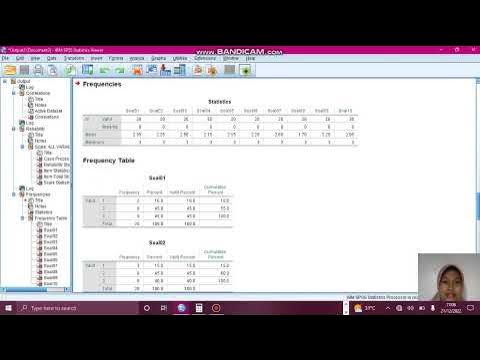
UJI VALIDITAS, RELIABILITAS, TINGKAT KESUKARAN DAN DAYA PEMBEDA SOAL TIPE URAIAN
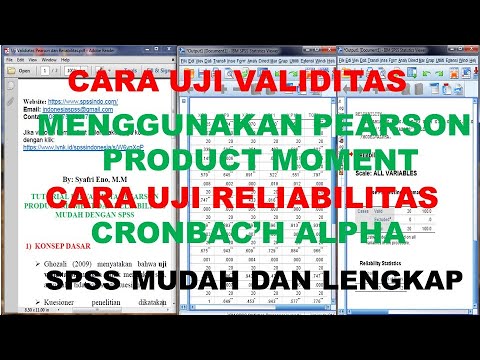
Cara Uji Validitas Pearson Product Moment dan Uji Reliabilitas Cronbach Alpha Dengan SPSS Lengkap

Cara Uji Validitas dan Reliabilitas dengan SPSS FULL

5 MENIT PAHAM UJI VALIDITAS DAN RELIABILITAS ! SIAP DITANYA PENGUJI | #StudyWithTika

Menentukan Nilai Validitas dan Reliabilitas Soal Pilihan Ganda Menggunakan SPSS
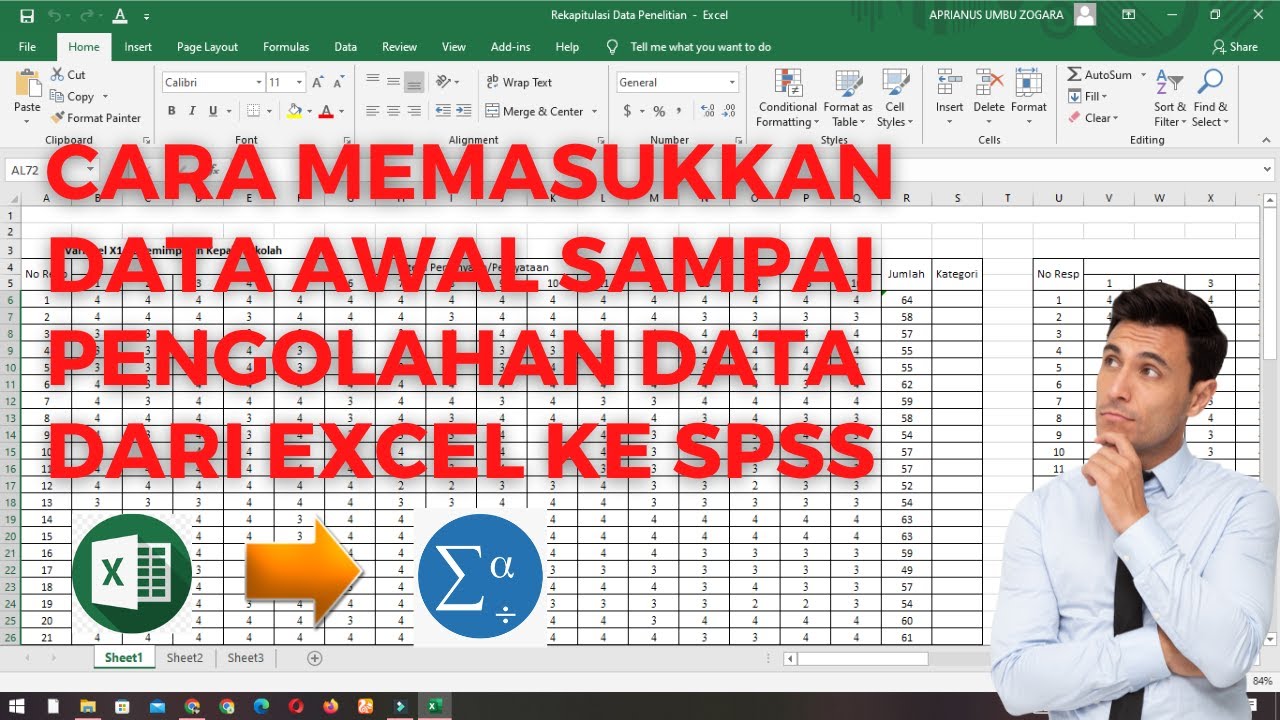
Cara Memasukkan Data Awal Sampai Pengolahan Data dari Excel ke SPSS
5.0 / 5 (0 votes)