Cara Uji Validitas dan Reliabilitas Kuesioner Menggunakan Aplikasi SPSS | Tutorial SPSS
Summary
TLDRIn this tutorial, the presenter explains how to test the validity and reliability of a questionnaire using SPSS. Aimed at students working on theses or final projects, the video covers essential concepts such as validity (measuring whether the instrument measures what it intends to) and reliability (ensuring consistency in responses). The presenter walks viewers through the steps to input data, perform correlation analysis, and interpret results for both validity (comparing R-hitung with R-tabel and checking significance) and reliability (using Cronbach’s Alpha). The video concludes by encouraging viewers to engage with the content for further guidance.
Takeaways
- 😀 Validity test checks if a questionnaire measures what it is supposed to measure and accurately reflects the variables being studied.
- 😀 Reliability test evaluates the consistency or stability of the questionnaire over time, ensuring consistent answers from respondents.
- 😀 The first step in validity testing is comparing the calculated R value (R hitung) with the critical R table value (R tabel).
- 😀 If the significance (Sig) value is less than 0.05, the questionnaire item is considered valid.
- 😀 A questionnaire is considered reliable if its Cronbach’s Alpha value is greater than 0.6.
- 😀 Prepare data in SPSS by first inputting questionnaire responses from Excel, excluding respondent IDs and other irrelevant data.
- 😀 To make data labels clearer, replace default Excel variable names (like 'far001') with more meaningful labels (like 'P1').
- 😀 The correlation matrix in SPSS shows R values (R hitung), which can be compared against the R table values to check validity.
- 😀 To test reliability, use SPSS’s reliability analysis tool, and ensure that Cronbach’s Alpha is greater than 0.6 to confirm reliability.
- 😀 If any questionnaire items fail the validity or reliability tests, they should be revised and retested before proceeding with data collection.
Q & A
What is the purpose of conducting validity and reliability tests on a questionnaire?
-The purpose of conducting validity and reliability tests on a questionnaire is to ensure that the instrument accurately measures what it is intended to measure (validity) and that it produces consistent and stable results over time (reliability).
How is validity defined in the context of a questionnaire?
-In the context of a questionnaire, validity refers to the extent to which the instrument measures what it is supposed to measure and accurately reflects the data from the variables being studied.
What is the significance of the Cronbach's Alpha value in reliability testing?
-Cronbach's Alpha is a statistical measure used to assess the internal consistency or reliability of a questionnaire. A value greater than 0.6 indicates that the questionnaire is reliable and that the items within it are consistently measuring the same construct.
What are the two primary ways to test the validity of a questionnaire in SPSS?
-The two primary ways to test the validity of a questionnaire in SPSS are: (1) comparing the calculated correlation coefficient (R hitung) with the critical value from the Product Moment table (R tabel), and (2) checking if the significance value (Sig) is less than 0.05.
What does the 'Sig' value represent in validity testing?
-The 'Sig' value represents the statistical significance of the correlation between each item in the questionnaire and the overall score. If the Sig value is less than 0.05, the item is considered valid.
How can you input data from Excel to SPSS for validity and reliability testing?
-To input data from Excel to SPSS, first copy the data in Excel, then open SPSS and paste the data into the SPSS data view. Make sure to only include the numeric responses, excluding respondent IDs and item codes.
What is the role of the Product Moment table in validity testing?
-The Product Moment table is used to determine the critical value (R tabel) for a given number of respondents and significance level. This value is then compared to the calculated correlation coefficient (R hitung) from SPSS to assess the validity of each item in the questionnaire.
What steps should be followed to check for validity using SPSS?
-To check for validity in SPSS, first select Analyze > Correlate > Bivariate, then move all the questionnaire items into the variables box. Ensure that 'Pearson' correlation is selected, and then click 'OK'. Check the output for the correlation coefficients and significance values.
How do you interpret the results of the validity test in SPSS?
-To interpret the results, compare the correlation coefficient (R hitung) of each item with the critical value from the Product Moment table (R tabel). If R hitung is greater than R tabel or if the Sig value is less than 0.05, the item is considered valid.
What should you do if some of the questionnaire items fail the validity test?
-If some items fail the validity test, they should be revised or removed. After making adjustments, you need to retest the validity by redistributing the questionnaire and performing the analysis again in SPSS.
Outlines

This section is available to paid users only. Please upgrade to access this part.
Upgrade NowMindmap

This section is available to paid users only. Please upgrade to access this part.
Upgrade NowKeywords

This section is available to paid users only. Please upgrade to access this part.
Upgrade NowHighlights

This section is available to paid users only. Please upgrade to access this part.
Upgrade NowTranscripts

This section is available to paid users only. Please upgrade to access this part.
Upgrade NowBrowse More Related Video

Dongeng tentang uji validitas Cara uji validitas spss 23, cara baca output
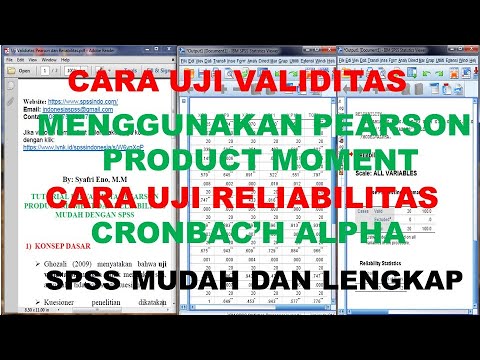
Cara Uji Validitas Pearson Product Moment dan Uji Reliabilitas Cronbach Alpha Dengan SPSS Lengkap
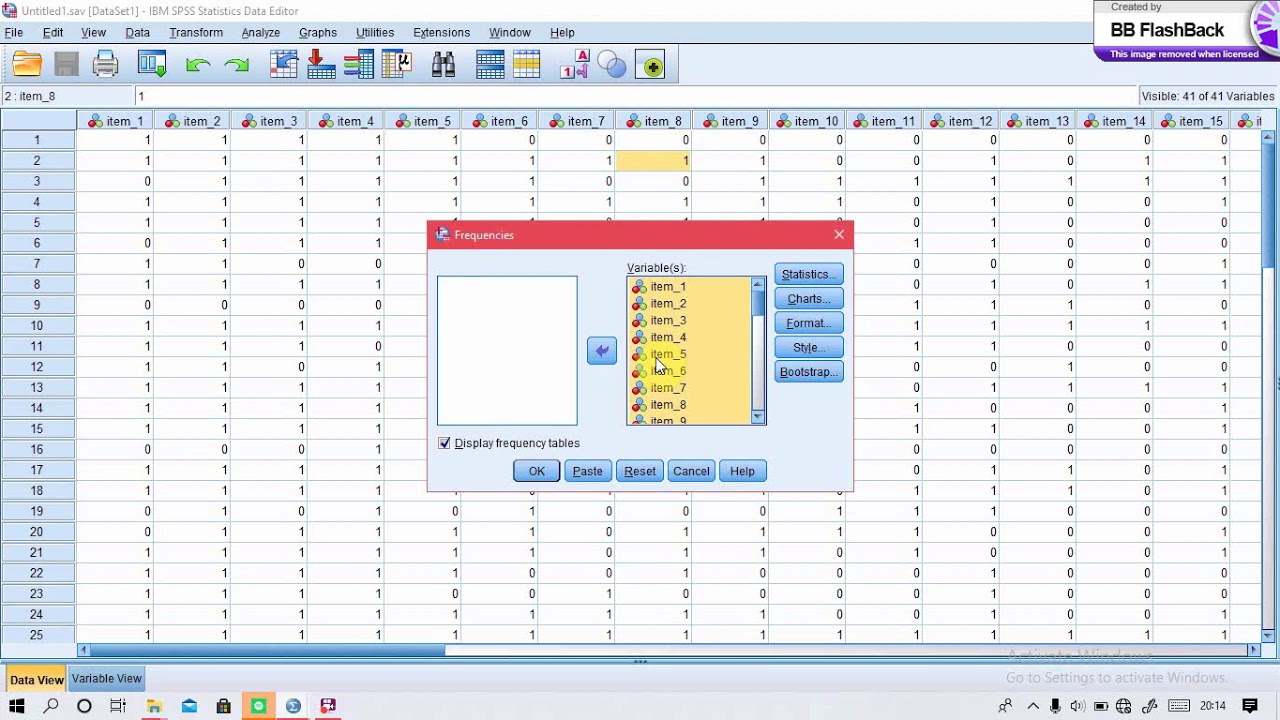
validitas, reliabilitas, tingkat kesukaran dan daya pembeda menggunakan aplikasi SPSS 26.
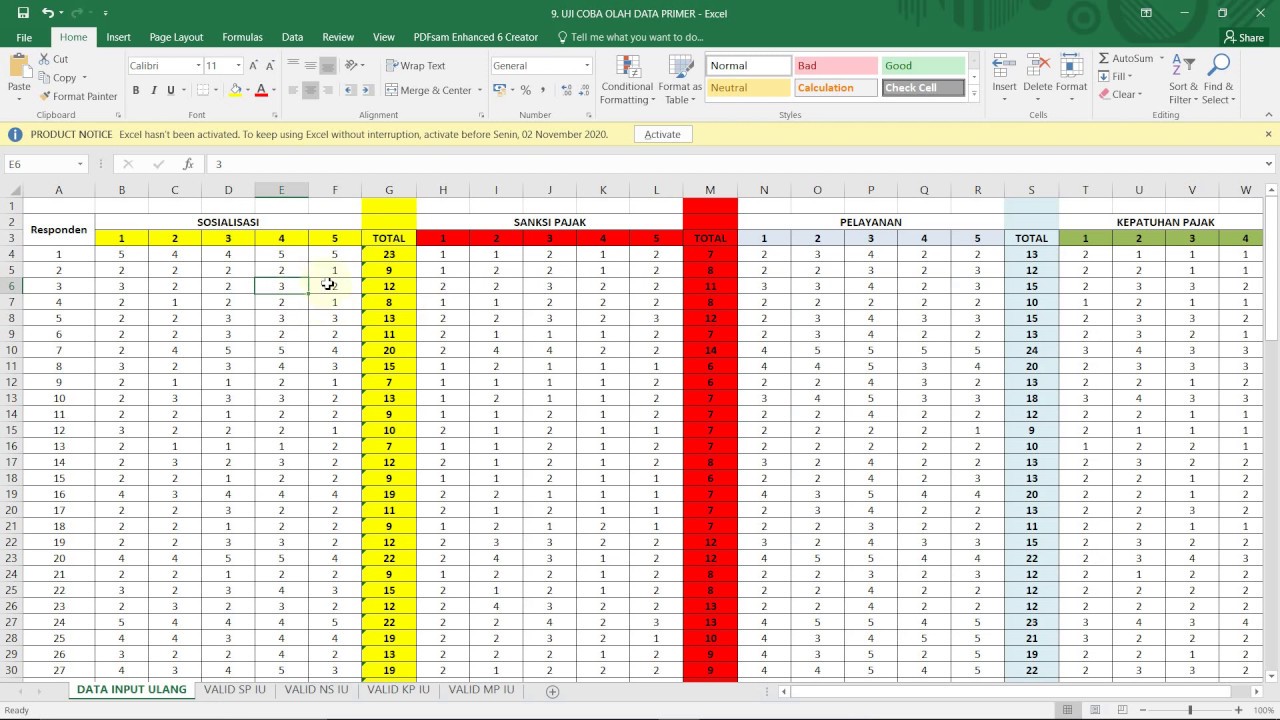
BELAJAR UJI VALIDITAS DAN RELIABILITAS DATA PRIMER DENGAN SPSS (Bagian 1)

Cara Uji Validitas dan Reliabilitas dengan SPSS FULL
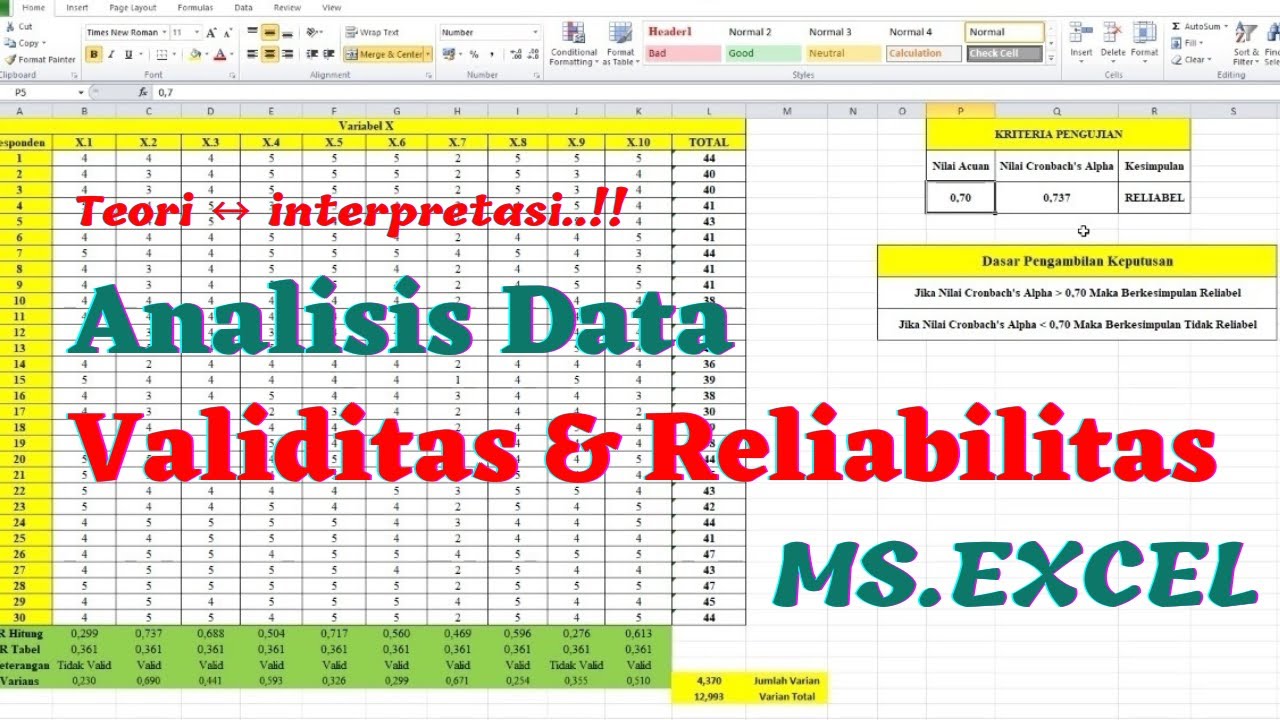
Uji Validitas dan Reliabilitas dengan EXCEL - Uji Validitas Pearson Correlation
5.0 / 5 (0 votes)