How to use your VRoid avatar in CLO 3D
Summary
TLDRIn this FA Channel video, the host guides viewers on importing custom avatars into Clove for fashion design. Using Vroid to remove existing clothing and export a VRM file, users then import it into Blender with the CATS plug-in, which simplifies model adjustments. After exporting as an FBX file, the avatar is imported into Clove for further customization. The video emphasizes the importance of a 45-degree pose for clothing fitting and encourages community engagement through sharing designs on Discord. Viewers are invited to subscribe for more content, celebrating creativity in fashion technology.
Takeaways
- 😀 The video focuses on helping users import their own avatars into Cloy for designing custom clothes.
- 🛠️ You need three software programs for the process: Vroid, Blender, and Cloy.
- 👗 In Vroid, start by removing any existing clothes from your avatar to prepare it for customization.
- 📦 Export your avatar from Vroid as a VRM file to import it into Blender.
- 🔄 Use the CATS plug-in in Blender to import the VRM file and click 'Fix Model' for automatic adjustments.
- ⚠️ Ignore any warning messages that may appear when exporting from Blender to ensure a smooth process.
- 📁 Save your avatar as an FBX file after export for use in Cloy.
- 🎨 After importing the avatar into Cloy, you can customize its hair color and skin color for a personalized touch.
- 🤖 Adjust the avatar's arm angle using the X-ray joint feature for easier clothing design simulations.
- 👥 The host encourages viewers to share their custom clothes on Discord and emphasizes community engagement in fashion innovation.
Q & A
What is the main focus of the video?
-The video focuses on how to import your own avatar into Clove for easier clothing design, building on previous tutorials about creating custom avatar clothes.
What three software applications are needed for the process?
-The three software applications required are Vroid, Blender, and Clove.
What is the first step in preparing your avatar in Vroid?
-The first step is to remove any existing clothes from your avatar to create a base model for customization.
How do you export your avatar from Vroid?
-You need to export the avatar as a VRM file after removing the clothes.
What plugin is used in Blender for importing the avatar?
-The CATS plug-in is used in Blender to import the VRM file and make adjustments to the model.
What should you do if a warning window pops up when exporting from Blender?
-You can safely ignore the warning window; it doesn't affect the final FBX file export.
What file format is used to export the avatar from Blender?
-The avatar is exported as an FBX file for use in Clove.
How can you customize your avatar in Clove after importing?
-You can customize your avatar's hair color, skin color, and save it as a default avatar for future use.
What is the recommended pose for avatars when designing clothes?
-It is recommended to set the avatar's pose at a 45-degree angle for better clothing simulation.
How does the video encourage viewer interaction?
-The video encourages viewers to share their clothing designs for avatars in the Clove Discord group and to subscribe to the channel for future content.
Outlines

Cette section est réservée aux utilisateurs payants. Améliorez votre compte pour accéder à cette section.
Améliorer maintenantMindmap

Cette section est réservée aux utilisateurs payants. Améliorez votre compte pour accéder à cette section.
Améliorer maintenantKeywords

Cette section est réservée aux utilisateurs payants. Améliorez votre compte pour accéder à cette section.
Améliorer maintenantHighlights

Cette section est réservée aux utilisateurs payants. Améliorez votre compte pour accéder à cette section.
Améliorer maintenantTranscripts

Cette section est réservée aux utilisateurs payants. Améliorez votre compte pour accéder à cette section.
Améliorer maintenantVoir Plus de Vidéos Connexes

The BEST Autumn / Fall Fashion Trends Of 2024 That I'm Loving! 🍂🤎

How To Clone Yourself With An AI Video Avatar (No More Filming!)

How to get your Vtuber model in Desktop Mate! |【VTUBER】
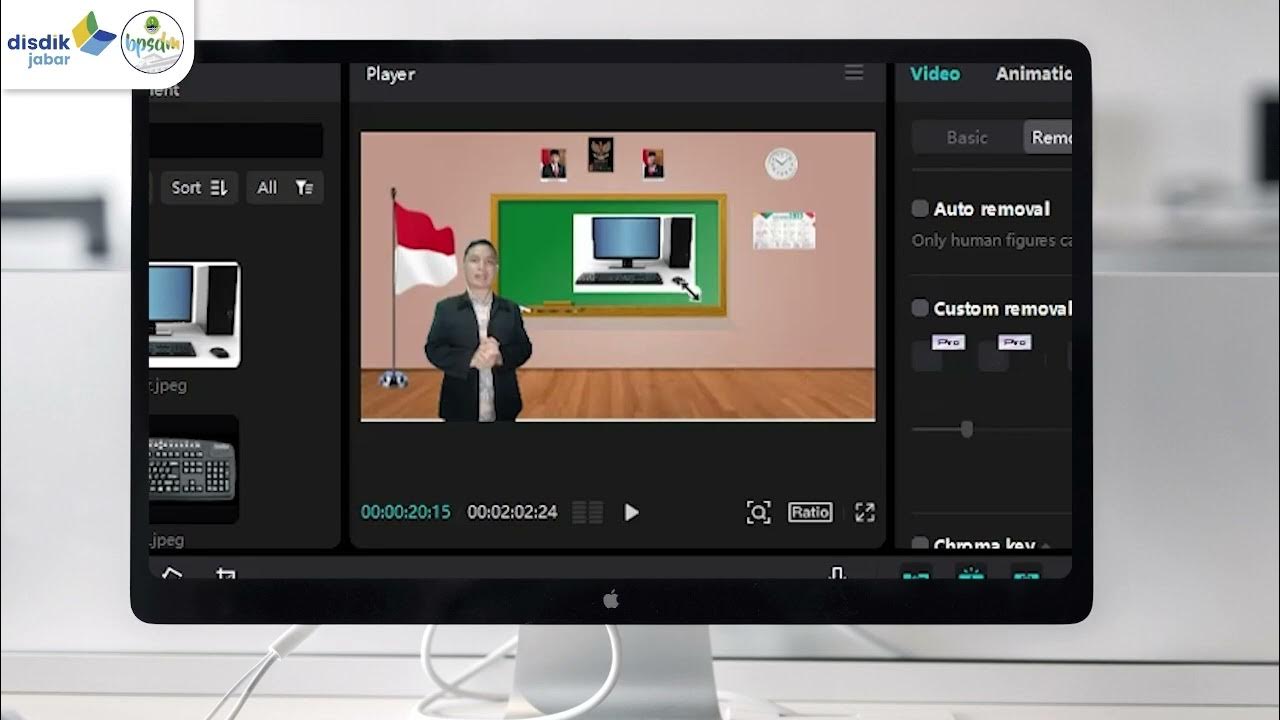
Modul 2 Menyisipkan Gambar

Secrets revealed: Making your own speaking avatar

GK for NIFT/NID Entrance Exam 2023 |Indian Fashion Designers | How to prepare for NID NIFT
5.0 / 5 (0 votes)
