Playing ode to joy in scratch
Summary
TLDRIn this engaging Scratch programming session, the instructor demonstrates how to create a musical piece using visual coding. Focusing on efficiency, they emphasize the importance of minimizing repetitive coding by utilizing loops and broadcasting messages. The session covers setting up musical notes, using the Scratch cat to play melodies, and organizing the code for clarity. Throughout, the instructor highlights their programming philosophy of 'laziness' as a means to achieve cleaner, more effective code. By breaking down sheet music into manageable sections, they show how to implement music composition in an interactive and educational way.
Takeaways
- 😀 Emphasizing the importance of coding efficiency by avoiding redundancy in programming.
- 🎹 Introducing Scratch as a tool for programming musical notes and sound.
- 🎶 Starting a program involves setting up events, such as when a flag is clicked.
- 📋 Utilizing loops and blocks to handle musical notes more efficiently.
- 🎵 Understanding the significance of different musical notes and their corresponding values.
- 🔄 Duplicating code blocks to minimize repetitive programming tasks.
- 🖥️ Broadcasting messages in Scratch to trigger specific events within the program.
- ⌛ Adding comments in code helps clarify the purpose of different segments for human understanding.
- 🎼 Demonstrating the step-by-step process of programming musical sequences in Scratch.
- 🛠️ Organizing code visually can help manage complex programming tasks effectively.
Q & A
What is the main programming environment being discussed?
-The main programming environment discussed is Scratch, a visual programming language designed for creating interactive stories, games, and animations.
Why does the speaker emphasize reducing code duplication?
-The speaker emphasizes reducing code duplication to create efficient and maintainable code, allowing for easier updates and less repetitive programming effort.
What is the significance of using broadcasts in Scratch programming?
-Broadcasts in Scratch allow the programmer to send messages to control when certain actions or sequences should occur, helping to synchronize various parts of the program.
How does the speaker decide which notes to program?
-The speaker refers to a sheet of music to identify the notes and their respective durations, translating that information into Scratch commands to play the correct sounds.
What are the types of musical notes mentioned in the transcript?
-The transcript mentions several types of musical notes, including quarter notes, dotted quarter notes, and whole notes, each with specific timing values.
What role does the 'flag' play in Scratch projects?
-In Scratch projects, the 'flag' serves as a starting signal for the program. When the flag is clicked, it triggers the code to execute.
How does the speaker demonstrate efficiency in programming with Scratch?
-The speaker demonstrates efficiency by duplicating blocks of code for sequences of notes, avoiding the need to rewrite code for similar actions multiple times.
What is the purpose of comments in the Scratch project?
-Comments in the Scratch project are used to provide explanations and reminders for the programmer, making the code easier to understand for humans.
Why does the speaker mention tempo, and how does it affect the program?
-The speaker mentions tempo to indicate the speed at which the music should be played, impacting how quickly the notes are executed in the program.
What challenges does the speaker anticipate while programming the music?
-The speaker anticipates challenges related to the complexity of timing and the need to manage multiple lines of music without confusion or errors.
Outlines

Cette section est réservée aux utilisateurs payants. Améliorez votre compte pour accéder à cette section.
Améliorer maintenantMindmap

Cette section est réservée aux utilisateurs payants. Améliorez votre compte pour accéder à cette section.
Améliorer maintenantKeywords

Cette section est réservée aux utilisateurs payants. Améliorez votre compte pour accéder à cette section.
Améliorer maintenantHighlights

Cette section est réservée aux utilisateurs payants. Améliorez votre compte pour accéder à cette section.
Améliorer maintenantTranscripts

Cette section est réservée aux utilisateurs payants. Améliorez votre compte pour accéder à cette section.
Améliorer maintenantVoir Plus de Vidéos Connexes

Part1 Maze Runner: Pengenalan dan Persiapan Gim
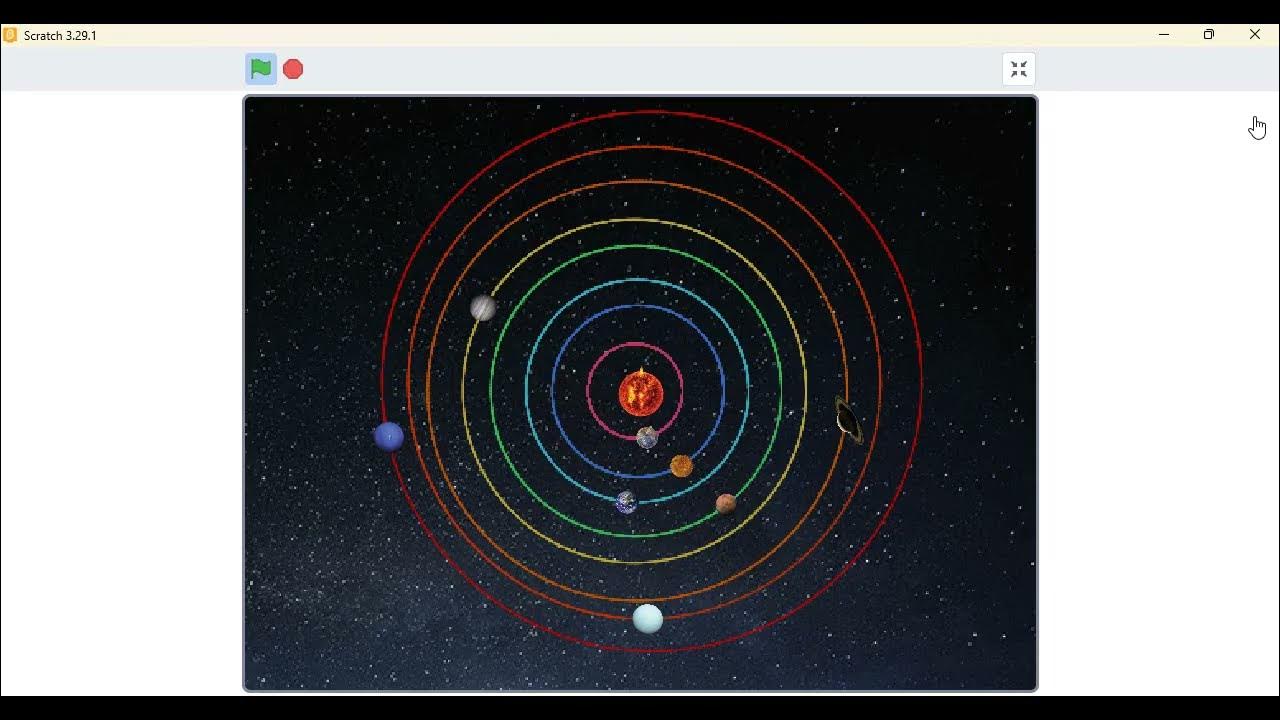
Cara Mudah Membuat Animasi/Simulasi Sistem Tata Surya dengan Scratch
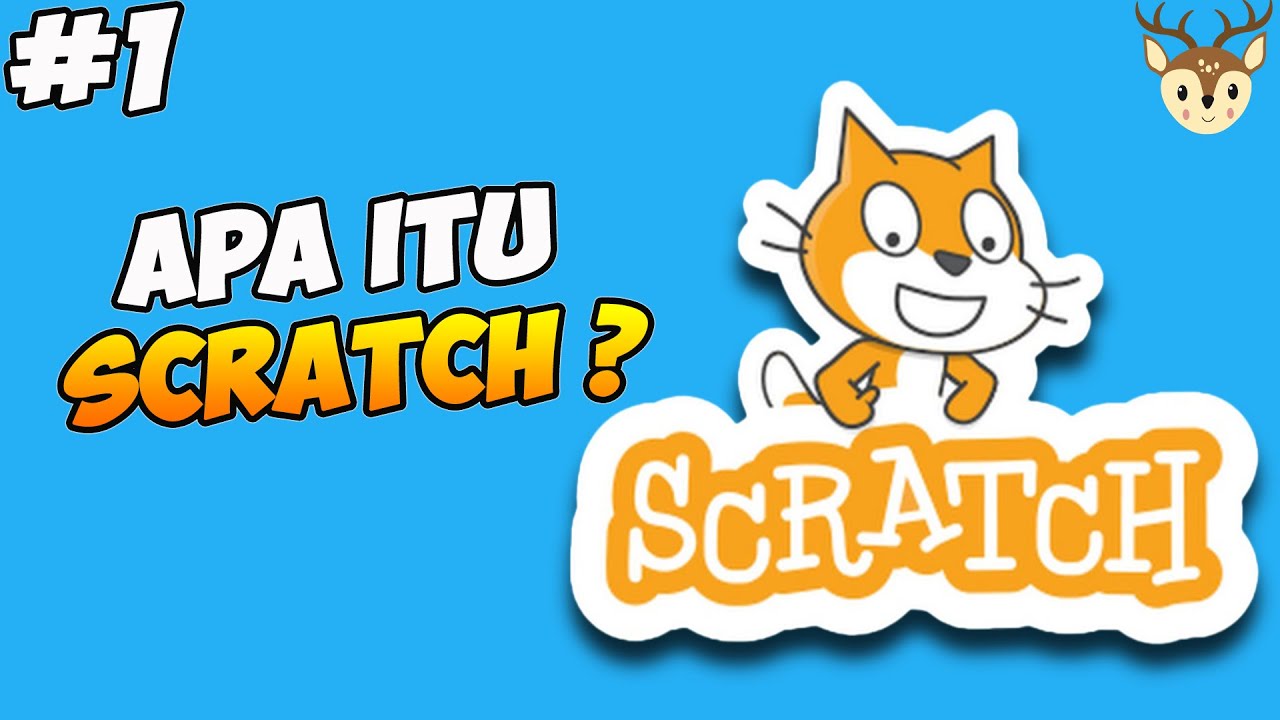
Pengenalan Scratch & Membuat Projek Sederhana #1

SCRATCH VS BLOKLY - ALGORITMA & PEMROGRAMAN KELAS 9 - INFORMATIKA KELAS 9 | Pelajar Hebat

Pengenalan Aplikasi Scratch || Mengenal Tampilan Scratch
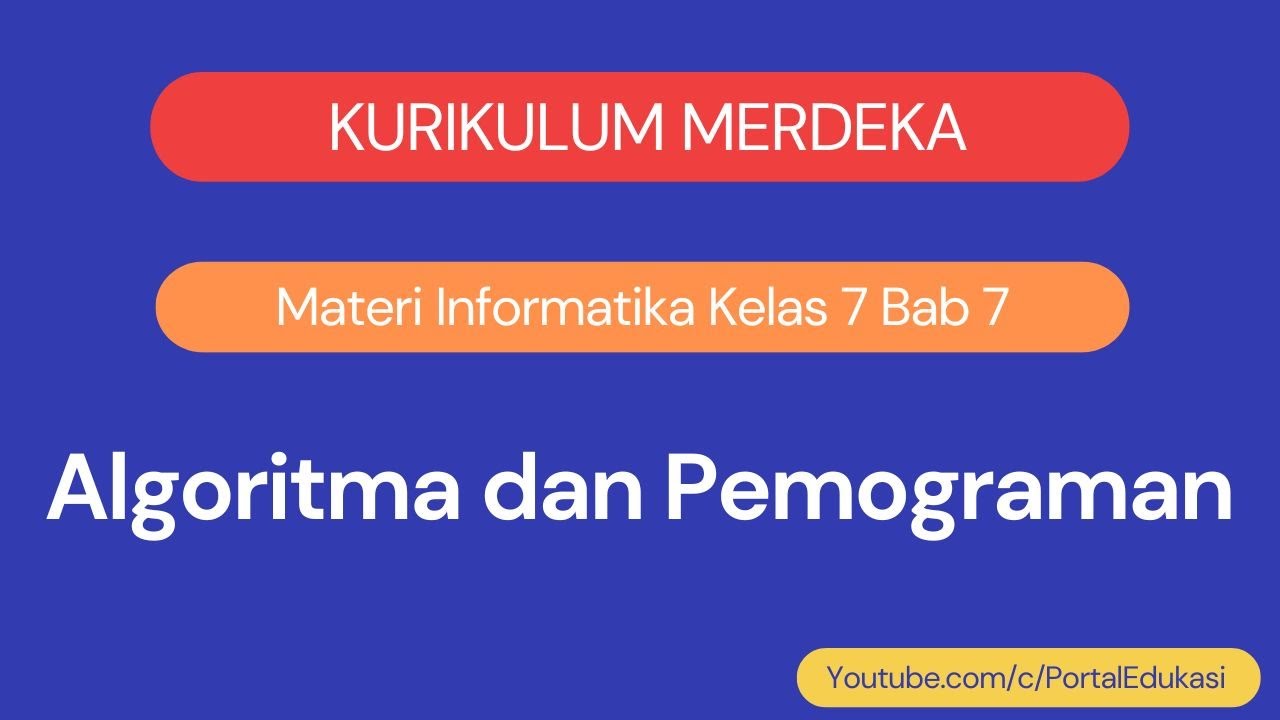
Kurikulum Merdeka Materi Informatika Kelas 7 Bab 7 Algoritma dan Pemograman
5.0 / 5 (0 votes)
