Pengenalan Aplikasi Scratch || Mengenal Tampilan Scratch
Summary
TLDRIn this video, the host introduces Scratch, an interactive and fun visual programming application designed for beginners to create animations, games, and educational media. Scratch, developed by MIT Media Lab, encourages computational thinking and is suitable for young learners. The tutorial guides users through the online version of Scratch, covering its workspace, including the menu, programming palette, and script area. It explains the various blocks for motion, looks, sound, events, control, sensing, operators, variables, and custom blocks. The video also demonstrates how to create, edit sprites, add backgrounds, and manipulate objects, providing an engaging learning experience.
Takeaways
- 😀 Scratch is an interactive visual programming tool that allows users to create animations, games, and other creative projects.
- 😀 Scratch can be used to make interactive learning media that engages students and makes learning more fun.
- 😀 Scratch was developed by MIT Media Lab and is a great tool for beginner programmers to practice computational thinking.
- 😀 Scratch is available both online and offline, and the tutorial will focus on using the online version for creating projects.
- 😀 To start using Scratch, users can visit scratch.mit.edu and either join the platform or begin creating without an account.
- 😀 The Scratch workspace includes several sections: a menu bar, title bar, share button, project page, and tutorial button.
- 😀 The programming palette in Scratch consists of three tabs: 'Code', 'Customs', and 'Sound', with each serving a different function for creating and editing projects.
- 😀 The 'Code' tab is the primary area for programming sprites (characters), where different blocks are used to control motion, looks, sounds, events, and more.
- 😀 The 'Customs' tab allows users to edit sprites and objects, and the 'Sound' tab is used for managing and editing the sounds associated with the sprites.
- 😀 The Scratch interface includes a script area for arranging programming blocks, a stage area to visualize the project, and controls for adjusting sprite visibility and position.
- 😀 Users can select different sprites and backgrounds from a wide range of options to create their projects, enhancing the creative possibilities.
Q & A
What is Scratch and who developed it?
-Scratch is a visual programming application developed by the MIT Media Lab. It is designed to be interactive and engaging, allowing users to create animations, games, and educational content.
Why is Scratch recommended for beginners?
-Scratch is recommended for beginners because it uses a visual block-based coding system, which simplifies programming concepts. It helps users develop computational thinking in a fun and interactive way.
How can users start using Scratch?
-Users can start using Scratch by visiting the website scratch.mit.edu. If new to the platform, they can click on 'Start Creating' to begin. Returning users can log into their existing accounts to access their projects.
What are the main components of the Scratch interface?
-The main components of the Scratch interface include the menu bar (with file and edit options), the title bar (for project titles), the programming palette (with various coding blocks), and the stage (where the visual output of projects is displayed).
What is the programming palette in Scratch?
-The programming palette is where users can find blocks for coding. It consists of different tabs such as Code, Custom, and Sound, each containing blocks that allow users to control the behavior of their sprites (characters/objects).
What types of blocks are available under the 'Code' tab?
-Under the 'Code' tab, there are several categories of blocks, including Motion (for movement), Looks (for changing appearances), Sound (for audio control), Events (for triggering actions), and Control (for loops and conditional statements).
What is the purpose of the 'Events' block category?
-The 'Events' block category contains blocks that allow the program to respond to various actions, such as when the user clicks a mouse, presses a key, or triggers an event, allowing interaction within the project.
How can users create custom blocks in Scratch?
-Users can create custom blocks in Scratch by using the 'My Blocks' category in the programming palette. This feature allows users to define their own blocks to simplify their coding tasks, especially for repetitive actions.
What are sprites, and how can they be customized in Scratch?
-Sprites are the characters or objects that users work with in Scratch. They can be customized in the 'Custom' tab, where users can edit their shape, appearance, and behavior to fit the project’s needs.
What is the purpose of the 'Stage' in Scratch?
-The 'Stage' in Scratch is where the visual output of a project is displayed. It shows the results of the program, including the background and sprite animations. Users can adjust the stage’s view using control buttons for small, medium, or full-screen views.
Outlines

This section is available to paid users only. Please upgrade to access this part.
Upgrade NowMindmap

This section is available to paid users only. Please upgrade to access this part.
Upgrade NowKeywords

This section is available to paid users only. Please upgrade to access this part.
Upgrade NowHighlights

This section is available to paid users only. Please upgrade to access this part.
Upgrade NowTranscripts

This section is available to paid users only. Please upgrade to access this part.
Upgrade NowBrowse More Related Video

Scratch para iniciantes! Aprenda a programação básica agora!

SCRATCH VS BLOKLY - ALGORITMA & PEMROGRAMAN KELAS 9 - INFORMATIKA KELAS 9 | Pelajar Hebat
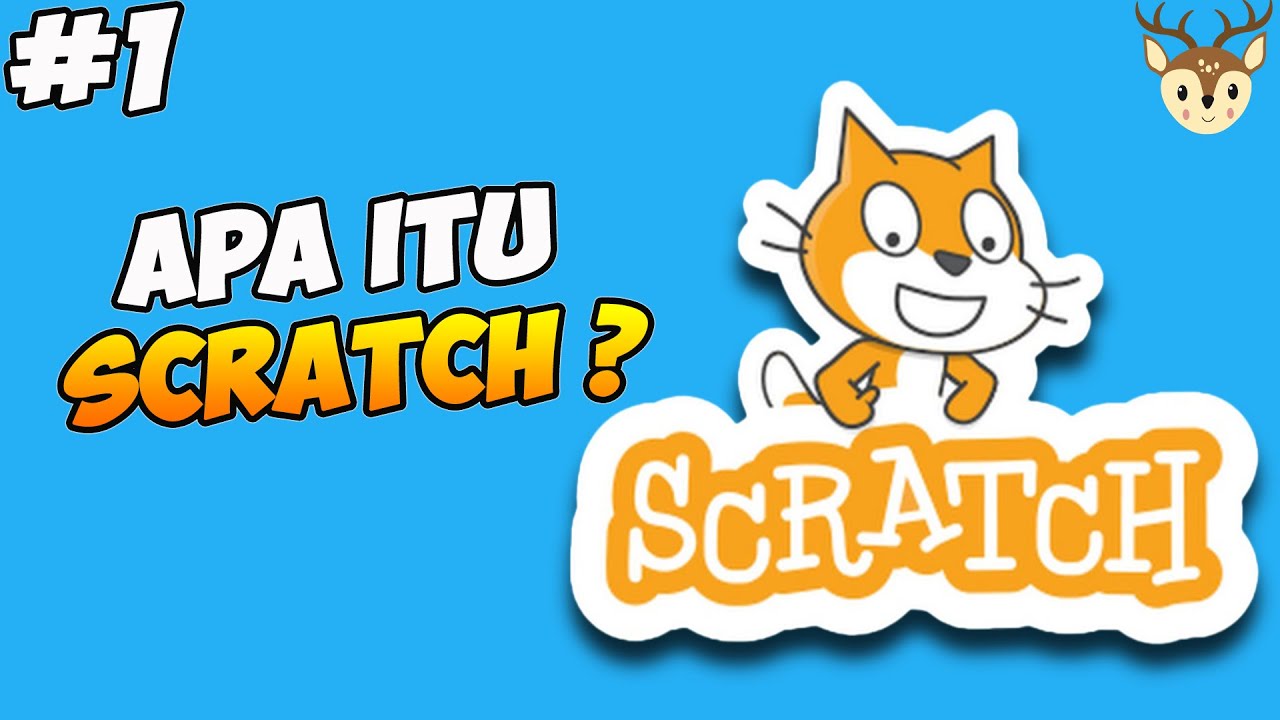
Pengenalan Scratch & Membuat Projek Sederhana #1

Kurikulum Merdeka Materi Informatika Kelas 7 Bab 9 Praktika Lintas Bidang Informatika

Mengenal Scratch - Algoritma dan Pemrograman | Informatika 7 - Pelajar Hebat

GAMPANG BANGET! Cara buat game matematika di SCRATCH | Tutorial Scratch Bahasa Indonesia
5.0 / 5 (0 votes)